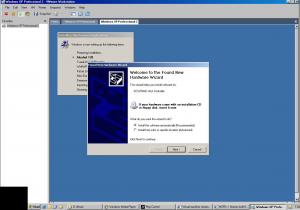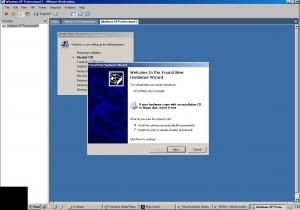RichTJ99
MemberContent Type
Profiles
Forums
Events
Everything posted by RichTJ99
-
Including Office 2003 in XP Unattended
RichTJ99 replied to dukeleto's topic in Unattended Windows 2000/XP/2003
So is your directory on the cdrom as follows: XPCD (Root) Apps (Root) Apps\office2003sp1 ? -
HOWTO: Silently install any Office 2003 Edition
RichTJ99 replied to l33t's topic in Application Installs
I also tried removing all instances of: - SkuredQuiet - SkuredCIW In the whole msi file, but that didnt work either. -
HOWTO: Silently install any Office 2003 Edition
RichTJ99 replied to l33t's topic in Application Installs
L33T, I got Orca running & was able to navigate to the PRO11N.MSI. I was also able to remove the: - SkuredQuiet - SkuredCIW entries from the "InstallExecuteSequence" section. These items do pop up in other spots as well. " SkuredCIW was in the CustomAction section also. SkuredQuiet was in the AdminExecuteSequence and in the CustomAction section (as well as the installexecutesequence). I only removed the entries from the "Installexecutesequence" (since that is what you said). Any ideas? It doesnt work. -
UNABLE 2 change the transforms line in office reso
RichTJ99 replied to Adiel's topic in Application Installs
I didnt realize I needed to do that. I thought the setup.exe TRANSFORMS=Unattended.MST /qb- needed to be put into the runonceex.cmd file You have to change the line in the above screen? Maybe thats why I am having problems with mine. -
Hi, I am trying to add an office 2003 unattended install. I went through the steps on the unattended website. I copied the cab files & other files to: C:\xpcd\$OEM$\$1\Install\office2003 I also had the Unattended.MST file made & is sitting in the same folder. My runonceex.cmd file reads (I dumped most of the other stuff out): cmdow @ /HID @echo off SET KEY=HKLM\SOFTWARE\Microsoft\Windows\CurrentVersion\RunOnceEx REG ADD %KEY% /V TITLE /D "Installing Slipstreamed Applications" /f REG ADD %KEY%\001 /VE /D "Preparing Installation..." /f REG ADD %KEY%\001 /V 1 /D "%systemdrive%\Install\prepare.cmd" /f REG ADD %KEY%\050 /VE /D "Dreamweaver MX 2004" /f REG ADD %KEY%\050 /V 1 /D "%systemdrive%\Install\Dreamweaver\setup.exe -s" /f REG ADD %KEY%\050 /V 2 /D "taskkill.exe /F /IM IEXPLORE.EXE" /f REG ADD %KEY%\055 /VE /D "Office 2003 Professional" /f REG ADD %KEY%\055 /V 1 /D "%systemdrive%\Install\Office2003\setup.exe TRANSFORMS=Unattended.MST /qb-" REG ADD %KEY%\060 /VE /D "Cleaning Up and Rebooting..." /f REG ADD %KEY%\060 /V 1 /D "%systemdrive%\Install\cleanup.cmd" /f EXIT Office doesnt actually install. Any ideas why? I had originally tried it with the /f command added: REG ADD %KEY%\055 /VE /D "Office 2003 Professional" /f REG ADD %KEY%\055 /V 1 /D "%systemdrive%\Install\Office2003\setup.exe TRANSFORMS=Unattended.MST /qb-" /f But it doesnt work either way. Am I doing something wrong? Should I set the runonceex.cmd to run a office.cmd file that has this command: ECHO. ECHO Installing Office 2003 Professional with Frontpage ECHO Please wait... start /wait %systemdrive%\install\Applications\Office2003\setup.exe TRANSFORMS=Unattended.MST /qb- Taken from the http://unattended.msfn.org/xp/office2003_advanced.htm page Thanks, Rich
-
HOWTO: Silently install any Office 2003 Edition
RichTJ99 replied to l33t's topic in Application Installs
Keep reading. I have the Office 2003 edition that came with the MS action pack. I cant do the unattended install with service packs slipstreamed This will help me out once I figure out how to edit the msi files. -
Are you talking about the bios or when getting into win95?
-
Including Office 2003 in XP Unattended
RichTJ99 replied to dukeleto's topic in Unattended Windows 2000/XP/2003
Hi, I am trying to add an office 2003 unattended install. I went through the steps on the unattended website. I copied the cab files & other files to: C:\xpcd\$OEM$\$1\Install\office2003 I also had the Unattended.MST file made & is sitting in the same folder. My runonceex.cmd file reads (I dumped most of the other stuff out): cmdow @ /HID @echo off SET KEY=HKLM\SOFTWARE\Microsoft\Windows\CurrentVersion\RunOnceEx REG ADD %KEY% /V TITLE /D "Installing Slipstreamed Applications" /f REG ADD %KEY%\001 /VE /D "Preparing Installation..." /f REG ADD %KEY%\001 /V 1 /D "%systemdrive%\Install\prepare.cmd" /f REG ADD %KEY%\050 /VE /D "Dreamweaver MX 2004" /f REG ADD %KEY%\050 /V 1 /D "%systemdrive%\Install\Dreamweaver\setup.exe -s" /f REG ADD %KEY%\050 /V 2 /D "taskkill.exe /F /IM IEXPLORE.EXE" /f REG ADD %KEY%\055 /VE /D "Office 2003 Professional" /f REG ADD %KEY%\055 /V 1 /D "%systemdrive%\Install\Office2003\setup.exe TRANSFORMS=Unattended.MST /qb-" REG ADD %KEY%\060 /VE /D "Cleaning Up and Rebooting..." /f REG ADD %KEY%\060 /V 1 /D "%systemdrive%\Install\cleanup.cmd" /f EXIT Office doesnt actually install. Any ideas why? I had originally tried it with the /f command added: REG ADD %KEY%\055 /VE /D "Office 2003 Professional" /f REG ADD %KEY%\055 /V 1 /D "%systemdrive%\Install\Office2003\setup.exe TRANSFORMS=Unattended.MST /qb-" /f But it doesnt work either way. Am I doing something wrong? Should I set the runonceex.cmd to run a office.cmd file that has this command: ECHO. ECHO Installing Office 2003 Professional with Frontpage ECHO Please wait... start /wait %systemdrive%\install\Applications\Office2003\setup.exe TRANSFORMS=Unattended.MST /qb- Taken from the http://unattended.msfn.org/xp/office2003_advanced.htm page Thanks, Rich -
Mine starts with CD87T too
-
Ill give it a shot with no drivers added (for graphics). The ATI & Nvidia package are huge (well for a CD instead of a DVD) 25 megs for Nvidia stuff 32 megs for ATI stuff I just want a basic driver (like around 1 meg or so).
-
Well, I am trying to make one cd that fits a few apps & a SP2 XP Pro setup. I would like to use just the base drivers for this disk so if SP2 comes with the basics so XP can recognize the cards, that will be fine for me until I get a chance to download newer drivers with the full functionality do dads. I am mainly looking to just have the basics & in the past I think the ATI card (havent reinstalled the nvidia lately) wasnt recognized by XP, so I had 800x600 until I could download newer drivers. Has that changed with SP2?
-
Deleting Start Menu Shortcuts
RichTJ99 replied to war59312's topic in Unattended Windows 2000/XP/2003
Oh, one other thing, is %AppData% = X:\Documents and Settings\<user>\Application Data The same as x:\documents and settings\all users\application data -
I have two ones I could use some help with. The first is to enable "Show Hidden Files and Folders" Second is to uncheck "hide extensions for known file types" Both are in the folder options.
-
Deleting Start Menu Shortcuts
RichTJ99 replied to war59312's topic in Unattended Windows 2000/XP/2003
Ahhh! Most appreciated! -
Hi all, Did SP2 come with updated drivers? I was specifically curious if the Nvidia & Ati base drivers were installed with SP2. I have a: Ati 9700 Pro 9800 something Nvidia 5600 err something or other. Anyway, I was curious if I do a base install of winxp & then SP2, will windows recognize the video cards? Thanks, Rich
-
Deleting Start Menu Shortcuts
RichTJ99 replied to war59312's topic in Unattended Windows 2000/XP/2003
I am having a similar problem removing items with my cleanup.cmd file cmdow @ /HID @echo off copy %systemdrive%\Install\Quicklaunch\*.* "%userprofile%\Application Data\Microsoft\Internet Explorer\Quick Launch" copy %systemdrive%\Install\menu\*.* "%userprofile%\Start Menu\Programs" DEL "%AllUsersProfile%\Desktop\Kazaa Lite K++.lnk" DEL "%userprofile%\Documents and Settings\User\Application Data\Microsoft\Internet Explorer\Quick Launch\Kazaa Lite K++.lnk" shutdown.exe -r -f -t 60 -c "Windows XP will now restart in 1 minute, this will give enough time for the shortcuts to update and for the shell to fully load before its ready to restart!" RD /S /Q %systemdrive%\Drivers RD /S /Q %systemdrive%\Install EXIT It will not delete the Quick Launch Kazaa lite link for some reason, but it will delete the Kazaa desktop link? -
error on sp2 slipstream unattended CD
RichTJ99 replied to graysky's topic in Unattended Windows 2000/XP/2003
I would just use nlite. It makes it soooo much easier. What I do (when you download it), is use Nlite to pull the data off the WinXP cd, then point nlite at the SP2, then when its integreted, I cancel Nlite & go from there. Instant SP2 slipstream. -
Hi all, I was noticing that my cmdlines.txt file seems to be a bit different than others: [COMMANDS] "useraccounts.cmd" "RunOnceEx.cmd" The regtweaks file isnt mentioned here. Its mentioned in my runonceex.cmd file. I was curious though, certain tweaks (windows tour disable) wouldnt be applied until after the reboot (after runonceex.cmd is completely done). One of the nice features in my regtweaks (amongst others) is the disabling of the windows security center. If I have my regtweaks.reg file activated in the cmdlines.txt file, will that apply tweaks to early (and therefore not stick)? Should I have 2 regtweaks type files? One with just the windows tour disable that is run during cmdlines.txt & then another run with the runonceex.cmd file? Thanks, Rich
-
start.cmd ? RunOnceEx.cmd: ?
RichTJ99 replied to Sesshoumaru's topic in Unattended Windows 2000/XP/2003
http://unattended.msfn.org/xp/runonceex.htm That should cover it but the quick version is that if your runonceex.cmd file was this: cmdow @ /HID @echo off SET KEY=HKLM\SOFTWARE\Microsoft\Windows\CurrentVersion\RunOnceEx REG ADD %KEY% /V TITLE /D "Installing Applications" /f REG ADD %KEY%\001 /VE /D "Preparing Installation..." /f REG ADD %KEY%\001 /V 1 /D "%systemdrive%\install\prepare.cmd" /f REG ADD %KEY%\005 /VE /D "Adobe Reader 6" /f REG ADD %KEY%\005 /V 1 /D "%systemdrive%\install\AdobeReader6\AR6.msi /qn" /f REG ADD %KEY%\055 /VE /D "Cleaning Up and Rebooting" /f REG ADD %KEY%\055 /V 1 /D "%systemdrive%\install\cleanup.cmd" /f EXIT You would make a prepare.cmd file for things you want the runonceex.cmd to do before it got rolling. Then you would use a cleanup.cmd for what you want it to do at the end (like deleting stuff, etc). You could use it all in the runonceex.cmd if you wanted to but it looks cooler this way. -
I saw your other post that was edited. It didnt work?
-
Im a little confused on which files these are? Where should I find them currently? Are they related to Vmware or is this an alcohol issue? How do I tell the correct oemxx.inf? Any chance of you posting the 4 files needed for this? Do I need to edit my winnt.sif file at all?
-
Is this the screen your talking about (see attached) Should I copy the INF files from alcohol in there also? Before I started using Nlite with SP2 I didnt have this problem. Is the problem related to that? Would what holodeck3 saying work? I would prefer to not use the DaemonScript.exe method if I can. My plan is not to enter a registration for Alcohol (I use the trial & reinstall windows frequently).
-
Sorry, I should have asked, could I get an example of what you mean? I just ran one of my SP1 unattended XP cds & I didnt have this problem & still dont have this issue with SP1. I am wondering if this has something to do with nlite or SP2?
-
REG ADD %KEY%\005 /VE /D "Alcohol 120" /f REG ADD %KEY%\005 /V 1 /D "%systemdrive%\Install\alcohol\trial_setup.exe /qn" /f So would the code be Reboot=Suppress ? REG ADD %KEY%\005 /VE /D "Alcohol 120" /f REG ADD %KEY%\005 /V 1 /D "%systemdrive%\Install\alcohol\trial_setup.exe /qn" Reboot=Suppress /f
-
Hi all, I was testing my unattended CD & I had an error with alcohol 120. My runonce.cmd started, then the attached image came out: After about a minute or two, the PC rebooted, & then came back up & finished the end part of the list. My CD didnt used to do this, so I must have messed up something. Any help would be great. The only new stuff is I used Nlite to merge SP2 into my XPPro Cd. Here is my runonce.cmd cmdow @ /HID @echo off SET KEY=HKLM\SOFTWARE\Microsoft\Windows\CurrentVersion\RunOnceEx REG ADD %KEY% /V TITLE /D "Installing Slipstreamed Applications" /f REG ADD %KEY%\001 /VE /D "Preparing Installation..." /f REG ADD %KEY%\001 /V 1 /D "%systemdrive%\Install\prepare.cmd" /f REG ADD %KEY%\005 /VE /D "Alcohol 120" /f REG ADD %KEY%\005 /V 1 /D "%systemdrive%\Install\alcohol\trial_setup.exe /qn" /f REG ADD %KEY%\010 /VE /D "TweakUI 2.10 Powertoy" /f REG ADD %KEY%\010 /V 1 /D "%systemdrive%\Install\Powertoys\TweakUI.msi /qn" /f REG ADD %KEY%\020 /VE /D "WinRAR v3.30 Plus (Corporate Edition)" /f REG ADD %KEY%\020 /V 1 /D "%systemdrive%\Install\Winrar\wrar330.exe /s" /f REG ADD %KEY%\030 /VE /D "Kazaa Lite K++ v2.4.3" /f REG ADD %KEY%\030 /V 1 /D "%systemdrive%\Install\kazaalite243.exe /silent" /f REG ADD %KEY%\040 /VE /D "Nero Burning ROM v6.3.1.17" /f REG ADD %KEY%\040 /V 1 /D "%systemdrive%\Install\Nero\nero63117.exe /silent /noreboot /no_ui /sn=xxxxxxxxxxxxxxxxxxxxxxxx /write_sn" /f REG ADD %KEY%\050 /VE /D "Dreamweaver MX 2004" /f REG ADD %KEY%\050 /V 1 /D "%systemdrive%\Install\Dreamweaver\setup.exe -s" /f REG ADD %KEY%\050 /V 2 /D "taskkill.exe /F /IM IEXPLORE.EXE" /f REG ADD %KEY%\060 /VE /D "Importing Registry Tweaks" /f REG ADD %KEY%\060 /V 1 /D "REGEDIT /S %systemdrive%\Install\regtweaks.reg" /f REG ADD %KEY%\070 /VE /D "Cleaning Up and Rebooting..." /f REG ADD %KEY%\070 /V 1 /D "%systemdrive%\Install\cleanup.cmd" /f EXIT