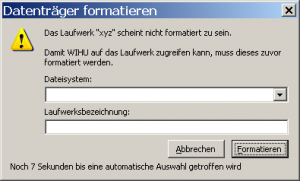BenjaminKalytta
MemberContent Type
Profiles
Forums
Events
Everything posted by BenjaminKalytta
-
Please be a bit more patiently next time. Of course you may use WIHU for your purpose. You have to start WIHU some where during windows installation. Best is [GuiRunOnce] section in winnt.sif. Benjamin
-
It's available again. It was destroyed after server backup. Benjamin
-
No, that's not true. btw. "test.eval.0 = selected.6" isn't allowed here. Please refer my manual for more details. Benjamin
-
Hi, don't forget to send me your translated version Benjamin
-
That's right, /Skipsettings will skip entire settings as the name implies, also user account creation There is no /FullName switch, but in WIHU you may enter the full name. Benjamin
-
You could specify where to find the ini file on command line. /ini=drive:\path\ini I haven't tested it with UNC paths. Benjamin Kalytta
-
Hi all, Im searching for a good looking animation for WIHU. A working harddrive should be animated when drive is beeing formated by WIHU. Only rotating hard drive platter should be showed optionally also with moving heads. If some one could create such an animation it would be great. Benjamin Kalytta Example AVI created by me. format.avi
-
I'll add your translated version as soon as I added format feature, ok? Then WIHU need to be translated again because there are some dialogs and strings added. Btw. which kind of chinese do you use? I found out that there are may sub types of chinese. Benjamin Kalytta
-
Hi, thanks rbianco for this hint. I can't reach the translater by mail, so I changed that what you mentioned. But may be there re some other strings that need to be translated. Do you have an resource editor? If yes, would be nice if you could open WIHU.EXE and search in String Table and Dialogs for untranslated strings. Benjamin Kalytta
-
Oh, I forgot, thx. This bug is fixed there http://www.msfn.org/board/index.php?showtopic=31457 Benjamin Kalytta
-
There is already such a command. command.x = * will do nothing. Benjamin
-
Count down will only be showed if /autoinstall is selected. This is because NO dialog may prevent WIHU from continues it work. This ensures "unattendedness" of WIHU. There may be a FormatDefault settings in INI which will by used if Timout occures. Btw. I'll always use Quickformat.
-
Do you mean plugin support? I wont add this because this requires too much rewrite, but Im currently don't have the time to do this. Benjamin Kalytta
-
Nice, you could just send me your localized version and I'll link them on my site. Benjamin
-
There may be some situations where windows detects that a specified drive isn't formated but which isnt true. This could happen if windows don't detect the filesystem type or so. It's critical then to format the drive due data lost. Benjamin Kalytta Currently format dialog looks like this: (see attachment)
-
I think this will make things more complicated. Problem is, each new created user account may be selected as primary account which will be used as default account for software installation. This implies that the account exists before software installation begins. Or as alternative I could create primary user account ONLY before software installation and each other account AFTER software installation. So it is fixed in current build. Benjamin Kalytta
-
Ok, I'll add this. But there are some things that have to be discussed first. What if /autoinstall=0 is used i.e. no user interruption is made? Should WIHU do an autoformat despite the fact that the volume wasn't unformated accidently but may be was detected by Windows as unformated? What if an format error occures? Should the user decide which filesystem, clustersize, label ... should be used? Or should WIHU make the decission? Benjamin
-
@smood1: Update: This is indeed a little bug, Im currently fixing it. @my2001: Ja geht um beliebige Benutzerprofile die während T-12 erstellt und initialisiert werden. Eine andere Sache die vielleicht noch erwähnt werden müsste. Die Benutzerkonten werden vor der Softwareinstallation erstellt sodass diese auch nicht von der Tatsache provitieren können das es sich bei T-12 um das Default Profile handelt weil dieses ja vor möglichen Änderungen durch die Softwareinstallationen kopiert werden. Benjamin Kalytta
-
No they shouldn't as I once explained. You know, if you deselect a parent item all it's subitems get never executed. Benjamin
-
Some clarification in german, sorry Also ich antworte mal erst auf deutsch, wird mir sonst zu kompliziert das zu erklären;) Das Problem ist folgendes. WIHU ist ja durchaus in der Lage beliebig viele Benutzerkonten zu erstellen, eben auch in der T-12 Phase. Das Problem was hier bei allerdings auftritt ist, sobald man versucht das Profil mit WIHU zu ändern (was ja durchaus Sinn und Zweck ist von WIHU) muss WIHU diese Änderungen zurückschreiben. Aus dem Grund wird standardmässig auch ein Profil von WIHU für jedes Konto angelegt. Das Anlegen eines Kontos geht ja wie folgt von statten: 1. Kopieren aller Ordner und Dateien von "%USERPROFILE%\Default User" in den neuen Profilordner 2. Initialisieren des Profils, d.h. anpassen der Sicherheitseinstellungen usw. Nur habe ich festgestellt, dass das Profil (ntuser.dat) in "%USERPROFILE%\Default User" zu diesem Zeitpunkt noch leer ist, d.h. es befindet sich kein Registrierungsschlüssel in dieser Datei. Dies hatte Fehler verursacht als WIHU darauf zugreifen wollte weil WIHU versucht hat bestimmte Registrierungszweige zu öffnen die noch gar nicht existierten. Deswegen kam es auch zu dieser Fehlermeldung die hier eingangs erwähnt wurde. Dieses Problem habe ich jetzt damit umgangen, dass ich stattdessen in der T-12 Phase nicht das Profil von "%USERPROFILE%\Default User" verwendet habe, sondern das Standardprofil das immer in HKEY_USERS\.Default (siehe *1) geladen ist. Klar, wie du schon sagtest, das Erstellen von Benutzerkonten ist ohne Einschränkung möglich. Auch das Schreiben in HKEY_CURRENT_USER dürfte funktionieren (wenn dies denn wirklich in "%USERPROFILE%\Default User" zurückgeschrieben wird). Nur geht es hier nicht darum das "Default User" Profil zu ändern, sondern um die Möglichkeit die Profile neu erstellter Benutzerkonten zu bearbeiten. *1. Update: Ich verwende nun doch HKEY_CURRENT_USER statt wie zuvor HKEY_USERS\.DEFAULT Benjamin Kalytta
-
This is because WIHU is started at T-12. At this stage WIHU prevents creating an primary user account because "Secondary Logon" service isn't running at this time. This mean you can't install any software under this newly created user account. Of course, creating additional accounts is still possible on second dialog page of WIHU. Benjamin
-
Problem on T-12 is, that Default User Profile which will be usually found on "%USERPROFILE%\Default User" doesn't exists at this state (as I verified this) or at least is empty. So each user account which will be created on T-12 will get an empty ntuser.dat i.e. it contains no registry key inside. So I found out that HKEY_USERS\.Default could be used because this is also a kind of "Default Profile" which will reside in "%SystemRoot%\System32\Config\default". So I decided to copy this profile on T-12 instead the default on from %USERPROFILE%. Im currently testing this version. Benjamin
-
It's the usual link on my web site http://www.kalytta.com/wihu.zip Benjamin Kalytta
-
Hi Kleidemos, would be nice if you could translate current build again. Thanks. Benjamin Kalytta