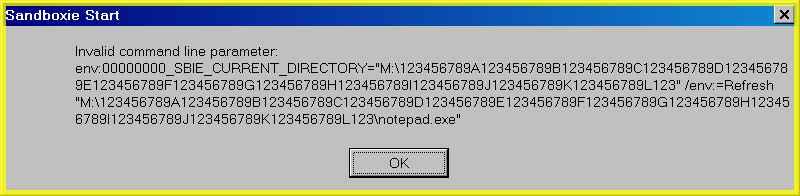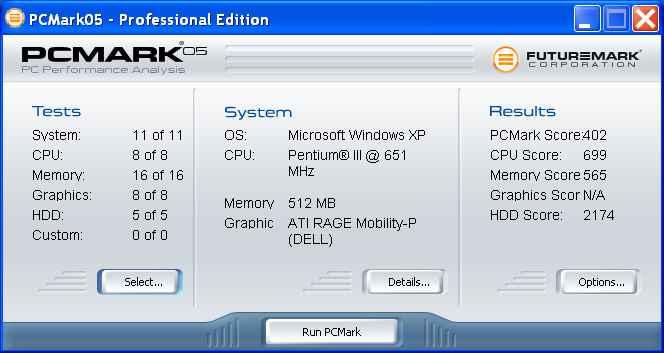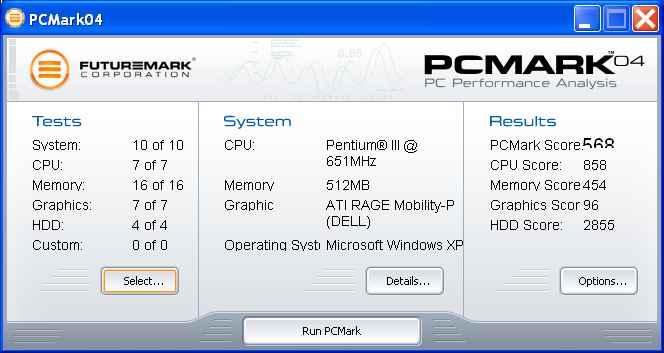Multibooter
Member-
Posts
1,097 -
Joined
-
Last visited
-
Days Won
2 -
Donations
0.00 USD
Content Type
Profiles
Forums
Events
Everything posted by Multibooter
-
Please advice to recover all partition files.
Multibooter replied to Cixert's topic in Hard Drive and Removable Media
Just last week I was fiddling around with a 1TB desktop Seagate Barracuda ST31000333AS, bad firmware SD35, of 2008. This was the initial Seagate model which would die out of the blue, for which Seagate provided a non-working firmware update. The HDD was used as a backup copy, with Health indicated by Hard Disk Sentinel at 84%. I first ran the Short Self-test, then the Extended Self-test [in the "Information" tab of Hard Disk Sentinel]. I then ran the Read test, then the "Read + WRITE + read" test. I then ran Beyond Compare to compare all files of the nearly full 1TB backup Seagate vs a good master HDD, all files and folders were identical. These intensive tests by Hard Disk Sentinel, maybe altogether 30 hours of continuous reading and writing, had not damaged this time-bomb Seagate, Health had stayed at 84%. Hard Disk Sentinel seems to handle poor HDDs very well. In any case the Health indication and the Short-Self-test (takes 2mins) put very little stress on a HDD and give an indication whether something is conspicuously wrong with the HDD and help decide whether it would be advisable to continue testing. I subsequently ran "Reinitialize disk surface" [a sophisticated low level format, reallocation of weak sectors etc] on the time-bomb Seagate because it had contained 1 reallocated bad sector. Health then declined to 83%. I subsequently re-partitioned the time-bomb Seagate, copied with Beyond Compare all stuff from the 1TB master HDD back to it. A binary compare with Beyond Compare of all files and folders on the master HDD vs backup HDD showed that they were identical. Health had stayed at 83%. -
Please advice to recover all partition files.
Multibooter replied to Cixert's topic in Hard Drive and Removable Media
1) Maybe 500GB exceeds the maximum FAT32 partition size. The max.FAT32 partition size I use is 192GB (196,600.1MB), although I have partitioned OK a 320GB HDD to a 305227.6MB FAT32 partition, with WinXP ScanDisk working Ok. A 192GB FAT32 partition size has never given me any problems, also works OK under Win98. 2) Maybe the external power supply is going bad? (if your "USB adapter" is a USB docking station or an external HDD enclosure) 3) Maybe it's related to using a 3TB HDD under WinXP? 4) If there is an issue with the physical HDD, maybe Hard Disk Sentinel v6.20 can help: a) check the displayed Health of the HDD b) -> Disk -> Surface Test -> Test Type: Read + WRITE + read test (refresh data area) [may take 16+ hrs on a 3TB HDD] 5) Maybe you should create a clone of this HDD for fiddling around. Also: data recovery is EXTREMELY time-consuming 6) Maybe MiniTool Power Data Recovery v7.0 helps, it has a "Damaged Partition Recovery" button 7) Most likely your problem is not virus-related. I only use 1TB and 2TB HDDs myself, I have about 100+ of them. I stopped buying Seagate stuff in 2010, because of the risk of data loss. About 2 years ago I bought again several 2TB Seagate BarraCuda ST2000DM008 HDDs, they are Ok as backups, Seagate is now a brand of WD. Mucha suerte, hopefully the data on your HDD was not terminally damaged by having run CHKDSK on a 500GB FAT32 partition. -
The scan engine of my ancient version of Kaspersky, running under WinXP, canNOT look into all .exe files. In my experience this occurs with about 2-5% of .exe files checked. When Kaspersky cannot look into [=open, extract] a .exe, the "scanned" column of the "Statistics" tab indicates "1", as with the file hmpalert.exe in the screenshot below. So the Kaspersky msg "No threats detected" has to be treated with caution if "1" is displayed in the "Scanned" column, which indicates that the file should be examined further. In contrast, the file 'torbrowser-install-7.5.6_en-US.exe', shown in the screenshot below, could be checked OK by Kaspersky, with 7053 files in it checked by Kaspersky. BTW, 'torbrowser-install-7.5.6_en-US.exe' is the last version which runs OK under WinXP (also under SSE-only = Pentium 3), and is VERY useful for accessing sites blocked by ISPs etc. hmpalert.exe is a modified HitmanPro.Alert 3.8.25 Build 965, from a dubious source. Neither Universal Extractor v1.6.1.2035 (koros mod, 13Dec2018) nor 7-Zip v21.06 (24Nov2021) could extract hmpalert.exe properly, extracting only \.rsrc\ etc. When hmpalert.exe was installed under WinXP in a sandbox of Sandboxie v5.40, the installation completed OK, extracting 25 files and folders. but did not run in a sandbox because a service was not loaded. A 2nd scan with my ancient version of Kaspersky checked OK the 25 files, installed/extracted into the sandbox (see screenshot). hmpalert.exe was used here just as an example for showing how to virus-check a file which cannot be opened by the virus-checker. This sandbox trick probably also works with other virus-checkers, provided that the virus-checker indicates whether or not it can look into a file. BTW, hmpalert.exe seems to install OK under WinXP SP3, but no idea whether it runs OK under WinXP or whether it is of any use.
- 1,280 replies
-
2
-
- Security
- Antimalware
-
(and 3 more)
Tagged with:
-
Annoying Sandboxie error message "Invalid comand line parameter" Many .rar etc downloads contain dubious stuff in nested subfolders with long path names. Very often, after having extracted a .rar and then, when trying to run a dubious file inside a long path name, Sandboxie does NOT run the file, but displays the annoying error message "Invalid command line parameter". This error message occurs under Sandboxie v5.22 (WinXP, SSE-only) and v5.40 (WinXP, SSE2), when the total path length (excluding the filename and the drive letter) exceeds 122 characters. The error message "Invalid command line parameter" does not indicate that something is wrong with the file itself, only that the path length is too long. When running many dubious little files, maybe 60% of the error messages generated by Sandboxie are "Invalid command line parameter". WORKAROUND: Copy the dubious little file into a temporary folder with a short path name, then run it sandboxed. I have attached a picture of this annoying error message, when you run notepad.exe sandboxed in a subfolder exceeding 122 characters. When the path length is reduced to 122 characters, notepad.exe runs OK in a sandbox.
-
"Kaspersky AV software uninstalls itself and mounts UltraAV in its place" "Kaspersky replaced with UltraAV in the US" https://software.informer.com/Stories/kaspersky-replaced-with-ultraav-in-the-us.html My ancient version of Kaspersky still updates OK: Update on 12Apr2025: the 3 screenshots here were deleted, but can be seen at http://web.archive.org/web/20250412184845/https://msfn.org/board/topic/184730-antimalware-firewall-and-other-security-programs-for-windows-xp-working-in-2023-and-hopefully-beyond/page/80/
- 1,280 replies
-
2
-
- Security
- Antimalware
-
(and 3 more)
Tagged with:
-
Some versions of software require SP3 and don't install or run under SP2, e.g. Beyond Compare 4, MiniTool v10, Paragon Hard Disk Manager 15, HDDScan v4.0, MyPal68 v68.13.8, LibreOffice v5.4.7.2 TCP-IP patch v2.23d by LVLLord may resolve the TCP-IP issue http://www.lvllord.de/?lang=en&url=downloads The removal of features ("security enhancements") was perhaps intended to make it harder for certain download programs, for example when eMule is running 24/7 and the internet provider disconnects and reconnects the internet connection regularly, e.g. every 24 hrs. The patch seems to allow eMule and uTorrent to resume downloading as if nothing had happened. A value of 50 is recommended at that website.
- 160 replies
-
- PC comparison
- PCMark
-
(and 2 more)
Tagged with:
-
I am still one of them. My "progressive" WinXP opsys/partition backups are based on WinXP SP2, on computers where Win98 is also installed on another partition. By "progressive" opsys backup I mean a clean previous opsys backup plus clean re-installs of programs which I want to add permanently. For creating a new "progressive" opsys backup I restore the previous "progressive" opsys backup, then make a clean install of new useful software to be added plus detect useful new hardware, then created the new "progressive" opsys/partition backup. Since about 2017, I usually install the WinXP SP3 Service Pack update, as a 2nd step, after having restored an opsys backup. I have archived my old "progressive" partition backups, specific to each computer, starting in June 2009. For example, I could restore the WinXP opsys backup "WinXP_Inspiron_11Sep2010.gho", so that WinXP on the Inspiron 7500 is back to how it was on 11Sep2010. I also keep an Install Log .txt file, documenting what software etc was added in each "progressive" opsys backup. With Ghost Explorer I can easily see and extract files contained in the .gho files. My last clean WinXP opsys backup of the Inspiron 7500 laptop (Pentium 3 SSE-only) was made on 6Jan2024 and contains WinXP SP2, not SP3. and the last clean WinXP opsys backup with the Asus P5PE-VM desktop (Pentium Duo E2200), also with SP2, was made on 11Feb2024. So it would be possible to benchmark these two computers with and without SP3, if I just had the time. Different benchmark results of SP2 vs SP3 on the Asus P5PE-VM desktop (Pentium Duo E2200) are of lesser importance to me, unless the potential deterioration caused by SP3 would be so serious as to reduce the usefulness of computer. With the old Inspiron 7500 laptop (Pentium 3 SSE-only), however, a benchmark SP2 vs SP3 might be quite useful to me, especially for deciding whether to add a new operating system "Windows XP SP3", containing software which requires SP3. I am still using System Commander v9.04 as boot manager, on computers where Win98 is also installed, and most of these computers contain a rarely used, additional 2nd instance of WinXP, installed onto an NTFS partition, so there would be a drive letter available for a "Windows XP SP3" partition. BTW my main WinXP is installed onto a FAT32 partition for compatibility with Win98. I haven't noticed a major performance deterioration caused by the WinXP Service Pack 3 update on the Inspiron 7500. But maybe I just didn't notice it because the old Inspiron 7500 laptop is already sooooo slow, especially with web browsers, so that any additional sluggishness would slip my attention. BTW my computers become perceptably crisper after a clean opsys restore. Maybe because no junk is restored, maybe because Ghost restores a pretty much defragged partition.
- 160 replies
-
- PC comparison
- PCMark
-
(and 2 more)
Tagged with:
-
Yes, test results of PCMark do vary. But 6-16% worse is a little high.
- 160 replies
-
- PC comparison
- PCMark
-
(and 2 more)
Tagged with:
-
Maybe, maybe not. PCMark uses, for example, qasf.dll [=DirectSHow ASF Support] of the Windows Media Player to calculate graphic test values. It would be logical to expect that the use of different versions of qasf.dll, contained in different versions of WMP, would result in different graphic test results. But how could audio-/video-related dlls affect CPU Scores (-8.1%), Memory scores (-10.2%), Graphics scores (-16.1%) and HDD scores (-6.6%) when the test was made with Windows Media Player 11 instead of WMP 9? Big puzzle, but WMP is a Windows component. Again, I had stated in my posting "The above comparison of Windows Media Player 9 vs 11 with PCMark04 has, however, a major issue: the initial test of 10Sep2024 was not made after a partition restore, so other issues may have contributed to the worse performance of Windows Media Player 11." Maybe repeating the WMP 11 vs 9 benchmark test after identical partition restores could create clarity, but it's too time-consuming for me. The worse test results with Windows Media Player 11 just don't give me a reason for upgrading from v9 on the old Inspiron 7500, especially since I do not use Windows Media Player, except with PCMark. The apparent worse performance of WMP11, and the consequent rejection of PCMark05, which requires WMP10 or 11, is relevant for my weak, old Inspiron 7500, but should be less relevant for my stronger desktops, their performance and speed is not that important.
- 160 replies
-
- PC comparison
- PCMark
-
(and 2 more)
Tagged with:
-
Maybe "tsu schee" ? In my posting of 10Sep2024 I had displayed a screen shot of the test results of PCMark04 on an Inspiron 7500 laptop (650MHz Pentium 3 SSE-only), run with Windows Media Player 11 installed. The overall score was 568. I have subsequently restored the WinXP partition to a clean, pre-PCMark partition backup. I then installed Windows Media Encoder 9 and PCMark04 v1.3.0 and then ran PCMark04, i.e. with the default Windows Media Player 9, which comes with WinXP, instead of Windows Media Player 11. The overall score was 617. The better test results with Windows Media Player 9 show that the last version for WinXP (i.e. v11) is NOT the best version for every computer, e.g. the old Inspiron 7500. The test with PCMark04 shows that installing the system component Windows Media Player 11 will probably degrade the performance of the old Inspiron 7500. Unfortunately PCMark04, in contrast to PCMark05, does not create a log file showing how long the tests took. The above comparison of Windows Media Player 9 vs 11 with PCMark04 has, however, a major issue: the initial test of 10Sep2024 was not made after a partition restore, so other issues may have contributed to the worse performance of Windows Media Player 11. BTW, Windows Media Player 11 canNOT be uninstalled, only a rollback can be made. I made a rollback to the previous version (i.e. v9) in two steps: -> Start -> Run -> enter %windir%\$NtUninstallwmp11$\spuninst\spuninst.exe -> Start -> Run -> enter %windir%\$NtUninstallWMFDist11$\spuninst\spuninst.exe I had installed WMP11 NOT by running wmp11-windowsxp-x86-enu.exe, but by first extracting wmp11-windowsxp-x86-enu.exe and then running first the extracted wmfdist11.exe and then the exptracted wmp11.exe I don't know how long the test with PCMark04 took on the Inspiron, PCMark04 does not create a .log file. The test with PCMark05 took 7:40hrs PCMark04 does have a special use with very old computers, e.g. the Inspiron 7500 laptop, identifying software and hardware components which slow down the computer, a critical issue for the usefulness of old computers. One benefit of installing older PCMark04 instead of PCMark05 is that PCMark04 works OK with Windows Classic. To restore my previous Windows Classics, e.g. after uninstalling PCMark05, I made the following 3 steps: 1) -> right-click on desktop -> Properties -> in Themes tab: -> select Windows Classic 2) in a Windows Explorer window: -> Tools -> Folder Options -> select Use Windows Classic folders (had been changed to Show common tasks in folders) AND: ->select Open each folder in its own window 3) to restore colors used for high-lighting, etc: -> right-click on desktop -> Properties -> in tab Appearance: - in drop-down box Color Scheme: -> select Windows Classic - in drop-down box Windows and buttons: -> select Windows Classic style I am not sure whether I will keep PCMark04 on the old Inspiron 7500. The 3D test component of PCMark04 still takes many hours. eventually I will test-install PCMark2002. Maybe this old Win98 version is the best version for the Inspiron 7500 under WinXP.
- 160 replies
-
1
-
- PC comparison
- PCMark
-
(and 2 more)
Tagged with:
-
I also have an internal 4MB video card for the Inspiron 7500. My Inspiron 8000, the successor model to the Inspiron 7500, has a 32MB video card, but if I remember right it doesn't fit physically into the Inspiron 7500 and, if it did, it might damage the DC-DC board in the Inspiron 7500 because of the higher power consumption. The Inspiron 7500 is my favorite oldtimer laptop, it works with three internal HDDs/SSDs, which do use already a lot of current. The DC-DC board is the 2nd most fragile part in the Inspiron 7500, after the cracking hinges and the cracking plastic.
- 160 replies
-
- PC comparison
- PCMark
-
(and 2 more)
Tagged with:
-
I "agree to disagree", but my opinion is only one man's opinion
- 160 replies
-
- PC comparison
- PCMark
-
(and 2 more)
Tagged with:
-
PCMark05 ran OK overnite, took 7:40hrs to complete. The overall score was 402. In contrast to the previous test with PCMark04, three graphics test of PCMark05 didn't complete. PCMark04 seems therefore to be preferrable to PCMark05 for testing/benchmarking old hardware. The last version of a software for WinXP is not necessarily the best version for WinXP. Below is the log file: Test started at: Tue Sep 10 01:05:32 2024 3D - Pixel Shader: This system is not capable of running pixel shader test. 3D - Pixel Shader: This system is not capable of running pixel shader test. 3D - Vertex Shader: This system is not capable of running vertex shader test. Test ended at: Tue Sep 10 07:45:25 2024 Maybe I'll keep PCMark05, the SystemInfo Explorer part of the program is perhaps useful as a diagnostic utility. "Max. User Clipping Planes 0" in the screenshot above explains maybe why the 3D tests failed. The SystemInfo Explorer runs OK with the Windows theme "Windows Classic", PCMark05 only complains "In order to run all the tests properly, Visual Settings need to be set to "Adjust for best appearance" and the "Classic Style" may not be selected". PCMark04 does not display such a message. Not sure whether SystemInfo Explorer runs without Windows Media Player and MS Windows Media Encoder 9. BTW, not sure how trustworthy the stuff displayed by SystemInfo Explorer is. PCMark05 displays as "Total Local Video Memory" 7MB, PCMark04 displays a correct 8MB. Both PCMark04 and PCMark05 display incorrectly one memory slot as empty (altogether 2x256MB RAM is the RAM slots), but the Total Physical Memory is indicated OK as 512MB. Maybe the main benefit of this "pinewood derby" was the social effect, adding to the feeling of community here at msfn.org.
- 160 replies
-
- PC comparison
- PCMark
-
(and 2 more)
Tagged with:
-
Didn't work. Windows Media Player 11 played music Ok when installed into a sandbox. PCMark05 also ran some tests OK when installed into the same sandbox as Windows Media Player 11. BUT: Two err msgs were displayed when PCMark05 came up: - SBIE2103 Denied attempt to load system driver 'pcibus' [PCMark05] - "In order to run properly, PCMark05 requires Windows Media Player 10 or newer to be installed on your computer" Somehow PCMark05 in the sandbox couldn't find Windows Media Player 11 in the same sandbox.
- 160 replies
-
- PC comparison
- PCMark
-
(and 2 more)
Tagged with:
-
I will uninstall PCMark05 (it was installed under Total Uninstall, so no problem uninstalling and restoring it later), then install Windows Media Player 11 and PCMark05 into the same sandbox under Sandboxie 4.22. Maybe in this way it will be possible to have Windows Media Player 9 and 11 side-by-side.
- 160 replies
-
- PC comparison
- PCMark
-
(and 2 more)
Tagged with:
-
@NotHereToPlayGames You can install PCMark04 and PCMark05 side-by-side, i.e. no need no uninstall PCMark05 if you install PCMark04.
- 160 replies
-
- PC comparison
- PCMark
-
(and 2 more)
Tagged with:
-
You can find it at https://archive.org/details/pcmark-04-v-130-installer
- 160 replies
-
- PC comparison
- PCMark
-
(and 2 more)
Tagged with:
-
I tested the Inspiron 7500 again, with the preceding PCMark04. The Inspiron 7500 is not an old timer yet, i.e. older than 30 years, the Inspiron 7500 was made in 2000. Eventuall the Inspiron 7500 might be compared, except in monetary terms, to a 1908-1927 Ford Model T, https://en.wikipedia.org/wiki/Ford_Model_T PCMark04 showed a similar behaviour to PCMark05: when the 3D test started the screen turned black for a long time. Luckily I needed to do something else and when I came back to the laptop after about 30mins all on a sudden the screen turned on and testing continued, displaying 3D bricks falling down a staircase, very slowly, frame by frame. The whole test completed successfully after maybe four hours. Physics calculation and 3D was 0.405fps. Overall score was 568. I will repeat the test of the Inspiron 7500 with PCMark05 as an overnite job, and will not pull the plug when the screen stays black for a long time.
- 160 replies
-
- PC comparison
- PCMark
-
(and 2 more)
Tagged with:
-
Thanks, I'll take your word for it. I have never used MU/WU. I have found this final Windows Media Player v11.0.5721.5262 by looking at https://web.archive.org/web/20190615000000*/http://download.microsoft.com/download/0/9/5/0953E553-3BB6-44B1-8973-106F1B7E5049/wmp11-windowsxp-x86-enu.exe and then looking for the most recent BLUE capture which did not load a 404 page. The download starter of the last OK capture on 28Aug2019 is https://web.archive.org/web/20190828083947/http://download.microsoft.com/download/0/9/5/0953E553-3BB6-44B1-8973-106F1B7E5049/wmp11-windowsxp-x86-enu.exe and the actual download link is https://web.archive.org/web/20190828083947if_/http://download.microsoft.com/download/0/9/5/0953E553-3BB6-44B1-8973-106F1B7E5049/wmp11-windowsxp-x86-enu.exe I have never really used Windows Media Player. Instead, I like a rare hacked, portable Korean version, with some English localization, of PotPlayer v1.4.19843 (6May2009), it works great under WinXP and Win98, and is probably the best video viewer for Win98.
- 160 replies
-
- PC comparison
- PCMark
-
(and 2 more)
Tagged with:
-
I am still new to benchmarking, where did you get the test results from? Isn't 730 better than 203?
- 160 replies
-
- PC comparison
- PCMark
-
(and 2 more)
Tagged with:
-
@AstroSkipper I love your topic, it reminds me of a pinewood derby, at the Boy Scouts, https://en.wikipedia.org/wiki/Pinewood_derby , great fun to compete. Below are the PCMark05 results for an old Inspiron 7500 laptop (650Mhz Pentium 3 SSE-only). Unfortunately no overall PCMark score was generated. When PCMark05 started its 2nd test, "Physics and 3D", WinXP CRASHED with a black screen, I had to pull the plug, tried three times. The 8MB AGP 2x graphics card in the laptop apparently does not work with all tests of PCMark05. After de-selecting the "Physics and 3D" test, PCMark05 completed the test OK, without crashing the computer, but no overall scores and graphics scores were calculated. I then ran PCMark05 on an old desktop computer, which has also MS-DOS and Win98SE installed. The HDD inside is a 17-year old 7200 rpm 250GB IDE HDD. It has a Geforce 7800 graphics card inside, but the only reason why I don't use the onboard graphics is that the card has a DVI-D connector for a modern monitor. Below are the PCMark05 results. Currently @UCyborg is the leader with a PCMark Score of 11,147 The window title of my screen shots is "PCMark05 - Professional Edition". The registration code by chip.de is only for the Advanced edition. You can upgrade from the Advanced Edition to the Professional edition by right-clicking on "PCMARK"-> Unregister PCMark05 -> Register and then enter the registration code of the Professional edition. The main benefit of the Professional edition is that you can export the test and diagnostic results into Excel, works fine with Excel 2003. @AstroSkipper BTW, my ancient version of Kaspersky has flagged the installer "PCMark05_v120_1901.exe", obtained from your download link, as riskware. "detected: riskware not-a-virus:WebToolbar.Win32.Asparnet.dnq file: Z:\PCMark05 v1.2.0 (26Sep2008)\PCMark05_v120_1901.exe//AskInstallChecker.exe" When you extract the installer "PCMark05_v120_1901.exe" with UniExtract, data1.cab and data2.cab contain AskInstallChecker.exe, file modification date 15May2009. PCMark05_v120_1901.exe is 92,260kB, is digitally signed OK 3Feb2010 and contains in turn PCMark05.exe, digitally signed OK 26Sep2008, The original installer of v1.2.0, "PCMark05_v120_installer.exe", is digitally signed OK 16Nov2006, is only 88,531kB and does not contain the riskware "AskInstallChecker.exe" in data1.cab and data2.cab. "PCMark05_v120_installer.exe" is a hard to find file, and can be downloaded at https://ds-servers.com/gf/pcmark-2005/windows/v120/pcmark-05-full-install-v120.html [click on the big green Скачать button, looks like "CKaYaTb"]. The 1st installer window of the original "PCMark05_v120_installer.exe" displays "v1.2.0", while the installer window of the riskware "PCMark05_v120_1901.exe" displays "v1.2.2". After installation, both builds indicate "v1.2.0" in their About windows. "PCMark05_v120_1901.exe" is an example of the last version for WinXP not necessarily being the best version for WinXP. Below is a screenshot from "PCMark05_v120_installer.exe", i.e. the original version of 16Nov2006 without the riskware. The scores are quite similar. Question: I did not have Windows Media Player installed on my computers before this topic, and PCMark05 requires Windows Media Player 10 or higher. Is there a better/more recent version of Windows Media Player than v11.0.5721.5262 of 30Jan2009 for WinXP SP3?
- 160 replies
-
1
-
- PC comparison
- PCMark
-
(and 2 more)
Tagged with:
-
@modnar I have added your registry fixes to the download links near the beginning of this topic This posting incl.screenshots was archived at http://web.archive.org/web/20240909175949/https://msfn.org/board/topic/186405-sandboxie-under-windows-xp/page/3/ The screenshots in this posting were subsequently deleted, to preserve image posting space - 9Sep2024 I have also tested both of your SCSI fixes (initial and revised) with two different SCSI devices under Sandboxie v5.22 on an old Inspiron 7500 laptop (650Mhz Pentium 3, SSE-only, 512MB RAM). SCSI device 1: an Iomega 1GB jaz drive, connected with an Adaptec 1480 SCSI CardBus PC Card SCSI device 2: a 2TB laptop HDD, WD20 SPZX 5400 rpm SATA, inside an eSATA+USB 2.0 Sharkoon docking station connected via eSATA to an eSATA PC Card The test results of the two SCSI fixes (I refer only to the SCSI fixes!) were a big surprise: 1) The Iomega SCSI jaz drive actually performed slower with your SCSI fixes than without the fixes, against all logical expectations. Without a SCSI fix: 13:34 mins With the initial SCSI fix 13:53 mins [GroupOrderList_SCSI_Class_2d_XP_USP4.reg] With the revised SCSI fix: 15:06 mins [GroupOrderList_SCSI_Class_03-2d_XP_USP4.reg] without a SCSI fix with the revised SCSI fix 2) The second SCSI device (the 2TB SATA HDD connected via an eSATA card), on the other hand, performed faster with the revised SCSI fix, as expected. Without a SCSI fix: 15:02 mins With the initial SCSI fix: 15:58 mins With the revised SCSI fix: 13:55 mins [subsequent 2nd attempt with the revised SCSI fix: 13:16mins] Given these contradictory test results, the speed improvements of the SCSI fixes seem to depend on the specific SCSI devices used. What is also interesting is that the virus-checking was faster on an old Jaz drive+Adaptec 1480 SCSI PC Card (13:34 mins) than on a more recent 5400 rpm SATA HDD+eSATA PC Card.(15:02 mins). Tentative explanation: Kaspersky Anti-Virus had signaled several read errors on the initial test attempts with the old Jaz drive, but after repeating the test 2 or 3 times, no more read errors were signaled by Kaspersky Anti-Virus. Also interesting is the substantial time difference when repeating a test with the same SCSI fix, e.g. repeating the test with the revised SCSI fix (13:55 mins with the 1st attempt, 13:16 mins with the 2nd attempt), under identical conditions. No idea whether the time difference was caused by Sandboxie, by Kaspersky Anti-Virus, or by something cached outside of the sandbox. Below is the methodology used for the tests: A sample of 10 infected files, on two different SCSI devices, was virus-checked with my sandboxed ancient version of Kaspersky. Six virus-checks were made, on two different SCSI devices, without a SCSI fix, with the initial SCSI fix and with the revised SCSI fix. The time required by the virus-checks indicates the efficiency gained when running a sandboxed program with modnar's SCSI fixes. Step 1) Creation of sandbox "Kaspersky" I had installed my ancient version of Kaspersky into a new sandbox called "Kaspersky" [i.e. -> right-click on the installer .exe -> Run Sandboxed -> select the previously created, empty sandbox "Kaspersky"] Step 2) After the installation and customization of my ancient version of Kaspersky I created in the Sandboxie Control Panel a desktop shortcut to I:\Sandboxie\Start.exe /box:Kaspersky "I:\Documents and Settings\All Users\Start Menu\Programs\...lnk Step 3) I then ran Kaspersky with this shortcut into the sandbox and updated Kaspersky Anti-Virus online Step 4) In the sandbox folder M:\Sandbox\ I created a copy of the sandbox M:\Sandbox\Kaspersky\ and renamed it to \Kaspersky_ori\ Step 5) I then ran the sandboxed Kaspersky Anti-Virus on the sandboxed sample of 10 infected files. Step 5 was repeated for the six combinations of two SCSI devices with/without SCSI fix. After each test run I deleted the previously used sandbox \Kaspersky\ and then restored the original sandbox by copying \Kaspersky_ori\ to \Kaspersky\. The reason for restoring the original sandbox \Kaspersky\ before the next test was that Sandboxie would create a copy of the infected files, log files, registry entries etc in the sandbox \Kaspersky\ during the running of sandboxed Kaspersky Anti-Virus. In other words, each of the 6 efficiency tests of modnar's SCSI fixes started in an identical sandbox \Kaspersky\
-
Registry Trash Keys Finder is a tool which can find registry entries left behind after the un-installation of a program. Some programs, e.g. Total Uninstall, leave flags behind to make the re-installation of the same build past the trial period more difficult. Registry Trash Keys Finder also lists MUICache entries. Where did all these trash keys come from? About 43 trash keys (=210 minus 167) were MUICache log entries created in the sandbox when I was test-running sandboxed 43 different .exe files. For each .exe file run in a sandbox, Windows creates a MUICache entry in the sandbox. Running these 43 .exe files in a sandbox did not leave trails and junk in the normal registry. One of the uses of Sandboxie is to avoid trails and bloating of the registry with MUICache log entries. When Registry Trash Key Finder is run in a particular sandbox, it can quickly list the .exe files which were run in the sandbox, until the sandbox is deleted. [The screenshot was deleted, see note above]
-
Yes, running 2 instances of Kaspersky simultaneously was for experimenting. I have, for example, also experimented with Registry Trash Keys Finder and ran v3.9.2 and v3.9.4 simultaneously in 2 different sandboxes of Sandboxie v5.40, side-by-side. The purpose of running the 2 versions side-by-side was to compare v3.9.2 vs v3.9.4, because the two versions indicate a slightly different number of trash keys when run normally (i.e. outside of a sandbox). By chance I noticed that v3.9.4, when run normally (i.e. outside of a sandbox), displays 167 trash keys (see bottom left corner of screen shot), but when the same v3.9.4 is run in my Default sandbox 210 trash keys are displayed. Maybe the additional trash keys in the Default sandbox were leftovers of previous test-runs in the Default sandbox. These additional trash keys in the Default sandbox show that it may be useful to empty a sandbox. When run in a 2nd, rarely used sandbox, 168 trash keys were displayed. [The screenshots of Registry Trash Keys Finder were deleted, to make space for other image uploads The posting with the screenshots, before the images were deleted, can be viewed at http://web.archive.org/web/20240904132535/https://msfn.org/board/topic/186405-sandboxie-under-windows-xp/page/3/#comments ]
-
Here some good sites for downloading old versions of Sandboxie: https://web.archive.org/web/20170601000000*/http://www.sandboxie.com:80/SandboxieInstall.exe [best, only combined 32+64bit versions] https://web.archive.org/web/*/https://www.sandboxie.com/attic/* [32bit, 64bit and combined versions] https://sandboxie-website-archive.github.io/www.sandboxie.com/AllVersions.html [seems to be the same as https://web.archive.org/web/20200310035403/https://www.sandboxie.com/AllVersions ] Maybe this helps identifying the last good versions for various old operating systems.