Content Type
Profiles
Forums
Events
Everything posted by beats
-
Yes, dozens of times. Just put the Office cdrom in a system with a drive, share it, and copy the files over to the netbook. Then start Office setup as usual.
-
Copy the Office files over via LAN?
-
The last one. %Source%\$OEM$ You can use long file names in $OEM$. The 8.3 limitation applies to the i386 folder.
-
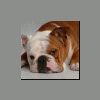
Unsigned drivers from software in windows installation?
beats replied to kallie's topic in Unattended Windows 7/Server 2008R2
Try this: Driver Signature Enforcement Overrider -
You'll only need a Phillips head screwdriver and a SATA cable+power plug. No exotic stuff there. Keep in mind that installing other OS's - even without reformatting the drive - might cause data loss. So try a repair first, like nitropuppy already stated.
-
Just use one of the English post-SP3 update packs. They contain all hot fixes and (depending on the pack), some extra stuff and goodies. There are several Update Packs to choose from. RyanVM (now done by user_hidden), OnePiece, redxii and xable.
-
Read: http://technet.microsoft.com/en-us/library...28WS.10%29.aspx And, there are several 3rd party applications for quota management as well.
-
Try this to remove the popups only. Copy/paste to a text file and save as NoLivePopups.reg. Then import it. Windows Registry Editor Version 5.00 [-HKEY_LOCAL_MACHINE\Software\Microsoft\Office\Word\Addins\OLConnectorAddin.Connect] [-HKEY_LOCAL_MACHINE\Software\Microsoft\Office\Excel\AddIns\OLConnectorAddin.Connect] [-HKEY_LOCAL_MACHINE\Software\Microsoft\Office\PowerPoint\Addins\OLConnectorAddin.Connect] [-HKEY_LOCAL_MACHINE\SOFTWARE\MozillaPlugins\@microsoft.com/OfficeLive,version=[OCIVERSION] [HKEY_LOCAL_MACHINE\SOFTWARE\Microsoft\Windows\CurrentVersion\Internet Settings\5.0\User Agent\Post Platform] "OfficeLiveConnector.1.3"=- "OfficeLiveConnector.1.4"=- And this to uninstall it completely. Start > Run > msiexec /x {AE3CF174-872C-46C6-B9F6-C0593F3BC7B8} /qb
-
Doesn't matter, you can use both methods in the batch file.
-
DriverGrabber will save all your installed drivers to a safe location including their .inf files (which can be integrated in turn with nLite).
-
No, RunOnce is excuted when Windows boot into the GUI the first time. To import your tweaks at the T13-stage, and apply them to the Default User, place a file named CMDLINES.TXT in the $OEM$ root; Windows Setup will use it automatically when its present. The syntax of cmdlines.txt is: [COMMANDS] "MyBatch.cmd" Place your batch files in $OEM$ as well, so Windows Setup can find it. For a detailed explanation of cmdlines.txt, see this guide. Keep in mind that it's better to execute all actual commands from your batch file, because cmdlines.txt has its limitations and quirks.
-
You're welcome. Although I never tried it with an empty folder, in theory yes. Folders that contain files are copied for sure. The easiest way is to use one of the available post-SP3 update packs. They contain all hot fixes and (depending on the pack), some extra stuff and goodies. There are several Update Packs to choose from. RyanVM (now done by user_hidden), OnePiece, redxii and xable. Another way to do this is to use a tool like Windows Updates Downloader, it will download all the files you need, and you can integrate them all with nLite then. That is partly correct. HKCU only applies to the current user, BUT, when you import them during setup with the batch (at t13 or svcpack stage), the SYSTEM account is running. All tweaks are applied to [HKEY_USERS\.DEFAULT], so every new user that logs on, will get these settings as well. [HKEY_USERS\.DEFAULT] is the "template" for HKCU.
-
Happy birthday puntoMX.
-
It's personal preference. Using regedit is easier, using reg is more elegant. Yes. Both can be installed silently from the same batch. Indeed. you can use either method, but you don't have to use both. The easiest way to remove them is nLite. To make your own theme default, place the theme file in your $OEM$\$$\Resources\Themes\ directory and add/modify the following lines in WINNT.SIF's [shell] section: [Shell] CustomDefaultThemeFile="%SystemRoot%\Resources\Themes\My Theme.theme" DefaultThemesOff=No
-
No, you can add all your commands to the same batch.
-
Explorer++ is quite nice. It's freeware, but the source code is not available. http://www.explorerplusplus.com/
-
Cygwin supports Win9x still. So the Exim port should work. http://cygwin.com/cgi-bin2/package-grep.cgi?grep=exim
-
It's a seperate download.
-
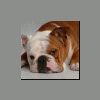
.net install - svcpack.inf on XP with SP3
beats replied to LisaTech's topic in Unattended Windows 2000/XP/2003
Here are some official Microsoft solutions, to your question. -
Another vote for this.
-
The main advantage over Office 97 is that Office 2003 is supported still, until 2014. And GUI-wise it looks a bit better. But to be fair, Office 95 already offered more than the average user would ever use (or need).
-
I always disable it, I never use it anyway. As always, less is more.
-
1.a This is not a warez site! Links/Requests to warez and/or illegal material (e.g., cracks, serials, etc.) will not be tolerated. Discussion of circumventing WGA/activation/timebombs/license restrictions, use of keygens, or any other illegal activity, including, but not limited to, requests for help where pirated software is being used or being discussed, will also not be tolerated. You will be warned on your first offence. If you choose to continue, you will be banned without notice. http://www.msfn.org/board/forum-rules-upda...ead-t18408.html
-
Use policies: http://technet.microsoft.com/en-us/library/cc975944.aspx Or this nifty tool: http://www.nirsoft.net/utils/shell_menu_view.html

