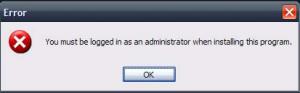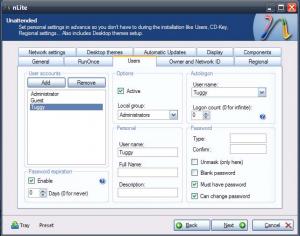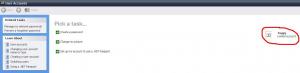Content Type
Profiles
Forums
Events
Everything posted by radigast
-
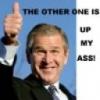
Run Simple Apps from Autounattend.xml
radigast replied to stellarzork's topic in Unattended Windows Vista/Server 2008
Sorry to bring up an old thread, but I have a basic question about this portion: Why can't you simply save the reg values as a .reg file, and run them in your firstlogon.cmd using this: regedit /s FILENAME.reg You are able to import .reg values this way during first logon, right? Is there a problem with importing .reg values this way during the first logon pass? The reason I ask is because I also want to import these values, but don't want to add individual lines for each key. It will be much easier for me to tweak these values in their own individual .reg file later than to have to comb through the autounattend.xml for each individual line. Anyone? -
Do you mind telling how you managed to get gadgets added into the "Program Files\Windows Sidebar\Gadgets" folder? I am attempting, and whenever I go to copy ANY of my custom gadgets here, I receive the following error: I and using WAIK and GImageX, and it seems (as you mentioned above) that the entire "Program Files" folder is locked. So, again, how did you manage to get your gadgets to copy into here? **Edit: Duh. I forgot to check "Read and Write" and "Commit Changes" in GImageX. Stupid stupid stupid.
-
I've been trying to find a reg tweak to disable quicklaunch too. Haven't had luck yet. I've used regshot to compare pre-quicklaunch/post-quicklaunch. The only reg value it spits out at me doesn't actually work to disable the quicklaunch. I'm stumped. Anyone?
-
As a general tip for others, I have successfully been able to delete folders off of the install.wim mount using "Unlocker". I haven't deleted anything major...only start menu folders that I didn't want...but vista installed with all of my changes saved and all the folders that I deleted were actually deleted on the install. Cheers! --radigast **Edit**There is also another location in install.wim where you need to go in order to get rid of/move around Start Menu shortcuts that is not listed above: .\Users\Default\AppData\Roaming\Microsoft\Windows\Start Menu\Programs **Also, if you go into all of the "My Videos", "My Pictures", "My Recorded TV Shows", etc... you can safely delete all of their samples. The sample videos and TV shows take up over 200MB!!!
-
It's time to optimize/fix some changes in my old unattended script, and I am not quite sure how to approach this problem. Maybe you can help me. I typically install Windows XP on its own partition, and let it do its merry thing while all my other data is on another partition. As such, I always move the "My Documents" folder to another partition. Here's my question: how can I write a batch file that automatically detects what partition "My Documents" is located on, and permanently assign that location an environment variable of "%MyDocs%"? Thanks guys. --radigast
-
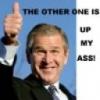
Trouble with INF File with sfx/unattended install with options
radigast replied to Lqdwax's topic in Application Installs
I can't specifically say for DVDFab since I have never installed/used the program, but from my experience, some programs do NOT follow the .inf file. The programmers forgot/did not want to/started smoking crack while they were coding the installer, and just forgot to include certain switch support in the installer. When I have run into this problem of not reading all my custom settings from the .inf file, I do the normal silent install. Then I look to see what shortcuts the program installed that I didn't want, and use a .cmd / .bat file to clean up/move/rename the shortcuts. Once you get the .cmd / .bat file made (yes, you do have to code that yourself), just package that file inside your WinRAR sfx. Then, under the comment section of WinRAR, just add another "setup=" path to your .cmd / .bat file. For example: Setup="MyProgram.exe /switch /switch" Setup="MyCleanup.cmd" Then, your program will autoinstall, and your cleanup file will customize that install for you! If you are not sure about batch files, then search the forums. There is a ton of info. on here about them! Here is a starter link. Some common environment variables you will use in your batch files when moving/deleting shortcuts are: 1. All users start menu: "%allusersprofile%\Start Menu" 2. Individual users start menu: "%userprofile%\Start Menu" 3. All users dekstop: "%allusersprofile%\Desktop" 4. Individual users desktop: "%userprofile%\Desktop" 5. Quicklaunch:"%userprofile%\Application Data\Microsoft\Internet Explorer\Quick Launch" Hopefully that gets you started! --radigast FYI: A path of "%userprofile%\Local Settings\Temp" is the same as "%temp%" -
I love jv16PowerTools. Couldn't live without it. It cleans/compresses the registry, cleans/searches/batch-renames files, shows startup entries, etc....
-
jv16 PowerTools 2008 can do that. You can check it out for yourself here. It will install as a trial version. If you go under the "File Tools" tab and click on "File Tool", you can then search for all the files. you want to change. Under "More functions", choose the "Rename..." option. It also does about 50 million other useful things, such as registry cleaning, registry compressiong, etc...
-
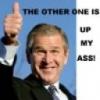
Bet This is the Easiest Way to Create Addon ;):D
radigast replied to zLord's topic in Application Add-Ons
Some of us are not experts at making addons/silent installs, so we have to use the tools available to us. If your way works for you, then use it! Personally, I like to manually make my own addons/silent installs, but that's just me. I use compression/decompression utilities like 7zip/WinRAR/Universal Extractor, and have found myself tweaking .msi files with InstallShield. But again, that's my preference and it works for me. My favorite part of the whole process is adding my own icon/peronsal info with ResHack!! Gotta love the sweet icons you can find. Use what works for you! Keep it up! -
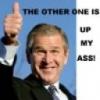
Trouble with INF File with sfx/unattended install with options
radigast replied to Lqdwax's topic in Application Installs
I don't quite understand what your problem is. From what I gather, you can't get the programs to install....even though you said uninstall...and you want to see if anyone here can see errors in your WinRAR comments. At least, that is what I am guessing you are asking. It was kind of confusing... Here are a couple of pointers for your Inno Setup silent install. 1. Be sure you install the program exactly how you want and RECORD the installation. Use "Yourprogram.exe" /SAVEINF="Yourfilename.inf". Don't write your own .inf, as programs have different values that go in the .inf file. 2. Make sure you have the full path to "Yourfilename.inf". When zipped inside a WinRAR SFX, I usually specify the unzip directory as %temp%, and for the Setup line I then put Setup="Yourprogram.exe" /LOADINF="%temp%\Yourfilename.inf". You have to make sure the installer can find your .inf file. 3. Sometimes programmers use certain install packages (like Inno), but then don't bother to program in the "/SAVEINF=" option. So again, make sure your install actually writes its own .inf file with the "/SAVEINF=" switch. You can also read up more about this type of installer here. If you want better answers, give a better explanation of what exactly your problem is. Hope this helps. --radigast -
Thanks Shark. I am annoyed (Office took FOREVER to pack into the 7z SFX, and I was hoping to see my sweet icon/custom info as a geeky reward), but I'll just grin and bear it. Thanks again.
-
lol. Stupid windows. Anyway you know of to "fix" this glitch? You've made lots of repacks...when this happens to you, what do you do?
-
I've made a silent install of Office 2007, and zipped all of that into a self-made 7Zip sfx with it's own custom icon/version info. However, after the .exe is zipped and compiled, my custom icon/version info simply doesn't show. To make matters more confusing, when I copy the self-made .exe to VMWare, the icon/version info shows up. When I copy it back, the icon/version still doesn't show. The .exe installs flawlessly in both normal Windows and VMWare, so there is not any corruption. What's going on? None of the other 40+ custom/silent installers I have made have this problem... To show you what I mean, here are 2 screenshots: VMWare screenshot -->icon -->properties Normal Windows Screenshot -->icon -->properties Anyone have any insights? Again, these are both the EXACT same file. The first is when I copied to VMWare, the second is on my native Windows. **EDIT - Fixed typos**
-
AutoIT is a great utility. But, Shark edits the original installer package so that all of that junk is physically removed. This means the setup file is smaller, AND you can customize it to place shortcuts where you want them to be prior to installation. I am not saying that your script is bad or wrong, but I prefer to edit straight from the source if possible and only use AutoIT as an absolute last resort. Helps shave down the footprint my install files take up on a fresh windows cd. With that said, any input Shark?
-
That's too bad. You did a great job with this silent/stripped version of Winamp. Thanks for all of the hard work you did! Since you are discontinuing, is there any way that you could tell us how you edited the install file to strip out the crap? I love winamp, and love not having all the extra "junk" installed on a silent installation. I would like to use your expertise to be able to make my own stripped/silent version of winamp. I know how to repack into a 7zip silent installer, but don't know how you managed to actually edit the Nullsoft setup file, and then repack it. Thanks again Shark!
-
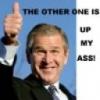
Photoshop CS3 Progress Bar Install Switch?
radigast replied to radigast's topic in Application Installs
Don't hijack my thread! There are tons of references. This topic is very common. Just search..... 1. MSN Link 1 2. MSN Link 2 3. Adobe Help etc...... This is the command I used to install silently: "Path to setup.exe" --mode=silent --deploymentFile="Path to install.xml" -
Photshop CS3 silently installs like a champ. However, I prefer to have the progress bar showing when the program silently installs. Does the setup.exe in Photoshop CS3 have more switches than --mode=silent? For example, in .msi files you can use the /qn switch to have "No UI", the /qb switch to have "Basic UI" (progress bar only), and the default /qf to have "Full UI". In cmd, I notice when using --mode=silent with setup.exe, the line "UI Mode: Silent" comes up...and when not using any switch (or mode=GUI), the line "UI Mode: Full" comes up. That makes me believe there is a switch that shows only the progress bar. I just don't know what it is. As a guess, I have tried --mode=basic, --mode=quiet, --mode=bar, --mode=progress but to no avail. Anyone know of anymore switches for setup.exe in Photoshop CS3? Thanks!
-
Does anyone know where to get (or detailed instructions how to make) a more recent version of VMware lite than here? This is over at RyanVM, and is based off of VMWare 6.0.1 b55017. The most recent version of VMware is 6.0.3.80004 (as of 08May2008). Thanks! radigast
-
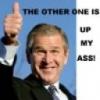
*Solved* 7Zip Config.txt command/formatting question!
radigast replied to radigast's topic in Application Installs
*Deleted* See first post for solution. -
I am creating a 7zip SFX silent installer for a program, and am stuck on a line of the Config.txt file. I am having problems figuring out the proper formatting to use the "move" command in a command prompt called by Config.txt. Basically, I want to take a shortcut that was created by a silently installed program, and move it to a new location with a new .lnk name. I know that I could just make a brand new shortcut, but this is not always the best choice as some programs install a whole folder of shortcuts that would take longer to recreate than it would to just simply move them. Can anyone help me with the quotation/forward slash formatting? Frustratingly, I've tried the code below (along with many deriviations of it) with no success. I am fairly positive that the quotation mark/forward slash formatting is wrong. Here is the error I receive upon running the 7zip SFX file: **Solved** Improper Code: ;Move Shortcut RunProgram="hidcon:cmd /c move /Y "%Userprofile%\\Start Menu\\Programs\\Test Program\\Super Awesome Test Program.lnk" \"%Allusersprofile%\\Start Menu\\Programs\\Applications\\Test.lnk\"" Proper Code: ;Move Shortcut RunProgram="hidcon:cmd /c move /Y \"%Userprofile%\\Start Menu\\Programs\\Test Program\\Super Awesome Test Program.lnk\" \"%Allusersprofile%\\Start Menu\\Programs\\Applications\\Test.lnk\""
-
**Deleted** Double post!
-
To get into the guts of most installer packages, just use Universal Extractor. LINK After you install, simply right click on the installer package and "UniExtract to subdir". If all works well and Universal Extractor can handle the installer package, you will have a new folder with all of the files that were sealed inside your install package. Use that folder when intergrating into NLite.
-
I am using NLite 1.40, and have made many successful NLited copies of WindowsXP. However, I do NOT understand what is happening here. I create a new user (let's call him "Tuggy") in the "User" tab of the "Unattended" section. I assign Tuggy everything he would need to become the administrator and autlogon (Local group = adminstrator; Password expiration = "enable" and "0 Days"; Autlogon = Tuggy; LogonCount = 0; Password is left blank; Must have password = enabled; Can change password = enabled). However, upon reinstallation, Tuggy is a limited user! Since WPI runs after Tuggy is logged on, nothing can be installed because Tuggy is not seen as the administrator, which is a HUGE problem! What gives?? I have used this exact version of NLite to create an adminstrator account with the EXACT same options and EXACT same programs/hotfixes/etc... being integrated/installed with NO problems. Here is an attachment of my NLite settings .ini file. PERFECT.INI I'm pulling my hair out over this...any help? Thanks.
-
Thanks Acheron! That is exactly what I was looking for! You rock dude! I did some digging around in the help file and used your example to fudge my way into the right code. Here are the steps I took to get Adobe Photoshop CS3 Extended slimmed down and fully functional onto any partition Windows is installed on. The Photoshop install went MUCH quicker, the Photoshop loads WAY faster, AND the total size on the CD was reduced from 478MB to 240MB! As a bonus, the notorious Bonjour service can be completely disabled after install and activation are complete. Note: I opted out of the built-in silent install and used ScriptWriter to auto-create an AutoIT silent execuable for me. I could not figure out a way to make the silent install ONLY install the payloads I wanted. Also, I used WinRaR to extract everything to %Temp%\Photoshop, and Photoshop CS3 was installed to %ProgramFiles%\Adobe\. Change these paths to whatever you want! Here is how I did it: 1. Use this site to pre-configure (input serial, etc...) your Photoshop install, and figure out what payload folders are safe to delete from the initial setup folder. I kept only the payload folders specified, and Photoshop runs perfectly fine for me. 2. Download xmlstartlet to modify the Deploy.xml default installation variable. If you use the code below, your Photoshop CS3 will install to %ProgramFiles%\Adobe. 3. Place xml.exe into the $OEM$\$\system32 folder of your install cd. 4. Use the following code in a .cmd file to parse the installation directory in Deployment.xml. As noted, this will install Photoshop into %ProgramFiles%\Adobe. In the "xml" line of code, note how 2 different paths were used. The first is the location/name of your fresh, unmodified Deployment.xml file. The second is where you would like the modified Deployment.xml file. Also, in the next step, we will be creating an AutoIT file to silently install Photoshop CS3, so it is necessary to call that file in our batch script. PhotoshopSilentInstall.cmd :: Insterting %ProgramFiles%\Adobe Environment Install Path into Deployment.xml xml ed -P -u "/Deployment/Properties/Property[@name='INSTALLDIR']" -v "%ProgramFiles%\Adobe" "%Temp%\Photoshop\Deployment.xml" > "%Temp%\Deployment.xml" :: Overwriting old Deployment.xml with edited Deployment.xml move /Y "%Temp%\Deployment.xml" "%Temp%\Photoshop\Deployment.xml" :: Running AutoIT Silent Install Script "PathToFile\YourAutoITScript.exe" 5. Use the SciTE function ScriptWriter (an AutoIT tool) to create a silent AutoIT script for you. Be sure to name it the same as you did in your batch file! 6. Put all the Photoshop files, your batchfile, and your newly-created AutoIT .exe file into the same folder and use a compression program to mush them into an .exe file. I used WinRaR. For my particular install, I used the following SFX Comments. Note how the batch file you created is being called by the SFX archive. Path=%Temp%\Photoshop SavePath Setup="PhotoshopSilentInstall.cmd" Silent=1 Overwrite=1 As soon as Photoshop is installed, the temp folder created will be automatically deleted, so no worries about cleanup! 7. After Photoshop is installed and activated, you can use this link to download a super tiny .exe program that will automatically disable the Bonjour Service for you! It is called TurnOffBonour.exe. To make this process completely silent, I used WPI to chain all the command installs so I didn't have to do a thing. Enjoy your speedy, slimmed-down Photshop CS3. I hope this all makes sense! I am not a coder in any way, and tend to use whatever resources I have availabe to me to make my life easy. There are probably easier ways to do what I did, but after posting on numerous forums (AutoIT, Adobe, MSFN) this is the solution that ended up working for me. Cheers! --radigast
-
I figured out the .inf using some AutoIT commands. The code below shows what AutoITcode I used to export the proper installation path into the needed NeatImageInstall.inf, and then run the install file. I am not a coder, so it probably isn't pretty...but at least it gets the job done. NeatImageInstall.au3 ; Delete Dir= section of .inf file IniDelete ( "NeatImageInstall.inf", "Setup" , "Dir" ) ; Rewrite Dir= section with environment variable install path IniWrite("NeatImageInstall.inf", "Setup", "Dir", @ProgramFilesDir & "\Neat Image") ; Exectute Neat Image Setup #include <Process.au3> _RunDOS ("NeatSetup58D.exe /LOADINF=NeatImageInstall.inf /VERYSILENT") However...environment variables in .xml files (particularly deployment.xml for Adobe Photoshop CS3) are still a mystery. Can anyone shed light on environment variables in .xml files?? --Radigast