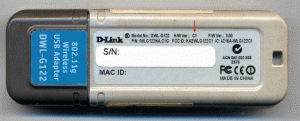Content Type
Profiles
Forums
Events
Everything posted by dencorso
-

Watchtower Library 2009 Kernelex
dencorso replied to Megaman_90's topic in Windows 9x Member Projects
Besides installing them using the .inf, it's quite probable you'll have to patch all the .EXEs and all the .DLLs, both from the runtimes and from the application you want to run with steelbytes ExeVersion, before getting them to run successfully. -

Windows 95 2.1GHz CPU Limit BROKEN!
dencorso replied to LoneCrusader's topic in Windows 9x Member Projects
There is no actual need for a superfloppy Zip100, that I know of. I used it as a model, to learn how to do it, since there are older cameras and other devices that use FAT12 only SD cards. However, since I don't have any 128 MB SD card, I thought the Zip100 is a good enough model. Nowadays, 128 MB SD cards are not easy to find new, so it may be a long time before I can get one, even if used, and I wanted to test it right away. -
OK. Good. Now, please, if I may suggest something, do partition it to a single primary partiton with the free Ranish Partition Manager (use v. 240), and use your single > 650 GiB patition to test FORMAT.COM and SCANDISK.EXE... from all we know they should both work OK. BTW, a 750 GB Barracuda 7200.12, according to Seagate, has 750,156,374,016 bytes (= 698.6 GiB) , at least (from converting the published number of Guaranteed Sectors), so your BIOS is seeing the full HDD.
-

Windows 95 2.1GHz CPU Limit BROKEN!
dencorso replied to LoneCrusader's topic in Windows 9x Member Projects
FAT12 is limited to 4086 Clusters so it never uses more than 12 Sectors per FAT. Any more Clusters would be recognized as FAT16. 128MB FAT12 Partitions need to use 32K Clusters. Of course! I must learn to curb my enthusiasm long enough to think things over more, before I post. 128MiB uses 12 sectors per FAT12 and a Zip100 (which has 100,663,296 bytes = 96 MiB) uses 9 sectors per FAT12. Here is how to calculate it: 96 MiB = 196,608 sectors (of 512 bytes) = 3,072 clusters (of 32 kiB or 64 sectors). Now, since each entry in a FAT12 is 1.5 bytes long, we have 3,072 x 1.5 = 4,608 bytes; dividing that by 512 bytes (= 1 sector) we get 9 sectors per FAT12. I have just succedded in creating a FAT12 SuperFloppy out of a Zip100, and it works! BTW, the FAT article in the Wikipedia (link) gives 4078 clusters as the maximum for FAT12, and their reasoning seems correct to me. -

Windows 95 2.1GHz CPU Limit BROKEN!
dencorso replied to LoneCrusader's topic in Windows 9x Member Projects
Wonderful, RLoew! Let me get technical... You mean: set the word at offset 0x13 in the BPB to 0x0000 and use the dword at offset 0x20 to hold the sector count? Simple as that? Wow! I always suspected this should be possible, but never actually tried it... And you say DOS 7.0, 7.1 and 8.0 support it natively. Great! Did you test it with DOS 6.xx? It may also support it. Besides images, it can mean an oldish 128 MB pendrive or a Zip100 formatted to true FAT-12!!! And 128 MB would use 96 sectors per FAT, right? -

Bootable Floppy Image Works On CD But Not On DVD
dencorso replied to LoneCrusader's topic in Windows 9x/ME
I simply cannot right now follow all the links provide by jaclaz, but will do so asap. I'm positive the .VxDs in %windir%\system\vmm32 (or those packed into VMM32.VxD) cannot be moved across windows versions with success, while those in %windir%\system\iosubsys often can be moved successfully. This means that the chances of success of moving either UDF.VxD or IFSMGR.VxD across versions are next to zero. However, you could try to use the CDFS.VxD, CDVSD.VxD and CDTSD.VxD (and even DiskVSD.VxD and DiskTSD.VxD) from this package with Win 95 C, to benefit from all the fixes they incorporate. But the fact is that 95 C doesn't support UDF, so 95 C is getting the filenames from the ISO9660 (=CDFS) directory, and those are truncated. The others must be taking the filenames from the UDF directory. But all Windows versions, including 95, support Joliet, and will use it if present. So I bet adding Joliet will solve the issue, and changing VxDs won't. That's how I see it at the moment. -

Bootable Floppy Image Works On CD But Not On DVD
dencorso replied to LoneCrusader's topic in Windows 9x/ME
Recreate your DVD just as you did last time, but include also Joliet. It may solve the Win 95 issue. -

Bootable Floppy Image Works On CD But Not On DVD
dencorso replied to LoneCrusader's topic in Windows 9x/ME
It's probably a bug in CDFS.VxD... Try using the one from your Win 98SE installation instead (substituted by hand, the worst that can happen is it crashing windows, but then all you need to do is substitute it back). -
Yes. It's very important to look at firmware revisions when buying add-ons for Win98. Very often manufacturers change chips, but keep the old packaging and model number. I assume D-Link sold 4 completely different beasts under the same model number, and for version D there is no manufacturer-provided Win98 driver. Unfortunately the firmware revision is often not visible on the box, only inside, on the sticker of the device.You're quite right! That's one reason to buy it used, say, from e-Bay (the other one is that probably there's no more Ax, Bx and Cx to be found new). Here is a scan of the dongle, with the hardware version pointed by a red arrow (the C1 is the more versatile, having drivers for 98 to Vista64 and is recognized natively by Win 7 (link)):
-
Yes, it can handle G speed. But take care to get an Wireless Adapter that has 98SE drivers, such as the el-cheapo D-Link DWL-G122 USB dongle (versions Ax, Bx or Cx, but *not* Dx).
-
Well... yes. DOS relies on BIOS. If the BIOS doesn't support 48-bit LBA one can: (I) update the BIOS from the manufacturer (if available), or using an unofficial modded BIOS (if available), for free or (II) update the BIOS from eSupport.com (if available) not for free, or (III) use RLoew's DDO (not for free), or (IV) use an add-on HDD controller (say, from Promise), instead of the motherboard's ports, or (V) dump the motherboard and move-on to another one (probably used) that supports 48-bit LBA (this is probably the most work-intensive alternative), or (VI) decide one can live with the 137 GB limit.
-
Thanks a lot, RLoew! You rock! I think your tests settle the OP questions. Yet, as you seem to be the only one of us to have conditions to perform such tests, I'd ask you to perform one more test with FORMAT (let's say just the Win ME version), at your convenience, of course, to settle also the question left open by Marius '95 original thread (link)... Marius '95 used a RAID 0 from two WD5000AAJB, that should have a full capacity of 1,000,215,724,032 bytes = 931.52 GiB, considering the official value of 976,773,168 sectors per drive, found in WD document 2879-001146. He was unable to format it, but it could be ascribed to partitioning probles previous to the actual formatting... So my question is: can FORMAT actually format 1 TB exactly (= 931.32 GiB)?
-
Your friend is possibly using an outdated KB905474. Updating it may solve the issue.
-
Alizée Jacotey is a French singer (Wikipedia page).
-
Welcome Cropduster! As you may infer from my signature, older OSes are my main thing. But I do like old hardware too! Be sure to visit the 9x/ME forums, every once in a while.
-
Glad to hear that the NTKERN.VXD v. 4.10.2224 (from Q288434, download link) solved your issue!
-
I thank jaclaz for the comprehensive list of KBs relating to FORMAT and FDISK. I also thank both jaclaz and RLoew for their considerations about this matter. I'd like to add that, after rereading those KBs, and reading for the first time KB327202 (great catch jaclaz!), I think RLoew pinpointed perfectly the point of MS's statements: both fdisk and format relay on the support of the BIOS for 48-bit LBA, they don't provide it themselves. So, provided there is support by the BIOS, fdisk can create partitions up to 512 GB in size, not more, and that's "by design". And they point you to Symantec's gdisk, if you want to create larger partitions... The Ranish Partition Manager and RLoew's RFDISK and RFORMAT are other viable alternatives for DOS and Win 9x/ME. And MS does not state which is the maximum partition size that FORMAT can format correctly, despite showing wrong numbers during the operation. But what's known at present permits the inference it's also around, if not exactly, 512 GB. @jaclaz: BTW, #4 seems to be one of the possible readings of the second paragraph of the resolution section of KB280737, but I don't think it's what was meant to be read from it...
-
The sad faces mean [Petr's] fixed versions of these programs didn't work for Marius '95, too. Sorry! I fixed it now, so it now must be working.And, yes, all Marius '95 were performed with his raid 0, because 1TB drives were not available or were too expensive, I'm not positive which, at that point in time. Yet, I don't see why this should be invalid, as the raid 0 is created at BIOS level, and should be transparent to DOS. In any case, the above is all the info I'm aware of. I cannot provide you the info you ask, because AFAIK, nobody reported what you seek. As I said before, from this point on, experimenting is in order. BTW, BHDD31 includes Petr's corrected files, hence the 2006 dates. I've given up format and fdisk a long time ago. I use instead The Ranish Partition Manager (on DOS or Win 98SE), Gdisk (on DOS or Win32) and, to set custom sectors per cluster values, Ridgecrop's fat32format (on Win XP).
-
About FORMAT: About FDISK: I think that's all the relevant info existing throughout MSFN. If you need/want a more precise answer, you should get Maximus-Decim's BHDD31.ZIP (a. k. a. BHDD31e, direct download) and perform the testing yourself (and report it here), just like I did for SCANDSKW and NDD32, and Marius '95 did for SCANDISK and NDD (DOS version). Sorry I cannot be of more help!
-

Windows 95 2.1GHz CPU Limit BROKEN!
dencorso replied to LoneCrusader's topic in Windows 9x Member Projects
Now, that's great news! You both rock! -
Ninho, I doubt there is an actual problem with ntkern.vxd, no matter which version you're using right now. Something is definitely wrong with the way you're multibooting, IMHO. There is something fishy going on, no doubt. But a race condition between OSes, after rebooting? I don't think so... And which NVRAM are you referring to? I'm sorry I haven't any alternate theory to offer, right now. But, then again, you've offered very little info on which to go on, too. Please, elaborate.
-
Yes. I described one way of doing it in this post (link).
-
See: KB280737. Then, forget format and fdisk, and use instead The Ranish Partition Manager.
-
So it's been absolutely proven that fdisk.exe (5/18/2000) can correctly partition hard drives of at least 1 Tb in size, regardless of the partition configuration chosen by the user? And after partitioning a 1 Tb drive with fdisk, what comes next to actually format the drive? Was format.com (4/23/1999) or (11/7/2006) used to complete the test? No, it has not been absolutely proven that the limit is above 512 GiB. In fact, it seems to be under 1 TiB. You should peruse the threads ponted to in my > 137 GB thread linked to the right of my signature to see what is currently known (especially the thread (g), by Marius '95). The Ranish Partition Manager, however, can both partition and format a 1 TiB HDD.
-
Well, duffy98, if you have Ghost 2003 installed in your Win 98SE, you'll find the Iomega drivers in the folder C:\WINDOWS\All Users\Application Data\Symantec\Ghost\Template\common\ and, BTW, the latest version of USBASPI.sys from Panasonic is not a .sys anymore, it is USBASPI.EXE v2.28 (released in 2007), which you can find at MDGx's site.