Content Type
Profiles
Forums
Events
Everything posted by pthomas
-
Quite simply, remove that net limiter crap and the problem will go away. I know a bunch of people hate MS, but really, a 3rd party app can't make IE all that better according to them "limiting each application's bandwith". Paul
-
Ok, I went back and took a good look at my winnt.sif file. Try this, move the Identification portion above the networking stuff so that it looks like this: Maybe if it hits the Networking part for default stuff first, it doesn't mess with the identification part at all because the default workgroup is already specified. Paul
-
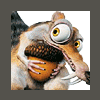
HARDDRIVE NOT DETECTED I guess :P
pthomas replied to alasky's topic in Hard Drive and Removable Media
With any install, it helps to give us as much info as you can. Computer manufacturer, MB make and model, CPU..... If the MB is too old, it may not be able to even recognise the hdd without flashing a newer BIOS, assumming that one is available. I'm going to guess that the 4 gig hdd is the original one that came with the PC. So it's probably like a Pentium 2 based PC...which means that you are going to have to flash the BIOS to get it to read anything like 16gigs and up. Look ok the MB for a model number or if its like an HP or something, check and see if they have a BIOS update on their site. -Alternatively- If You don't want to mess with flashing the BIOS, I'd highly recommend an IDE controller card for like $20. You simply put it in a PCI slot and the new hdd gets plugged into that. That way you can use the IDE card to read the new hdd and you don;t have to mess with BIOS at all. Works with any computer new or old and it makes setup a snap. Then all you need to do is hook the new hdd up to it and jumper it for a single drive if its by itself on the cable, or master/slave if its with something else. What kind of hdd is it? Each manufacturer uses different jumper settings..... Western digital? Maxtor? Segate? ....? Paul PS-If you decide to get an IDE controller because of either BIOS limitations or to ease the hassel, I'd recommend this: http://www.newegg.com/app/ViewProductDesc....-104-214&depa=0 -
Try previous response. Paul
-
Good call! I had forgot all about that. Paul
-
Run a program called "a2". Gets rid of lots of stuff that spybot can't and also removes trojans and other malware. Download it, activate it, let it update and then restart in safe mode and run it. VERY NICE program! you can get it here: http://www.emsisoft.com/en/software/download/ Paul
-
Try deleting that icon (looks like a shortcut anyways) and then disabling the recycle bin and re-enabling it (might want to use TweakUI) and see if that solves the problem. Paul
-
Either or any other account that has local admin privlidges on that computer. If you find out that you are using an account that has local admin provlidges on that PC that you are remotely trying to connect to and still get the same error, go to the Services and Applications -> Services (just below system tools on computer management) and make sure that that remote PC has the remote registry service set to "automatic". You can remotely change this, start the service, wait about a minute and then close and re-connect to the PC and you will be able to connect and modify"Local users and groups". If you followed any of the unattended install stuff here in forums and on the unattended.msfn site, then you may have accidentally disabled this as its often disabled in many tweaks. This service is needed for remote administration of the "local users and groups" section and quite a few other remote admin tasks. Found that out the hard way when we were pushing out SMS 2003 server client out into the world. Paul
-
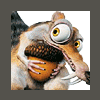
Connection Closed By Remote Server Error
pthomas replied to Cube623's topic in Networks and the Internet
Well nuts! Here I was thinking it was an old sytle phone modem, not a DSL! LOL! should have keyed me in...Ok, let me switch gears then. Let's try to rule out any hardware problems you may have. Since you've got a broadband connection, that makes it a bit easier. Ever used linux before? This will work great for troubleshooting... There's a distro of linux that runs completely off of CD and doesn;t touch the hdd. Most people use it either to test on a new PC to see if it's hardware is linux compatable or those that need a quick linux distro without any installation hassels. OR those of us that just want to verify if a PC has a hardware or software problem. Try downloading knoppix linux 3.6 from one of the mirrors here: http://www.knoppix.net/get.php Download the ISO, burn it to CD Simply boot off the cd and then type in "knoppix26 desktop=kde" and wait until you get up in the GUI. Then fire up mozilla and see if you can crusise the net and stay on-line longer than before. If it doesn't automatically connect to the net (if your DSL requires a username/password) then access the Kmenu, go to network -> configure and go to the DSL setup stuff. IF you can connect and stay on-line for quite a while then ther's a software problem somewhere, the hardware is fine. Maybe time to re-install the modem, or even windows. If its the same as before and you find that after like 20min you're having connection problems, then I'd say its time to contact your ISP and either see about doing some trouble shooting or get them to swap your DSL modem, run another line, switching to another USB port or plugging in the modem via the RJ45 connector,...ect. Yeah, I know using linux to trouble shoot sounds crazy, especially if you've never used it before. But that distro is quite nice, easy to use and configure....and great if your only hdd dies and you need a PC to get on the web and such.... Hope that helps more than confuses! Paul PS-if all else fails, maybe try another ISP??? -
Yeah, like firefoxthebomb said... If they are local admin on the computer, they can also add other people as admins and all sorts of stuff you do not want to mess with. If you make them power users, they can install nearly any piece of software except things that make mojor system changes like driver updates. But they can also remove software too. The user level allows them to pretty much just use the computer and thats it. You can take it a step further and not even set them up with a user account on the PC at all and then they can still use the PC but it'll be in a more restrictive state. Then their domain account will allow them to logon and use the computer but no system changes of any sort should happen. I'd put people on at the user level, and if they need to use remote desktop, add them to that group, but always try to never let anyone be an admin unless there is good reason for it. Too many admins = many, many problems! Let us know if you need a further breakdown or rights, Paul
-
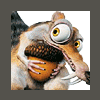
Connection Closed By Remote Server Error
pthomas replied to Cube623's topic in Networks and the Internet
I'm still going to have to lean towards a hardware problem, specifically the modem at this point. Normally things like: happen with flaky or failing hardware. Reason being is that software installs of system changes tend to work the PC a bit more. Flaky hardware almost always comes to light with a major update or driver install. Try replacing the modem, like I mentioned, modems start to do weird stuff when they begin to fail. Loosing connection, saying "no dial tone", PC lockups are good symptoms that a modem needs to be replaced. You never did mention if you had the modem plugged into a surge protector via the phone cord? Don't buy a modem from a store though, you'll get ripped off big time. I'd recommend this one for a replacement: http://www.newegg.com/app/ViewProductDesc....-137-105&depa=0 If that link doesn't work do a search on newegg for an "Amigo AMI-MA56" 56k modem Paul -
Hmmm, thats the default workgroup when one isn't specified. *looks over winnt.sif again* Yeah, thats right. The only difference that shows up on mine is that I have And it's in lowercase and not in capitals. I suppose you could also try putting the name in quotes. The only time that I've seen something like that was when I specified all settings in the winnt.sif file and was installing the OS off of our RIS server. RIS uses the ristndrd.sif file in the i386\template dir as the answer file and not the winnt.sif file. Paul
-
If you're feeling brave, plug the card in and put your finger on the GPU die and turn the PC on. Unplug the hdds so it won;t load windows, just sit in boot limbo. Here the GPU will be idle since there isn;t anything to render. It should slowly get warm (its an older GPU so it won;t get hot real quick) and see how long it takes before it gets really warm. If it doesn't get anywhere near toasty after about a min, boot the system into windows and do the same. If the thing never really gets hot, fire up quake or something and still keep an eye on it. You won;t fry a video card (not one that old) by running it without a heatsink as long as you are monitoring the GPU temp. It's possible it may not need a heatsink, but you could always put one on just to be safe. Paul
-
Try running a program called "a2". You can grab it here for free: http://www.emsisoft.com/en/software/download/ It finds the more malicous spyware and can remove stuff that spybot, adaware and spysweeper can't Paul
-
Sounds like roaming profiles would work a bit better instead of trying to restrict everything based on file type. Then you could redirect the user's desktop, mydocs and stuff to a network server share and all of this is transparent to the user. Plus is a system goes down, there's now worry about loosing data because it's all on the server. Setup local security settings so the users don;t have write access to the c:\ drive (that would fulfill restricting the user's write access). Then they can;t populate files all over the computer, have limited access and all of their data is stored on a central location making it all easy to be backed up. I'm thinking that you're going to have to hop through too many loops to be able to restrict directories based on what type of file. Plus the smarter users could rename their .exe files to a .doc and still put them in the .doc only folder. As for saved virus-infected files, thats what NAV corp is for Just my 2 cents, Paul
-
Well, it's not an ACL program, but I suppose that one way you could do it would be to have a script that deletes all files except ones with the extensions you specify. Then just schedule a task to run each needed batch file like once every 10 minutes or so. So you'd have a file called like delDoc.bat that deletes all files out of the c:\docs directory that are not .doc files. one idea, Paul
-
I've never seen a Quadro card without a heatsink! Even the lowly Nvidia TNT2 cards came with heatsinks. I'd go ahead and put one on just to be safe. After you put it on, keep an eye on how hot it gets too. If it's hot enought to burn your fingers at any point or be uncomfortable to touch, then its running too hot and something more needs to be done to deal with the heat. Paul
-
I'd just go ahead and replace the entire heatsink/fan with something of higher quality. If you really want to see what fan is causing the noise (or if its a fan) just unplug them one by one while the PC is still on. But only do it long enough to see what's making the noise. Just make sure you plug them right back in, especially if its the CPU fan. By it from www.newegg.com. A new heatsink/fan combo should only put you back about $15-20. Check them out: http://www.newegg.com/app/ViewProduct.asp?...property&DEPA=0 Paul
-
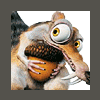
Connection Closed By Remote Server Error
pthomas replied to Cube623's topic in Networks and the Internet
Sounds like your modem is freezing up if you have to reboot to get it alive again. I'd probably be worth it to swap it out since modems are cheap. Do you use a surge protector on the modem line? When I was working at BB as a PC tech, we saw all sorts of weird modem s*** that was cuased by the modem taking power surge hits over the course of a few weeks/months. Swapping in a new modem almost always helped quite a bit. What's the OS, browser version, modem type....ect? When was the last time you ran windows updates? Paul -
Ok, curiosity is getting the best of me. Why would you want to do that? Please don't say its just to organize files... Paul
-
You've got it correct in there even right down to the needed captialized stuff. What workgroup name does it show? Paul
-
Sounds like the keymappings or something got screwed up big time! Try removing the keyboard in device manager and then reboot, Paul
-
It's under tools -> folder options -> File Types tab. You'll have a huge list, but scroll down and just check each one. On a side note, My URL one doesn't point to a web browser, but it points to "shell doc object and control library". -or- You might even try removing IE (control panel -> windows components), rebooting and then adding IE back in. -or- Try a rebuild install of windows (boot off windows cd, hit enter, F8, R for repair). It's the closest thing you can get to a fresh install without loosing any programs or data. But this may not work since registry settings are kept. Paul
-
You should seriously think about running a program called "a2". It's designed to remove the more malicous sypware stuff that things like adaware, spybot and spysweeper have troubles removing. It removes various nasty spyware and trojans and quite a few other things. You can read about it here: http://www.emsisoft.com/en/software/free/ and you can download it here: http://www.emsisoft.com/en/software/download/ If you're at the point near formatting because of spyware, this is the program to use. Download it, install it, activate it (create a free account, they only ask for e-mail address and e-mail you your password). Then it'll download and update a bunch of stuff. Reboot in safe mode and sweep and remove all the really nasty stuff. VERY NICE program! Paul
-
Have you tried resetting the IE defaults? Also, check to make sure that all HTM, HTML, XML and maybe even URL extensions are setup to open with IE. Paul

