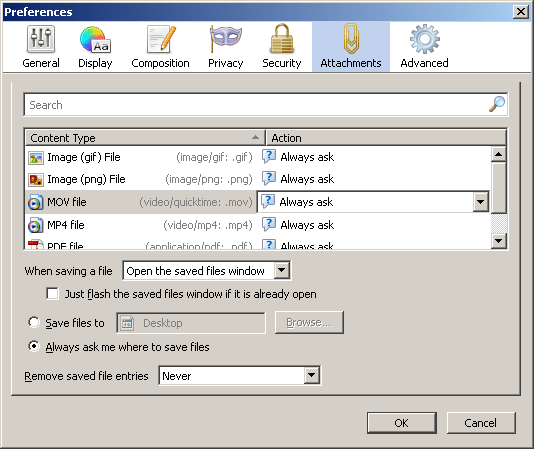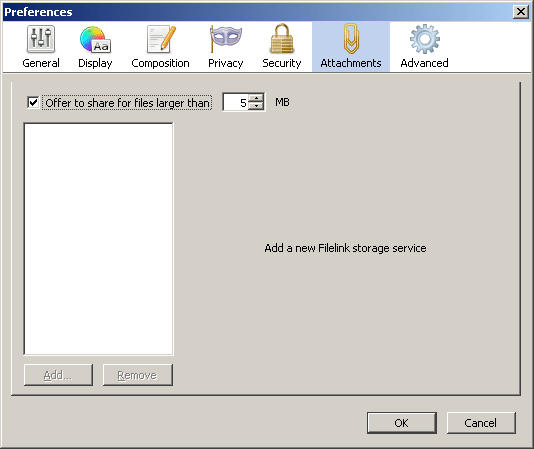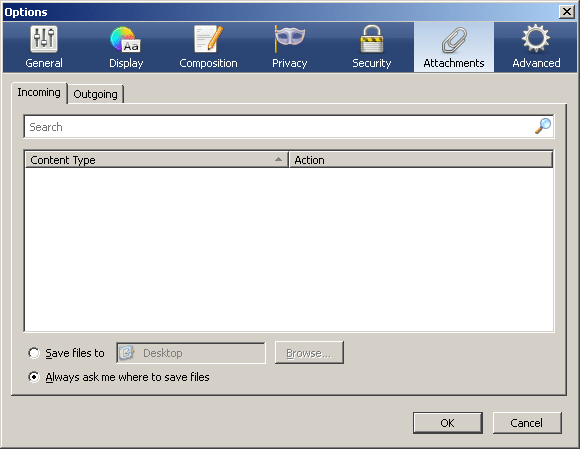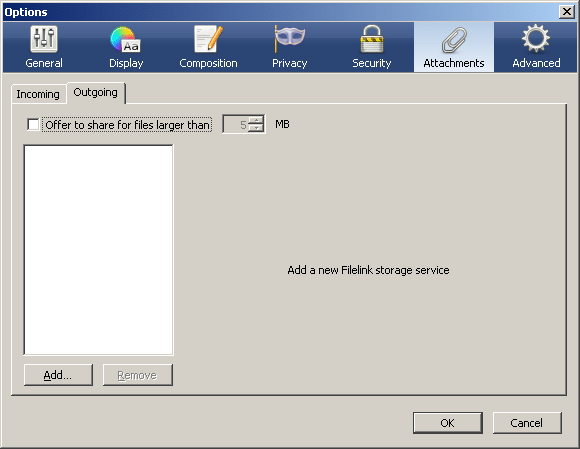Ascii2
MemberContent Type
Profiles
Forums
Events
Everything posted by Ascii2
-
My Browser Builds (Part 5)
Ascii2 replied to roytam1's topic in Browsers working on Older NT-Family OSes
@roytam1: I am re-reporting (now with pictures) a MailNews problem that has not been resolved: The "Attachments" Preferences tab does not fully display the chrome://messenger/content/preferences/applications.xul contents. The top part of the content is cut off and "Incoming" and "Outgoing" tabs are hidden. To toggle the tabs, in the Content Type list, select the Action of the last list item (you might need to click multiple times for the selection to happen), then type Ctrl+Tab (there are other ways to go about it too). Here are some pictures for comparison: Picture of the MailNews Preferences window with the "Incoming" tab of the Attachments tab active: Picture of the MailNews Preferences window with the "Outgoing" tab of the Attachments tab active: Picture of the Icedove-UXP Options window with the "Incoming" tab of the Attachments tab active: Picture of the Icedove-UXP Options window with the "Outgoing" tab of the Attachments tab active: As an additional note, the Incoming tab of the Attachments tab of the Preferences dialog box for the MailNews application, does not display the correct "Desktop" icon for the "Save files to" option. [EDIT: This is true initially. After browsing for a folder the icon then appears (presumably is cached).] UPDATE: This is is apparently consistent with how Thunderbird does things, but that a preference that the Attachments Pane behavior is conditional against is set differently by default in MailNews than in Thunderbird. See https://msfn.org/board/topic/185966-my-browser-builds-part-5/?do=findComment&comment=1262383 for more detail. -
My Browser Builds (Part 5)
Ascii2 replied to roytam1's topic in Browsers working on Older NT-Family OSes
After using some of the current releases of @roytam1's browsers (including Thunderbird derivative clients) I notice much improvement. After updating from the mailnews.win32-20240127-e95fad7d-uxp-35252384aa-xpmod.7z build of MailNews, the frequent but intermittent MailNews trouble with laggy or delayed displaying of email content appears resolved (a problem that has been manifesting for at least four months). -
My Browser Builds (Part 5)
Ascii2 replied to roytam1's topic in Browsers working on Older NT-Family OSes
Thank you. -
Not true. The "Kingston DDR3 module (Made in Taiwan, the over-popular blue one - Hyper-X)" information did not come from any of FranceBB postings from this thread, rather it was your response where you described of one of your encounters in the past with "Kingston DDR3 module (Made in Taiwan, the over-popular blue one - Hyper-X)". In FranceBB's next report, he posted his RAM sticks were also "HyperX" (also, not the same spelling as the one you had indicated) and did not further identify them. "HyperX" modules, as it relates to Kingston products, is a line of products and branding, and not just for RAM modules. There has been no apparent definition of the "HyperX" branding being hyper by definition; rather, Kingston describes (at least) its HyperX products, as a matter of marketing, of performing in a manner that you might construe as hyper.
-
My Browser Builds (Part 5)
Ascii2 replied to roytam1's topic in Browsers working on Older NT-Family OSes
@VistaLover, thank you for the disambiguation information of the New Moon and Serpent products. Presumably, the ""status-4-ever"" component you refer to, is the Moonchild's "Pale Moon status bar" extension (a fork of Sparky Bluefang's "Status-4-Evar" extension) that was bundled as an extension with Pale Moon through the end of the 26.* series. As of the 27 series, the extension was no longer included as such with Pale Moon, but instead was incorporated in a different manner. I checked roytam1's build offerings at https://o.rthost.win/palemoon/index.php?sort=date&order=desc , but did not find the New Moon 20220812 build that you mentioned that you believed was the last build that contained the fully working mentioned component. Please verify the build and report. -
@feodor2, I also would mention that after the full screen is performed for an HTML5 video and while in the resulting full-screen presentation, using the ["Exit Full Screen (Esc)"] button of the "[site name] is now full screen ['Exit Full Screen (Esc)' button]" prompt will crash the browser. The crash happens without presentation of a crash report dialog box. Browser: Mypal 68.13.9b Operating system Windows XP Professional with Service Pack 3
-
@feodor2, In MyPal 68.13.9b, exiting from full-screen does not work properly after the full screen is performed for an HTML5 video (such as on www.youtube.com ). The browser toolbars that should display after exiting full-screen do not display. The full-screen exiting of HTML5 video used to work correctly on MyPal 68.13.7b. I am using Windows XP Professional with Service Pack 3 and a very large number of further updates.
-
My Browser Builds (Part 5)
Ascii2 replied to roytam1's topic in Browsers working on Older NT-Family OSes
Previous post posted twice. Please disregard this post. -
My Browser Builds (Part 5)
Ascii2 replied to roytam1's topic in Browsers working on Older NT-Family OSes
The issue described has been quite annoying and troublesome. The problem appears to be one of resource abuse/sloppiness and garbage collection in the client applications. It would seem that newer Mozilla browser applications or Gecko might not provide much, if at all, any safeguarding of resource management. Could the problem alleviated by improving the programming in these areas? Maybe garbage collection from past Gecko can be incorporated. -
To be clear, my comments were usual and not specific to @FranceBB's RAM. Your comments that I here quote appear specific to particular RAM. There has, herein, been no affirmative identification of FranceBB's RAM herein, other than his report that it is "HyperX". Also to clarify, when mentioning your advice to FranceBB, I was referring to the recommendation of increasing voltage for the RAM and not the amount of the increase. It would be advisable to FranceBB to identify his RAM model or characteristics more explicitly.
-
I also recommend examining the power regulation components. Visually check the motherboard capacitors for leakage, bulging, or appearance change. Bad input power, whether it be so from the mains or after conversion to DC via the switching power supply, can also result in RAM-related (and other) problems. I have seen older power supplies perform satisfactory for years then begin to fail or not perform as well. For example, a power supply may lose stability of voltage and there may be intermittent, and often small but stability impacting, voltage drops. Increasing the voltage (target) to the RAM, as @Dixel had mentioned, would usually provide the RAM module more stability, but at a cost of greater physical consumption or damage to the RAM (and some dependent components for the power delivery) and extra power consumption. In such case, the RAM modules may still have been good. Note the power regulation problems might have consequences to more than just RAM stability.
-
Well-made RAM (which is common) that is well handled can last a very long time. It is still possible for it to be defective. However, before blaming the RAM module(s), be sure that the problem is not electrical instability due to dust interference. I often have found the intermittent RAM-like problems to happen due to dust getting into the RAM slots or the expansion slots (especially the old AGP slots). Such slots tend to build up dust over time (some faster than others). The dust can be conductive or insulative and result in electrical instability. First try dismounting the RAM sticks and clean them, clean the RAM slots (can usually use a blower with just enough blow force (can use hand to test force) to blow out dust), then insert the RAM sticks into the RAM slots and in different RAM slots than the specific sticks were originally in, if possible (so, for example, if there is a configuration with two two-stick RAM stick pairs and four RAM slots so pairable, one may swap RAM sticks of the pairs RAM slots). While you are at it, you might clean any other expansion slots and card contacts that you have as well.
-
I tested the current User Agent Status 1.7.2 extension. The extension is conceptually good, but is rather buggy and the UI can be significantly improved (made easier/more comfortable, more efficient, and more useful to work with). I tested the extension so far on BNavigator 0.9.8714a1 (32-bit), New Moon 28.10.7a1 (32-bit), and Serpent (52.x). Hopefully the extension development is continuing and improving.
- 706 replies
-
- uBlock Origin
- Legacy
-
(and 3 more)
Tagged with:
-
On Windows XP Professional with Service Pack 3, for me, chrome.exe runs silently for a brief moment, then exists also silently.
-
It actually is set higher, but not inclusive of the 33 major version. After a quick check to the install.rdf file, the Pale Moon maxVersion is set to "32.*" and not "32.0".
- 706 replies
-
- uBlock Origin
- Legacy
-
(and 3 more)
Tagged with:
-
My best guess as to why a magnifying glass is being related to search is similar to what @AstroSkipper posted. I think it is related to detective work which may oftentimes be portrayed with a magnifying glass. The magnifying glass is also used to indicate zoom or size manipulation or to perform magnification; such is what first comes to mind to me before considering the magnifying glass as search. The magnifying glass becomes better construed as search when it is placed with or search-related things, such as a search bar or the word "Search". With regards to the filter icon, I agree that it does not look like a funnel enough to quickly associate it as such, especially with the gap between the top portion and the bottom portion of the pictured funnel icon.
- 706 replies
-
- uBlock Origin
- Legacy
-
(and 3 more)
Tagged with:
-
I shall try to find some of the recommended options, with special attention to Power Translator. It appears that the World Premium edition is the most inclusive version. The company that made Power Translator, LEC, appears to no longer be around in the same form. It appears that many later versions than Power Translator 11 supported Windows XP. It is not clear what is the last version produced or which is the best version to select.
-
Discussion of the quality of something is still a discussion of the something itself. To that regard, I believe the title to be fine. Also, mitigation of such issues would also be fine. I might consider branching out the viable platforms to Linux, Android, or other that may be recommended so long as things may be done offline and use of such platforms may be reasonable done. If quality of translation cannot be satisfied using Windows XP, another strategy might have to be developed.
-
It would be unfortunate If it is true that translation software that may be used offline and compatible with Windows XP do not provide quality translation that is really useful. Common languages have been around for a very long time. I would have thought and hoped that that decent translation software would have been available long ago.
-
Thank you for that information. I did not expect those icons to be more than labels or decorative parts. I also did not associate the magnifying glass icons as Search or what you indicate as a funnel icon as a funnel icon or with filtering. The revelation makes the site much more usable.
- 706 replies
-
- uBlock Origin
- Legacy
-
(and 3 more)
Tagged with:
-
I seek software to translate verbal and written language that is compatible with Windows XP Professional with Service Pack 3 and that can perform its functions without the need to transmit the language or telemetry information across the Internet or otherwise communicate with other parties (including the party that makes the software). The software should be capable of working without a connection to a network (offline use). Please recommend such software.
-
The site appears to have many filter lists described; however, finding and search for the lists is not very comfortable. It would be nice if there were a search or way to find lists given criteria.
- 706 replies
-
- uBlock Origin
- Legacy
-
(and 3 more)
Tagged with:
-
I have tested both your and the regular uBlock Origin Legacy extensions on BNavigator and found them to work, generally, and no better than on similar browser offering that are included for compatibility in install.rdf. I have used at least the regular uBlock Origin Legacy extension for over a year. Presumably, the extensions would likely also be compatible with Binary Outcast Borealis Navigator, which it is my understanding to have the same Application ID as BNavigator, the original project roytam1's BNavigator is forked from; however, I have never used or tested Borealis Navigator. BNavigator is a fork of the now defunct Binary Outcast Borealis Navigator Web browser, which itself is a fork of the Mozilla SeaMonkey Web browser. Those projects offer a derivative of the SeaMonkey Web browser only, and not the other SeaMonkey offerings (such as the e-mail client). I have found the BNavigator browser to be, applicably both individually and in concert, the most reliable (including compatibility with Web content) and best performing Web browser that @roytam1 offers (I have used and tested all the main ones). I have also found that BNavigator can still support extensions that were no longer compatible with newer Firefox browsers (and many of roytam1's derivatives). BNavigator is offered by roytam1 for download in the same place as his Mail News offering (which is also a fork of another Binary Outcast project; https://o.rthost.win/boc-uxp/index.php?sort=date&order=desc ).
- 706 replies
-
1
-
- uBlock Origin
- Legacy
-
(and 3 more)
Tagged with: