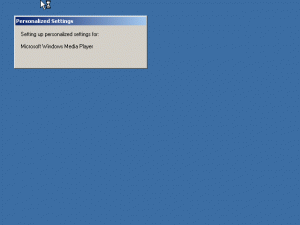Ascii2
MemberContent Type
Profiles
Forums
Events
Everything posted by Ascii2
-
I am trying to get a multipage document to number correctly in Microsoft Word 2003. I have attached an example document that I am working on. When traversing through all, but the last page of the document, a display of "Page 0" appears on the status bar. Some printer drivers do not print the document correctly (usually printing incorrect page range or wrong single page). How can the document be transformed to include the same general design, but start showing page number status at "Page 1" and continue sequentially? Page_0.doc
-
Integrating Many Updated Patches
Ascii2 replied to Ascii2's topic in Unattended Windows 2000/XP/2003
Fortunately is a script you can read, not a compiled appication. I see that now. -
Windows XP Service Pack 2 Slipstreaming Tricks
Ascii2 replied to Ascii2's topic in Unattended Windows 2000/XP/2003
Also in the "My host OS is Windows 2000 — Slipstreaming SP3 fails" section of http://hfslip.org/xpsp3.html , using a "custom update.exe" is mentioned for the slipstreaming of Windows 2000 Service Pack 4 into Windows 2000 Datacenter Edition. What benefit can be provided by using update.exe from update packages other than from the original update packages? Which update.exe programs can replace a package's original update.exe? -
Windows XP Service Pack 2 Slipstreaming Tricks
Ascii2 replied to Ascii2's topic in Unattended Windows 2000/XP/2003
Thanks cdob for the reference to allow slipstreaming of Windows XP Service Pack 2 on Windows 2000. -
I have noticed that on the webpage referenced by the following link ("My host OS is Windows 2000 — Slipstreaming SP3 fails" section), a trick is stated to allow slipstreaming of Windows XP Service Pack 2 into a Windows XP with Service Pack 2 installation source: http://hfslip.org/xpsp3.html Where can more information about tricks to allow Windows XP Service Pack 2 slipstreaming form Windows 2000 be found?
-
Integrating Many Updated Patches
Ascii2 replied to Ascii2's topic in Unattended Windows 2000/XP/2003
Too many of the update patches' integration functions are defective and integration may not occur correctly when /integrate switch is used. I shall try to find a utility that may integrate update patches and that does not require the Microsoft .NET Framework. -
Integrating Many Updated Patches
Ascii2 replied to Ascii2's topic in Unattended Windows 2000/XP/2003
I also do not like /itegrate approach, however, t is sufficiently documented documentNot all recent update packages (within the past few years) have an SP2QFE directory, nor may it be desirable to use it when it exists., so a simple FOR loop integrating with the /b switch may not work. I am trying to see if there is an order of integration method to integrate all updates and that would (hopefully) work for future updates. So far, i have not found an order that integrates all patches successfully. In the past, I had rejected HFSLIP because it was not evident how patches would be integrated, and what other things it would do to the installation source. Without knowing what it does could make it difficult to reliable customize the installation source after HFSLIP is used. -
A folder (graphical representation of a directory) may be set to hidden while mastering the contents of a disc. This is usually done in the "Properties" of a folder. In Nero Burning ROM 6.6.1.15d, a directory may be hidden by selecting “Hide” from the Properties dialogue box (Edit -> Properties) of a selected folder.I remember reading about years some discovered undocumented feature of Windows 200/XP/Server 2003 years ago, and a feature existed to prevent a folder from being enumerated (hiding of folder) when a folder is renamed to have a special suffix. However, I am uncertain whether the folder would be treated as the "$OEM" folder by setup.
-
Integrating Many Updated Patches
Ascii2 replied to Ascii2's topic in Unattended Windows 2000/XP/2003
I do not like the start command; it is unreliable (it has multiple, optional string parameters, but does not require an order for the strings). I have, however, tried the START command (but included the "title" parameter so the filename parameter is not interpreted as the title). The START command seems to have yielded smoother results, but the same patches that may would not integrate as expected seem to fail to integrate. I have been trying to integrate update patches into a Windows XP Professional with Service Pack 2 installation source. Many newer Windows XP patches seem to be defective. Many update packages with update.exe with versions greater than 6.1.22.0 seem to fail to integrate correctly batch. Run individually, the updates may integrate, but log (when logging is enabled) service pack level mismatch, undefined branch, etc. and may use the Service Pack 3 level patches. For these patches, shuffling the order of integration yields different results. I speculate that the defect in the patches may not affect Windows XP with Service Pack 3. What can be done to ensure that updates may be integrated correctly into a Windows XP installaiton source? -
Windows patches that support the "/integrate" switch may be integrated into a Windows 2000/XP/Server 2003 installation source easily by running the patch with the "/integrate" switch at the command line. At first, it may seem that something like the following should work in a batch script to automate the integration of all patches that support the "/integrate" switch, but running it reveals problems: FOR %%f IN (*.exe) DO "%%f" /passive /integrate:%~dp0Source When the simple FOR loop to run all patches with the "/integrate" switch is run, update patches may run simultaneously. I have noticed that the batch file running the update patches continues to run the update patches while other update patche(s) (previously run) are still running. Patches start extracting or running while other patches are being extracted or running. Most update patches (but not all) seem to integrate correctly while other updates patches are running. When this happens, integration may fail. How can the integration of many update patches into a Windows 2000/XP/Server 2003 installation source be copletely automated when the update patches support the "/integrate" switch? EDIT: I run all my integration tasks on Windows 2000 Professional with Service Pack 4
-
After some testing, I have been able to determine that the answer to my question is "Yes".
-
Microsoft Windows XP comes with a service labeled "Error Reporting Service". The service is labeled as "ERSvc" in the Windows Registry at [HKEY_LOCAL_MACHINE\SYSTEM\CurrentControlSet\Services\ERSvc]. The description given with the services is: "Allows error reporting for services and applications running in non-standard environments." An "ErrorReporting" also exists in the Registry at [HKEY_LOCAL_MACHINE\SOFTWARE\Microsoft\PCHealth\ErrorReporting]. Does [HKEY_LOCAL_MACHINE\SOFTWARE\Microsoft\PCHealth\ErrorReporting] relate to the same error reporting service, applications, or procedure as what may be found at [HKEY_LOCAL_MACHINE\SYSTEM\CurrentControlSet\Services\ERSvc]?
-
Finding Office 2000/XP/2003 and Office Converter Pack Updates
Ascii2 replied to Ascii2's topic in Microsoft Office
Yes. The msp files contain information that is used for the registry entries. When slipstreamed the information isn't added but is needed as MU checks for it to find out if an update is installed. The Integrator uses this information to create a reg file and it is imported after the Office setup so the updates are registered as installed. *.MSP files used to update Microsoft Office products contain updated registry information other than the information update patch installed information? -
I seem to remember that it looked like that when I installed it too. (I've uninstalled it again now and gone back to WMP9 as WMP10 didn't give me any advantage that I could use.) I just assumed that was the default skin for WMP10. Have you tried the different skins available to see if the look you expected is in fact available? Windows Media Player 9 was available for Windows 2000 and Windows XP.Windows Media Player 9 setup is the same for Windows 2000 and Windows XP. There officially were two installers, one for Windows 98SE/ME/2000 and the other for Windows XP. The files used for setup of Windows Media Player 9 for Windows 2000/XP were identical (the Windows 98SE/ME/2000 installer could be used on Windows XP ti install Windows Media Player 9) in both installers, but the colors and features were different. The different colors of Windows Media Player 10 on Windows 2000 and Windows XP maybe similar to why colors (and features) were different for Windows Media Player 9 on Windows 2000 and Windows XP. The colors and features for the different operating systems may be defined in the Windows Media Player 10 binaries.
-
Finding Office 2000/XP/2003 and Office Converter Pack Updates
Ascii2 replied to Ascii2's topic in Microsoft Office
Do the *.MSP files used to update Microsoft Office products contain updated registry information? -
Finding Office 2000/XP/2003 and Office Converter Pack Updates
Ascii2 replied to Ascii2's topic in Microsoft Office
I shall look into this. -
Issue: How can one find all updates for Microsoft Office 2000 with Service Pack 3; Microsoft Office XP with Service Pack 3; Microsoft Office 2003 with Service Pack 3; Microsoft Office File Converter Pack; and Microsoft Office Compatibility Pack for Word, Excel, and PowerPoint 2007 with Service Pack 2 that, once installed, would yield fully updated Microsoft Office binaries? I am interested in both security updates and other updates that may improve performance or modify features. Other Information: I have noticed the existence of Microsoft Security Bulletin Search ( http://www.microsoft.com/technet/security/Current.aspx ) and the Downloads for Office 2000 ( http://office.microsoft.com/en-us/download...0224971033.aspx ), Downloads for Office XP ( http://office.microsoft.com/en-us/download...0224911033.aspx ), and Downloads for Office 2003 ( http://office.microsoft.com/en-us/download...0224941033.aspx ) web pages. Microsoft Security Bulletin Search yields different update results as the "Downloads for Office ..." pages.
-
Windows XP Professional with Service Pack 2 and Windows Server 2003 with Service Pack 2, on first logon of an account, a "Personalized Settings" (see attachment for screenshot) dialogue appears on settings are modified. The dialogue does not appear to execute RunOnceEx. Windows 2000 Professional with Service Pack 4 and Windows XP Professional with Service Pack 1 do not display the dialogue. What is the newer "Personalized Settings" dialogue and how can it be modified, configured, or disabled?
-
I tested this in WINNT.SIF; it worked. However, regarding what is "only" needed, the "InstallDefaultComponents='No'" line is not necessary; InstallDefaultComponents defaults to "No".Thank you very much for your assistance.
-
A year without updates may be tolerable (although not ideal when security problems exist), a decision as to whether or not to upgrade may be made on or before July 13, 2011.If Windows XP Professional with Service Pack 1 were still updatable when security problems are discovered, I would likely be using it instead of newer versions. It seems that Windows XP with Service Pack 1 is functionally superior and more efficient than all other Service Pack levels of Windows XP). There are some updates I avoid (some avoid like the plague) and do nut include in the unattended setups (oftentimes because they have to potential to cause more problems than they fix).
-
The Malicious Software Removal Tool has found and deleted a driver (perhaps they are called "rootkits") that it considered malicious.
-
Until now, for my Windows 2000 and Windows XP unattended installations, I have used a WINNT.SIF file with "InstallDefaultComponents=Yes" in the "[Networking]" section. Windows 2000 and Windows XP family operating systems install different default network items (see images below for an illustration of "network items"). By default the Windows XP family installs the same default items as for Windows 2000, but also installs "QoS Packet Scheduler". I want to have my unattended Windows XP setup install default items less "QoS Packet Scheduler" (stated differently, using the same default items as Windows 2000 default items). How should the networking be specified in WINNT.SIF such that default network items are only "Client for Microsoft Networks", "File and Printer Sharing for Microsoft Networks", and "Internet Protocol (TCP/IP)"? References, Notes, Illustrations and clarifications: The following image demonstrates the default Windows XP network items installed: The following image demonstrates the set of all items I want to be present for a network connection. Configuring network items is not well-documented to the public by Microsoft Corporation. Currently, the documentation is in ref.chm (versions of Windows XP/Server 2003 deployment tools), unattend.doc (versions of Windows 2000 Deployment Tools), Setup Manager (setupmgr.exe) included with Deployment Tools, and the following Microsoft web pages (or pages linked from the web pages): http://support.microsoft.com/kb/229762 http://technet.microsoft.com/en-us/library...642(WS.10).aspx If something in this post has not been understood after examination, please ask for further clarification.
-
Windows XP Service Pack 2c supports more valid product keys than Windows XP Service Pack 2. The use of Windows XP Service Pack 3 over Windows XP Service Pack 2c is undesirable for many of my applications. I use Service Pack 2 as the service pack level for Windows XP where possible. Sometimes I perform or have performed installations for clients or others. Issues may occur where the use of keys newly available for use in Windows XP with Service Pack 2c. Media with Windows XP Professional with Service Pack 2c may not have been distributed with a purchased Windows XP Professional license.
-
The problem I described seems to be common for Outlook 2003 users that retain messages on a hosting server, use the POP3 protocol to download messages, and transfer a current .PST file to another instance of Outlook 2003. After some hours of research, I believe a may have found a solution. The solution seems to be proposed by in posts #2 and #18 of thread: http://www.techspot.com/vb/topic8927.html I have not yet tested the proposed solution.
-
Where can Service Pack 2c for Windows XP be acquired? The re-released version (probably with a "v2" in the filename) is preferred. The existence of Windows XP Service Pack 2c is documented at: http://oem.microsoft.com/script/contentpag...x?PageID=563219