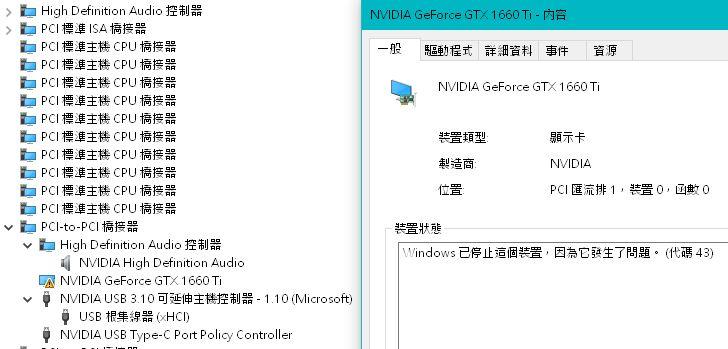halohalo
MemberContent Type
Profiles
Forums
Events
Everything posted by halohalo
-
Win10 Z390 not working PS/2 mouse, in other OS its working
halohalo replied to ruthan's topic in Windows 10
Did you try connecting the mouse without the combo cable? -
NVIDIA GeForce RTX error code 43 on Windows 10 version 1607
halohalo replied to halohalo's topic in Windows 10
I didn't know that Device Manager ignores NvProfileUpdaterPlugin.dll during installation. NvProfileUpdaterPlugin.dll is required since R435. Without the file, NVIDIA Control Panel keeps showing access denied error when I try to apply Adaptive-Sync or 3D settings. After reinstalling Windows, I solved this problem by copying the file to Session folder. Now Adaptive-Sync works on D3D 11 windowed mode, and VLC media player can use D3D 11 video output in full screen. -
NVIDIA GeForce RTX error code 43 on Windows 10 version 1607
halohalo replied to halohalo's topic in Windows 10
Resident Evil 3 demo supports Windows 10 HDR instead of NVAPI HDR. When I enable full screen HDR in game, the screen goes black and the input response becomes very slow. If I switch to other program, the problem temporarily disappears because the game leaves full screen HDR mode. Anyway, adaptive sync works in full screen mode and borderless windowed mode under DirectX 12, and the graphics are nice. VLC media player also has black screen issue because it only supports Windows 10 HDR. This is one limitation of 1607, so updating driver to 445.75 didn't help. FurMark test result of 445.75: https://gpuscore.top/furmark/show.php?id=38606 -
It seems that users of Dell desktop computers have similar problem. using incompatible graphics card from different Dell PC http://nice.kaze.com/inspiron_3250.html unknown reason https://www.dell.com/community/Inspiron-Desktops/Inspiron-530s-BIOS-setup-F2-fails-to-load/td-p/6184376 I guess there is something wrong with the BIOS used by Dell Inspiron 7720. And it's weird that restarting from Windows didn't fix the issue. Off-topic, Windows 10 UEFI patch results in boot issue. https://www.dell.com/community/Inspiron/Suspected-KB4524244-Boot-issue-on-Inspiron-15-3576-i5/m-p/7499212
-
Nvidia released GeForce driver 442.50 for Windows 7/ 8.1/ 10. https://us.download.nvidia.com/Windows/442.50/442.50-win10-win8-win7-release-notes.pdf NVIDIA Quadro driver support for selected Windows operating systems ended on January 14, 2020. I can't find R390 U13, R418 U8, R430 U9 for Windows 7/ 8.1. https://nvidia.custhelp.com/app/answers/detail/a_id/4913/~/end-of-nvidia-quadro-driver-support-for-select-windows-operating-systems
-
NVIDIA provides GeForce driver 442.19 for Windows 8.1. DirectX 11 compatible driver is released for Windows 7/ 8.1, and DirectX 12 compatible driver is released for Windows 10 and later. So users of Windows 8.1 are also affected by NVIDIA's decision. But NVIDIA didn't mention support status of earlier driver branches.
-
If you use the monitor with Displayport 1.4, you have to apply NVIDIA Graphics Firmware Update Tool for DisplayPort 1.3 and 1.4 Displays. My GTX 960 works on Windows 10 version 1607 with driver R390, so I think you can try different driver branch.
-
Someone downloaded PROWinx64.exe which includes LAN driver released in 2013. After installation, the user could install different LAN driver, then reverted to Windows inbox driver and solved the problem. https://farmy.exblog.jp/d2018-11-25/
-
The latest driver for Intel 82574L is 12.7.28.0. You can find the NDIS63 folder and modify e1q63x64.inf. Windows 10 x64 blocks modified INF file, so you have to enable test mode and nointegritychecks, then disable driver signature enforcement. If you succeed, you can close test mode after installation. It seems that users of 82579LM had same problem and couldn't use WOL from S5, but solved the problem by using Windows 10 compatible driver from Intel. If INF modification doesn't work, I think the only way is to modify the LAN driver.
-
NVIDIA GeForce RTX error code 43 on Windows 10 version 1607
halohalo replied to halohalo's topic in Windows 10
Drivers for workstation GPUs or Windows 7/ 8.1 also block installation. Modifying the INF file can't fix Code 43 error during installation. -
NVIDIA GeForce RTX error code 43 on Windows 10 version 1607
halohalo replied to halohalo's topic in Windows 10
I can turn on HDR by worleydl's hdr-switcher, but I have to edit uhdDisplay.cpp and replace NV_HDR_MODE_UHDBD with NV_HDR_MODE_UHDA_PASSTHROUGH. The switcher can't turn off HDR immediately, and I know nothing about programming, so I compiled another switcher using NV_HDR_MODE_OFF. -
NVIDIA GeForce RTX error code 43 on Windows 10 version 1607
halohalo replied to halohalo's topic in Windows 10
No, I think it is possible to install R435 and later in debug mode temporally, but making a modified driver for test mode is not as easy as R430 and older. If I need to update the driver to R435 and later, it is necessary to debug again before modification. The INF file of 442.01 supports Turing GeForce GPUs on Windows 10 version 1709 and later, but Windows 10 supports ray tracing since 1803. -
NVIDIA GeForce RTX error code 43 on Windows 10 version 1607
halohalo replied to halohalo's topic in Windows 10
I've tested adaptive sync on the LG 27GL850-B monitor. Works in Fullscreen and Windowed: Final Fantasy XIV: Shadowbringers Official Benchmark (445.75, DirectX 11) FurMark 1.21.1.0 (445.75, OpenGL) G-SYNC Pendulum Demo (445.75, DirectX11) Nier: Automata (445.75, DirectX 11) Phantasy Star Online 2 (DirectX 9.0c) PSO2 New Genesis Character Creator (466.27, DirectX 11) Resident Evil 3: Raccoon City Demo (445.75, DirectX 11 and DirectX 12) Works in Fullscreen only: Lost Planet 2 Benchmark (DirectX 11 and DirectX 9) Street Fighter V Benchmark (432.28, DirectX 11) -
I am using version 1607, so I will open the Command Prompt window and use DISM to analyze and cleanup Windows Update files.
-
NVIDIA GeForce RTX error code 43 on Windows 10 version 1607
halohalo replied to halohalo's topic in Windows 10
R410 is obsolete, so I update the driver to 431.98. Now I can play Quake II RTX demo at 20 FPS. FurMark test result: http://www.ozone3d.net/gpudb/score.php?which=825921 -
NVIDIA GeForce RTX error code 43 on Windows 10 version 1607
halohalo replied to halohalo's topic in Windows 10
Finally, I modified nvlddmkm.sys to prevent the unloading process. It also needs to be test-signed. To prevent the drastic performance decrease, I disabled driver signature enforcement before installation. FurMark test result: http://www.ozone3d.net/gpudb/score.php?which=787187 -
NVIDIA GeForce RTX error code 43 on Windows 10 version 1607
halohalo replied to halohalo's topic in Windows 10
When nvlddmkm.sys is loaded, it detects OS version. If I want to install 412.40, I need to replace 3839 with 3FAB, then nvlddmkm.sys will not be unloaded. The second problem is Windows 10 version 1607, because it has strict driver signing rules. https://techcommunity.microsoft.com/t5/Windows-Hardware-Certification/Driver-Signing-changes-in-Windows-10-version-1607/ba-p/364894 GTX Turing GPUs do not support NVIDIA NGX. Besides, I think NVIDIA blocks Pascal GPUs on 1507 by NvBlockTH1Install. USB 3.1 card based on Asmedia ASM1142 works on Windows 2000 with blackwingcat's extended core v16a installed. -
I modified the INF file, and GeForce GTX 1660 Ti displayed Code 43 error on Windows 10 version 1607 Test Mode. GeForce RTX GPUs support Windows 7, 8, 8.1, and Windows 10 version 1709 or later. But Quadro RTX GPUs support 1607. Now I am sure the installation is not blocked by the INF file. The driver for NVIDIA USB Type-C Port Policy Controller can be found in PPC folder. I also checked the INF file in AMD Radeon software 19.7.1, and I think Radeon RX 5700 GPUs may support 1607.
-
It's a copy paste bot.
-
KB4132216 causes failed installation/uninstallation of CU
halohalo replied to halohalo's topic in Windows 10
I think the wcp.dll you found in 14393.0 folder is a delta backup. It is not a complete file, so you can't find detailed information. -
KB4132216 causes failed installation/uninstallation of CU
halohalo replied to halohalo's topic in Windows 10
Just like KB4494440, KB4503267 also requires the same SSU. Apparently Education edition is blocked by wcp.dll. However, if you check update.mum in CU, you will find that Education edition is not completely blocked.