Content Type
Profiles
Forums
Events
Everything posted by TomcaT
-
What router are you using? I have a belkin and you must make sure all of your PCs automatically obtain IP in the network connections, then log into your router, make sure that you enable DCHP server, this will hand out ip addresses to your computers. Then find something called MAC address filtering (while still logged into the router), it should show you a list of network connected computers (make sure they are all turned on unless you know all the MAC addresses, it is eaiser to switch them all on. From this list, add their MAC addresses to the filtering list. And that should do it.
-
Are you using BTs own software? Can you post the links you are trying to access as I use BT as well and could check it.
-
Thanks pthomas!
-
Have you got a link for "a2"
-
You need "hi-jack this" and a program called "CWS shredder". If you search this forum, for these programs you will find links for them, READ the instructions carefully if I remember correctly hi-jack you can do some real damage.
-
Sorry mate, Mcafee used to list out how to manually remove virus...... without the need of their software. I searched Norton and found this, it might just help you, READ IT ALL before you start...... Virus Removal
-
It is a virus mate. see this link MARIO.EXE
-
If you follow Gamehead's excellent how to secure your wireless network, then you will not have any security issues. http://www.msfn.org/board/index.php?showtopic=27402
-
Good solid advice there!! I did a run to my brother in laws a few weeks back and had Netstumbler on my laptop sniffing the air, I picked up 39 networks of which 28 were totally unprotected!! Maybe you could add a bit about ipconfig/all showing the mac address of your device, I had to do that with my 802.11b card (OEM)
-
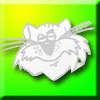
speed diff between wireless card and usb wireless
TomcaT replied to cougartrace's topic in Networks and the Internet
What about the USB 2 standard? -
Don't shout at me if you have already checked this, but have you set your PC to boot from CD-ROM via the BIOS set-up? I could not get mine to boot up then realised that I had switched it off when playing with the BIOS.....
-
Try the searching on Google, it works there!
-
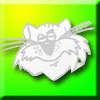
Virus/Spyware/Etc. What type of people are these?
TomcaT replied to greentop's topic in Malware Prevention and Security
Ohhhhhhh I love a good conspiracy theory!!! Did the Americans really land on the moon?? -
Thanks guys for the program and google advice....... I have to say that I did not think of using google..... Once again thanks!!
-
Hi Everyone, Hope you can help? I am looking for a program that allows me to extract the icons out of a DLL file or will allow me to create several icons and put them into a DLL file. Commercial or Free not bothered which. Is there such a program available? if so what is it called? Thanks
-
Doing a fresh install of XP would have wiped the data anyhow, so just send the drive back and get it replaced before you invalidate any warranty. This highlights a very common problem, that people just do not backup their data!!! it is doubly important to do back ups if you are running a business....... "off topic...." sorry!
-
Thank Aaron, sorted my problem out..... installed Acrobat 6 Pro yesterday and it has spread everywhere!!
-
I had a similar problem when my laptop sleeps, it switches the wireless card off, I changed the setting to make sure that it never got turned off, because it did not reconnect with the setting on.
-
Same company ---- Just uninstall everything, drivers, software. Follow their instructions for reinstalling it and see how it goes, it might also be a good idea to check that there is no problem with the line..... will cost you £1 a minute or similar..... robbers! Good luck, report back if it worked.
-
If you dont know what one is then I doubt you have one! Is it NTL? if so I would suggest that you uninstall ALL of their software, and reinstall it. I have come across this before and had to do that to get it working, you should use BT.....
-
What router do you have? You need to go into settings and make the idle time to a week in minutes or hours and check dial on demand. This is what is set in my Belkin ADSL router and it works fine. I discovered that if I made the idle time disconnect in say 5 minutes I was unable to get back to the net without manually connecting to the router and then tell it to connect to the internet. Don't know if this is the approved way but it worked for me!!
-
Are you using MAC address filtering? it could be that your router has lost the information about the network card from your reformatted PC?
-
I have had both AMD and Intel. I have been happy with both and they performed as I wanted during the time. To me the big differences is the price, AMD is always cheaper and is very good value for money. The downside of AMD IMHO is they get hot and need more cooling fans hence more noise, although I don't have much experience of the higher end Intels except in my laptop which is always hot!
-
gotta love the simplistic answers... When complained one day around my mother about my computer being over 40 degrees, and she has no idea about computers and she just said "have you tried moving it away from the wall?" sure enough, it went down about 4 degrees by moving it about 1.5 inches from the wall. Mum's eh? ya cannot beat them!! All the above seems reasonable suggestions to me.
-
I agree with Madgutts.... where I used to work we could not have wireless networks due to security, although we did have RF in the warehouse for data entry.... but nothing that was sensitive. When I first got my laptop, I decided to go on a "War Drive" with Netstumbler and my Orinoco card and aerial, I only drove 1 mile, discovered 39 networks, with 28 of them that I could access and use their internet connection! It is time people woke up and protected their connections.

