Content Type
Profiles
Forums
Events
Everything posted by TomcaT
-
Oh well...... thanks mate. Might consider upgrading to Super G or something later this year.
-
I have 2 PCs connected via a wireless network, the spec of PCs is irrelevant as both are running XP Pro and the network is working okay, ie I can use the laptop to see my shared directories and vice versa and it can also access the internet. The network is based on two Linksys WUSB11 access points, sharing the internet connection on the desktop. Today I decided that I wanted to copy My Documents folder to DVD-R as backup, it "lives" on my C drive and a copy exists on the D drive, but for extra security of my data I decided I needed an offline copy, the folder is about 2.5Gb in size, however my desktop does not have a DVD burner but my Laptop does..... now been a tight sod I am not buying one for the desktop so I decided to copy this folder over my 802.11b network. Again working fine (although it is taking it's time!!!! ) However I was looking at the network utilization on the task manager and it shows that it is 50% utilized on each machine...... is this right? what is the network utilization? and if possible how do I increase it?
-
Click on Start, Run Type SERVICES.MSC and press enter Scroll down the list of services and look for MESSENGER Double click on this. Disable it and then stop the service, that should stop them.
-
Glad to hear you have used a better graphics card you will find the game much better for it. I also suggest that you get an optical mouse, the ball ones collect dirt and this is deposited as black goo on the rollers inside which affects the smoothness of the mouse movement, you could always clean it inside by scraping this away (gently of course), if you do this little maintenance task each week it will keep your mouse sweet. As for setting the game up for the mouse, look for a menu called Input or Control etc, there should be some settings that reduce mouse lag, set sensitivity for the game etc..... I play America's Army alot and it has these settings in there. Hope this helps.
-
You will also need to use "Hi-Jack This" and "CW Shredder" to get rid on the My Search stuff....... Below is copied from a post a few months back by Talon: Run http://www.safer-networking.org/files/delcwssk.zip then http://209.133.47.200/~merijn/files/CWShredder.exe more info On the URL hijacker http://www.spywareinfo.com/~merijn/index.html
-
It is probably that you have the video settings too high, thus making the game movement via the mouse slower, you could try lowering the video settings and also look to see if there are any in-game mouse settings that could be changed. What game is it? What spec PC do you have?
-
Excellent Skyfrog...... Thank you very much!
-
I have a computer that has Windows 98SE loaded on an AMD 800mhz machine with 192meg of RAM and a Sony VAIO laptop VAG117S, this laptop has centrino and I want to connect my Sony to the internet via a wireless connection into my Win 98 machine and use the PPPOE internet connection on it. I can set the VAIO up no problem at all (just flick a switch!!) but have not got a clue how to set-up the sharing of the internet connection with WIN 98. Could any one help?
-
Have you set the same WEP key on the other machines? it needs to be the same on all of them.
-
I would use Spybot anyway...... compliments Adaware, just make sure that download the latest updates. The above advice is well sound and have used them myself with great success.
-
I have heard of this program...... and it ain't free!!
-
Thanks Datalore..... it worked a treat! then I got the problem with installing the software as stated by ramian.... got round as suggested. Cheers guys!!
-
Thanks XtremeMac, I have learnt something new today.
-
Thanks I will give that a try.
-
I have acquired a HP PSC750 (printer/scanner and copier), I installed the software a few weeks back and everything was fine, I since uninstalled the software as I was not using it much, however I have come to reinstall the software and it says that it is already installed, but the programs are not installed. It then stops the installation! Can anyone help? the OS is Win2000. Cheers, TC
-
You have a dirty dirty dirty machine!! Assuming that you are using XP, press CTRL, ALT and DELETE keys, look at the processes that are running, look for daubatyq.exe and dvmintdp.exe and stop those processes, also have look at any process that has your username as the process owner, look for odd named files, ie M1crosoft.exe etc... stop those as well. Then try and run regedit. If you are successful, delete all your temporary internet files, empty your email trash and delete those emails, delete those documents that it shows in your list! do it manually! and empty the trashcan. Then run your scanner and see what happens. Good luck
-
This is from the Sophos website. Description W32/Agobot-EX is an IRC backdoor Trojan and network worm. When first run W32/Agobot-EX copies itself to the Windows system folder with the filename soundman.exe. The following registry entries are created with the intention of starting the worm when a user logs into Windows, but an error results in these values being garbage: HKLM\SOFTWARE\Microsoft\Windows\CurrentVersion\Run\ ^`d}qZxu= ~`d}qzxu3zYF HKLM\SOFTWARE\Microsoft\Windows\CurrentVersion\RunServices\ ^`d}qZxu= ~`d}qzxu3zYF W32/Agobot-EX also registers itself as a service which will be activated when Windows starts up. The name of the service is SoundMan. W32/Agobot-EX connects to a remote IRC server and joins a specific channel. The backdoor functionality of the worm can then be accessed by an attacker using the IRC network. An attacker can issue commands to start the worm scanning for vulnerable computers to copy itself to. The worm also attempts to terminate and disable various security-related programs. Recovery You will also need to edit the following registry entries, if they are present. Please read the warning about editing the registry. At the taskbar, click Start|Run. Type 'Regedit' and press Return. The registry editor opens. Before you edit the registry, you should make a backup. On the 'Registry' menu, click 'Export Registry File'. In the 'Export range' panel, click 'All', then save your registry as Backup. Locate the HKEY_LOCAL_MACHINE entries: HKLM\SOFTWARE\Microsoft\Windows\CurrentVersion\Run\ ^`d}qZxu= ~`d}qzxu3zYF HKLM\SOFTWARE\Microsoft\Windows\CurrentVersion\RunServices\ ^`d}qZxu= ~`d}qzxu3zYF and delete them if they exist. Close the registry editor.
-
Sounds like you have minimised the start bar (not sure it is called that!). Move your mouse pointer to the bottom of the screen, click and hold the left mouse button, the pointer should change to a double headed arrows pointer and drag it upwards. Hopefully that will sort it. Cheers, TC
-
Hi Susan, It sounds like your virus is still there, have a look at the link below, it gives instructions on how to manually remove it. Print them out then disconnect you machine from the internet, by removing the cable from the modem!!! Virus Information Once you have got rid, uninstall McAfee and reinstall it and get the latest definitions downloaded. or get the free scanner from www.grisoft.com Good luck!! TC
-
Look at the last post on this thread by Talon it was most useful and will definately help you out. Thread
-
Roxio is not installed..... thanks. I am going back on Monday, so will check for this update. Thanks for the input guys.
-
Okay, Had another go at this machine....... I have discovered that when you unplug the cable modem..... it shuts downs!!! It is a USB modem and is a ALWAYS on connection, I have checked the hardware properties for the USB hubs and ensured that they are able to power down. Reinstalled the drivers.... still the same issue. I also stopped ALL non-MS services and this had no effect at all. Any ideas... As the ISP says it is not there hardware! (don't believe them as they are NTL!!!)
-
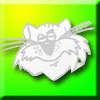
Removing Unwanted, Self-Downloading Programs
TomcaT replied to Tokugawapants's topic in Networks and the Internet
Hmmmm strange one, delete everything in the PREFETCH folder and also have a look at the last post on this thread and try those programs.... other than that I cannot help... sorry. Let us know how you get on. -
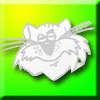
Removing Unwanted, Self-Downloading Programs
TomcaT replied to Tokugawapants's topic in Networks and the Internet
Do a search for the .exe names and note where they are on you HD. Run Regedit and then navigate this path: HKEY_LOCAL_MACHINE\SOFTWARE\MICROSOFT\WINDOWS\RUN\ Check to see if the filenames show up there, if they do... delete them Re-Boot and then delete the files. Hope this helps..... Cheers. -
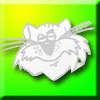
Wireless Card w/ Option for External Antenna
TomcaT replied to gamehead200's topic in Networks and the Internet
Orinoco Classic Gold.... the best, you can pick them up off ebay quite cheaply, I have one with an external aerial.... picks up all sorts of unprotected networks in my area! Gold Card!!!!!!!!!!

