Content Type
Profiles
Forums
Events
Everything posted by Ambassador
-
I checked the windows directory, and there is no wininit.log file. Is there some other way I can figure out what the files are?
-
Long story, but I rather not get into it. Well, when I tried that experiment on my second home computer, I made sure that the new files got replaced by old files from SP2 by clicking "No" when it asked if I wanted to save the newer version, and it still messed up. The school computer is still functional, it just has Revolutions Pack on it, and I want that gone.
-
Can I restore the files from within windows? And RP7 is still there: the loading screen and shutdown dialog is RP.
-
Ok, I got this WIN98 computer at my school. I installed Service Pack 2.1a, then Revolution Pack 7. The first time I tried to install, it messed up and I had to try again several times. Finally I got it installed. Soon after, I decided I didn't want RP7 anymore and uninstalled it. Problem was, RP7 WAS STILL THERE AFTER I UNINSTALLED. I assumed that one of the failed installs must have buggered it up. To make matter worse, the RP uninstall option was gone, and the sysbackup folder had none of the original files, so that was out of the question. Now I have to get rid of the RP features like the special shut down, special icons etc etc. I thought that if I installed UnofficialWin98SESP2 over the install, everything would revert to normal. To test this hypothesis, I tried it on my second home computer with 98SE and rev pack. The result was a totally messed up install, and as result I didn't dare try it on the school computer. So I need to get rid of the RP crap so it looks like normal windows. Any ideas? P.S. A reinstall is obviously out of the question.
-
cool, I'll try dosbox/ Is there a direct link to the ATI Rage drivers, other than a forum?
-
Do you know where I can find the driver? And as for the Dosbox idea, I will try it. What is the optimum mode for best performance when doing this?
-
Ok, the driver didn't work. Any other ideaS?
-
Well I guess I'll find that out eh?
-
Ok, for fun, I've installed Windows 3.11 for Workgroups on my second hardrive. I'm currently adding the update, but I have run into a snag: I have an ATi Radeon 7000 Pro graphics card. The problem is, I can only run WfW 3.11 in VGA mode; when I try to run it in higher mode like Super VGA 256 colours 800/600, it screws up. So my question, is there an ATi driver for 3.11 compatible with a 7000 Pro and can allow me to go higher than just VGA?
-
Ok, I didn't understand that. And I can't find the SCSI driver in the device manager.
-
New problem, the program is not working. It's giving me an error, saying that it can't find the Asci drive I think.
-
what category would it be under?
-
I am using Windows 98SE, with all the updates from the WU site, plus Service Pack 2.1a, 98SE2ME, SEMP10, and Revolutions Pack 7.
-
what if I don't have a floppy for it? Is there some way I could figure out what kind it is in 98 and download the driver of the internet?
-
Ok, I have two hard drives, and I want to install NT4 on one of them. Problem is, whenever I try to install it, it is unable to recognize the type of SCSI I have. How can I fix this.
-
no you can't. If you tried to uninstall it, it would revert back to RP 3.6. in other words, you are stuck.
-
I am having an annoying problem with Paint. I can't save as anything else other than the Bitmap types (Monochromatic, 16-colour 256-colour, and 24-bit). I want to be able to save as PNG, GIF, JPEG, etc. How can I fix this?
-
Well I have more than 50% space left, and I did a defrag not that while ago. Maybe I should run a scandisk?
-
just checked, and the KB891711.exe and Kb918547.exe files are windows files. Version are: KB918547.exe - 4.10.0.2224 Q918547.dll - 4.10.0.2224 KB891711.exe - 4.10.0.2227 Q891711.DLL - 4.10.0.2223
-
i checked, and currently what is loading is: *ScanRegistry *SystemTray (duuh) *LoadPowerProfile *ICSDCLT *Tweak UI *AVG7_CC *AVG7_AMSVR *LoadPowerProfile *ATIPOLL *ATISmart *SSDPSRV *KB918547 *PersFw *U891711 Note: "CriticalUpdate" and "TaskMonitor" are off. P.S. The reason why I asked how to check for versions is because I thought KB891711.EXE was a DOS file, therefore you could not check the version from the properties tab. Just FYI.
-
I have Windows 98SE, with the 98SE2ME and Revolution Pack mods, the unofficial U891711 fix and the official kb918547 fix. How can I check the versions?
-
Added info: sometimes at startup, the updates repeatedly open over and over.
-
Ok, I got another problem. Not only does kb891711 do the "Insufficient Memory" error, but now the kb918547 does too! What is going on??!!
-
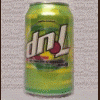
Q891711 + U891711 = Unofficial MS07-017 + MS05-002 .ANI fix
Ambassador replied to MDGx's topic in Windows 9x Member Projects
It's giving me the "Insufficient memory" thing again! -
One other thing, it says in the u891711 update that the installer will automatically uninstall KB891711. It didn't for me. Secondly, it says you should be able to uninstall the u891711 update from the add/remove thing. Well, it wasn't there.

