Content Type
Profiles
Forums
Events
Everything posted by Ambassador
-
Ah, thanks for clearing that up.
-
I just got some critical updates from Microsoft Update, and for some reason it want me to get a critical update for "Microsoft Works Suite 2005". The thing is though, I don't have Microsoft Works 2005 at all. I do have Office 2003, however. Can anyone shed some light on this?
-
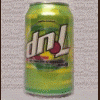
Preventing Windows 95 OSR 2.1 from installing USB support
Ambassador replied to Ambassador's topic in Windows 9x/ME
I assume then that the USB suppliment is located on the CD somewhere? I think mine may even be older than that . It has a weird montor design that slides across the base instead of the conventional "suitcase" design. -
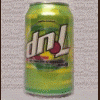
Preventing Windows 95 OSR 2.1 from installing USB support
Ambassador posted a topic in Windows 9x/ME
My friend has a couple of old laptops. The older of the two is an old Hitachi notebook equipped with a Pentium 1 (no MMX ), 1.73 GB hardrive (because of bad sectors), and an old removable CD drive that can't read almost all CD-Rs and RWs. It doesn't have USB, a modem, or a floppy disk drive. After careful consideration, I decided Windows 95 OSR 2.1 is the most appropriate choice, especially since I have it on CD. Following instuctions I found on the web, I am able to remove Internet Explorer 3.0, and other unnessary Internet addons. However, I want to remove even more. Since this laptop will never have USB, is there someway I can remove the USB support included with OSR 2.1 before or after (preferably before) installation? And does anyone have any other suggestions on how to lighten the installation? -
Speaking of windows 95, did anybody ever find a fix to the "comctl32.dll" problem in which it slows down the system?
-
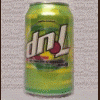
Using the NT4 Explorer as a "Windows Explorer" XP replacemen
Ambassador replied to Ambassador's topic in Customizing Windows
Mostly it does. Some icons it uses are XP ones. Oh, the reason I have quicklaunch is because I'm not actually using the NT4 explorer as a shell, but rather simply running it within the Windows XP explorer shell. This is also why the icons are different. For the NT4 Explorer to run properly it need it's original shell32.dll (XP's one is imcompatible). -
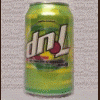
Using the NT4 Explorer as a "Windows Explorer" XP replacemen
Ambassador replied to Ambassador's topic in Customizing Windows
Nope, this is the original, web-free NT4 explorer. After all, having it with web intergration would kind of defeat the purpose, since the "webby" NT 4 Explorer is almost identical to XP's Explorer. -
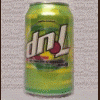
Using the NT4 Explorer as a "Windows Explorer" XP replacemen
Ambassador replied to Ambassador's topic in Customizing Windows
Ok, since no one responded, I decided to try it myself. RESULT: It kinda works, but there are some problems. PIC 1 PIC 2 -
Looking at all of the free Windows Explorer alternatives I have seen, none of them approach what I want: a clone of the Windows NT Explorer. Alternative likes UltraExplorer and xplorer2 lite have complicated interfaces. Even with all of that turned off, there is still webby features that I do not care for. So is it possible to run the Windows NT 4.0 Explorer as a standalone app within the Windows XP Explorer?
-
The thing is though that I tried the ""Disable Active Desktop" option, and the Wallpaper tab remained. So is this just M$ BS perhaps?
-
In the Microsoft Management Console (GPEDIT.MSC) utility included with Windows XP Professional (not Home) and also the 3rd party ultility "FreshUI", there is an option to switch to the "Classic Explorer". In Group Policy, this option is located under "/User Configuration/Administrative Templates/Windows Components\Windows Explorer" and is identified as "Turn on Classic Shell", while in FreshUI this option is located under "Windows Interface/Explorer Interface Settings" and is identified as "Classic-Styled Explorer". The FreshUI description is vague at best, stating: "Use this option to change the explorer to the "good-old-fashioned" explorer style. If enabled, however, you will lose the some features of your "new"-styled explorer." Microsoft Management Console, on the other hand, is more specific: "This setting allows you to remove the Active Desktop and Web view features. If you enable this setting, it will disable the Active Desktop and Web view. Also, users cannot configure their system to open items by single-clicking (such as in Mouse in Control Panel). As a result, the user interface looks and operates like the interface for Windows NT 4.0, and users cannot restore the new features. Note: This setting takes precedence over the "Enable Active Desktop" setting. If both policies are enabled, Active Desktop is disabled. Also, see the "Disable Active Desktop" setting in User Configuration\Administrative Templates\Desktop\Active Desktop and the "Remove the Folder Options menu item from the Tools menu" setting in User Configuration\Administrative Templates\Windows Components\Windows Explorer."" Well, I did check on of the other suggestions it recommended, thinking that it would give me more idea of what this option actually does. "Disable Active Desktop". One main thing it does is not allow you to use either JPEG or HTML wallpaper, but otherwise kept the ability to change the wallpaper in "Display Properties". So I decide to try this "Classic Explorer" setting, and I was impressed. It turned off a bunch of the web intergration crap and made the interface more efficient. I was impressed, up until I found a problem. For some reason, turning on "Classic Explorer" removes the Wallpaper tab from Display Properties. This doesn't make any sense. If anything, the only thing I would expect it to do is not allow me to use JPEG wallpaper. So why is this happening?
-
What is this 3rd AV program and how does it stack up?
-
Is it possible in Windows XP to restore the 3d menus, menu bars, including the start menu, like you have in Classic view, but have them in the Windows XP style?
-
Right now, my computer is protected by Norton Anti-Virus '06. I am starting to think it won't be long now until Norton forces us to upgrade to a newer version. When that day comes, I'm thinking of dumping Norton altogether and using a free alternative. So far, the only free AV alternatives I know of is AVG Free and Avira. I have used AVG Free on Windows 98SE before and have found it to be pretty good. I have not tried Avira as of yet. Does anybody have opinions about these two free Anti-virus programs and which one is better overall?
-
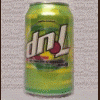
Improve the performance of a 98 system
Ambassador replied to computerwizkid's topic in Windows 9x/ME
On 98, I simply added commands to the Autoexec.bat. -
Ah thanks. I thought it was refering to when you right-click on .INF files and hit install.
-
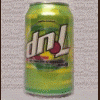
Improve the performance of a 98 system
Ambassador replied to computerwizkid's topic in Windows 9x/ME
Using Tweak UI, turn off Smooth scrolling Menu animation Combo box animation List box animation Mouse hot tracking effects Active Desktop enabled Allow changes to Active Desktop Window Animation Then in an explorer window, turn off standard buttons and address bar. The result? A noticeable speed increase when opening folders. The only "downside" is that you have to give up the web browser interface, but who really cares? Also, CCleaner is useful for cleaning up garbage and such easily without the need for a batch file. -
What does this mean? http://nymtec.com/?q=desktoplite
-
Oh. The website I got the thing from confused me then. Thanks anyway.
-
I am trying to install a .INI. Problem is, the "Install" option isn't appearing in the menu: Why is this?
-
Well I do have XP SP2, and gpedit works. However, I only want the favourites menu removed from Windows Explorer, not Internet Explorer. How can I do this?
-
where can I find/get gpedit?
-
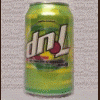
Replacing the Internet Explorer "Find Files and Folders" Sea
Ambassador replied to Ambassador's topic in Windows XP
what exactly does that do?

