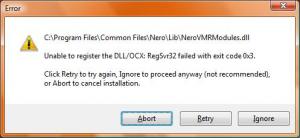cybpsych
MemberContent Type
Profiles
Forums
Events
Everything posted by cybpsych
-
yes ...
-
hi acheron, i've been using your latest SDK (NeroLiteSDK-1.17.2.2.7z) with Nero 8.3.13.0 (Nero-8.3.13.0_all_update.exe) ... here's the sequence of what I did... 1) NeroLite_prepare.cmd <-- Working, only that the micromize nags the code signing error, whcih is ok 2) NeroLite_english.cmd <-- Not working. Errors are "Unknown option: /dLite" and "Unknown option: /dMicro". Just curious if this SDK works fine on Nero 8.3.13.0? Note: In the prepare script, the msg stated to "Choose advanced installation, abort after language selection dialog." However, this NEro doesn't have advanced installation, it only has Typical and Custom. So, I chose "Custom" and exit after language screen (default of English already pre-selected, so i just exit). ** Update! ** I've finally found out what's the problem! See post below
-
instead of waiting for acheron, i'll try the SDK first
-
have any1 encountered icon problem when modifying the SFX using XN Resource Editor? If using XN REsource Editor, the icon won't show on the dialogs. If I use Resource Hacker, the icon shows. p/s: I like XN Reosource Editor because editing the Version is easier
-
[Tool] NAR - Nero Application Remover
cybpsych replied to x-Shadow-x's topic in Application Installs
fyi, both files are actually the same size and hash -
i second this request for 7zip 4.62 anyway, a gui for SFX is most appreciated this post, http://www.msfn.org/board/index.php?s=&...st&p=719148 , points to a dead link now. I used this SFX before, it's gorgeous, but only provides basic functionality.
-
SFXMaker 1.3.1 Final - a Switchless Installer maker
cybpsych replied to iuli_kyle's topic in Application Installs
1.1 Beta has the option to turn on/off the system spec (footer) and the splash screen http://isoft-online.com/Changelog.php -
[Tool] NAR - Nero Application Remover
cybpsych replied to x-Shadow-x's topic in Application Installs
just a small suggestion to NAR: adding the verision number to the title bar (NAR v1.2.1 instead of just NAR) ... thanks! -
[Tool] NAR - Nero Application Remover
cybpsych replied to x-Shadow-x's topic in Application Installs
btw, what does NAR stands for? Nero Application Remover? -
[Tool] NAR - Nero Application Remover
cybpsych replied to x-Shadow-x's topic in Application Installs
Hi bro, good work on this. it makes every1 easier to slim down the bloated installer I'm curious on the Small Build and Large Build batch files. Both uses the same 7zip compression level, therefore it shouldn't make any huge difference in size. The only command that is taking extreme long time is UPX, and that only compresses the SFX stub, not the actual compressed file. Just my 2c hi rick, care to share your method in removing those extra stuffs (e.g editing MSI installers, windows installers, dx redist, etc.)?? BTW, how small is your Nero 9 installer now? Thanks guys! -
All Acheron's release has a digital signature. If it's not signed, then it's not released by Acheron.
-
just to share a similar problem: http://www.msfn.org/board/index.php?s=&showtopic=39048&view=findpost&p=778130 even after cleaning the icon cache, it still doesn't show the icon/version properly.
-
How to make a 7-Zip Switchless Installer
cybpsych replied to keytotime's topic in Application Installs
hmmm, that's strange ... thanks for the confirmation, amitri -
How to make a 7-Zip Switchless Installer
cybpsych replied to keytotime's topic in Application Installs
that's what i'm using but wihtout UPX ... on the same exact copy of 7zSD (modified the icon and version texts) and 7zip ... 1) Works fine for 7z archive with size ~500MB... icon and version info were shown/intact... extraction works fine. 2) Works fine too for archive >700MB but the icon and version infos are missing/not shown. Extraction works fine. -
How to make a 7-Zip Switchless Installer
cybpsych replied to keytotime's topic in Application Installs
just curious: has anybody tried to make sfx installer which has total size >700MB? My situation is this: I have made sfx installer with 7z file at ~500MB. No problem. the SFX details (icon, version info, etc.) are intact. However, if my 7z file is >700MB, the SFX details (icon, version info, etc.) are missing! Running the sfx exe is ok, but file details are not visible. I've tried to compile this in Vista and XP, both having the same symptoms. -
try again, it was just available to download ... MD5: 4BF232EC7B802C8A1A596C7BDF9B0287 Size: 20.6 MB (21,664,200 bytes)
-
Acheron, Inno Setup Compiler v5.2.3 is out http://jrsoftware.org/isdl.php http://www.jrsoftware.org/files/is5-whatsnew.htm Some changes worth mentioning:
-
glad to hear from you! Thanks!
-
Acheron, With build 1.15.0.2, I am experiencing DLL registration problem on my Vista Business & Ultimate workstations (please see attached screenshot of the error box). Problem exist on clean install and install-over previous build. Ignoring the msg poses no problem thereafter. Burning of DVDR still functional. Other features not used
-
good find, amitri ... this is the mirror that Acheron linked in his (former) site ... i knew i saw it somewhere, but couldn't point my finger where
-
Nero-8.1.1.3_english_micro.exe MD5: 757e2630fd3cb552f659f16b381758ef [confirm!] Digital Signature: Monday, 12 November, 2007 03:57:59
-
the "arrow" setting is fixed to all types of drawing ... u can overwrite this by manually edit the lines ... once u're satisfied with the new settings/properties of the line, right-click on it. Select "Set AutoShape Defaults". This will 'fixed' the new settings on all new autoshapes ....
-
The image in the signature is not actually permanently embedded. It's actually linked/embedded from its location everytime you compose/reply/forward email. What I did was to put the image on *a fixed location* in my harddrive, then insert the image from *that* location. Subsequent emails will automatically 'pull' the image from the location. Caveat: If you move the image to another location, the image will disappear from the signature. To resolve, re-edit your signature again to re-insert the image (from new location) ...
-
Full list of changes is here: http://www.adobe.com/go/kb402673 Update v8.1.1 applies to Acrobat Reader and Acrobat Pro....
-
Inno Setup v5.2.2 is available. http://files.jrsoftware.org/is/5/isetup-5.2.2.exe