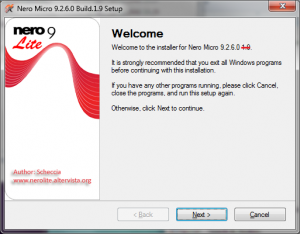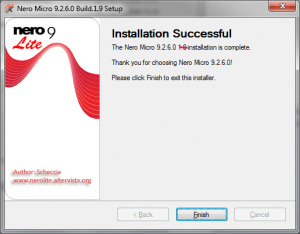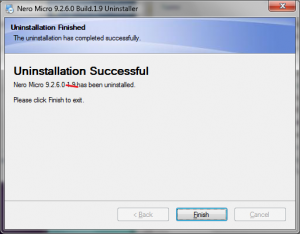cybpsych
MemberContent Type
Profiles
Forums
Events
Everything posted by cybpsych
-
hi guys, just wondering ... it this bug/issue still occurs on build 7048??
-
Adobe Reader v9.1 is out! Fixed buffer overflow issue in versions 9.0 and earlier of Adobe Reader and Acrobat. http://ardownload.adobe.com/pub/adobe/read...dr910_en_US.exe
-
i dont have vista my main os was XP ... then when Win7 beta came out, i setup another hdd with it ... been using Win7 since
-
thanks elajua! continuing from (3): FYi, I can't uninstall "Windows Live Essentials" package only.uninstall doesn't work in "Program and Features" (aka Add/Remove Programs). The only way to remove is by uninstalling from MSP file (msiexec /x or right-click|uninstall methods) .... it could be Win7's fault, but anyway it's just fyi
-
hi elajua, thanks for your switchless installer(s) ... very convenient indeed... i have some feedbacks to you when using your installers in Windows 7: 1) The installer creates the following entries:- a) 2 Start Menu entries: "Windows Live Call" and "Windows Live Messenger" B) 4 Uninstall entries: "Windows Live Essentials", "Windows Live Messenger", "Windows Live Sign-in Assistant", and "Windows Live Upload Tool". Is this correct? 2) Is "Windows Live Call" necessary to be installed? 3) When I tried to uninstall WLM9 from "Program and Features" (aka Add/Remove Programs), I can't uninstall "Windows Live Essentials". The other three are ok (removed). Is this a known problem? thanks!
-
thank god i wasn't alone facing this! for the uninitiated, it only happens to EXE file (moving/deleting) ... it's definitely W7's culprit .... i'm using the super-Admin user, and it still happens ... i noiced that when u encountered this problem when deleting/moving files, leave it alone for a while ... it'll disappear after some time .... there IS something that's locking these files ...
-
Hey cybpsych, I also have SoundMax, I've spent a couple days trying to find a driver that will actually output sound. This guy says he did it, but he has to be a liar. I tried the driver and it's bull, every version of the driver says "smwd.sys" or something like that is missing. I even found a sys file that's really similar, but it just doesn't work. Don't stress yourself out, there are actually a lot of people with sound problems in win7. I'm switching back to Vista, because Windows 7 makes me feel like I'm deaf. i think u got me wrong ... i found my working driver from the site i posted above it works for my soundmax, maybe you can try download this driver to try too ...
-
[Release] Nero Lite-Micro 9.2.6.0 Europa Asia
cybpsych replied to scheccia's topic in Application Installs
i'm curious on 1 thing, scheccia ... in the installation folder (C:\Program Files\Nero\Nero 9) there are 2 folders: Nero Burning ROM and Nero Express I did a hash comparison on both folders. ALL files are identical except the loader and its manifest file (Nero.exe.manifest/Nero.exe -vs- NeroExpress.exe.manifest/NeroExpress.exe) why didn't you merge them together? My estimation on space saving is ~40MB and reduction of 117 redundant files (each folder is ~88MB/119 files with the individual loader/manifest itself at ~40MB) i understand that some users may not need Nero Express so they can choose not to install it (therefore no duplicated files installed). However, if a Nero Express user choose to install Nero Express, the final space/qty required is doubled (i.e. Nero Burning ROM @ 88MB/119 files + Nero Express @ 88MB/119 files) not sure about others, but for Micro package, i'd suggest to merge/combine both Nero Burning Rom + Nero Express as 1 single package (i.e. Nero Burning ROM @ 88MB/119 files + NeroExpress.exe.manifest + NeroExpress.exe [~40MB/2 files]). With this, there's no option to turn off Nero Express in setup gui. just a thought -
[Release] Nero Lite-Micro 9.2.6.0 Europa Asia
cybpsych replied to scheccia's topic in Application Installs
v1.9.1 Micro ITA-ENG tested working flawlessly! good work, scheccia! -
[Release] Nero Lite-Micro 9.2.6.0 Europa Asia
cybpsych replied to scheccia's topic in Application Installs
feedback on build 1.9 (micro): [yes] ability to disable installation of VC++2005/nero components via gui [yes] build # shown in title window [no] some of the installation/uninstallation screen still shows "Nero Micro 9.2.6.0 1.9". Better if just "Nero Micro 9.2.6.0" [screenshots attached] [no] build # not updated in file properties (shown as 1.8.0.0) <-- no big deal [bug] v1.9 still creates the 7-zip shortcut (7za.exe @ temp/nero folder) [bug] Missing uninstall shorcut in Nero's start menu (build 1.8 not affected) -
[Release] Nero Lite-Micro 9.2.6.0 Europa Asia
cybpsych replied to scheccia's topic in Application Installs
v1.9 are up ... but @scheccia, Nero Micro and Nero Micro-Europa has the same links -
[Release] Nero Lite-Micro 9.2.6.0 Europa Asia
cybpsych replied to scheccia's topic in Application Installs
all v1.9 are being uploaded. it's stated in the blog as "in Upload" -
[Release] Nero Lite-Micro 9.2.6.0 Europa Asia
cybpsych replied to scheccia's topic in Application Installs
tried Micro 1.8 on Windows 7 Beta1, installation/uninstallation went flawlessly. Haven't burn any discs yet there's something that can be improved: 1) There's a 7-Zip shorcut in Nero's start menu. It points to the 7za.exe in TEMP folder. [Not sure if it's a bug on your custom installer or because of Windows 7] 2) Installer shows Nero version # as 9.2.6. It'd better if a full version string is written (e.g. 9.2.6.0). This is to avoid confusion with later revisions by Ahead. 3) Custom installer version # (Nero Micro 9.2.6 1.8) always shown throughout setup/uninstall screens. This also confuses with the actual Nero version. My suggestion is to indicate "1.8" on the window title only *or* in file properties. Therefore, all setup/install screens will only show "Nero Micro 9.2.6.0". all in all, this is the smallest Nero Micro i've seen made by MSFN members Great work there, scheccia! -
[Release] Nero Lite-Micro 9.2.6.0 Europa Asia
cybpsych replied to scheccia's topic in Application Installs
...and Acheron, the author of Nero 7/8 Micro, modified a lot of files by removing unnecessary resources. it's a huge tasks to do that in Nero 9. -
another alternative app: http://half-open.com/ Supports: Windows XP SP1 (x64) / SP2 (x86,x64) / SP3 Server 2003 SP1 (x86) / SP2 (x86,x64) Server 2008 (x86,x64) Vista without SP (x86,x64) and with SP1 (x86,x64) 7 beta (x86,x64)
-
try this page: http://neosmart.net/blog/2006/vista-sound-drivers/ i found my *working* driver for SoundMax (eventhough WindowsUpdate has the driver, but there's no sound output).
-
concentrate on your exams first, mara- we can wait for multilanguage installer .. it's not like we cannot live with English installer
-
have you tried the original installer from Ahead?
-
[Tool] NAR - Nero Application Remover
cybpsych replied to x-Shadow-x's topic in Application Installs
ok, i'm using Nero v9.2.6.0 with NAR 1.2.3. I only keep Nero Express and English language. I got the same error as MillenX @ post #91. Running Nero Express is ok, but I can't uninstall it from Add/Remove programs. I was forced to use Nero General Clean Tools to remove the residues. -
[Tool] NAR - Nero Application Remover
cybpsych replied to x-Shadow-x's topic in Application Installs
well, I prefer for the gui to be fully English ... but better to gain more opinions from others as well -
[Tool] NAR - Nero Application Remover
cybpsych replied to x-Shadow-x's topic in Application Installs
hi shadow, good work on the v1.2.3 btw, i'm curious on the screenshot: what's the 1st and 2nd language? ARe you planning to list the languages in English words (post #95)? -
Acheron, I've already found the problem. Details at post #835. The problem occurred based on where I put the nerosdk folder. The *only* working place where the SDK will work is at C:\ (root). If I put it in other folders/drives, the scripts failed. about the serial window, it asks for a serial. After i provided it a serial, everything continues to work.
-
Just in case somebody thinking to request Acheron to consider 7-Zip SFX (my first thought as well when using NeroLiteSDK), I did more testings & comparison using 7-zip to recompress all the files from Nero Lite/Micro (files are purely extracted in a crude way using Universal Extractor) ... Micro files: 66.4 MB (69,630,264 bytes) Micro (IS): 20.7 MB (21,796,819 bytes) Micro (7Z): 19.4 MB (20,409,398 bytes) <-- saved 1,387,421 bytes Lite files: 99.2 MB (104,068,050 bytes) Lite (IS): 33.4 MB (35,057,619 bytes) Lite (7Z): 30.6 MB (32,190,283 bytes) <-- saved 2,867,336 bytes So, the rough conclusion is that repackaging Acheron's Lite/Micro doesn't gain any significant space saving (~1.4MB). On the contrary, repackaging Lite with 7-Zip gained ~2.9MB, which may tease the appetite to repackage Lite (or even Micro) with 7-Zip. cheers to Acheron for his excellent SDK
-
hi Acheron, I've finally found out what's the problem ... At first, I created the nero SDK folder in a few level deep folders at c: drive (e.g. C:\Documents and Settings\{userid}\Desktop\nerosdk) ... the scripts failed ... then I moved the entire nerosdk folder into D: drive (root) ... still failed and i noticed even less files are parsed during micromize ... again, I purposely moved the nerosdk folder into C: drive (root) ... seems that more files are parsed and looks 'normal' ... finally, i use the NeroLite_english.cmd, and surprisingly the script worked and created 2 additional ISS scripts at nerosdk's root. Continuing the process, I used the NeroLite_compile.cmd and voila! there's Nero Lite and Nero Micro created in the Output folder!!! Curious: 1) Why are the scripts so picky on where the nerosdk located? 2) Where is the script to edit so that it won't nag the code signing? Maybe there'll be an option (in newer SDK) to choose whether to use code signing or not. Oh BTW, the custom Lite/Micro packages worked. However, after finishing installation, there's still a dialog box asking for serial number. Final Lite size: 33.4 MB (35,057,619 bytes) Final Micro size: 20.7 MB (21,796,819 bytes) THANKS!
-
just be patient, Acheron usually releases all 6 flavors: English-Lite English-Micro Asian-Lite Asian-Micro European-Lite European-Micro Probably he's still fine-tuning the packages before release for our 'consumption' All in all, it's a total of ~180MB of upload.