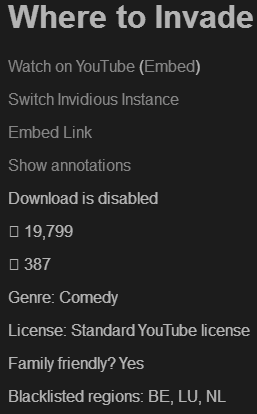Leaderboard
Popular Content
Showing content with the highest reputation on 02/18/2025 in Posts
-
oh upstream picked some of my changes. but yeah it's fine if they can help others.3 points
-
Looks like a temp folder for some software, but also could be an encrypting virus that was interrupted while encrypting your files.3 points
-
Where did you see that this switch is only for automatic definitions updates? BTW, I have not only linked a screenshot, but also quoted from the online help: That sounds to me not only like definition updates, but also like programme updates. I cannot judge what is ultimately meant by this, as I do not have a licence.2 points
-
Blocked there, too! Weirdly, this time I can pass the cloudflare "protection", but then I got a notification of my Region being blocked. I live in France, but my IP oftenly gets confused with Belgian, and Belgium is blocked. I don't know whether it was made per a request from Moore, if it was, then he's indeed a red guy. Why? Because the most rich countries are blocked (look ta the screen!), that tells there's nothing for me to see there. But thanks.1 point
-
1 point
-
1 point
-
What gang? The one that presses the Like button for one another, and the gang that throws out old computers & aluminum cables? Not really. New Moon crashes on a CloudFlare captcha when memory usage reaches 1.7 GB and commit of 2.6 GB. I use 32-bit on purpose to keep the memory in check because it shouldn't be allowed to use more than this.1 point
-
As you wrote, there's still some ambiguity surrounding the "Enable scheduled automatic updates" button your screengrab depicts; if that button controls both definitions and application "scheduled" updates, then this isn't ideal here, because v18.5 will ultimately auto-update to v18.8; if the button is set to "disabled", then definitions should be manually updated (not ideal, either); if the button behaves just like the online help quotation (and doesn't affect def updates), then all Zorba the Geek has to do is set it to "disabled" and observe how definitions are being updated (or NOT) inside the app v18.5 - if the app still auto-updates to v18.8, then he'll be sure (and us fully informed ) that the button is just for def updates... Kind regards.1 point
-
1 point
-
They say there's a spoiler function added to the site about 20 years ago.1 point
-
Thanks, now this mystery is solved, at least we know the reason. All roads for Win 8 lead ro Supermium, I guess. I still not want to use it. And seeing its streaming problem, it adds more to the point.1 point
-
Ever used this programme? https://scratch.mit.edu/users/ProPurchase9258/1 point
-
It's been modified by a Russian user, it's not the original @K4sum1's work.1 point
-
There would be no mystery then, @K4sum1 wants mystery. Those fellas (K4sum1and Compa), they love mystery, at least from what I know about them. I taught them myself. As per D.Draker, users gotta be intrigued! @vinifera, you feel no fun for life, I'm very sorry for you. Take example from @Jody Thornton , or me.1 point
-
I think it is more something like that ... There was no alpha but a correlation coefficient r of r > 0.95 to express the almost perfectly linear correlation between two statistical variables, the user interest and the (actually my) willingness for publishing. If you want to refer to what I have stated, then please in a correct way. To put it in simple, non-mathematical terms, the greater the user interest, the greater my mood to publish something.1 point
-
Basically, you don't want that crap. It's geolocation for default search engine, in other words, gathering your IPs. "In order to set the right default search engine for your location, Firefox will perform a geolocation lookup once by contacting Mozilla's servers and store the country-level result locally. This connection happens on the first start of Firefox – in case you want to prohibit that, you will have to preconfigure the browser and set the browser.search.geoip.url preference to a blank string." https://support.mozilla.org/en-US/kb/how-stop-firefox-making-automatic-connections1 point
-
The reviews on trustpilot are simply scary, I wanted to try, I can't, I just can't force myself to, sorry. Just one example: "It Went From Mozilla to Mobzilla. There is a reason why I don't frequently call it Mozilla anymore. A reason why I call it Mobzilla is because the leftist mob controls Mobzilla now." https://uk.trustpilot.com/reviews/6060d0dcf85d7508703a63e21 point
-
Older versions obviously had less telemetry. And I'm not saying the modders didn't attempt to remove it, I don't know that.1 point
-
When I used this online installer last month, it downloaded an offline installer which ended in the version 22.00.00. Due to the forum rules, I am not allowed to provide a download link of my installer. But using Google leads very easy to an offline installer of 22.00.00. Maybe, Panda don't offer it anymore officially or only in Germany. I don't know. Use Google, enter "freeav.exe"22.00.00 and the second entry looks promising! I love crocodiles.1 point
-
I used Malwarebytes Anti-Malware 2.2.1.1043 for a long time instead of Malwarebytes Premium for Windows 3.5.1.2522. It worked without any problems but as we all know this version has not received definition updates for a long time now. That's why I uninstalled completely months ago.1 point
-
BTW, all about Malwarebytes was already discussed in this thread, too. More than once! For example here: Cheers, AstroSkipper1 point
-
This announcement at the time was intended for existing business customers who still used Bitdefender on legacy operating systems. Bitdefender Free Antivirus under Windows XP was abandonded years before.1 point
-
thanks for the download link @AstroSkipper! You're welcome! I did a deeper research in terms of Comodo Antivirus under Windows XP one month ago.1 point
-
The last error-free, XP-compatible version is Comodo Antivirus 12.0.0.6818. The very last version targeting Windows XP seems to be Comodo Antivirus 12.2.2.8012, but it is reported to have some bugs in Windows XP. To be honest, I personally never liked Comodo Antivirus. Here is a download link of Comodo Antivirus 12.0.0.6818: https://web.archive.org/web/20190502052352/http://cdn.download.comodo.com/cis/download/installs/1000/standalone/cispremium_only_installer.exe It's an old installer, so it is only available by using the Wayback Machine. Cheers, AstroSkipper1 point
-
Here is the download link of the online installer which automatically downloads Panda Dome 22.00.00 offline installer with the size of 3,142,712 bytes here in Germany: https://repository.pandasecurity.com/Panda/FREEAV/193309/PANDAFREEAV.exe @VistaLover and me were offered different sizes of these installers. Maybe, due to our different locations, servers or whatever. All of that was already discussed in this post and the followings:1 point
-
Notes: It now relies on .NET Framework 3.5, so if it is not previously installed, it will offer to install the .NET 3.5 SP1 client. That's not really a problem, as you can install .NET 3.5 as a true add-on prior to Paint.NET. It has a nifty page with plug-ins here http://forums.getpai...ublishing-only/ . The silent switch (/auto) is from their official web page http://www.getpaint.net/doc/latest/UnattendedInstallation.html System requirements: Windows 8 or 8.1, or Windows 7 (SP1 recommended), or Windows XP SP3, or Windows Vista SP1 (SP2 and Platform Update recommended) 800MHz processor (dual-core recommended) 512MB of RAM 1024 x 768 screen resolution 200+ MB hard drive space Optional: 64-bit mode requires a 64-bit CPU and a 64-bit edition of Windows Paint.NET does not work on Windows RT. .NET Framework 3.5 SP1 MD5: 407C2AC83E0A6AF81C9A4EBFE4A8AEF4 SHA1: 2FB31C97470F7EEA5286ED68DFCDDD87CEEE27EE Size: 3.61MB Get it here http://www.mediafire.com/download/5mdijmqvogz6joq/PAINT.NET_3.5.11_ADDON.7z or here https://www.dropbox.com/s/rzopn3nyiftrqnf/PAINT.NET_3.5.11_ADDON.7z1 point