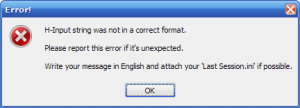Content Type
Profiles
Forums
Events
Everything posted by ricktendo
-
I'm having trouble integrating both My USDownloader and Rapget AddOns at the same time. I get this error when integrating the above addons built by ME with the new nlite v1.3.5. I think it might be the entries.ini files having the same exact entries and files. (In the past addons like these with similar files were never a problem for nLite.) Rapget Entries: USDownloader Entries: Last_Session.ini
-
Hey thanks.
-
You can add the /noextras switch and it will not install the extras (look at the switches above), but yes Slipstreaming takes up much less space and is a nice way of doing things, just make sure you do it after using the RVM Integrator and Updatepack then use XPize then nLite Removal then DPs Base
-
No panarchy is right... I also get a user32.dll and shell32.dll error saying something about them being relocated in memory.
-
Im trying to make a INF addon of Daemon tools but the Installer and Uninstaller wont register correctly... How the Hell does daemon tools register the Executables? It says something about windows 2000 and turning off the debuger
-
No newsposter, my dbghelp.dll is fine before nLite and corrupt ONLY after... I always have to copy it to the desktop before nLite then after im done nLite I copy it back to the i386 folder (If I dont do this MPlayer 11 will not get installed correctly). This is how I solve my prob
-
Here are 3 ways you can install XPize: 1- nLite is smart... You can add XPize as a Hotfix or AddOn and nLite will automatically know what to do, it will pause before Files Removal and Patch your Setup Files automatically (only problem with this method is the "Log Off" Dialog Box is not XPized) 2- Install XPize after you Install Windows 3- Install XPize during SVCPACK.INF, here are the instructions: a- Create a new folder named SVCPACK b- Put the XPize Installer in it c- Open Notepad and create a Entries_XPize.ini file and add the following (edit the switches to install stuff as you prefer) ;====================================== ; XPize by XPero AddOn by ricktendo64 | ;====================================== ;/S This switch is obligatory. ;/norestore This switch will skip the creation of a System Restore point during XPize installation. ;/nouxtheme This switch will skip the uxtheme.dll patch, necessary for unsigned visual styles support. ;/nofiles This switch will skip the installation of ALL system and miscellaneous files. Only the Extras will be installed. ;/nodll This switch will skip the installation of all .dll files, except Administrative Tools, Outlook Express and 3rd party/miscellaneous ones. ;/nomsxml3 This switch will skip the installation of msxml3.dll. ;/noquartz This switch will skip the installation of quartz.dll. ;/noexe This switch will skip the installation of all .exe files, except Administrative Tools, Outlook Express and 3rd party/miscellaneous ones. ;/nocpl This switch will skip the installation of all .cpl files, except Administrative Tools, Outlook Express and 3rd party/miscellaneous ones. ;/noocx This switch will skip the installation of all .ocx files, except Administrative Tools, Outlook Express and 3rd party/miscellaneous ones. ;/noadmin This switch will skip the installation of the Administrative Tools files. ;/nooe This switch will skip the installation of Outlook Express files. ;/nomisc This switch will skip the installation of 3rd party/miscellaneous files. ;/noextras This switch will skip the installation of ALL extras. ;/novs This switch will skip the installation of the visual style. ;/noicons This switch will skip the installation of ALL custom icons. ;/noboot This switch will skip the installation of the Boot Screen. ;/nologon This switch will skip the installation of the Logon Screen. ;/nomsgina This switch will skip the installation of the Shutdown & Logoff Screen (msgina.dll). ;/noscreen This switch will skip the installation of the Screensaver. ;/notask This switch will skip the installation of TaskSwitchXP. ;/nocursors This switch will skip the installation of the Cursor Scheme. ;/nocmd This switch will skip the installation of the Command Line Colors. ;/noskins This switch will skip the installation of ALL 3rd party Software Skins. ;/nowall This switch will skip the installation of the Wallpaper. ;/lite This switch will install XPize using the Lite installation preset. ;/express This switch will install XPize using the Express installation preset. [general] builddate=2007/05/06 description=XPize SVCPACK Install. language=Multilanguage title=XPize version=4.6 website=http://xpize.thunderhoster.com/ [EditFile] I386\SVCPACK.INF,SetupHotfixesToRun,AddProgram [AddProgram] XPize46Full.exe /S /norestore /nouxtheme /nooe /novs /noboot /nologon /noscreen /notask /nocursors /nowall d- Now ZIP, RAR, CAB or 7ZIP the edited Entries_XPize.ini and the SVCPACK folder (with the XPize installer insside) together and integrate into your Windows Source (you can find these instructions if you donwload the XPizeGuide_en.zip from the XPize site)
-
I will see what I can do EDIT: Here it is: http://www.mytempdir.com/1319970 MD5: 76013A8AADCD81DF9DDABE03C061FDCD Size: 139 KB
-
The copy, move and delete animation is in shell32.dll
-

[Need Help!] 7Zip Silent Switchless Installer
ricktendo replied to Antrix's topic in Application Installs
It sounds like you used the wrong 7zs.sfx Here is a neet tool that can make all your silent switch installer easier CréateurSFX -
I can name 1 corrupt file I keep getting nuhi --> dbghelp.dll... Ever since nLite 1.3 RC2 I been getting this And YES I am using a XP Pro Corp English US
-
There are 2 ways to integrate themes using nLite... 1- You can download a Theme AddOn and integrate it in the hotfixes tab 2- nLite can integrate any theme you have currently installed on your pc, just look in the unattended section
-

Serious virus/rootkit problem
ricktendo replied to Kashim's topic in Malware Prevention and Security
I do so much crap to my PC I HAVE TO reinstall every month -
Thanks MHz
-

[RELEASE] Boooggy's WMP 11 direct integration solution
ricktendo replied to boooggy's topic in Application Add-Ons
You have to point nLite to the whole archive, you don't have to extract it. Just point it to Boooggy_WMP11_VanillaAddon.7z -
I don't think so, the sounds maybe but not the VS Some of My INF AddOns cannot be installed on 9x machines... I use $Windows NT$ instead of $CHICAGO$ in most, not all but most
-
I have a VistaCG Theme addon, I also have a Vista RTM and RC2 Sounds addon You can also find other Vista to XP addons like Cursors and the Sidebar etc
-
Use InstallWatch to monitor the plugin install files and upload the files and the Default.iwc file so it can probably be made into a addon
-
CréateurSFX v0.7.1.6, easy way for Making A 7-Zip Switchless Installer
-
Nope, we have yet to figure out how to do it without the use of a 3rd party soft
-
-
Wont 7zip help reduce that any nitro?
-
Its not Kels UberPack...
-
That Vista Drive Indicator has been improved over @ RyanVM... Kelsenellenelvian has a addon you can take apart, it has better icons and I think the vista drive ignores the CD and DVD drives, it also refreshes every 10 mins to see if the disc size has changed any (the other vista drive only checked for the disc size on startup) http://www.ryanvm.net/forum/viewtopic.php?t=2886