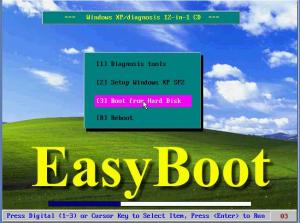prathapml
PatronContent Type
Profiles
Forums
Events
Everything posted by prathapml
-
Which Nigerian Spammer Are You? Take this quiz to find out which 419 spammer/scammer most closely matches your personality. You need to answer all the questions to get an accurate result.
-
Have a good lot of laughs - or forward this to a friend as news. Click the article names to read more AMD Releases Socket 666 Athlon 64 CPUs AMD to Release New Moron Processor Microsoft Purchases Evil From Satan
-
[TIP] give plug-in capability to your CD
prathapml posted a topic in Unattended Windows 2000/XP/2003
Add the ability to plugin to your unattended CD. It so happens that you don't really have the time to keep your uA CD updated to the micro-second with the latest versions of everything. And also, if you need to do roll-outs in a corporate environment, you have specific categories of users who have special needs - but sometimes you have a single desktop which needs to be different from the others in terms of what you install (but you can't waste your time to customize for that machine). And then, of course, you might have a standard CD that you use for everybody (if you do OS installs all day long) - but you want your *OWN* PC to be a bit different. So in such cases, you'd add this code to your CMD (batch-file) which runs at first-logon: if exist D:\uA_XPSP2\install\script.cmd start /wait D:\uA_XPSP2\install\script.cmd (modify it if you use RunOnceEX or XPlode)What does that code do? It gives you a hook into the unattended CD to add things later. It will run a batch-file from a known location (we can't keep the CMD to run from C: drive as you will have formatted that partition before install). So that, if you are re-installing windows from CD onto a machine you can make use of that CMD to do tasks peculiar to only that machine. Therefore, let's say you are installing from that unattended CD onto your Home PC and you probably have the Age of Empires (game) installer in your H:\ drive - which you anyway keep re-installing all the time (but because you can't fit the game onto the uA CD you did not include it in the silent installs). This plugin (script) can run from the D:\ drive and install the game as well - so that while everybody else sees your stock unattended install, you will take benefit of a few special features. Similarly, let's say you need to use this same CD to install at a PC that demands Visual Studio too - so you can have the VS.net installer somewhere on the hard-disk, and the plugin will install it for you (but other PCs where you use this CD will not install VS.net unnecessarily!). Continuing the possibilities, let's say you like Adobe Photoshop (because your work demands it) - but others don't need it - in such a case as well, you can just employ the plugin to customize your unattended setup for yourself. Having such a plug-in to be run from hard-disk.... also helps in another way - for example, I have opera 7.52 on my unattended CD, but having the CMD plugin, I install the newer version (7.60) from HD. So this way, you can have micro-level per-machine unattended configurations, but still use the same CD to install on all machines (thereby saving you time in preparing the CD). If you use your imagination, the plugin can open up many new possibilities for you. Please reply in this topic if you found this suggestion useful, or if you have any corrections to this (or any questions). -
This should work - try it.Notice that I removed the "dash" from the "QB" switch - so now if there was any errors, it will tell you. So once it tells you the errors, you can fix them.
-
Well, see the switches I use: cdimage.exe -l"WXP_AIO" -h -j1 -b"C:\wxpsp2\easyboot\loader.bin" -o -w1 -m "C:\wxpsp2" "h:\xpsp2.iso" And you don't need to use the switch to remove file attributes - that is there only for a few special cases where some ppl had problems. And the msfn guide did not tell you to optimise, simply because optimised ISO was not the objective of the guide. And I say *ALWAYS* use the "-j1" option bcos its better. And more things to keep in mind - many ppl did not have problems, but I *REPEAT* that ultraiso/easyboot is *NOT* good for optimised ISOs. (remember I support these tools for all other purposes, but not for this one) I always use cdimage.exe for my optimised ISO and haven't had a problem even once with it, because my files total up to 3560 MB (therefore below 4 GB). So that's that.... *MAXIMUM COMPATIBILITY* above. The command-line and GUI versions of CDimage are both the same - they'll give you the same result. Only difference is the GUI version is easy to use. Hmm.... So what else? Hoping this helps....
-
lol, good idea!but yeah, we just try to put it in clearer words if not already mentioned, so don't feel bad that I repeated what you said.
-
FIX for Norton Antivirus 2005 Reg. & Activation
prathapml replied to jbright's topic in Application Installs
Oh?Okay, I'll try a bit of thought on this (I'll see how dare Norton not listen, lol). In the meantime, if you do find the solution, do keep us posted. -
EasyBoot is perfectly fine. But don't use it to generate your ISOs - I like to use a utility for what it is originally designed. And I use CDimage.exe thru the cdimageGUI interface - its the best way to create an optimized ISO. Well now, what *ARE* the limitations you might have run into? 1. EasyBoot and UltraISO aren't good to use for optimized ISOs (they corrupt files!). 2. If you use FAT32 partitions, then you can't create any file of size more than 2 GB (and any optimizing tool will first create a file as big as non-optimized size, so move to NTFS). 3. cdimage.exe cannot (properly) make an ISO of files totalling upto more than 4 GB. Check all the above, and do post back about what the problem was, and how you fixed it.
-
[Components] section isn't processed
prathapml replied to Injecter's topic in Unattended Windows 2000/XP/2003
Well, I have quite a short Components section. Some of the threads here had got their winnt.sif problems solved when they changed the position of the relevant section. So maybe a try could be given to that? This is the order in which I have mine: ;SetupMgrTag [Data] [Unattended] [GuiUnattended] [UserData] [Display] [TapiLocation] [RegionalSettings] [Branding] [URL] [Identification] [Networking] [Components] [SetupParams] [Shell] [GuiRunOnce]It seems that (for example) having the [Components] block before the Identification block would leave [components] unprocessed. Do tell us on how it works out. -
Can I reseal office 2003 as same as windows xp
prathapml replied to whitehorse's topic in Unattended Windows 2000/XP/2003
Yes, you can do it to be so. All you need to do, is to not give your key. I mean, if you followed the MSFN official guide that says to make an admin-install point - then you have already given the key to install it. Instead, install it directly from the source it is currently in (with /QB switch and *WITHOUT* using "PIDKEY=" property). So after office2003 installs, if you start any application of the suite (like word/excel/etc.) it will automatically ask you to enter the key before proceeding to open the app. -
Can i reseal office 2003 as windows xp
prathapml replied to whitehorse's topic in Application Installs
Why the double-posting. Topic closed. -
@it_ybd What you describe, can be done thru Multi-boot. You can have 3 options on the bootable CD - one for starting Ghost, one for booting into DOS (for preparing the hard-disk, probably), and one more option to boot from hard-disk. You can make the "boot from hard-disk" as default choice, and then if you need to start ghost or DOS, use arrow keys to select that option and launch it. Example Screenshot of Multi-boot is below (attached):
-
It looks like this is the culprit, in novellclient.reg: [HKEY_LOCAL_MACHINE\SOFTWARE\Microsoft\Windows NT\CurrentVersion\Winlogon] "AutoAdminLogon"="0"Change the zero to one, and try again. That's because, (according to the above .REG) you have disabled AutoAdminLogon in windows, but enabled it thru the Novell client. So probably there's some conflict in the settings now. Other than that, I hope all the "XXX" and "username" values seen above are changed to the actual values, in the .REG that you use.
-
Choose from multiple winnt.sif files upon boot ?
prathapml replied to brainpool's topic in Unattended Windows 2000/XP/2003
Sharky's is the best solution. But if you want to eliminate floppy disks, you can make a multi-boot CD - check out the approprate forum at MSFN for this. -
Also don't forget to update the files in your AIO's boot folders (root\PRO1, root\PRO2, etc.)
-
FIX for Norton Antivirus 2005 Reg. & Activation
prathapml replied to jbright's topic in Application Installs
That's great news. *waiting eagerly* -
Yes, it will still work.
-
About 40GB of data lost... any tips for recovery?
prathapml replied to SilentRob's topic in Windows XP
EasyRecovery Pro has never let me down. That's a good recovery utility to turn to, if getdataback hasn't yet done what you want. -
me too gamehead! First that britney thing and now this, lol. @XtremeMaC Guide the dot (cursor) thru the tunnel to the goal - and remember to turn-up the volume of the speakers and play it at 2 AM midnight.
-
Suggestions for free MS software AutoIt script
prathapml replied to Nologic's topic in Application Installs
Do you have a link to this skin? Its just a skin that is like an advertisement to MCE. So don't expect MCE features from it - download page -
Please don't post large chunks of code without using appropriate tags. Yes, found it. The below code was not present in the attachment of first post.The below registry tweak will remove the "Pinned programs" list entirely. (i.e., IE and OE will go, and no other pinned programs will stay either). The "Most frequently used Programs" list that appears below IE/OE will stay. [HKEY_CURRENT_USER\Software\Microsoft\Windows\CurrentVersion\Policies\Explorer] "NoStartMenuPinnedList"=dword:00000001This needs to be applied at T-12 if you want it to apply for all users. Please post back whether this did what you wanted.
-
Alanoll will make it, when he finds time, I guess. Wait a week or two, though.
-
Suggestions for free MS software AutoIt script
prathapml replied to Nologic's topic in Application Installs
For most of these, auto-it scripts are not needed. Just try extracting from the existing EXE, and run the MSI with "/QB" switch. If not, just dump the files (like .WMZ) in the appropriate places (in $OEM$ structure) directly. And some more of the packages will install via INF. As for suggestions, how about WMP 10, the MCE_enhanced skin for it, and Photo Story 3! -
Unattended Educational Guide - Learn how to use PC
prathapml replied to www2000's topic in Unattended Windows 2000/XP/2003
Unable to view anything there! Shouldn't need to register just to view what's on the forum! And then, having the guides right here is a pretty good choice, why'd you want to move ppl to out there! (lastly, using IPB or phpBB2 for the forum would be nicer) -
FIX for Norton Antivirus 2005 Reg. & Activation
prathapml replied to jbright's topic in Application Installs
You can try VBscripts (with sendkeys) or Auto-IT scripts.... but it will be too much of a bother. If anyone else has any other solution - I'm wanting to know it too.