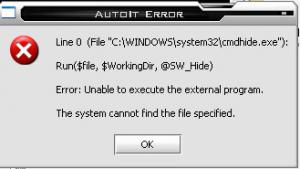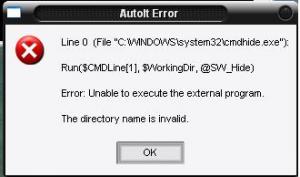Content Type
Profiles
Forums
Events
Everything posted by jaws75
-
Use the shell32.res file in the .zip attached. Also put reshacker in the same folder. Put your shell32.dll file in the same folder and run the following command. ResHacker.exe -addoverwrite shell32.dll, shell32.dll, shell32.res,,, This adds the .bmp and modifies the Dialog in your shell32.dll. shell32.res.zip
-

Photoshop CS2 Activation dialog during silent install.
jaws75 replied to Haynes's topic in Application Installs
This has been discussed many times. Searching gave me the solution that I use. Use the attached files to do it. Read the install.cmd to see the order things are done. @echo off cd /d %~dp0 REGEDIT /S activation.reg start /wait msiexec /i "Adobe Photoshop CS2.msi" transforms="Adobe_Photoshop_CS2.mst" /qb UNITYSELECTION="RETAIL" SERIALNUMBERTEMP="xxxxxxxxxxxxxxxxxxxxxxxx" REGEDIT /S registered.reg mkdir "%ALLUSERSPROFILE%\Application Data\Adobe Systems\Product Licenses" xcopy B2B86000.dat "%ALLUSERSPROFILE%\Application Data\Adobe Systems\Product Licenses" /Y exit You will have to add your serial number to the install.cmd as well as the abcpy.ini. For the copying of the .dat file to the application data folder this has to be a file copied from your machine after it has been activated manually. Place these files in the same folder as the "Adobe Photoshop CS2.msi" file. Add lines for bridge and others if desired (I don't use them). Also included are the the files to make a 7zip switchless installer. If it doesn't work for you you are doing something wrong. It works! The post I used to learn it is HERE photoshop.zip -
I just use the "patch" method. All you do is modify the .ifo files with ifoedit. It takes a few seconds. No re-encoding required. The only problem I've seen is 1 out of 50 subtitles gets a bit screwy. try this guide patch method Let me know how it works.
-

Install 7zip silently with file associations
jaws75 replied to muchlux's topic in Application Installs
Based on this post below for registering IZArc How about... @ECHO OFF CMDOW @ /HID SETLOCAL SET SC=HKLM\SOFTWARE\Classes SET Extn=001 7z arj bz2 cab chm cpio deb gz iso lzh nsis rar rpm tar z zip FOR %%i IN (%Extn%) DO (REG ADD %SC%\.%%i /VE /D "7-Zip.%%i" /F) FOR %%j IN (%Extn%) DO ( REG ADD %SC%\7-Zip.%%j /VE /D "7z Archive" /F REG ADD %SC%\7-Zip.%%j\DefaultIcon /VE /D "\"%PROGRAMFILES%\7-Zip\Formats\%%j.dll\"" /F REG ADD %SC%\7-Zip.%%j\shell\open\command /VE /D "\"%PROGRAMFILES%\7-Zip\7zFM.exe\" \"%%1\"" /F ) REG ADD %SC%\7-Zip.001\DefaultIcon /VE /D "\"%PROGRAMFILES%\7-Zip\Formats\split.dll\"" /F ENDLOCAL EXIT It's not autoit but will that do? :EDIT: simplified the script a bit. -

[Help] Split single ISO Over Two CDs
jaws75 replied to ricktendo's topic in Unattended Windows 2000/XP/2003
I know this is a bit off topic but it may help... Removing some folders can save room. I save 180mb by removing the cmpnents,SUPPORT,VALUEADD,LANG,WIN9XMIG,WIN9XUPG and WINNTUPG folders. You may have to be careful of the LANG folder seeing as english is not your first language. One thing I do is... My install CD calls a batch file from my second hard drive during install. The apps get installed as if they were on the CD but they are not. This saves room on the CD. If you have two CD drives you could call the batch from the other CD. In my RunOnceEx I have FOR %%j IN (D E F G H I J K L M) DO IF EXIST %%j:\XP\install\External.cmd SET EXTRAS=%%j: IF exist %EXTRAS%\XP\install\External.cmd REG ADD %KEY%\090 /VE /D "Adding External Programs" /f IF exist %EXTRAS%\XP\install\External.cmd REG ADD %KEY%\090 /V 1 /D "%EXTRAS%\XP\install\External.cmd" /f -

save current DATE & TIME as TXT File from Batch
jaws75 replied to mehargags's topic in Unattended Windows 2000/XP/2003
The same only different @ECHO OFF FOR /F "TOKENS=1-3 DELIMS=." %%a IN ("%time%") DO SET hhmmss=%%a >>date.txt echo %date% >>date.txt echo %hhmmss% -
All seams to work perfect now. Good job! Thanks. If you want to get creative cmdow has the option to unhide a window. I have only used it once but not sure if anyone else would need it. It could just introduce more bugs so maybe it's not worth the headache. Thanks again.
-
Hey guys. I did a search and couldn't find an answer. I have used apache web server running in windows XP before with no problems but now I am tring to set up my server on vmware. I am behind a dlink router. In the past I would forward the port (80) to my ip 192.168.0.100. Worked fine. The ip in my virtual server is 192.168.136.128 I tried forwarding to that ip but it won't work. I can type the IP in firefox in XP and it will load from vmware so the server is working. So the problem is the port forwarding in my dlink. How should I be setting up my router to port forward correctly? XP control panel show the two virtual nic connections as 192.168.38.1 and 192.168.136.1 XP IP is 192.168.0.100 also port 80 is allowed in firewall exceptions. Thanks in advance. :edit: Do I forward to 192.168.136.1 and then set that to forward to 192.168.136.128? If so how?
-
I have an Asus K8V SE Deluxe with the promise pdc20378 and the via 6420 raid controlers. I have had the drivers integrated into text mode for a long time now this is what I do. My winnt.sif has [Data] UnattendedInstall="Yes" as well as [unattended] OemPreinstall=Yes OemPnPDriversPath="D\raid" DriverSigningPolicy=Ignore D\raid folder is located at on my CD root $OEM$\$1\D\raid In the D\raid folder I have both controler drivers files. Fasttx2k.cat,fasttx2k.INF,fasttx2k.sys,ptipbmf.dll,viamraid.cat,VIAMRAID.INF,viamraid.sys You must put the cabbed files fasttx2k.sy_ and viamraid.sy_ in you i386 folder so they are copied in text mode. In my TXTSETUP.SIF I have [SourceDisksFiles] fasttx2k.sys = 1,,,,,,3_,4,1 viamraid.sys = 1,,,,,,3_,4,1 [HardwareIdsDatabase] PCI\VEN_105A&DEV_3376 = "fasttx2k" PCI\VEN_105A&DEV_3373 = "fasttx2k" PCI\VEN_1106&DEV_3149 = "viamraid" [SCSI.load] fasttx2k = fasttx2k.sys, 4 viamraid = viamraid.sys, 4 [scsi] fasttx2k = "Promise FastTrak 376/378 (tm) Controller" viamraid = "Via VT8237 Sata Raid Controller" You must put that before the sometimes invisible marker at the end of txtsetup.sif. Note if you use nlite you must do this after nliting it. Everytime I did this before it would crash at install. THAT'S IT! You should see the drives attached without using F6. I hope this helps. :addon: Did you have a cabbed version of it in your i386 folder? ulsata.sy_
-
Thanks for the update I will test it tomorrow. :update: I tested it. The env variables work now. Awsome! I get a different error when calling without a path. seen below. Siginet how are you calling a batch without a path to make it work? Did you try it the same as me?
-

context menu - add new section (for certain extensions)
jaws75 replied to fortwunty's topic in Windows Tips 'n' Tweaks
OK. I'll try to answer part of it. The shell integration is very easy. To have a right click item what I do is... For example if I right click a .flac file I can convert it to .mp3. when you right click an extension the extension is registered to a file type like. REG ADD "HKCR\.FLAC" /VE /D "FLACFile" /f So it sees .flac and says it's a flacfile and looks to see what to do with it. REG ADD "HKCR\FLACFile" /ve /d "Flac File" /f REG ADD "HKCR\FLACFile\shell\Convert all to .mp3" /f REG ADD "HKCR\FLACFile\shell\Convert all to .mp3\command" /ve /d "\"to-lame.cmd\" \"%%L\"" /f That will show the text "Convert all to .mp3" when I right click the .flac file. If I click that it will call the batch file "to-lame.cmd" which is located in my system32 folder. Get it. That's the bassis for creating a shell right click. Put those 4 lines in a batch file and run it. Right click a .flac and there it is. I should note. only use the top two lines if it's a new file type. For a common file type they will be in the registry already. .flac in mine points to ZPFLACfile because it's accociated to zoom player. FYI my to-lame.cmd is @echo off cd /d %~dp0 if not exist mp3\ mkdir mp3 echo. echo Decoding to .wav before converting to .mp3 echo. for %%i in (*.flac) do flac -d "%%i" -o "mp3\%%~ni.wav" cd mp3\ for %%j in (*.wav) do lame -h -V 0 --vbr-new "%%j" "%%~nj.mp3" rem delete any temp .wav files in the mp3 folder del /q "*.wav" goto :eof It will convert all .flac files in a folder to .mp3. So you just have to decide what your doing with your image, movie and text files to decide on your batch files or exes to call. I hope this help a bit. Tomorrow when I'm sober I'll reread this and see what I can add. :EDIT: I'm not sure I understand...."Also, is it possible to get just the directory of file %1?" This will do a dir command of all .mp3 files in a folder and send it to a text file. dir /b /a-d *.mp3 > temp.txt You can read the text file from a batch with for /F "tokens=* delims= " %%G in (temp.txt) do call :suba %%G That will send all lines in temp.txt to subrutine :suba one at a time. Use goto :eof at the end of the subrutine to get the next line from temp.txt. To process just a single item passed to a batch file via the right click use %~nx1 in the batch. Beware of spaces though in what's passed. -
Positive it is not called. The batch file I am calling will create a log file and delete a file. Without a path it does not work. With a path it does work. calling from cmdhide tocall.bat pause tocall.bat del /q todelete.txt >>c:\test.log echo it works Create a todelete.txt file and run the top batch file. It won't work. Add a path to the tocall.bat and it works. Thanks
-
I had the same error when I first built my last PC "DRIVER_IRQL_NOT_LESS_OR_EQUAL" It was a long time ago but I think I had may ram chips in the wrong slots. I used slot 1 and 2 rather than slot 1 and 3 as recomended for that ram type in the manual. I know it sound silly but that was the cure. How about some more info like... What is your hardware? Is this a new PC? My guess is a RAM problem.
-
No more error message but the batch file is not called. and another "bug". I can't use environmental variables like %systemdrive% either. So the path to the batch must be an absolute path. Unfortunately this will not work in unattended situations where drive letters are variable like in a RunOnceEx file. Is it possible to add these features? thanks again.
-
Looks good but I had a problem using it. It uses full paths only like cmdhide C:\batch.bat when trying to call a batch from in the same directory like cmdhide batch.bat it gave this error.
-
In my .theme file I have... Path=%WinDir%resources\Themes\Abraxis\Abraxis.msstyles Try changing your path. edit: the default luna .theme file uses. Path=%ResourceDir%\Themes\luna\luna.msstyles Did you patch your uxtheme.dll?
-
let me be the first to say... Thanks for this.
-

How to log output of batch scripts...
jaws75 replied to thern's topic in Unattended Windows 2000/XP/2003
Call the batch file from another batch file like so... >>%systemdrive%\error.log yourbatchfile.bat this should work as well yourbatchfile.bat > %systemdrive%\error.log that will create a logfile in the root of your system drive. It will log all output not just errors. The file can have any extension like .txt ... You can also use echo to send text to the log file like >>%systemdrive%\error.log echo bla bla bla -
just my 2 cents... Some .wma files are offered for free downlod but will time out after a while. Some require a license to prove you bought it. If you have a problem you didn't buy it! GO BUY IT! Any solution to this problem will be used primaily for stealing from the artists. I vote this topic closed. Downloading a .wma for free and then circumventing the protection is the same as downloading the .mp3 from a peer to peer. thanks p.s. I have a couple of friends in a platinum selling band. They are not rich. Let's keep the bands making music. Support them.
-
did you create the .iss file? Is it activated before installing the update? Not sure if that matters but mine is. tell us step for step what you are doing.
-
It works people. Follow the install shield instructions. code from my sfx installer @echo off cmdow @ /HID cd /d %~dp0 REGEDIT /S activation.reg start /wait msiexec /i "Adobe Photoshop CS2.msi" transforms="Adobe_Photoshop_CS2.mst" /qb UNITYSELECTION="RETAIL" SERIALNUMBERTEMP="removed" xcopy icoformat.8bi "%SYSTEMDRIVE%\Program Files\Adobe\Adobe Photoshop CS2\Plug-Ins\File Formats" /Y REGEDIT /S registered.reg mkdir "%ALLUSERSPROFILE%\Application Data\Adobe Systems\Product Licenses" xcopy B2B86000.dat "%ALLUSERSPROFILE%\Application Data\Adobe Systems\Product Licenses" /Y REM Update to 9.0.1 cd PSUpdater start /wait setup.exe -s exit See screenshot. It's updated.
-

How to make a 7-Zip Switchless Installer
jaws75 replied to keytotime's topic in Application Installs
Funny but all my sfx installers launch a .cmd from config.txt without the help from an .exe. ;!@Install@!UTF-8! RunProgram="install.cmd" ;!@InstallEnd@! maybe I have a special computer that allows it? ;-) -
Since it's installshield how about http://unattended.msfn.org/unattended.xp/view/web/40/
-
My first post. After reading for a while I have decided to register and give back to the community. Thanks ScubaSteve for the answer to that. I have taken it a step further. Using your script and folder layout as a base I have made a couple of cmd scripts to automate the process. First start with ScubaSteve's files as a base. In the folder with reshacker.exe put in my folder CMD. In that are 4 scripts. 1 Get it.cmd which gets the files from your i386 folder 2 DO IT.cmd which expands the files reshacks them modifypes them and cabs them 3 Replace it.cmd which copies the modified files back to the i386 folder overwriting the originals. 4 cleanup.cmd which deletes all the files used You could combine the scripts in to one but I like doing things separately. IMPORTANT In "get it.cmd" and "replace it.cmd" you must modify the path to your i386 folder. The "get it" and "replace it" reads the text file "files.txt" in the resources folder to determine what files to process. Open the file and edit it as need. They are the names of the files you want to change. You must have the scripts and resources for all the files listed in this text file for it to work. This saves me time not having to find the files in the i386 folder and run separate commands for each file. I am attaching only the command files and text file to save space. What do you think? Thanks again to ScubaSteve for this and all the other posters that have helped me in the past. ResHackScripts.zip