
BigDaddy
Content Type
Profiles
Forums
Events
Posts posted by BigDaddy
-
-
The internet corner is a huge success. The computers are working without any administration and everybody has access to them. It's been 4days now and not a single problem has happened on those computers.
MS Shared Computer Toolkit really does do a good job. I highly recommend it.
0 -
thx 4 your advice. I wonder how come I didn't thought about it. Will try it when I get home.
0 -
Yesterday I was preparing the server for installation of SP2. First I cleaned the unnecesary junk and then I created a backup of the root partition with Acronis TI.
Today I started installing SP2 thru Microsoft Update. But after SP2 gets downloaded the installation errors out. Here are some of the logs:
Windows Server 2003 Windows Server 2003 Service Pack 2 (32-bit x86)
21. marec 2007 Microsoft Update
Windows Server 2003 Windows Server 2003 Service Pack 2 (32-bit x86)
21. marec 2007 Microsoft UpdateEvent Type: Error
Event Source: NtServicePack
Event Category: None
Event ID: 4374
Date: 21.3.2007
Time: 14:34:52
User: SERVER\tom
Computer: SERVER
Description:
Windows Server 2003 Service Pack 2 installation failed, leaving Windows Server 2003 partially updated. Service Pack 2 installation did not complete.Event Type: Error
Event Source: Windows Update Agent
Event Category: Installation
Event ID: 20
Date: 21.3.2007
Time: 14:37:25
User: N/A
Computer: SERVER
Description:
Installation Failure: Windows failed to install the following update with error 0x8007f070: Windows Server 2003 Service Pack 2 (32-bit x86).0 -
Shared Computer Toolkit works quite good but Windows Disk Protection won't work.
I opened a thread about it here:
http://www.msfn.org/board/index.php?showtopic=94631
Hopefully a solution will be found soon
0 -
Found this prog:
Shared Computer Toolkit
I believe this will be of great help. Trying it now.
I know you don't want any 3rd party apps...but again, I strongly recommend taking a look at SiteKiosk. Grab the trial version and check it out.Our school WILL NOT pay for any thrid party programs and piracy we will not do.
And also I believe WinXP is capable of the things I've written but I just don't know how to set them.
0 -
I read the file U have given me but I am still no closer to finding a solution.
I've created a new user account and assigned it the GUEST group.
1.This user is still able to uninstall programs thru ADD/REMOVE in Control Panel . How do I disable this?
2.When this user lunches Windows Explorer I wish the C and D partitions were hidden so he would only have access to My Documents and removable drives (cdroms, usb keys...), how do I do this?
3.How do I disable Task Manager and Right-Click on the Desktop, disable lunching control panel, or changing the start menu items, disable changing the resolution and adjusting the volume... Where do I set these setting?
Thank U in advance
0 -
Doesn't the school have an Administrator that could take care of all that for you?
Actually our so called administrator know very little about PCs. So I usually help him out. I do not even know how he got the job. But now he is old and waiting to go to pension...
MAC address and "unique PC number" is called IP address. Upon plugging them into the router or switch or whatever you use at the school, they would attempt to obtain an IP address from the ISP.That I know, but I have heard that the is a program that I must launch prior to cloning the machine because there is a unique address written in WinXP and this would do havoc if I would put the clone to another PC. THe program I believe is called SYSPREP or something similar.
As for security, if the OS is XP Professional then you can use the Group Policy Editor (gpedit.msc) to limit their access. Only allow them access to My Documents, remove Run and Control Panel from the Start Menu, disable Task Manager and Right-Click on the Desktop. Only allow launching of the shortcuts and only able to view specified websites/content.Where in GPEDIT.MSC are those settings?
There are already enough security measures built-in to XP so you don't need extra software to work with, many people think you do and it's unfortunate because many people spend a lot of money for programs that say they do this and that when all you need is a reliable source to help you learn the OS itself.I2 don't want any extra third party stuff.
0 -
I am setting an internet corner in our school which will contain 4 identical computers.They will have 2 user accounts without any priviligies. The only difference between these 2 accounts will be the resolution. Since some of our students are handicapped.
And this is what I would need to do:
1. On every reboot the C partition should be restored. Thinking DEEPFREZE???
2. I will clone the WinXP computers with ACRONIS TRUE IMAGE. As I understand there is a program I must first run that will take care of issues such as MAC address and a unique PC number. Which program is this?
My primary concern about this PCs will be security. Since these PCs will not be monitored and students will have free access on them they must be 100% secure and they must not be allowed to turn off Antivirus, install any software, ...
So any other infos/help from U will be greatly appreciated.
Regards, Tomi
0 -
If it happens w/o a network cable plugged in, we're going to need a memory dump about 1.5 minutes into the login "pause".
The thing is that this login "pause" sometimes happens after the user is being logged in and sometimes B4 the user even has a chance to login in.
So I should dump the memory after 1.5 minutes after the system has loaded to the desktop or 1.5minutes between the login delay?
0 -
CLUBERTI
About your memory dump I will do it next week when I get back here to this computer.
The Event log service should not be causing such an issue and it's the only native source of logging for your system. However, if you could post a list of what services you have, and in what states something may pop out to someone.I still think you have a service looking for a network resource and is timing out. Can you duplicate the delay fairly consistently? If so, try coming up w/o your network cable connected to see if you still get the delay.
This happens every time I reboot the machine with or w/o the network cable plugged in.
I attach 2 screenies of my services ordered by status.
I hope we will be able to solve this ASAP
0 -
To see what acctualy occurs during logon, activate userenv logging.
Here you get both time and what happens during the logon.
221833 How to enable user environment debug logging in retail builds of Windows
http://support.microsoft.com/default.aspx?...kb;EN-US;221833
I attach the complete debug log file:
0 -
I've enabled verbose login. And when the delay occurs this are the two messages I usually get but not always:
active directory is starting
isn't this weird for a Win2k PRO OS?
Configuring security policy to the system
Personally, if you're not connecting to a network then I'd kill any unnecessary services that reference or look to the network.Tried it and still had the login delay
I doubt that it's the NIC or basic networking services causing your problem, but rather something that is trying to look to the network and, not finding one, has to time out. So if you log out and log back in there is no delay b/c the service has already failed.My information was missguided, because at times the delay happens B4 the user starts to login and at other times the delay occurs after user is being logged in.
Maybe check for services set to Automatic that are not started or run msconfig to see if there's anything in your startup that may be causing the timeout?All the services marked AUTOMATIC do start. Also checked MSCONFIG and found no stange things.
0 -
Last resort you could run bootvis to see what's causing the delay.
I believe this util is only for WinXP.
About the rest I will give it a try on sunday
0 -
Pensionada
Do U have the same problem or did U try to write something to the thread?
0 -
At home we have 4client computers connected to a Win2k3 server.
2clients use WinXP
2clients use Linux
The WinXP client computers can't access certain files on the server which have special characters(chinese) in the name.
But the Linux client computers have no problem accessing files with special characters in them.
So how must I set the WinXP clients?
0 -
This PC has Win2k with all of the available updates. And also it is set to have auto user login. Since only one user is using this PCs. But from the moment that the user is being logged on it takes 3min to get to the desktop. And in the meantime the HDD is doing almost nothing.
This computer is not part of any network. It only has a NIC to connect to ADSL.
Thus far I have tried the following but the problem still persist:
disabled the NETWORKING SERVICE and also the NIC
Disabled as much unneded services as possible
Set the NIC IP to static
ps. This delayed login only happens when I first boot windows. If I log out of the user accoung and then relogin there is no delay.
I also checked the EVENT VIEWER and this is what I get at every boot up:
Event Type: Error
Event Source: NetBT
Event Category: None
Event ID: 4311
Date: 10.2.2007
Time: 11:13:45
User: N/A
Computer: SERVER
Description:
Initialization failed because the driver device could not be created.
Data:
0000: 00 00 04 00 01 00 54 00 ......T.
0008: 00 00 00 00 d7 10 00 c0 ....×..À
0010: 13 01 00 00 00 00 00 00 ........
0018: 00 00 00 00 00 00 00 00 ........
0020: 00 00 00 00 00 00 00 00 ........
0028: 34 00 00 c0 4..ÀDisabled NETBIOS in SERVICES.MSC and also in network properties but this error still comes.
Event Type: Error
Event Source: ipnathlp
Event Category: None
Event ID: 32003
Date: 10.2.2007
Time: 11:14:18
User: N/A
Computer: SERVER
Description:
The Network Address Translator (NAT) was unable to request an operation of the kernel-mode translation module. This may indicate misconfiguration, insufficient resources, or an internal error. The data is the error code.
Data:
0000: 1f 00 00 00 ....Event Type: Error
Event Source: ipnathlp
Event Category: None
Event ID: 32003
Date: 10.2.2007
Time: 11:14:18
User: N/A
Computer: SERVER
Description:
The Network Address Translator (NAT) was unable to request an operation of the kernel-mode translation module. This may indicate misconfiguration, insufficient resources, or an internal error. The data is the error code.
Data:
0000: 1f 00 00 00 ....0 -
have created a thread in the wrong forum, sry.
DELETE ME!!!DELETE ME!!!DELETE ME!!!DELETE ME!!!DELETE ME!!!DELETE ME!!!DELETE ME!!!DELETE ME!!!DELETE ME!!!DELETE ME!!!DELETE ME!!!DELETE ME!!!DELETE ME!!!DELETE ME!!!DELETE ME!!!DELETE ME!!!DELETE ME!!!DELETE ME!!!DELETE ME!!!
0 -
MCTavish
I read thru your link and as promising as it sounds it wouldn't suffice because it only does that for USB drives. But I would need the 'D' letter assigned to network drive even when installing a new virtual drive(ALCOHOL 120%). Sure I can change it later but it is still a pain.
Thus far I have set the network drive to Z.
Hopefully an answer to this will come
0 -
have there been any infos on this?
0 -
So apperantly my only option is reinstall.
So B4 I start deleting Windows, Docs&Settings, Program Files, and C:\* from LINUX are there any settings I can save so I wouldn't need to set all the programs back to the way I want them?
0 -
By reloading the system U mean doing a clean reinstall of it, correct?
0 -
Im moving from AMD SOCKET A to AMD SOCKET 754 and NFORCE 2 to NFROCE 3.
My major concern is SPEED! Since I'm using Windows only for some 3D gaming for the rest I use linux.
CYGNUS
So the only option to have a fast system is to do another reinstall?
Isn't there a REGISTRY KEY-ENUM which U delete and then restart the computer and Winblows will ask U again to reinstall all your drivers??
ALLEN2
Would SYSPREP help with the speed of the new Windows?
0 -
I will be getting a new mobo and CPU 3days from now. Meaning I will need new drivers for CPU, SOUND, LAN, chipset. The rest of the system (burner, hdd, gpu, ram) will stay the same.
Is it possible to not do a new fresh install and still have a lean mean fighting Winblows and how?
0 -
thought so! anyways, tnx for your. wish U a lovely day
0

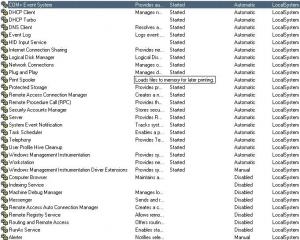
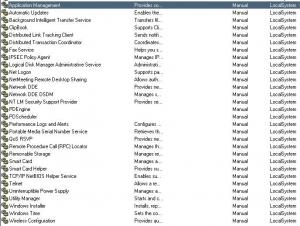
Help with setting up internet corner in school
in Windows XP
Posted
This program is everything that an admin could wish for. Tnx 4 bringing it to my attention.
But for our needs in school the Microsoft Shared Toolkit does a great job.