
BigDaddy
Content Type
Profiles
Forums
Events
Posts posted by BigDaddy
-
-
OMG Im hear trying to get an answer to this topic and U ppl start quoting me on a word "customer" which is offtopic BTW.
But apperantly as I must be so punctual nowadays by the term "customer" its meant my fathers friend who gave me money to buy him a machine and set him up with windows with all the bells and whisles.
And now could we please get back the the issue at hand!!! THank U
0 -
consumer?? I wrote costumer.
EDIT:
I have the following reg tweaks, which I found searching this forum, but autorun still isnt working:
[HKEY_LOCAL_MACHINE\SYSTEM\CurrentControlSet\Services\Cdrom]
"AutoRun"=dword:0000001
[HKEY_LOCAL_MACHINE\SOFTWARE\Microsoft\Windows NT\CurrentVersion\Winlogon]
"allocatecdroms"="0"
[HKEY_CURRENT_USER\Software\Microsoft\Windows\CurrentVersion\Policies\Explorer]
"NoDriveTypeAutoRun"=dword:000000910 -
About half a year ago I created my NLITED XPCD! On which I disabled the AUTORUN feature.
But now I have a costumer that wants AUTORUN enabled.
So how do I enable it so then when I will put in a DVD movie it would lunch POWERDVD or when I insert an AUDIOCD it would lunch WINAMP, or just lunch the AUTORUN.INF located on the CD...
EDIT:
The term "customer" its meant my fathers friend who gave me money to buy him a machine and set him up with windows with all the bells and whisles.
EDIT2:
I put the **solved** in the subject line, which would be nice if other ppl would do the same if there problem is solved.
0 -
I don't think it's a network issue simply because the transfers would be the same both ways. I can give you a similar situation I've had. My system has an 80GB HDD, and a 20GB HDD. When I copy files from the 20GB to the 80GB, transfers are fast. When I copy from the 80GB to the 20GB, transfers are slow. This happens because the 20GB is a 5400RPM drive and the 80GB is a 7200RPM. Also, the 20GB has an 2MB cache, whereas the 80GB has an 8MB cache. So I'll just ask, what HDD's do you have on both systems?
Both hardisk are IBM and have 7200RPM with 8MB cache!!! And I said it was one way. Since I copied the file from the SERVER machine wich has Win2k3 and UBUNTU DAPPER. I only copied it again in another OS.
So in conclusion with W2k3 I get slower transfer rates than with UBUNTU DAPPER! And I would like to fix that, how?
0 -
On this server I've already SET UP DHCP and INTERNET SHARING. And now I would like to also set up CACHING DNS and the ability for the client computers to be able to ping themselves thru their HOSTNAME!
How would I achieve this??
0 -
I say Dapper (6.06), the original ubuntu.
Easy for me

#1
0 -
When copying a 700MB file from Win2k3 server to a WinXP client thru a 100Mb LAN the transfer rate is only about 50% Mesaured with Task Manager in WinXP. And there were no other things running on the server.
But when I booted the Win2k3 machine into UBUNTU DAPPER LINUX the file transfer improved to about 80%. When copying the same file to the same WinXP client machine and mesaured with Task Manager in WinXP.
How can I speed up file transfers in Win2k3??
NIC is Realtek RTL8139. And Ive tried it with the default Windows drivers and also with Realtek drivers the speed is the same. And yes FUL DUPLEX is enabled.
0 -
anyone

It seems that MSI information is corrupt. One way is to cleanup windows installer
information, install office again and then uninstall it:
http://windowsxp.mvps.org/MSICLEAN.htm
Another option could be this link:
http://support.microsoft.com/?id=821593
Cheers, Roman
Gonna try it. Tomorrow when I get home! tanx
P.S. (Off topic) Have you installed USB Mass storage driver for Win98SE?Yes I have succesfully installed USB Mass storage slovenian at our school and it works great. Tanx a lot for the link to slovenian version
0 -
anyone
0 -
Hello!
It (olkintlff.msp) is part of KB913807
http://www.microsoft.com/downloads/details...75-5A427A6DB87E
Regards, Roman
Im unable to install it, because I get some sort of error if I manually extract the content and choose those 2 files when OFFICE asks I just get another error saying that the file is not compatible
0 -
Is there a Slovenian version available, we would need it for school
Please see this post in this thread:
http://www.msfn.org/board/index.php?s=&sho...ndpost&p=407390
Petr
that download dont work anymore
Hello!Is there a Slovenian version available, we would need it for school
You can download it from here:

http://www.astral-it.com/usb/nu221slo.exe
Regards, Roman
tanx. already DLit!! gonna try it friday
0 -
anybody
0 -
what else could there be done?
0 -
Is there a Slovenian version available, we would need it for school
0 -
I did that. But on the install CD theres no such file.
Any other ideas?
0 -
have the same problem. WIll try your suggestions now.
0 -
Cluberti
I checked them against Win2k3 SERVER. And its more or less identical.
0 -
Its been more than half a year so I dont remember the settings of nlite.
I tried doing all that this site offers:
http://support.microsoft.com/default.aspx?...kb;en-us;292504
Heres a fix:
0 -
dcomcnfg is the Component manager. You can modify DCOM permissions there.
finally got back to my dusty WinXP install, I use LINUX most of the time.
I launched "dcomcnfg"
But what now?? I mean which option should I check...
0 -
-
Try that command in 'cmd' window :
reg delete "HKCU\Software\Microsoft\Windows\CurrentVersion\Explorer\StartPage" /f
That will reset pinned start menu and recent list too, but perhaps it will re-save recent launched programs ...
That didn't help.
0 -
-
Because if they moved the KERNEL to 5.2 in XP then some hacker would surenly found a way and turn it into a W2k3 more or less SERVER. And thus M$ would lost $$$
0 -
When did this start happening, and have you tried using shellexview and autoruns to disable all non-MS items (and reboot) to see if the problem persists?
Ive never heard of them progs. What should I do with them??
also did you nlite your install? if you did you could have disabled them with a tweak from there.i would recomend searching for a registry tweak to fix it.
Its NLITEd install. And I believe this thing started happening soon after WinXP was installed. So it could very well be registry tweak. But how to find one??
0

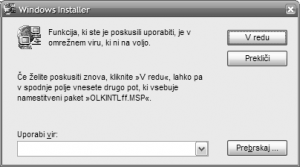
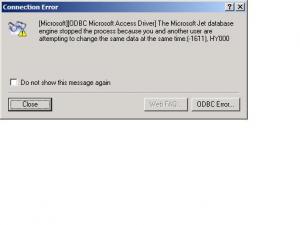
Enabling AUTORUN on CDROMS **SOLVED**
in nLite
Posted · Edited by BigDaddy
@ANONYMUS
Trying it now, will keep U posted.
@RYANVM
No offence taken, but what else should I write instead of punctual??
@TD
I added
", or just lunch the AUTORUN.INF located on the CD..."
U can ask CAMARADE to verify.
Did not know I was on trial here. As to what words I must use... And yes if it makes U happy than he's not a costumer... He's only a consumer. And if english was my native language I would probably write consumer instead of costumer, but its is not and I am prone to make mistakes. PERIODWhat do U mean by this???