Content Type
Profiles
Forums
Events
Everything posted by stephens316
-
Hi There Welcome to Vista lol Well i have had Vista Biz ed now since it was released i like the look and feel of the system but i did some tweaking to get everything working. It was part of a news story here on MSFN Top ten hacks http://www.computerworld.com/action/articl...ticleId=9015738 this will more than likly help you out on the second part of your problem as for your first i say get use to it being well organized is half the battle in the IT realm of things. You can switch windows classic to for the second problem as well. Be ready for problems though not because of hacks but of holes that MS is not reviewing as part of the security of the systems I would wait til SP1 see if it fixes things but it won't be out til jan or feb.
-
try to remove the program viz add /remove programs> windows features >wmp> uncheck reboot then reinstall same way see if that work this is the first i have seen this i have vista biz ed
-
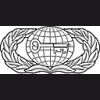
HP Officejet 4355 All-in-One Win2k3 driver?
stephens316 replied to Win2k3EE's topic in Windows 2000/2003/NT4
I am going to assume that this device works on xp. I have installed a office jet 5500 on win2k3 and shared it. the process might take sometime i know the first time i tried this it took me about 4 hrs to get working. I was trying to figure it out at this point. I believe all i did was make a folder copied the cd to the folder and then ran a manual install. Unsigned drivers will be asked just say okay The printer is the only part that i needed to work for this and it will, the scanner/copier fax doesn't work for me but will if i move it to xp so if this the case you need those to work try vmware or something like it and installed xp HP has no intension of creating drivers for these devices because it was not intended for Win2k3 hope this helps -
I believe that your disc is filling up because you either using hibernate mode or you are allowing for large page file a problem i read about try to google those issues. I am searching for a way to reduce my vista size get rid of what not need off the drive i read about it awhile ago but don't remember where it was
-
Are you connected to a domain? Can you give a better description of the errors like they actually say ?
-
hard format of the drive (low level) try another machine make sure disc isn't bad ?
-
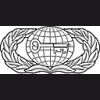
Server Execution Failed (Windows Explorer is Not Responding)
stephens316 replied to lukenuske's topic in Windows Vista
1 boot into safe mode with commands do this by hitting F8 key during start up 2log into the system 3start >programs>accessories> command prompt right click Run as Administrator i believe this is a must here 4 should look like C:> or something close type net localgroup "Administrators" "NT Authority\Local Service" /add 5 reboot and see if it fixes it if not let me know you can reach me on AIM messenger most of the time -
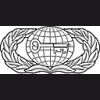
Server Execution Failed (Windows Explorer is Not Responding)
stephens316 replied to lukenuske's topic in Windows Vista
You won't in home premium. you can use the command net localgroup "Administrators" "NT Authority\Local Service" /add and that should work. Boot Your computer up in safe mode with commands to do it. Hope this helps! I have business ed of vista but i have found this info for you To all This is a major security problem in Vista and appears to be related to viewpoint and AIM MS is failing to address it -
first off do your self a favor and get business or ultimate ed they are better and perform better in my opinion. I would recomend trying to format with xp with a hard NTFS format and see if that works i think it only took about 45 mins to install vista for me on Dell E1505 the only problem was my vista disk was kinda of faulty but that another issue.
-
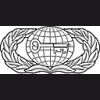
Server Execution Failed (Windows Explorer is Not Responding)
stephens316 replied to lukenuske's topic in Windows Vista
FIXED! At least for me. I had already taken care of the multimedia issue by reinstalling the Creative Labs SoundBlaster Audigy 2 drivers, but I still had all of the network issues described in this forum. To finally fix the network problems all I did was add the Local Service account to the Administrators group. I'm sure there is some particular file access or registry key access issue that I could have fixed directly and maybe I'll try to find the particular corrupted security setting at a later date. Just in case you need it here are the steps I took... >>Right click "Computer" >>Click "Manage" >>Double click "Users and Groups" >>Click "Groups" >>Right click "Administrators" >>Click "Add to group..." >>Click "Add" >>Click "Advanced" >>Click "Find Now" >>Double click "Local Service" >>Click "Ok" >>"NT Authority\Local Service" should show up in the list now >>Click "Ok" >>Close Computer Management and reboot. Hopefully this will fix it for everyone. If anyone finds the exact file(s) or registry key(s) that needed the permissions modified I'd be interested to know. You won't in home premium. I found this article http://www.xoxideforums.com/networking/763...you-server.html that says that you can use the command net localgroup "Administrators" "NT Authority\Local Service" /add and that should work. I had to boot my computer up in safe mode with commands to do it but it worked for me. Hope this helps! -
Well i use both xp and vista on two different laptops they both look and run the same i have only one problem with vista since installing and it was solved with a temp fix i hope for now the rest is has been hacked and regedit to hell but still meet NSA security standards for secure computing so i really can't complain. i hope to come up with a guide over my break if i find time.
-
I have vista business ed. have not had a problem with downloads at all at two different colleges on a wireless network. I recommend Symantec Corp Ed for AV and disable windows defender!!!=junk i think don't use download mangers or IE yuck. i have not seen a file hang on business ed. also you may look at your connection does it say server exec failed ?
-
I know how to hack vista with a disk but i rather not share a hacking tool here you can email me. For security reasons i do not share hacking methods publicly Thanks
-
http://support.diskeeper.com/support/diske...CId=1&SId=5 this is for windows 2000 but might also be something with vista i think diskeeper 11 works but i don't have it installed currently my guess would be to look at services.
-
Ok that was not my intention of blocking malware but to actually redirect people from using web base email ex gmail at work in a domain evn but not having access to change the group policy while i am an admin i can not edit the group policy so i found this trick to edit the host file you use for 74.52.164.35 mail.google.com in th hosts file it will redirect you to the MSFN webpage when you try to go to google mail. instead you go to MSFN website you can change the ip addy to your works website.
-
The "hosts" file is a plain text file that can contain overrides to DNS. In it you can hard-code the IP addresses that domain names will map to. Normally, it's not used at all, but it's a great opportunity to block access to domains you don't want accidental access to. The hosts file is typically found in "c:\windows\system32\drivers\etc\hosts". You may need to change the file's read-only attribute so that you can make changes. Open it in notepad. You should notice an entry like this: 127.0.0.1 localhost That defines the IP address of "localhost" to be 127.0.0.1, which by definition is your own machine. To block a site, just add a similar entry to the end of the file. For example: 127.0.0.1 www.yahoo.com Reboot the computer after saving the file. Now "www.yahoo.com" is mapped to your machine. Since you're probably not running a web server, any attempt to visit that site using a browser will fail. In fact, ANY attempt to use "www.yahoo.com" will get redirected to your own machine, and will typically fail. If you change the ip address to one of you intranet sites instead they will be redirected there this works for blocking like one or two sites so user can not check their email The only caveat is that addresses are often cached by the software. That means you may need to exit all instances of your browser, for example, before the blockage becomes apparent. In the worst case, reboot, and it should take effect. By the way, if you open the hosts file and find a long list of what look like anti-virus site domains, you've been infected by a virus, and probably want to scan as soon as possible. And feel free to delete those entries from the file.
-
Um well first off you need to slipstream Sp4 into windows 2000 disk then create a bootable disk this article will help you with that http://www.petri.co.il/windows_2000_sp_slipstreaming.htm then from there run Mircosoft Upadate. if you need help just message me. Always slipstream service packs because they work better that way
-
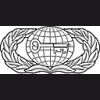
Deploy a .exe standalone installer accross a GPO?
stephens316 replied to realized's topic in Windows 2000/2003/NT4
Um by the time you figure it out you could have it already installed lol, but anyways we use win installe to creat the package if that helps you out just install the software take a before picture and install the sofftware and an after picture msi package created. hope this helps -
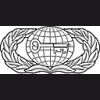
Mapped drives keep disconnecting
stephens316 replied to Bad boy Warrior's topic in Windows 2000/2003/NT4
@Echo Off REM *****DCES Map Network Shares***** @echo off net use S: \\server\shared net use Y: \\server\public net use x: \\server\apps Put the Batch file in the start up folder in the programs menu should work -
You might want to low format the hard disk use a Boot CD or Program
-
USR V90 Hardware modem or Win Modem around $30-$60 Walmart or Newegg.com
-
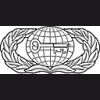
Hotfixes For Windows XP Professional SP1
stephens316 replied to Aaron's topic in Unattended Windows 2000/XP/2003
Aida 32 does a better job then arron xp will as i have noticed most of the those updates have been replaced SP2 will soon come out is what i here i hope so that will give us a better edge to keep track of updates. Hopefully the we all be secure for the "big one". its possible to do. -
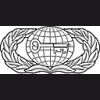
Hotfixes For Windows XP Professional SP1
stephens316 replied to Aaron's topic in Unattended Windows 2000/XP/2003
Hey guys i know of two programs totally free to help us out Belarc Advisor and AiDA 32 i have update my computers via MS and have compiled the current hotfixes list as attached Stephens 316 I have updated the file attachment !!!!!!!!! Report.txt

