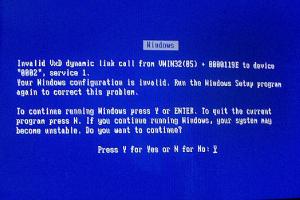Content Type
Profiles
Forums
Events
Everything posted by Dave-H
-
Do you (or anyone else) know which system dll contains the "icon drawing APIs"? I'm pretty sure that when I uninstalled KDW (I've put it back now as several things I use need it) it did clean up after itself OK and restored all the system files correctly. I was certainly using KDW for ages before this problem appeared, but it could have crept in on a version update of course.
-
Welcome back Gape! It's great to hear from you again. I'm sure you'll get plenty of feedback!
-
Thanks again Colonel! My version of explorer.exe is 5.0.3700.6690. It's the version modified for 256 colour icons in the taskbar. I've been using it for years, and it's never caused any problems. I still have the original un-modified version backed up, and I've already tried substituting it back in place of the modified version, and it made no difference to the problem.
-
Just an update. I uninstalled Revolutions Pack so I could try out Daedalus. Wasn't too impressed with its stability I have to say, although it certainly did as good a job making the icons look nicer as RP did! I got a lot of spontaneous Explorer restarts with it on my system, also Internet Explorer kept crashing and having to be manually restarted too. Also an error box with "Runtime Error 216 at 00001A18" in it kept popping up all the time. I've now uninstalled Daedalus and RP. Icon problem still there!
-
Thanks. 48x48 seems to be the largest icons they contain. I haven't tried Daedalus, but I will have a look at it. I don't think this problem is related to not having any enhancements in place to enable Windows 2000 to display 32 bit icons. I only installed Revolutions Pack to see if it would help this problem (which it didn't). The icons always displayed properly before the fault appeared, although presumably not as well as they could have done with RP or Daedalus installed.
-
An annoying problem has reared its head with my Windows Explorer. I became aware that some folders were freezing the Explorer when they were selected. It was a very long time (about 30 seconds) before all the icons were displayed correctly, i.e. the files' proper icons replaced the generic Windows icons. The files in the folders in question were nearly all .exe installation files. While the icons are trying to load, Explorer becomes unresponsive, and if I go to another folder, I just get an empty right hand pane, which doesn't populate until after a long delay (presumably when the other folder's icons have finally finished loading.) If I try to close the window, either nothing happens or I get the good old "this program is not responding" dialogue through which I can force a shutdown. I have narrowed the problem down to being caused by just a few files, all of which, when opened in the Gconvert icon editor, show as having "true colors and alpha (32-bit)" icons. I have put one of them in a folder by itself as a test, and if I select that folder in Explorer, it does indeed take about 30 seconds for the file's proper icon to display, during which time Explorer is not responding, and the hard disk is rattling. Task Manager shows that "system" is using 50% CPU, which immediately drops to zero when the icon displays. I've done a lot of web research on this, but can't find any references anywhere to this specific problem, or any possible causes. What's really annoying is that Windows 98SE Explorer (dual boot system) displays these icons instantly! Anyone any ideas what's happening here? It certainly hasn't always been like this, but as is often the case with this sort of thing, I wasn't actually aware of the problem until it was impossible to pin down what change I could have made to the system to cause it! I have KDW installed, but uninstalling it makes no difference. I tried installing Revolutions Pack, as that allows 32 bit icons to display properly in Windows 2000, and that made no difference to the problem either. Thanks, Dave.
-

Largest supported hard drive on Windows 2000 SP4
Dave-H replied to clueless_furball's topic in Windows 2000/2003/NT4
Yes it will. I use a 150GB FAT32 removable IDE storage drive on my system with no problems. If you're using NTFS there should be no problem at all. If you're using FAT32, there is a limit to how big a drive Windows 2000 can format, I believe 32GB. There are means to work around this though if you are using FAT32 for any reason (I have to because I have a dual boot machine with Windows 98SE). -
Hi win2000. Got some new information about my logging off problem. I just sent you a PM about it. Dave.
-
Thanks sp193. As I said, I'm pretty sure that AGP Texture Acceleration has never worked on my system under Windows 98. It is available under Windows 2000 (dual boot system). I always assumed that this was simply because the Windows 98 driver didn't have that facility. DirectX Diagnostics reports no file problems apart from three which are debug versions, which it says may run more slowly than the retail versions. The video driver (Calalyst 6.2) is the latest for my card which supports Windows 98. I have updated the driver many times in the past to make sure that I always had the latest version, and as I said I'm sure that AGP Texture Acceleration has never been offered.
-
Yep, just got another notification, with the contents of the message this time! This is just so sad. So much hate. I really hope the person concerned finds some sort of closure very soon, this is just self destructive.
-
Thanks den. I have tried moving the hardware acceleration slider down one notch, and I'll see how it goes. The DirectX Diagnostics Tool reports that DirectDraw Acceleration and Direct3D Acceleration are still enabled, as they were before. AGP Texture Acceleration isn't available, but it never was!
-
Ah, I wondered if that might be the case. The moderators must be really quick deleting the posts! Thanks for your suggestion Drugwash to include the post contents in my notifications, I'll do that. I can always switch the option off again!
-
Off-topic question for the mods. I have had several e-mail notifications that someone has added a post to this topic, but when I click on the link it goes to the thread but there's no new post present. It's just happened again (possibly the third time) with the information that someone called "lantastic81" has posted here. That user name doesn even seem to exist! Any idea why this is happening? It's not a big deal, just curious! Thanks, Dave.
-
Thanks again guys! erw34r3, the video driver I'm using is the Catalyst 6.2 package, which is the last driver issued by ATI (before they became AMD IIRC!) and is the last version compatible with my card and Windows 98. I always used to update my video drivers regularly until the compatible updates stopped, and this error goes back such a long way that I'm sure that it isn't peculiar to just this driver version. The video system seems to work perfectly in every other respect anyway. dencorso, I can't find vwin32.vxd on my system. I assume it's hidden in vmm32.vxd, which doesn't seem to have a version number. It's dated 23rd February 2009, and may well date from Rudolph Loew's RAM Limitation Patch 6.0. Should I check that I've actually got the best version of vwin32.vxd? I have checked my BIOS settings, and the options available under Processor "Frequency Ratio" are "Peak" (which is what it's set to, and I assume is the default,) and a series of multiplier options, ranging from x12 to x24. The other Advanced Processor Options are - Fast String Operations, which is enabled. Compatible FPU Code, which is disabled (don't know why, I assume that's the default as I've never changed it.) Split Lock Operations, which is enabled. Hyper-Threading Technology, which is disabled (neither of my operating systems support it as far as I'm aware, and it seems to be recommended to switch it off in that case.) L3 Cache, which is enabled. I should mention at this point that when I spoke to Supermicro Tech Support a few years ago about an unrelated problem, they did say that the motherboard was never tested under Windows 98. Hardly surprising, as it's a server board, and even in 2003 when I bought it, it was very unlikely to ever be used with Windows 98! It could therefore simply be a motherboard/Windows 98 compatibility problem, although I have to say that Windows 98 (with all the patches and updates I've been pointed to by this very board) runs generally superbly on it, even with 4GB of RAM fitted! The board has always had 1GB of RAM, and the BSOD still appeared then BTW. I upgraded to 4GB at the end of last year, and it doesn't seem to have made it appear any more often I'm glad to say. Well I could just turn the hardware acceleration off, as you've both suggested, but if that is going to impair performance in other areas, I'm tempted to just put up with the occasional BSOD! The screenshot is an off-screen digital photograph BTW!
-
Thanks to everyone who's replied so quickly. Much appreciated! I have always assumed that this is some sort of hardware/driver problem, and I was hoping that someone might know what the numbers quoted on the error message actually meant, so I could track down what it's actually referring to. The problem has been there for so long that I couldn't possibly now say what I might have installed which could have caused it. It is extremely intermittent, my system is normally very stable, and I've never been able to reproduce it at will. I don't have Soundblaster audio hardware, it's an on-board Realtek AC '97 system. The video card (AGP) is based on the ATI Radeon 9200 chipset. Both have the latest drivers available and seem to work fine. dencorso, I don't think any of the settings you mention are available in my motherboard BIOS. It's a Supermicro X5DAE. The BIOS version is 1.3b, which I believe is the latest. The only video card related setting seems to be the AGP graphics aperture, and I think it's set to the default 64MB.
-
Ever since I can remember, my Windows 98SE installation has occasionally thrown up the following message. I have no idea why this should be. All that "running the Windows setup program" does is to offer to reinstall Windows of course. I actually did that a couple of times, but the problem didn't go away. I've never pinned down what sequence of events causes it to pop up. It doesn't happen very often, but it's very annoying when it does, as I nearly always end up having to re-boot! Does anyone have any idea what that message actually means? I've tried researching on the web about it of course, but the results were inconclusive. Thanks, dave.
-
@win2000 Hi again! I managed to create a "clean" user profile, which is pretty much un-customised, although it does still load the "all users" programs of course. Just wanted to pass on that the problem with user32.dll is still present logging off and on using that profile, if that signifies anything! I will do some experiments with earlier versions of the KDW user32.dll when I get around to it, which won't be until next week now. Dave.
-
Hi Dave-H However, I have never seen this problem my environment. Please try to new environment with Windows Update if you can. and checke it occurs again. It may be from language locale problem. I'll also try to install MSDN English version at free time enough. recent news. I succeeded to installed Safari 4 and Windows Live Writer 2008 and Microsoft Visual J# 2.0 Second Edition Redistributable Package. I released iTunes 8.2 driver(for iPod Touch only) and Catalyst 9.6 driver (on my blog) . Hi win2000 I tried creating a new user profile, but logging off and on with that produced the same problem. The new profile seemed to be largely a copy of my normal profile though, so I don't know if that actually proved anything. Is there any way of creating a "clean" new profile that doesn't contain anything but the basics to start up the system? I suppose most programs install for "all users" by default, so they will always be there in any profile you create. I have noticed that when the logoff failure occurs, the desktop clears, but then there is a quick burst of hourglass activity on the cursor, and then the system stops. It must be something in the KDW user32.dll. If I restore the original I can log off and on as many times as I like. Would it be possible to use an older version of the user32.dll from KDW, alongside the latest files? Would that work? It may be that this hasn't always been a problem, and if I can determine at which version it started, that could be an important clue. Thanks, Dave.
-
Just installed the latest KDW. The 2kdll.dll problem has been fixed, thanks win2000, but the logging off and on problem with user32.dll is still there on my system. Just to recap, if I log off and on again once in a session, it's fine. However if I try to log off again in the same session, the system doesn't log off properly, and leaves me with a blank desktop with just the mouse cursor, and never goes any further. Ctrl>Alt>Delete doesn't do anything, although the keyboard is still live. It all comes good if the original user32.dll is restored. Can anyone else using KDW reproduce this problem, or is it just me? People who are the sole users of their systems may never have seen it of course as they never log off and on again. I only found it by chance. Could anyone using KDW just try logging off and on again a couple of times to see if they have the same problem? Win2000 says that he can't reproduce the problem on his system.
-
Thanks Win2000! I sent you a PM. I will try all this out when I get back from my holiday in a couple of weeks. Thanks for all you've done and are doing to keep Windows 2000 alive! Dave.
-
Hi Tihiy, No, there is no proof that there is an actual problem. As I said before, the responsiveness of the system seems to be unaffected, which is why I think it likely that the 100% CPU usage indication is an error in the monitoring programs. However, it never happened until I installed the thumbnail viewer, and it returns to normal if the viewer is disabled, which is why I thought it worth bringing it to your attention for investigation. Thanks for the pointer to the MS KB article. Cheers, Dave.
-
Any update on the apparent CPU usage problem with the thumbnail viewer Tihiy?
-
Ah, I've got two separate physical processors, presumably single core, so am I right in assuming that there's nothing I can do to improve things as far as how hot the processors run (apart from more and bigger cooling fans of course!)?
-
I too would be very interested in more information about this. I have dual Xeons and they both run extremely hot all the time. If there's any way of helping with this issue I'd love to know!
-
@Win2000 I don't know if you're still monitoring this thread, as you haven't posted here for ages, but I must bring a couple of things to your attention. First the good news! My AVS Video Converter now works with your kernel32.dll installed, as of KDW 0.77. As you said previously in this thread that you didn't think that would be possible, I'm really pleased! Now the bad news....... There seems to be an issue with your user32.dll. If it is installed on my system, I cannot log off and on again more than once. It works the first time, but the second time I log off, the system just goes to a blank desktop with the mouse cursor, and goes no further. The keyboard and mouse are still "live" but no keystrokes do anything, including Ctrl>Alt>Delete. The only way out is to do a hard restart on the crate. If I restore the original user32.dll, it all comes good and works fine. I'm afraid that I don't know when this behaviour started. There is also now an issue with your 2kdll.dll, as of KDW 0.77b. If it is installed (version 5.1.2599.8), there are problems with some applications on my system. Specifically, Internet Explorer crashes when run, as does your Windows Media Player 10. They both report exception errors in ntdll.dll. Also, rather strangely, Notepad won't run! There may be other problems, but these are the ones I quickly found. I don't know whether these problems are general, or whether they're happening just on my system. Perhaps others using KDW could comment......... I hope this feedback gets to you somehow win2000. I did try e-mailing you some time ago, and sending you a PM, but no response. You are obviously still developing KDW, as new versions keep appearing, but I really hope that you do pick up this feedback. Cheers, Dave.