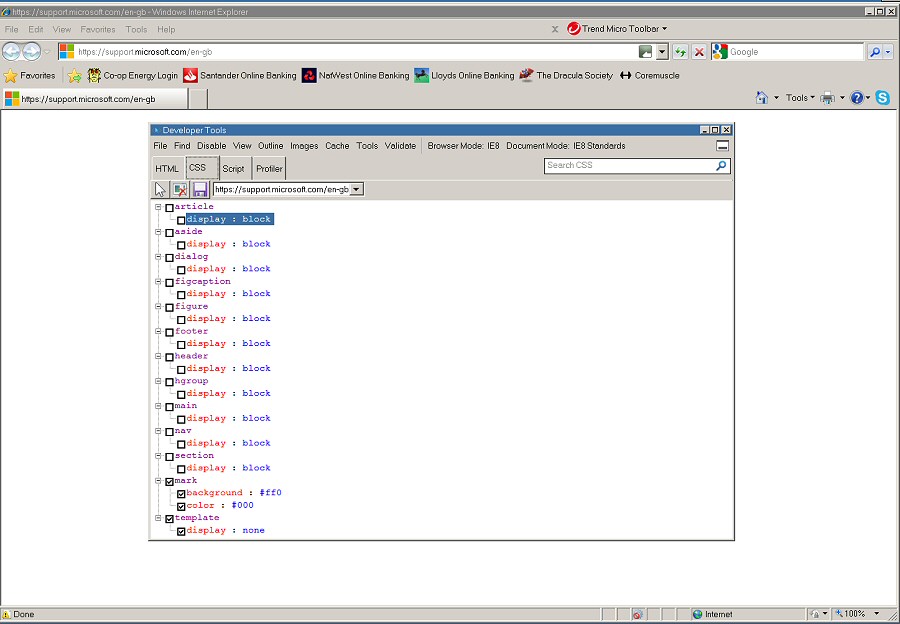Content Type
Profiles
Forums
Events
Everything posted by Dave-H
-
Not sure where to put this as it isn't really OS specific, but I mainly use XP so that's why it's here! We changed from UTC+1 to UTC last weekend here in the UK, and a recurring annoying problem which I always forget about cropped up. I back up my system archive very regularly, and the source drive is FAT32 as I want to use it natively with Windows 98SE. The destination backup drive is NTFS, as it has to be able to cope with files larger than 4GB, such as system image backups. Of course every time the clocks change every single file has to be re-copied across because their time stamps have changed, which takes ages and is a real PITA. I know why this happens, it's because FAT32 and NTFS handle timestamps differently, but is there any way around this? Also I synchronise some of the archive to my netbook, which is all NTFS drives, using the Windows Offline Files system. The same thing happens here, every file has to be copied, including unchanged ones that are several gigabytes, and it takes hours and hours! Is there really no answer to this other than converting my archive drive to NTFS or just putting up with it twice a year?!
-

KernelEx 2022 (Kex22) Test Versions (4.22.26.2)
Dave-H replied to jumper's topic in Windows 9x Member Projects
There is a version 14 package, which included updates for all the dlls but didn't include any installation files, and a version 15, which just updated kexbases.dll. I think that the version 11 package was the last to include any installation files. -

XP growing hair - need a barber - how to cut back msconfig-load-everything
Dave-H replied to glnz's topic in Windows XP
Glad you found BlueScreenView useful, Nirsoft's programs are always good, I've got several of them and I'm always amazed that they're free! AFAIK it doesn't collect any personal information. -

XP growing hair - need a barber - how to cut back msconfig-load-everything
Dave-H replied to glnz's topic in Windows XP
Understood, thanks! -

XP growing hair - need a barber - how to cut back msconfig-load-everything
Dave-H replied to glnz's topic in Windows XP
Doesn't clearing the tick on "Automatically restart" in the Startup and Recovery section of the Advanced System Properties tab do that, or is this something different? -

XP growing hair - need a barber - how to cut back msconfig-load-everything
Dave-H replied to glnz's topic in Windows XP
Well it may well be that Avast was the culprit, only time will tell. The minidump files should be in C:\WINNT\Minidump if your system paths are standard. The names include the dates they were generated. Their contents won't tell you anything without the debugger. -

XP growing hair - need a barber - how to cut back msconfig-load-everything
Dave-H replied to glnz's topic in Windows XP
Amen! -

XP growing hair - need a barber - how to cut back msconfig-load-everything
Dave-H replied to glnz's topic in Windows XP
Do the BSODs say what caused them? Very often (but not always) they say which file (usually a driver) caused the crash. Nirsoft's BlueScreenView will allow you to examine the BSODs and it often tells you what the faulting module was even if the initial blue screen didn't. For even more information, install the Windows Debugger and that will extract information from the minidump file that should have been created, tell you exactly what modules were involved, and suggest a cause. It's a bit hard to find a standalone version of that as it's part of the Windows SDK, but if you PM me I can help. -
All seems OK here too, touch wood!
-

Adobe Flash, Shockwave, and Oracle Java on XP (Part 1)
Dave-H replied to dencorso's topic in Windows XP
Well I finally got it working! It appears that it didn't like the custom path I was using for the installation. It worked fine if I installed into the default path, and indeed it seemed every other path I tried, except the one I usually use! I think it was something to do with the fact that I'd moved the cache into there, and it finally came good when I manually deleted all the user files relating to it, losing all my settings, and started completely from scratch. It does seem to be fussier about the install location now, although it does still allow you to change it, like the fact that it won't now install into a folder that's not empty, as I mentioned before, which it always used to with no problem. All seems OK now though thanks, I just hope I won't have to go through this every time I update, it used to be really straightforward! -

Adobe Flash, Shockwave, and Oracle Java on XP (Part 1)
Dave-H replied to dencorso's topic in Windows XP
Does this new version of Java work OK for anyone else on XP? It doesn't seem to for me. It installs fine, the only difference I noticed is that it now won't install into a folder that's not empty, which it would before if you specified a non-default folder, but it won't work for me in any browser. I just get "detecting Java" on the Oracle test pages and that's it, it never seems to go any further, and I've tried a few other test pages and it ends up locking up the browser. Anyone actually got it working? -
I must say that I agree with that to some extent. There is an argument that MS should get as much telemetry back as possible from XP systems so they know that there are loads of them still in use out there. Every time I have an application freeze or crash, or a system BSOD crash, I always make a point of sending the information to MS on principle for that very reason! The downside of that of course is that drawing attention to the fact that a lot of people are still using XP systems might encourage MS to start deliberately blocking things like the WES09 and POSReady 2009 updates. Frankly I don't think that's likely though. @niko32 Looking at my MRT log, there is no record of any telemetry being sent by MRT.exe until August 10th 2016, when the final XP compatible version was served by Windows Update, and my log goes back to 2005.
-
Surely as MSRT 5.39.12900 is the last one issued for XP, this shouldn't be a concern unless you run it manually. It already ran once when it was first downloaded, so if it does do anything naughty, the damage is already done! It's not going to ever run by itself.........................is it?
-
Hmm, yes I think I'm onto a loser here I'm afraid! Thanks for the suggestion Stephen but I've decided to uninstall Google Chrome Frame. I think the chances of it restoring full functionality to IE8 are pretty poor now, and having two installations of Chrome on my machine has caused other complications, like their determination to share the same profile! It's not the end of the world if some sites don't work in IE8 any more as there are still plenty of alternatives of course. I would like to fix the Windows Help and Support Center window malfunctioning more, but as I guess it's also IE8 in a different skin that's not going to now be easy or maybe even possible either. It is strange that pages that actually still work in IE8 will not now open in the Help and Support Center. I will have to do some more investigation on that! Thanks again, these things are always worth trying, if only for fun! Cheers, Dave.
-
Thanks Stephen, I must say I had never heard of Google Chrome Frame! I'm giving it a try, and it seems to have installed OK, but doesn't seem to work. To work automatically it seems to need a header code put into the website, and I bet you won't find many that now have it as the system has been abandoned for two years. Microsoft would certainly have never included it on any of their pages! You're supposed to be able to force its use if the code is not there by putting "cf:" (without the quotes) in front of the URL, but I can't get that to work either. It either immediately says it can't display the page ("Most likely cause: Some content or files on this webpage require a program that you don't have installed"), or it sits forever with "connecting" on the tab with a progress circle rotating. Any idea what I'm doing wrong? Google Chrome Frame seems to install a complete (rather old) installation of Google Chrome. I already have the last XP version of Google Chrome (49) installed, in a different folder obviously. Could they be clashing? Thanks, Dave.
-
Switching off styling brings back a garbled display, so I'm sure you're right, the CSS isn't working. Well this doesn't look too promising!
-
Well I tried spoofing as IE10 and IE11, and it made no difference at all, things were exactly the same as when it's spoofed as IE9. All the Microsoft support pages are still just plain white pages with apparently no content, although if you look at their source, everything appears to be there, it's just not being displayed! I compared the registry entries on Windows 8.1/IE11, and most of the ones that are on XP, although they are all present, seem to be blank on 8.1. I guess that's all that can be done.
-

Adobe Flash, Shockwave, and Oracle Java on XP (Part 1)
Dave-H replied to dencorso's topic in Windows XP
I'm now trying to see if I can get Flash 23 to work in Google Chrome. My PepperFlash files are actually in D:\Users\Dave\Local Settings\Application Data\Google\Chrome\User Data\PepperFlash\22.0.0.209 (my Windows XP installation is on drive D: not C:). I tried substituting the Flash 22 files for the Flash 23 versions, but Chrome still says it's using Flash 22 unless I change the folder name from "22.0.0.209" to "23.0.0.185", which is bizarre! Even when it then correctly recognises it as being Flash 23, it still doesn't work. It either says the Flash Player isn't installed on some sites, or say it can't load the plugin on others. Very odd! -
Thanks Den, now I remember going through exactly this when I was having the same problem with IE6 on Windows 98 earlier in the year! The reg update has got rid of the update nag as you say, but all the Microsoft Support pages are now just being displayed as plain white blank pages with no content. Is that what you would expect? The Windows Help and Support Center is still saying it can't dispaly a lot of pages too. I don't think IE9 is still supported either, so can IE8 be made to look like the current version, IE11, or is that not possible?
-

Adobe Flash, Shockwave, and Oracle Java on XP (Part 1)
Dave-H replied to dencorso's topic in Windows XP
The main reason I abandoned it was that it crashed constantly on YouTube, and when playing Facebook videos. As long as you just let the video play in real time it was fine, but as soon as you tried to scrub the video using the seek bar, or jump to a later point, the plugin immediately crashed all the time, on Opera and Slimjet. I have a script running in Tampermonkey on Slimjet to force YouTube to use the Flash Player instead of the HTML5 Player, as it serves many videos at only 360p otherwise because of the lack of codecs in Windows XP, and Opera and Slimjet both rely on the OS to provide them. Google Chrome does not have this problem as it includes the codecs. I will give it another try, but I had no luck resolving this before. -
I'm now seeing sites completely blocked using IE8, including all the Microsoft support pages which now just say that I must upgrade my browser, with no way offered to still access the pages. Also the Windows Help and Support Center does not now show a very large number of pages, just saying "this page cannot be displayed". Presumably this is because it is simply a skin of IE8. I assume this is because of outdated security protocols in IE8. Obviously I can use other browsers on the pages that no longer work, but I just wondered if there was any fix or workaround for this, or is it something that now has to be just accepted?
-

Adobe Flash, Shockwave, and Oracle Java on XP (Part 1)
Dave-H replied to dencorso's topic in Windows XP
The first version of the PPAPI Flash 23 plugin didn't work at all for me, as it didn't for anyone by all accounts! I read this was fixed in 23.0.0.185, but when I installed it, although the plugin would now load, unlike its predecessor, it was really unstable, crashing all the time both in Opera 26 and Slimjet 10. I didn't try it in Google Chrome 49, as although I have it installed I don't actually use it. I've gone back to 22.0.0.209 which works fine. -
Another aside as I don't think it's been mentioned, there is now yet another version of Silverlight, very quickly after the last one! The new version is 5.1.50901.0.
-
Yes, I saw that when I was investigating the KB971891 entry that had appeared in Add/Remove programs after KB3188734 was installed. Since I uninstalled that update for the reasons above that entry has gone. The equivalent KB3189017 entry, which is KB960043, does not seem to appear in the list, presumably as it's marked in the registry as being un-uninstallable. I'm surprised that the option was there to uninstall KB971891 as the article warns you not to!
-
Yes, you do. I decided to remove KB3188734 as it was causing the spurious pushing of KB2756918, which even if you hide it, nags you every time you run Windows Update because you've hidden an important update. I uninstalled KB3188734, and was then told I had to install KB3142046 as well as KB2756918. The former installed OK, but the latter just kept failing with error 0x643, which appears to indicate a corrupted .NET installation. I used the .NET repair tool, no difference. I tried System Restore, which has never worked on this particular system, and didn't this time either, all restore points go through the motions and then it says "your system could not be restored" with no reason given. As I've been through the incredibly lengthy and tedious process of .NET repairing before, which amounts to completely uninstalling and reinstalling all the versions, I took a chance and simply restored the registry to a point before the two updates were applied. Fortunately this removed the prompts from Windows Update, and I then simply reinstalled KB3189017 and all seems well. I think I'll leave KB3188734 off the system unless or until the spurious update prompt can be resolved.