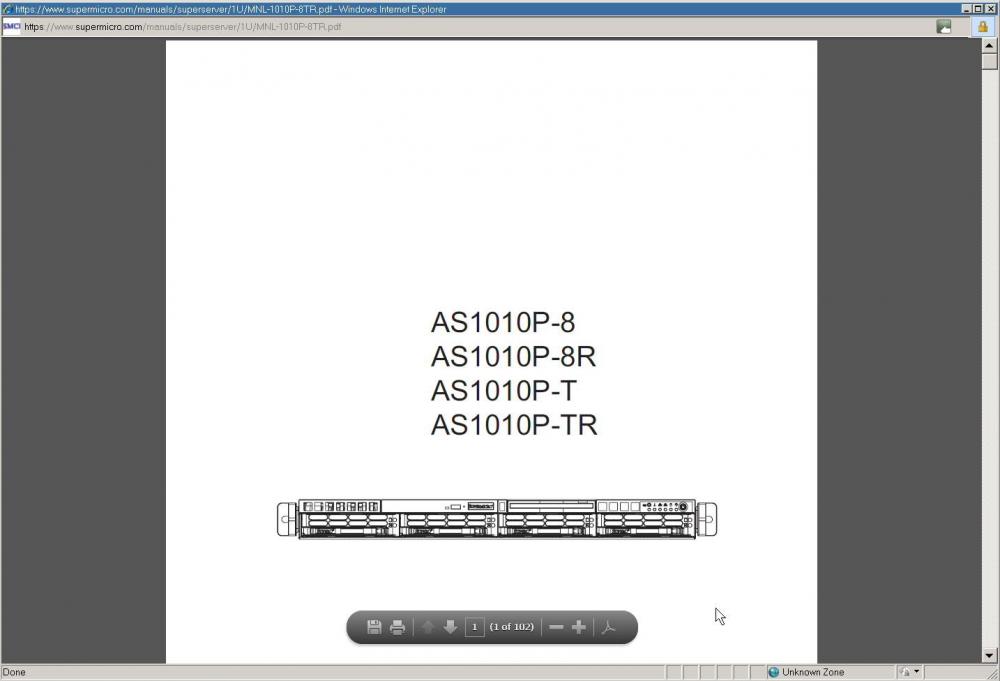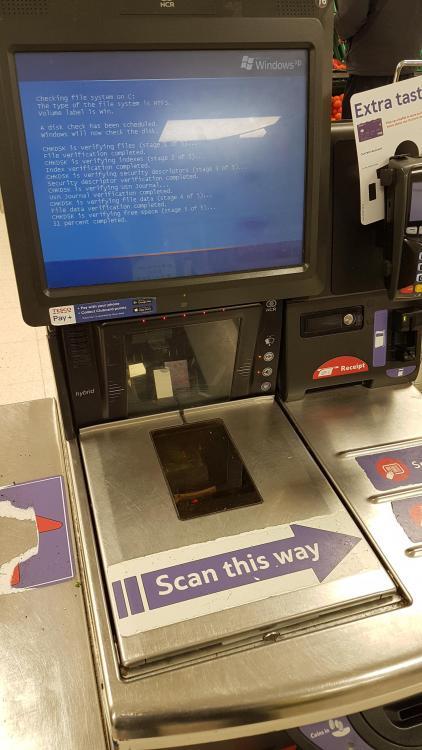Content Type
Profiles
Forums
Events
Everything posted by Dave-H
-
Thanks @heinogandaas always. If you're correct, (and you always are! ) then there is no solution to this other than to use another e-mail client. Basically, Eudora can no longer cope with some modern e-mail messages, which is a PITA, but I suppose was inevitable with a program that hasn't been updated since 2006! I'll stick with it for the moment, there are only two regular sources of messages that I receive from which cause the problem, but if it starts affecting more and more messages I will eventually have to review things. The vast majority do still display fine and immediately at the moment. You can actually tell the Sky forum to send plain text instead of HTML, so that is one workaround, although the messages then look awful! I can still just switch to Eudora's own viewer as well, where they still don't look good, but not as bad as sending plain text at source! It still seems strange to me that Eudora can display the messages immediately with its own internal viewer, but can't using the embedded IE viewer option, and the fault seems to be in Eudora itself, and not in IE! Thanks everyone else of course for your input into this, especially @Mathwiz. If anyone else has any brainwaves as to how to work around this I would love to hear them! Cheers, Dave.
-

Firefox 52.9.0esr (Portable); anyone else seeing "script" problems?
Dave-H replied to LoneCrusader's topic in Windows XP
Probably not related, but just thought I'd mention that I suddenly started having terrible javascript problems on FF 52.9 ESR just on Facebook, and it turned out that it was Adblock Plus causing it. I disabled it on Facebook, and everything came good. I reported it to Adblock Plus, and got a reply that they had other reports of this and were working on it. As I say, probably irrelevant, but the symptoms were pretty much as the OP described, but for me it appeared only to happen on Facebook. -
Wow, amazing detective work there! It may well be that these (and some other) e-mails will never now display quickly in Eudora, but when they do eventually display they look perfect, there's no elements missing or mis-formatting, it's just the delay that's the problem. From what you say it looks as if something is stalling on its loading until it eventually times out and the message then displays, but it is presumably falling back on something else as the message does display correctly.
-
Thank you so much for looking at this @Mathwiz, I'm sure we will identify what's causing the problem. I hadn't looked at the end of the files so I didn't notice the fonts thing. At least I know now how to fix any messages that I want to keep so they don't take ages to load, but I'd still like to know what's causing the problem in the first place! Did you try loading the files in IE8? If so, did you get the ActiveX warning with the unedited one? Cheers, Dave.
-

Beware of Office 2010 Updates!
Dave-H replied to Dave-H's topic in Pinned Topics regarding Windows XP
Also KB4461614. KB3115314 was replaced anyway I think. KB4462157 and KB4461614 are the only two I have now kept uninstalled and hidden. All the others seem to be OK. -

Beware of Office 2010 Updates!
Dave-H replied to Dave-H's topic in Pinned Topics regarding Windows XP
Yes, I got those three. All installed OK, but whether they are doing what they should without the latest MSO.DLL installed I don't know. I'm still hoping the XP non-compatibility problem will be addressed on Patch Tuesday next week, but I'm not holding my breath! -
Well FWIW I think I've now definitely confirmed the logo or something related to it as being the source of the problem. One thing which Eudora can do, which I think is quite unique, is that it allows you to edit received messages and re-save them. I opened one of the problem messages, enabled the editing function, and cut the logo image to the clipboard. I then re-saved it, and without closing it, enabled editing again and pasted the logo back in the same place. After re-saving it, it now looks exactly the same as it did before, but opens instantly, apart for a very slight delay in the logo appearing! Well I say it looks the same, but the weight of the text font seems to have changed slightly between the original and the new version. Comparing the source code on the old and new versions, it does seem quite different, so removing the logo must have removed some other code, which putting it back hasn't replaced. I've attached the two versions to see if anyone can work out what the critical difference is that's causing one to delay opening and the other not. Opening the files in IE8, the edited version opens immediately with no problem, the original opens but then displays the ActiveX security warning bar at the top. It still looks fine though, and still looks the same if I dismiss the warning bar and allow ActiveX to run. The text still looks slightly different between the two versions even in IE8. Very strange! EditedSource.htm OriginalSource.htm
-
Yes, that does make perfect sense. I guess whatever Eudora is trying to connect to and failing, its actually not helpforum.sky.com! When I looked into this with @heinogandaoriginally last year, I think we thought that the source of the display delay problem was actually just the header logo which is on all of the messages. It was trying to access that which was causing the delay, so I guess I'll have to try and find exactly where that's being server from. The same applied to the e-mails from Marks and Spencer.
-
So this line was the only apparent problem? [19:22] 000 "EOF occurred in violation of protocol (_ssl.c:600)" while trying to establish local SSL tunnel for [helpforum.sky.com:443] That has now gone away, but has made no difference to the e-mail display problem. In fact, the problem doesn't change whether HTTPSProxy is in use or not, or however it's configured when it is in use, so I guess whatever's causing it is something not related to it. Maybe the error shown above is still happening, but HTTPSProxy just isn't recording it any more as it's now bypassed for that domain. In the error message above, what does "EOF" actually mean?
-
I think I tried that before, but I've now tried again and the first four lines in the console quoted in my last post no longer appear. Sadly it makes no difference to how long it takes the e-mails to appear, there's no change at all! All I see in the console now is - [20:01] 004 ProxHTTPSProxyMII FrontProxy/v1.5 [WinError 10053] An established connection was aborted by the software in your host machine This is logged at the moment that the e-mail message finally displays, if that's any clue! There are two sources from where the e-mails always display really slowly in Eudora, the Sky support forum, and marksandspencer.com. I occasionally get a display delay from other message sources, but these two are the worst.
-
@i430VX @dencorso Sorry I've taken a while following this up, but I just tried installing Google Chrome Frame. I forced it to become the default rendering engine in IE8 with a registry hack, and was astounded how it transformed IE8 in that it would now correctly display web pages that looked a terrible mess with the default Trident engine! Unfortunately, it didn't make any difference at all to Eudora's rendering of e-mails, the problem ones are still just as slow to display. As I said earlier, when they eventually do display they display perfectly, with no elements missing, so that's not the problem, the problem is how long it takes them to appear! Google Chrome Frame also stops Windows/Microsoft Update from displaying in IE8 of course, as you would expect! @heinoganda, if you're across this thread, what I'm seeing always in the HTTPSProxy console every time there's a display delay, in this case with an e-mail from the Sky help forum, is this - [19:22] 000 "EOF occurred in violation of protocol (_ssl.c:600)" while trying to establish local SSL tunnel for [helpforum.sky.com:443] [19:22] 002 [D] "GET https://helpforum.sky.com/html/assets/email/community-logo.png" 200 9887 [19:22] 001 [D] "GET https://helpforum.sky.com/i/smilies/16x16_smiley-happy.gif" 200 414 [19:22] 003 [D] "OPTIONS https://helpforum.sky.com/ 0" 200 - [19:22] 003 ProxHTTPSProxyMII FrontProxy/v1.5 [WinError 10053] An established connection was aborted by the software in your host machine I don't know if this gives any clues!
-
Well I finally forced the update yesterday using the update assistant. I guess I'll now never know why I wasn't being offered the update by Windows Update, let's now see if the next one is offered, whenever that's due! All went fine, no apparent problems other than the usual blizzard of error and warning messages in the Windows logs now on every boot. Now time for the usual fun research on how to get rid of as many of them as possible that you seem to have to do after every update!
-
LOL!
-
Yes, that's exactly what I used to get, but suddenly a few weeks ago I just started getting a blank white page when I logged off, with a horizontal page boundary line on it if I scroll, but no content. If I refresh it, it goes back to the logon page. Very strange!
-

Problems accessing certain sites (Https aka TLS)
Dave-H replied to Ninho's topic in Browsers working on Older NT-Family OSes
Working great! -
Off topic, but I use Lloyds online banking with Firefox 52.9.0 ESR, and I've noticed recently that when I log off I just get a blank white page. Adblock Plus is disabled. Have you noticed that?
-
Thanks, that's interesting to know, but wouldn't that affect all Windows Updates? I'm still getting others fine, it's only the 1809 feature update that seems to be missing.
-
Still not being offered 1809, despite checking on Windows Update every day. I wish there was some way of finding out if my system is being rejected because of some incompatibility, and if so, what it is!
-

Is it possible to get Adobe Reader DC working on Windows XP?
Dave-H replied to NojusK's topic in Windows XP
-
Google Chrome 49 still working fine here with YouTube too.
-
-

Is it possible to get Adobe Reader DC working on Windows XP?
Dave-H replied to NojusK's topic in Windows XP
I only mentioned it because @Vistapocalypsesaid in his previous post "Support for Windows XP was dropped beginning with Adobe Reader 11.0.09". It may well have been officially, but it hasn't actually stopped any later versions from working. -

Is it possible to get Adobe Reader DC working on Windows XP?
Dave-H replied to NojusK's topic in Windows XP
FWIW Adobe Reader 11.0.23 works fine on Windows XP, I use it all the time! -
I updated 7.36 to 7.41 on Windows 10 to see what would happen, and it worked, and is still working after a couple of days! I'm fully expecting it to be blocked again soon with the update nag though, at which point I will try the folder substitution trick.