Content Type
Profiles
Forums
Events
Everything posted by nitroshift
-
My router is RPC, don't know who made it, has 1 WAN and 4 LAN ports (it is probably a sh*tty one) and a software config application that only lets me allow or deny access to the internet to specific MAC addresses but doesn't allow me to fiddle with the bandwidth. My problem is as follows: my two daughters have a pc each and i want to limit their bandwidth because they tend to download large music files off the internet and leave me with a verry narrow bandwidth . Any other way to do it? I have access to both computers, is there any application that can be installed on their pc's to limit the bandwidth? I know Netlimiter, but is it any good? Also, the application needs to run in stealth mode (no icon in the tray), as my older learned a few tricks from me. Thanks for your help. PS. By the way, I'm glad I came across MSFN because as a network admin I found a few things that helped me out with my job and also some nice guys that are happy to share their knowledge with people that are not so advanced. Keep it up, guys!
-
Hi all! I am behind a router and have 3 pc's. how can i specify a bandwidth for each pc straight from the router? any ideas? thanks.
-
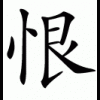
adaptec scsi adapter problem
nitroshift replied to nitroshift's topic in Hard Drive and Removable Media
Guys, I found out what the problem was: the hard disk itself. The disks inside were scratched! I dismantled it after trying all the jumper settings to no avail. I thought to s*d the hdd and see whether there was a physical damage to the drive and i was right. Now I need to find another SCSI hard-disk. Thanks anyway for all your help. -
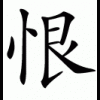
adaptec scsi adapter problem
nitroshift replied to nitroshift's topic in Hard Drive and Removable Media
i have a jumper setting on the hdd saying "term power". do i have to put a jumper on it or leave it free? -
Hi all! I managed to get hold of a SCSI PCI adapter Adaptec AHA 2940UW and an IBM Ultrastar 18.2 Gb / 10.000 rpm / 4 Mb cache SCSI hard-disk. I tried to install them in my computer but couldn't install windows on it . During the boot process "Press Ctrl + A to enter SCSI config" appears. Once in the SCSI config program, I tried to format the HDD but a red screen comes up saying "NO HOST ADAPTER ERROR", "CHECK TARGET" and "NO SENSE KEY DETECTED". I wonder what the problem is... I have left the jumpers on the HDD exactly as they were when I got it . Could anyone by any chance tell me how to put the jumpers on the HDD and how to configure the adapter? I want to put only windows on it and have the old drive as a slave (maxtor 80 gb / 7.200 rpm / 8 MB cache / SATA). Thanks a lot! PS: My pc config is Pentium 4 @ 2.8 GHz, 2 x 256 Mb DDR2 @ 533 MHz Kingmax, gigabyte 8i915p duo pro motherboard, leadtek 6600gt pci-express graphics card, nec 3550-a dvd-rw in a 550W foxconn case.
-
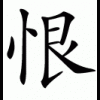
need help with editing domain users on 2003 network
nitroshift replied to techguy21801's topic in Networks and the Internet
hi again. as promised. here's the path to changing the membership of the domain users: administrative tools --> active directory users and computers. here you choose the user you want to restrain the access to and delete its membership then add it again with the level you want. let me know if it worked for you. it did for me. -
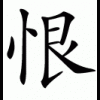
need help with editing domain users on 2003 network
nitroshift replied to techguy21801's topic in Networks and the Internet
nope. in active directory choose the user(s) you want to edit and change their membership. -
set up your pc as a ftp server! check www.dyndns.com/about for a domain name and google for ftp server and client software...
-
Well people I have used both norton anti-virus and mcafee anti-virus back in 2000 (ish) and: norton uses 120% of your machine's resources; mcafee was good. So i'd say mcafee beats norton. however, at the moment i'm using bitdefender 9 internet security: updates every 3 hours!!! (www.bitdefender.com) Mods: if that's considered advertisement plaese remove this post. thanks!
-
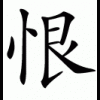
need help with editing domain users on 2003 network
nitroshift replied to techguy21801's topic in Networks and the Internet
you can change their membership from the active directory services on the server running w2k3. not very sure how to do that at the moment as i'm at home but i'll have a look tomorrow at work (i've got a w2k3 server that i've set up) and will let you know. hope that's good enough for now. -
that`s interesting and wouldn't have expected it! i'd say it's a flaw... any other opinions?
-
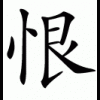
need help with editing domain users on 2003 network
nitroshift replied to techguy21801's topic in Networks and the Internet
are you running active directory? -
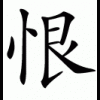
Problems with no route to host(s).
nitroshift replied to BoardBabe's topic in Networks and the Internet
ping command only works for the same IP class (eg: 192.168.x.x), you cannot ping a computer in a different IP class! tracert traces the route to the host you specify, no matter the IP class or workgroup name. anyway, why do you want to ping and tracert hosts? -
I'd find it easier to set up a LAN...
-
try and assign static unroutable IP adresses to each computer (192.168.0.1 to the first computer and 192.168.0.2 to the other one) and the same subnet mask (255.255.255.0) and also make sure bothe computers are part of the same workgroup. then try using a transfer manager like windows commander or total commander. good luck. B) Should you run in any trouble come back here and let me know.
-
you tried to remove the bridge?
-
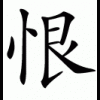
Cannot select Windows XP SP2 as OS from Microsoft Catalogue
nitroshift replied to Masland's topic in Device Drivers
the engine of win xp is the same, regardless of what sp you are using, so any drivers for win xp will work just as well under sp1 AND sp2! -
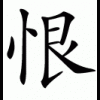
Problem with Microsoft High definition audio
nitroshift replied to TheGodFather's topic in Device Drivers
modem drivers in a KB????? weird indeed! as for his post, having the same mobo, i know his problem, i have had it after installing vista build 5112. luckily i managed to extract the contents of the setup utilities with winrar then pinpointed the "found new hardware" wizard to the location where i ectracted them. -
it also works with static IP's B)
-
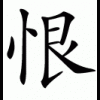
Problem with Microsoft High definition audio
nitroshift replied to TheGodFather's topic in Device Drivers
hi there! i've got the same mobo B) . best thing to do is to insert the cd that came with it and let it install the drivers. if not go to http://www.gigabyte.com.tw/Motherboard/Sup...20Duo%20Pro.htm and download the microsoft UAA and then install it. the audio chipset is NOT realtek, it's c-media 9880 and if you haven't got the mobo installation cd then go to the web page above and download the c-media driver too. if you already have installed some drivers, make sure you uninstall them then in device manager uninstall the microsoft UAA (under System Devices) and the c-media sound (under sound, video and game controllers). restart and when windows prompts you to install click "CANCEL" and run the setup programs downloaded. make sure you run first the microsoft UAA setup utility!!! Hope that helps you out, if not let me know. PS. the drivers for win2003 work for vista too -
I'VE DONE IT!!! THANK YOU FOR HELPING ME OUT!
-
does ICS work for lan internet as well? does ICS work for lan internet too? where is the command located in win xp? thanks
-
do i have to set the gateway, dns, wins on the second computer? i thought static IP's might work better but i can discard them...
-
hi again! i've done all that (crossover cable, switch - by the way it's an ASUS switch) and it won't work. let me tell you the details: i get the IP on the first network card from the ISP through DHCP (but i know it) and the home network has the usual 192.168 range IP's. I gave the second computer the IP 192.168.0.2 and my computer the IP 192.168.0.1 but i don't know how to configure them so the second computer connects through mine. could you please help me what i have to do as my older daughter who "owns" the second computer is pi**ing me to do it? THANKS!!!
-
when mapping the drive it allows you to log on as a different user where you have to input your username and password. make sure you have ticked the box saying "reconnect at logon". B)

