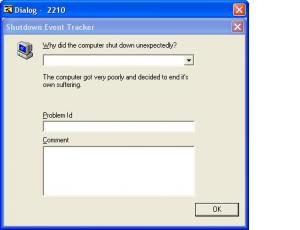Content Type
Profiles
Forums
Events
Everything posted by gosh
-

Cannot Browse Network COmputers On Domain
gosh replied to omaritech's topic in Windows 2000/2003/NT4
Your probably getting error 53. Even though this is probably redundant, i would try net view \\pcname Just to confirm error 53. First, let me clarify here. You say the computer name, but you didn't specify if by ip or by FQDN. This is important to test DNS. Can you ping by pc name and ip address? Anytime you have this kind of issue you want to do this: ping ipaddress ping pcname ping loopback \\ipaddress \\pcname net view \\pcname net view \\ipaddress The reason why you want to ping the loopback is to check tcp/ip is install correctly. Any errors here prob lead to a firewall installed. Also, on xp pro clients is SFS (simple file sharing) disabled? If not, disable it. Disable any firewalls that should help, -gosh -
I'm wondering if that would be a group policy setting for excel? I tried looking but couldn't find anything. Does anyone have any ideas on that? -gosh
-

Windows Server 2003 Service Pack 2 failed!
gosh replied to cucolinwin's topic in Windows 2000/2003/NT4
sp2 includes all the sp1 hotfixes (you can verify this by looking for sp1.cab in the sp2 install) -gosh -
If you increase the start menu pinned items list to higher than the default of 6 the start menu will get taller, but there's no way to make a wider, as far as gosh knows. -gosh
-
here's what you need to do: browse by ip. Put in http://1.1.1.1, where 1.1.1.1 is google's ip address or whatever ip address you can ping If that works, you have a DNS issue. To confirm, statically set a public (free) dns server. To get a free dns server search google on "public dns server". Once you set a dns server and you can browse by FQDN (fully qualified domain name), then contact your isp to tell them their dns server is not working, because it works with a 3rd party dns server. -gosh
-
The welcome screen is a GUI for winlogon (if you delete logonui.exe you get the win2k logon). I'm not exactly sure how to debug winlogon, ive never done it. I searched google on 'winlogon debug' and found some hits. If you have a second computer you could use the parallel port to debug, but that isn't very convienent. When you log off/hibernate/etc winlogon sends a request to all the hardware to shutdown, and it waits 3 seconds i believe by default. If a piece of hardware doesn't respond within the 3 seconds, windows could be stuck waiting. I still suspect hardware. Is all your hardware on the HCL? (microsoft.com/hcl) -gosh
-
highlight folder and press F2 -gosh
-
http://www.theregister.co.uk/2007/08/23/aol_trojan_scam/ I used to be friends with dolan. His aim name was 'neo' and then 'ice'. It's too bad what happened to him. He's now really on ice. It's kinda funny though. Dolan helped me get my sn 'gosh' back in 1998... -gosh
-
Yest microsoft released an ie7 VHD that had new wallpaper. It's possible this wallpaper has been released before, but i've never seen it. If you want to download the 500 meg vhd it's at http://www.microsoft.com/downloads/details...ang=en#filelist If you dont want to download a 500 meg file for a wallpaper i uploaded it before. -gosh
-
in disk management does it show what file system it is? It could be the usb stick is toast if all the other usb sticks work fine. why not try it on another computer? -gosh
-

replacing ms notepad with notepad2.....
gosh replied to abbhishek's topic in Unattended Windows 2000/XP/2003
ya that'll work i did that years ago. -gosh -
It's been a long time since i thought about this, but for xp you have seperate MUI's for languages. What you would do is buy a mui and there is seperate unattend settings for this MUI. note that only xp pro, not home, supports mui's. There was a microsoft article on the mui unattend settings, try support.microsoft.com and search on mui and unattend. -gosh
-

file "search files" in windows xp pro
gosh replied to Aboabeer's topic in Unattended Windows 2000/XP/2003
I am unsure what you are asking and i don't understand that language. If you want to remove the dog you can type: regsvr32 /u c:\windows\srchasst\srchui.dll Please be more descriptive if that isn't what you want. -gosh -
Just add a semi colon ( in front of the first 50% of the reghacks to try to narrow it down -gosh
-
Have you checked ref.chm included in the xp sp2 deploy tools? Another option might be diskpart, which let's you script things like that. I think you might have to use winpe to do that though. -gosh
-
IE processes urls using urlmon.dll. You could simply try unregistering it using regsvr32 /u c:\windows\system32\urlmon.dll -gosh
-
in inetcpl.cpl change the default mail client, or you can do that through add/remove programers under the configure programs tab. -gosh
-
have you tried rebooting and trying again -gosh
-
When a company puts drivers on there site they are taking responsibility. After all if you downloaded an hp driver and it hosed your pc, you would want hp responsible. Since hp no longer has anyone updating there 9x drivers, it would be irresponsible to put drivers on there site. HP is doing the only responsible thing. -gosh
-
programmers use the word 'persistent' for something that is nonvolatile, that is kept. Therefore the registry key is called PersistBrowsers, short for persistant folders, because you want the folders to stay for a long time, rather than be volatile. -gosh
-

The computer got very poorly and decided to end it's own suffering
gosh replied to fiberglasscivic's topic in Windows XP
that isn't an easter egg, it's a place holder filled in during runtime. What happens is when you use the shutdown event tracker, the gina fills in the right text so you never see that. Microsoft programmers know that so they just put whatever. this is what she's talking about -gosh -

[SOLVED]Can't run windows update, system restore, flash pages
gosh replied to tal ormanda's topic in Windows XP
thanks for letting us know you got it resolved -gosh -
look in %tmp% for a log file and post it -gosh
-
youre probably not looking at a problem with ram. In msinfo32, click on 'software environment' and click on 'windows error reporting', and tell us what it says on the right -gosh
-
when you say you redirected the registry, what keys do you mean? The registry key is obviously wrong. Something should be logged in setupapi.log -gosh