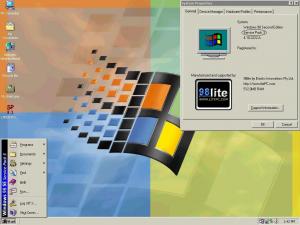Content Type
Profiles
Forums
Events
Everything posted by PROBLEMCHYLD
-
This is optional depending on how you want it. Uncheck Align to Grid and follow the rest of the steps.
-
IT MEANS ALL No offense to you Doug B, but I am sick and tired of answering the Remove All USB issue.If its asked again because people can't comprehend what (ALL) means I will remove (ALL) USB drivers. Then we won't have this problem in the future. The key word is Remove followed by the word (ALL)
-
Yeah, you should be using the microsoft version from NT4.1. Uncheck Auto Arrange. 2. Place your icons where you want them, and then right click desktop to Line Up Icons/Align to Grid. (This spaces them evenly and neatly) Optional 3. Right click Recycle Bin on the desktop. Save Desktop Icon Layout. 4. Anytime a new item is added to the desktop follow step 3. You will not have any problems whatsoever when you Restore Desktop Icon Layout. 5. DO NOT use the Arrange Icons By feature at all. @ duffy98 I hope you find a solution. Sometimes it right in front of you. But if one chooses to constantly download app after app, and still doesn't find a solution, then maybe its not meant to be.
-
As soon as you have all your icons in place. Align to Grid/Line Up Icons only place the icons neatly.If you dont want them neatly then uncheck the option and follow the rest of the steps.
-
-
1) Open "My Computer". 2) In the "Address", type: ftp://ftp.microsoft.com/services/technet/samples/ps/win98/Reskit/DIAGNOSE/ 3) For Kill.exe file use the command "Copy to Folder". Thanks I love you man
-
Here's the steps to using LAYOUT.DLL successfully. It works for (ALL) versions of Windows.
-
What I mean is that the KILL.EXE has the date/time stamp 02/26/1997 01:53PM on MS server but when you download the file you get the most recent such as today's date . I really don't need the TLIST.EXE, because I'm only using KILL.EXE to kill a few processes. Thanks I'll test the tool and seewhat it brings to the table. Sorry I wasn't clear. After a 13hr train ride with no sleep, everything probably sounded like gibberish. Edit: You can also find IVIEWERS.DLL 2.1.0.59 in Windows 2003 Server Resource Kit. This version is included in SP3
-
I have added the KILL.EXE to the Service Pack, but it doesn't have its original attributes. Can someone help me? I don't want to download a file just to download a file.
-
I haven't done it yet, but I probably will in upcoming releases. Sorry, but this is not BETA because (we) do better. You can consider it to be silently, but the version /date was change specifically to reflect the new update.I just got back from a funeral, and things are going good since I've learned to cope with death. Enjoy your update. B)
-

A lot of problems in Windows 98 SE
PROBLEMCHYLD replied to huguia's topic in Windows 9x Member Projects
Do you have the latest drivers? If not, the go here http://www.softwarepatch.com/utilities/cmedia-9738.html -

A lot of problems in Windows 98 SE
PROBLEMCHYLD replied to huguia's topic in Windows 9x Member Projects
What brand is your sound card? -
Thank you bphlpt, the ico files are awesome. @ gerislamico, thank you also for updating the avi files.
-
please do.
-
Thanks again gerislamico . Do you think you can make the avi/ico up to 3.9 If not, I can just leave it at 3.1 and add a revision number after every update. I think 3.2, 3.3, 3.4 might be more reasonable. I also have 3.1 ready since you have posted the 3.1 avi. Many thanks to all of you. EDIT: extended post
-
Thanks gerislamico Heres a ico our fellow member bphlpt created
-

Maximus-Decim Native USB Drivers
PROBLEMCHYLD replied to maximus-decim's topic in Windows 9x Member Projects
Updated USBSTOR.INF Sweex 16-in-1 card reader Sony PSP Myson-Century Cypress Semiconductor IOMagic Multicard Reader Realtek USB 2.0 Card Reader Removed obsolete Windows NT entries -
I know nothing about batch files. I tried to put together this script, and not sure why things isn't working. attrib.exe -h %windir%\shelli~1 del %windir%\shelli~1 attrib.exe -h %windir%\ttfcache del %windir%\ttfcache if not exist %windir%\inf\tweakui.inf del %windir%\system\tweakui.cpl RUNDLL32.EXE ADVPACK.DLL,DelNodeRunDLL32 %24%\Program Files\Common Files\Microsoft Shared\Replman RUNDLL32.EXE ADVPACK.DLL,DelNodeRunDLL32 %24%\Program Files\Common Files\System\Comp
-
I have added these four to the list above. IoSetCompletionRoutineEx ExFreePoolWithTag IoSetHardErrorOrVerifyDevice ZwOpenSymbolicLinkObject
-
Everything looks good. Follow the instructions for installing the modem. I'm not really sure. Please list the drivers your modem uses. All, Thank you
-
Here's my question. Does this bug only cause problems with USB 1.x modems or all USB 1.x devices?I have both USB 1.x/USB 2.0. This system would be just fine. Thank you No need since you already have a test bed ready. Any help to improve the service pack is always appreciated.
-
Thats great news.
-
One requires the other one. So I think if one was to implement, one would have to include all the missing functionsfor a specific device. The devices I tested was printers/wireless cards/wifi cards/bluetooth.
-

Inf files + Batch files
PROBLEMCHYLD replied to PROBLEMCHYLD's topic in Programming (C++, Delphi, VB/VBS, CMD/batch, etc.)
I would like to be able to run this command in an .Inf file. If its not possible, then I need some help creating a batch file that will be launch from the Inf file. I also would like the command to wait 4 seconds before closing. Thanks %WINDIR%\EXPLORER.EXE %WINDIR%\FONTS