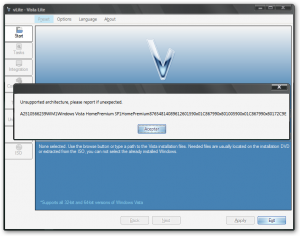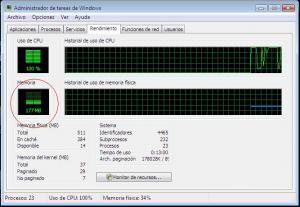underxp
MemberContent Type
Profiles
Forums
Events
Everything posted by underxp
-
Yes, but I think that extend compatibility options is a better way, because a Home PC, a laptop, a PC for Internet only, a PC in a LAN, etc use different settings, and hide/unhide options it's a tedious task
-
Nuhi, I post this in a new topic because you don't reply in the main tweak post. Sorry for this (I think that you have not yet read my other post). The question is: Can vLite load the compatibility/app items from a INI file ? This form, each users can create their compatibility options. By example, I would have this compatibility items: Laptop recomended: Mobility Center, Windows Mobile Device Center, Windows Portable Devices, Network and Sharing Center, WLAN Support, ..... LAN file and printer sharing: File and printer sharing (Server), Computer Browser, Network and Sharing Center, Network Explorer, ... Firewall and Antispyware: Windows Firewall, Windows Defender, Security Center, Malicious Software Removal Tool, ... Catch the idea ? Is this possible ? Or you plan extend the compatibility items ?
-
Nuhi the bug is: 1) The install.wim don't have "Windows\temp" folder in it (because imageX don't capture it). 2) When vLite uncompress install.wim, the folder "Windows\Temp" is not created (because don't exists in install.wim) 3) vLite try to write/read into the "Windows\temp" folder. But this folder don't exists, then vLite abort anormally without error.
-
What about add themes ?
-
You can integrate in reverse mode SP1, but it's a tediousk task.
-
Nuhi, can vLite load the compatibility/app items from a INI file ? This form, each users can create their compatibility options. By example, I would have this compatibility items: Laptop recomended: Mobility Center, Windows Mobile Device Center, Windows Portable Devices, Network and Sharing Center, WLAN Support, ..... LAN file and printer sharing: File and printer sharing (Server), Computer Browser, Network and Sharing Center, Network Explorer, ... Firewall and Antispyware: Windows Firewall, Windows Defender, Security Center, Malicious Software Removal Tool, ... Catch the idea ? Is this possible ? Or you plan extend the compatibility items ?
-
Nuhi, confirmed now. The problem was the Temp folder. I create it while vLite was deleting component and finish OK. I don't know why imagex don't include Windows\Temp folder within install.wim. Anote this tip too. and again: Venezuela is now in -04:30 GMT, but unattended settings have in -04:00 GMT. Please, update this.
-
I open Process Monitor, run vLite and after vLite abort, check in Process Monitor that vLite can't read the folder windows\Temp because this folder don't exists in the extracted image. Can be this the reason for vLite exit anormally? I attach the process monitor info:
-
Hi Nuhi, I want to apply vLite 1.1.1 to my reverse integrated Vista Home Premium SP1 Spanish. The problem is: Before vLite finish deleting components, exit abnormally. No error, no messages, nothing. I tried unchecking some components, but vLite exit again. Always when is ending delete components. I attach my preset (was saved before press "apply"). I don't add drivers, hotfixes or language packages. Only select "delete components","unattended", and "make iso". BTW, Venezuela is now in -04:30 GMT, but unattended settings have in -04:00 GMT. Please, update this. Thanks for your work !!!!!!! Laptop_Extreme.ini
-
Ok Nuhi I understand right now
-
Nuhi, you mean: "If that is vLite 1.1 please try vLite 1.1.1, you can find it on the download page."
-
I'm Happy to help the whole vLite community !!!!!!!
-
Nuhi, the problem is GImageX. I capture the partition again, but now with imageX, and the XML Info is completed, vLite recognize correctly the new install.wim. Add this tip in your mind for future references.
-
Well Nuhi, I followed the guide exactly. Except that I used GImageX for create the image, can be this the problem ? I installed Vista in my IDE HDD. Windows XP is installed in my SATA HDD (remember that I disable all SATA drives when installing SP1 ). From XP, the IDE HDD is drive D: . If you tell me that imageX create the whole <WINDOWS></WINDOWS> section in the XML info, then I'll capture again the partition using this commmand: imagex /compress maximum /flags "HOMEPREMIUM" /capture d: c:\install.wim "Windows Vista HOMEPREMIUM" Is correct ?
-
This is the new SP1 install.wim information extracted with GImageX: WIM Information: --------------------- GUID: {3E6EB262-2570-46E0-A3E9-42A8E5F8A01D} Image Count: 1 Compression: XPRESS Part Number: 1/1 Attributes: 0x8 RP_FIX Image Index: 1 ------------------- Name: Windows Vista HOMEPREMIUM Description: Windows Vista HomePremium Flags: HomePremium Files: 48140 Folders: 8765 Expanded Size: 8546 MB WIM XML Information: --------------------------- <WIM> <TOTALBYTES>2512136795</TOTALBYTES> <IMAGE INDEX="1"> <NAME>Windows Vista HOMEPREMIUM</NAME> <DESCRIPTION>Windows Vista HomePremium</DESCRIPTION> <FLAGS>HomePremium</FLAGS> <DIRCOUNT>8765</DIRCOUNT> <FILECOUNT>48140</FILECOUNT> <TOTALBYTES>8961260159</TOTALBYTES> <CREATIONTIME> <HIGHPART>0x01C86799</HIGHPART> <LOWPART>0x80100590</LOWPART> </CREATIONTIME> <LASTMODIFICATIONTIME> <HIGHPART>0x01C8679F</HIGHPART> <LOWPART>0x472941AA</LOWPART> </LASTMODIFICATIONTIME> </IMAGE> </WIM> Edited: I add Integrity Info to the SP1 install.wim, but vLite don't like it yet. I think that problem is the XML information, I open the install.wim created with vLite and the XML info is: ... WIM XML Information: --------------------------- <WIM> <TOTALBYTES>2067641405</TOTALBYTES> <IMAGE INDEX="1"> <NAME>Windows Vista HOMEPREMIUM</NAME> <DESCRIPTION>Windows Vista HomePremium</DESCRIPTION> <FLAGS>HOMEPREMIUM</FLAGS> <WINDOWS> <ARCH>0</ARCH> <PRODUCTNAME>Microsoft® Windows® Operating System</PRODUCTNAME> <HAL>acpiapic</HAL> <PRODUCTTYPE>WinNT</PRODUCTTYPE> <PRODUCTSUITE>Terminal Server</PRODUCTSUITE> <LANGUAGES> <LANGUAGE>es-ES</LANGUAGE> <DEFAULT>es-ES</DEFAULT> </LANGUAGES> <VERSION> <MAJOR>6</MAJOR> <MINOR>0</MINOR> <BUILD>6000</BUILD> <SPBUILD>16386</SPBUILD> </VERSION> <SYSTEMROOT>WINDOWS</SYSTEMROOT> </WINDOWS> <DIRCOUNT>7053</DIRCOUNT> <FILECOUNT>38539</FILECOUNT> <TOTALBYTES>7885494768</TOTALBYTES> <CREATIONTIME> <HIGHPART>0x01C6FE84</HIGHPART> <LOWPART>0x7D5966D0</LOWPART> </CREATIONTIME> <LASTMODIFICATIONTIME> <HIGHPART>0x01C867A3</HIGHPART> <LOWPART>0x6D6D7CE2</LOWPART> </LASTMODIFICATIONTIME> </IMAGE> </WIM> The reverse integrated SP1 install.wim file don't have the whole section <WINDOWS>...</WINDOWS> in the XML. Any ideas ?
-
Hi Nuhi, I reverse integrate Windows Vista Home Premium Spanish (using GImageX), and create one new Vista HomePremium SP1 ISO with vLite (choosing the Vista RTM DVD, after VLite finish copying files, I manually copy the new install.wim in the "sources" folder and select Task for create ISO). But when I want to use this new ISO vLite don't recognize the install.wim file, and show one error. I open the install.wim file with gImageX and is correct, whats wrong ehere ?
-
Thanks again, now everything is more clear to me
-
Well, I have XP installed in my old machine in drive C: and will install Vista RTM in drive D: ; after install Vista RTM/SP1 and running vsp1cln, I will boot in XP and run ImageX/GImageX from it. It's correct ?
-
Thanks Arneh, I'll try to reverse integrate now.
-
Hi, I want to reverse integrate SP1 RC Refresh 2 into my Vista Home Basic RTM Spanish. I understand all the steps (install Vista RTM in another partition/drive, enter Audit Mode, install SP1, close Audit Mode, boot in another XP/WinPE and run ImageX to compress the partition where installed Vista, ... and last vLite it). But I have the next questions: 1) How long the reverse integration is ? (from install Vista RTM to successfully create the new install.wim) 2) ImageX delete unnecesary files (pagefile, hibernation file, etc) BEFORE create the install.wim ? Or I must do it BEFORE run imageX ? 3) Is safe to run Vsp1cln.exe BEFORE run ImageX (aka Vclsp1cln.exe is compatible with vLite) ? Because I read this in another forum: "Microsoft has included a new tool with SP1 called Vsp1cln.exe which can be used to remove older versions of components that have been upgraded to new versions in SP1 to save space. Once SP1 is installed, simply run Vsp1cln.exe via Winkey+R (Run command) or via the command prompt)" 4) Wich files/folder can I delete manually BEFORE run imageX command to reduce install.wim size ? (of course, that don't break vLite compatibility)
-
-
Ok , for your information: I'm using Windows Vista Home Basic RTM 32 Bit Spanish. Download Fox's Vista vLite Update Integration Pack 1.2.3 x86 32 Bit (32 Bit x86 vLite Vista Update Pack Forum) Integrate the 50 hotfixes (I wrote early that was 90 hotfixes, sorry for that) Apply my preset After install, use PServ for disable unneeded services and reduce memory footprint to 170 - 160 MB. I create a Pserv "XML Template" for disable services, i would share if anyone is interest. Last_Session.ini
-
Well the problem is that I don't know how use pkgmgr.exe and WAIK (and I don't have these programs). I only used vLite for reducing Vista.
-
Windows Vista Home Basic 32-Bit With 90 HotFixes, vlited 166 components: 1. 515 MB 2. 1.4 GB, including PageFile. 3. 4.5/5 (because I want to reduce more !!!!! I want to saves 333 MB with .NET stuff) BTW, disabling unneeded services I reduce memory footprint to 170 MB !!!!!!!!!!!!!!!!!!!!!!!!!!!!!!!!!!