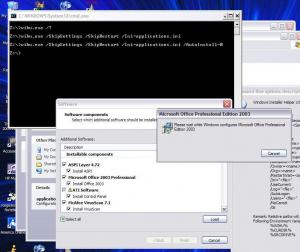Alanoll
PatronContent Type
Profiles
Forums
Events
Everything posted by Alanoll
-
if you look on the front page, there is a link to a workaround.
-
Here you go setenv.exe
-
Refer to CD in RunOnceEx using inf files
Alanoll replied to wollyka's topic in Unattended Windows 2000/XP/2003
If you read his post, he clearly stated When you call your INF from CMDLINES.TXT, use %1% in your INF for the drive path. say... [COMMANDS] "..\Unattend\RunOnceEX.inf" is your CMDLINES.TXT file, %1% would be %CDROM%\Unattend. %1% is the path to where the INF resides. -
i just tested the one you posted in your previous link (assuming you dind't replace it in the last minute or so) and it does the same thing.
-
just one request, and do believe this is anactual request this time can /SkipSettings not skip the User creation. Perhaps another /SkipUser for that. you have a /SkipSettings and /SkipSoftware, so why not a /SkipUser? I ask, because I use "..\Unattend\wihu.exe /SkipRestart /AutoInstall=1 /Ini=drivers.ini /Users=customusers.ini /UseCurrent /Log=%systemdrive%\wihu-drivers.log" to start my second instance, but it pauses at the "Next" button to install software. Even that new wihu.exe you updated (not the alpha, the one just before built at 10pm your time) still paused. But I also want to create the user
-
it was never meant to give all the options, but to provide an easy interface to create the basic one. Would you prefer radio buttons on the first couple pages, instead of the wizard opening?
-
psssh... I got my new notebook, first thing I did was format it. HP loads so much trial stuff on there. Anyways, isn't really Unattended Windows.....moved
-
oh koo. at first I thought it was because I moved the mouse Good to know that's no longer a concern. @Osmosis Jones I believe I answered your question on how and where i run WIHU
-
how would the user cancel out auto intall time? by clicking in the program? If so, that's fine, as if you click there should be no need for it to be Auto anymore.
-
I woud guess that it's by Default WIHU restart automatically.....whether completed or cancelled. try adding /SkipRestart? Side note, all three instances required user intervention, but all called with pretty much the same command line as before.....
-
mmkay, bug 4 gone (the progress bar thing) but bug 5 remains.....and I assume user error before program error Bug 5 being that it doesn't get past the Finish screen. "..\Unattend\wihu.exe /SkipSettings /AutoInstall=1 /SkipRestart /Ini=hotfixes.ini /Log=%systemdrive%\wihu-hotfixes.log" INI file attached. Anyway to changing the logging so when using /verbose it doesn't open the debug window, but instead outputs to the log file? HOTFIXES.INI
-
you tried wrong. it has TO BE /S not /s it does matter with the capitol letter
-
you should check the list of updates that are in SP2 for XP. More than 156, it's jsut the critical ones in the sticky, and XPCreate will download all that apply to you.
-
I was just telling you places to look for the virus, not that I have them If i do accidentally click those files, one of my virusscanners picks it off before it's done downloading. (couple secnods) The average enduser only knows one thing, raw performance. Speed. If they don't understand numbers, show them one is faster.
-
well, I like the skip settings switch, as I run it three different times (simpler smaller INI's) and yeah...no need for it three times.... AutoInstall it good as well, for Unattended obviosly... Any plans on replacements?
-
the fiels were where they were supposed to be....meh... Also, when I added it to my Unattend Install, I had a WIHU instance run for my hotfixes (guess why I made that INI file ) but at the end it stayed at the Finish screen. When I boot up my laptop with the test install going, I'll take the VMware screenshot and show you.
-
There already is a Hotfix sticky.... The easiest thing you could do is use XPCREATE. Otherwise.... The only difference is the Win2k hotfixes. The majority of them are the same as XP, though different files. THe ones that replace others would be the IE and OE for the most part.
-
Add Automatic Updates after AutoUpdate = Off
Alanoll replied to Tachikoma's topic in Unattended Windows 2000/XP/2003
I like to remove hide from all entries in sysoc.inf myself. As long as your odn't remove critical components in the Windows Components wizard it does no harm. Just replace ,hide, with ,, -
Hmmm.... Shouldn't this screen go to the progress bar thing? I don't think it did.... If it's not meant to, perhaps a feature to see what it's doing? (still using that test version you had me use too) The feature being, in a normal Windows Installer install, it tells you the component being installed, so perhaps the description.x line to e displayed with the progress bar going across? mmkay...never mind about the feature request I believe it's a bug again. When I remove the /AutoInstall=0 switch it works fine, so does /AutoInstall=1. Also, what is... "Terminated error code 7. The storage blocks were destroyed"?
-
Problem with automatically setting homedrive var.
Alanoll replied to midiboy's topic in Unattended Windows 2000/XP/2003
this is what i used to use to get values form the registry SET KEY1="HKEY_LOCAL_MACHINE\SOFTWARE\Microsoft\Windows\CurrentVersion\Setup" SET KEY2="HKEY_LOCAL_MACHINE\HARDWARE\DEVICEMAP\Scsi\Scsi Port 0\Scsi Bus 0\Target Id 0\Logical Unit Id 0" SET XPCD=SourcePath SET HPID=Identifier for /f "skip=4 tokens=2*" %%a in ('reg query %KEY1% /v "%XPCD%"') do set XPCD=%%b for /f "skip=4 tokens=2*" %%a in ('reg query %KEY2% /v "%HPID%"') do set HPID=%%b -
hehe.... all these posts ("requests") for 3 little bugs. lol. What about the one remaing request of mine? The restart thing? EDIT:: Wait....you fixed that too. /Restartwait=X /AutoInstall
-
i used /verbose switch before, forgot to type it.... it now works properly, with using /SkipSettings....i guess you didn't use that switch your tests while I did in mine still want the debug window?
-
I'm about to head home, so in a bit sure, you can have access to the machine. Never done it before, just PM me. When I get home, I'll try it again. And now, there weren't two WIHU, just two screencaptures. Took the first one right when started, and then again after. Yes i loaded test.ini. used wihu.exe /SkipSettigns /SkipRestart /ini-test.ini
-
Am I missing something, or does it just not work
Alanoll replied to easye35's topic in Unattended Windows 2000/XP/2003
are you installing via CD? If it installs normally, you're doing something wrong. make sure you dont have a .txt ending that's hidden instead of .SIF -
New Utility coming up... if you guys desire it
Alanoll replied to DarkPhoenix's topic in Unattended Windows 2000/XP/2003
I just don't know if I really see that point. Sorry. What exactly does it do? That was too much to read, so...yeah....summary?