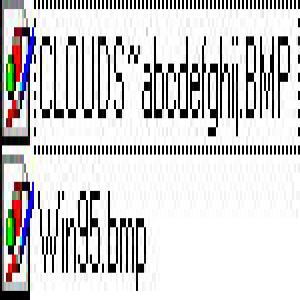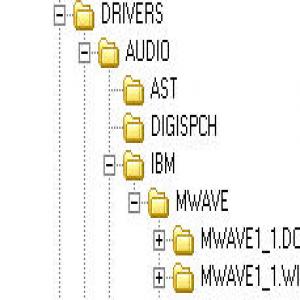Content Type
Profiles
Forums
Events
Everything posted by submix8c
-

Bootable Floppy Image Works On CD But Not On DVD
submix8c replied to LoneCrusader's topic in Windows 9x/ME
[1/2] I didn't suggest doing anything like UBCD. Did you also miss the "quotes"? I "yanked" this (i.e. modified and incomplete) from UBCD. I had provided potential solutions, along with examples and information for your purposes. The Zip'ed example was used to boot the DVD and provides for multiple CD/DVD-drives; if you don't care (commenting/documentation) then ignore it![2/3] Check my screenshots! How you figure there's a difference between 95 and 98 as to how "it works"... I don't get it! There IS no difference, except how you do it, which is why you are getting the results you get. "DRIVERS\MOTHERBOARDS\SOYO\SOME MAY BE BOARD SPECIFIC.TXT" 7+12+4+26.3=42 (longest example given, excluding "un"-provided subfolder content) - no pathfolders=>8 - no pathchars=>255 - no filenames=>31 No need for Joliet, but your option (as i had said, and did not dispute). There is a way to install (your other thread...) the AMD+DUN patches "pre-1st-reboot" (an inaccurate misnomer). I have the "method" ("juggle" execution via MSBATCH.INF+BAT-files). This would have been an example from UBCD. Guess you don't want that... You've basically insisted (read my post/your response) that I'm trying to "twist your arm" (not true) and you've interpreted my statements to imply that's my intention. Based upon your responses (my perception of attitude), I will from this point forward a$$-u-me that you so (...and the others as well).I don't dare risk too much from UBCD (obvious reasons) for fear of being banned. I'm already treading heavily with this "conversation" (self-warned...). Great-grandpappy always said "don't go away mad, just go away". I'm gone, but pretty p-o'd! I truly wish you success in your endeavor. Have a great day... -

Bootable Floppy Image Works On CD But Not On DVD
submix8c replied to LoneCrusader's topic in Windows 9x/ME
err... (directly from the MS document) to clarify - "More-than" doubling the ISO-9660/ASCII "relaxations" as I had stated (but nothing more, except for UniCode)... -
Hmmm... Theoretically, if you do as ricktendo64 states and recreate the MCE (using the changed file instead of original), you could boot to it and reinstall "over-the-top" using the MCE key, which would effectively save all of your settings etc, but require you to reinstall any MS updates (they get "wiped" during reinstall). Note that the "over-the-top" reinstall is only available when booting to the CD/DVD and not "live" (while running XP).
-

[SOLVED] Disable automatic restart on system failure NOT working
submix8c replied to viki250's topic in Windows XP
Look under nLite sub-forum - two threads referencing SATA/RAID. It will all depend on your particular hardware and how you construct the BartPE. Also search on SATA and/or RAID in the MSFN Advanced Search (quickest is to tick-mark the Topic-Only box). BTW, I was actually referring to the Bootland version of LiveXP, but it's kind of irrelevant. Also, I don't have any of that hardware so you might browse around "over there" to get a good idea on your own (sorry...). ...Forgot to add that you should change this Topic Title and add SOLVED at the beginning of it; and if you need help with something else, either post in another topic or start a new thread (as this topic is "done"). Glad to have helped in some fashion... -

About cmd's 'start "" /wait' command
submix8c replied to Martin H's topic in Unattended Windows 2000/XP/2003
... probably CMD.EXE - Check! (processes BAT/CMD) ... COMMAND.COM (the NT-version of "not-NT"), maybe not (processes BAT-only old-style?)... (just to distinguish and embellish the thread's documented findings...) "Format->Create an MS-DOS Startup Disk" (when START->RUN->COMMAND.COM does CMD.EXE execute it at a lower level or does it run directly?) (note - I haven't personally tried, just presenting additional test cases...) Peace, brothers/sisters! -

Bootable Floppy Image Works On CD But Not On DVD
submix8c replied to LoneCrusader's topic in Windows 9x/ME
Not to continue the argument (well, kind of), but I'm betting you haven't tried what I said. I just used these characters (changed WIN95.BMP to "!& WIN95.BMP" -> note the blank embedded) and it displays just fine... Again, if you go outside of the ASCII Character Set (did you look), then yes, you need the Extension. Otherwise, No, you do not.Could you provide an EXACT example-name of a filename/folder that gets "translated"? Looks to me like you're putting maybe a Russian or Chinese (or to put it bluntly, non-ASCII) files on the DVD/CD. I'm saying that it was probably the UDF-burn that caused this and made you assume you needed Joliet. SO... that would just leave the filename/pathdepth/pathchars promoting the need for Joliet (unless non-ASCII which also forces the need due to UniCode). Unicode vs ANSI The link also is more in reference to the Kernel than anything, but better explains the difference. Not all Wiki's are very clear. An MS PDF document re: Unicode Light reading on UDF/Purpose etc. Bottom line, probably DOS doesn't care (uses the "ASCII-Index"). Joliet fine (if there is an absolute need). UDF fine (if you absolutely have to) but not Win95 (...unless a suitable driver/vxd is found.) Also please read closely my last post (not just snippets) and read very closely the commenting in the Autoexec.Bat. This stuff was "yanked" from UBCD ("deleted" thread) and what I provided is not (AFAICT) "warez" in any way. Point being, let's make your project a little easier using predefined workable solutions. The solutions are no longer available in a single source (AFAIK) - all was "gathered" in UBCD from various sources, including some very knowledgeable members. You must have some extremely-long / odd-named folder/file names... If not, using methods I suggested would simplify. Oh, and one more thing... if you think you can use DOS to "install" any of these long-names (Text-mode) forget it! Part of the reason UBCD absolutely required renaming anything NOT installed during/after "First-95-Start". Note that NT-type OS' allow for quoting of filenames (in BAT/CMD) to prevent truncation (e.g. at a blank) but 9x-type OS' don't so forget auto-installing (even after startup) via BAT files (check it and see... could be wrong!). Note also we didn't try/use the LFN-support for DOS because of that very problem (i.e. pointless). This is the reason WPI (a special version just for UBCD) and Manual Installs were the only place long-filenames were used (post-install). When you discover a workable UDF-for-Win95 solution, please let us know. A Google-search on UDF+"windows 95" yields Adaptec Driver... Although I believe this may only be good for their brand of UDF (not sure). This claims UDF is supported in OSR2 and up. A check reveals 95OSR2.5 doesn't provide UDF.VXD either. One might assume this is the reason for using a 3d-party (e.g. Adaptec) driver. And this gives good info/explanation/purpose and says 98-up (yes, it's there)... Please, LoneCrusader, just try it. As I said, you came along after UBCD/AP (AP thread still there, useless for your purposes, UBCD thread gone) therefore don't have access to "been there, done that". If you really want to refute instead of try and/or don't want any suggestions/assistance from me anymore, I'll gladly bow out of this thread. (get IsoBuster Trial, create ISO's, open them with the Trial IsoBuster and you'll see exactly what is there... 'Nuff Said!) -

About cmd's 'start "" /wait' command
submix8c replied to Martin H's topic in Unattended Windows 2000/XP/2003
I think the keyword here is "GUI". This includes any (?) Hotfix packages or any program that normally waits for a response, but has been over-ridden to allow Quiet. Otherwise, a simple program (e.g. "ping") doesn't require this (not a GUI) which in and of itself retains control. "Start/Wait" is strictly for retaining control within said CMD/BAT until GUI-end. This may also apply (depending on content) to calling a Sub-CMD/BAT (also )So... the original assertion is somewhat correct (as it all depends on the process and/or program in question), but not entirely since in other cases it will be required. (keyword=GUI) edit @Martin-H - hmmm late post; will have to test a few as above... been stuck in BAT-mode for a while... -

Bootable Floppy Image Works On CD But Not On DVD
submix8c replied to LoneCrusader's topic in Windows 9x/ME
ASCII Table I wasn't saying Joliet didn't work. I was saying the File Index (Folders/Files Directory under DOS) will only be able to access ASCII. Once Windows is up-and-running, the Joliet Indexing is utilized unless Joliet is not used during ISO creation in which case ASCII Folder/Filnames is used instead. AFAICT, the ASCII table indicated includes any/all of the Character Set (including Joliet). The Restrictions apply to pure ISO9660 (as you say). ASCII/Joliet Restrictions+Difference Joliet (Wiki) (1st link implies "Some" Mastering Software will violate this) There's a way to allow - 1: More than 8 Directories / 2: More than 255 Characters in Path FileName="CLOUDS~abcdefghij.BMP".Screenshot#1 indicates that Upper/Lower case is not affected, nor is the filename length (Nero using additional options). It was taken within the Raw Image (IsoBuster). Screenshot#2 was taken within Win95. So, if what I understand you to say, you have Folder/Filenames/FilenameContents that require - 1 - UniCode support 2 - FilenameLength>31 3 - PathDepth>8 4 - PathChars>255 If so, then YES, a rename would be required. Otherwise Joliet is necessary but not UDF. My point is, you appear to have a need for Joliet and UDF... Please re-read your own posts/problems and explain exactly what you're having problems with that the above won't "cure" (the reason I psoted in the first place). I'm not trying to argue, but I'm still confused... please enlighten me ("funny character translation", etc.). I am obliged to inform you that if you use ISO-9660 instead of ASCII the Mastering software will "convert" to force the Standard, whereas ASCII will not (one of those "violate" things). Also note that I stated that DOS (the Bootable Floppy) will be unable to read anything but the Conforming names properly (the nature of DOS). This should present absolutely no problem unless you're trying to install/accese something other than the Windows installation (e.g. Win95\Setup.exe). (note - using ISO-9660 Only as FileSystem in example) (btw, 95A is not = 4.00.950) Final note - Perhaps my confusion lies in your explanation of what you see as "how things work", re: Correctly Readable vs Incorrectly Readable under Which Conditions. @dencorso - I guess you missed where I wrapped some phrases/words in "quotes" (implying... what?). ... guess I'm stoopid . Been there, done that, UBCD98SE was where I got all of what (little) I know. If anyone remembers, I participated in that and AP-98SE... edit - forgot to add... not sure if you're using Grub4DOS or not, but using a custom AUTOEXEC.BAT and CONFIG.SYS and several freeware programs (as jaclaz said, and used in the 98SE projects), I have booted and installed Win95 from a DVD-ISO (the original topic). It's therefore only necessary to use Grub4DOS if you have need for multi-install/boot, as selections can be made in AUTOEXEC.BAT and CONFIG.SYS to run other BAT scripts/programs directly from the CD/DVD after boot. AND... silly me, JO.SYS can be precluded because it doesn't do that much for you ("pick HD or CD") when you can build a variety of choices into the Scripts (including Grub4dos) in conjunction with the "custom" scripts. Attached ZIP is the AUTOEXEC.BAT (with freeware names and commented)/CONFIG.SYS. respect to/for all in this thread... !FORMSFN.zip -
How it works for me (simplistic setup); other methods fail - 3 PC's, below defined on all 3, each having "Folder Shares Security=Usr1+Usr2+Usr3", and whatever Accesses are allowed on the Given PcN- Usr1/Pwd1 -> On Pc1, can connect to Pc2/P3 Usr2/Pwd2 -> On Pc2, can connect to Pc1/P3 Usr3/Pwd3 -> On Pc2, can connect to Pc1/P2 (p.s. you might want to remove "Everyone") Note: Accesses via "Share Security" can be done via UserGroups and assigning the predefined UsrN's to them. A Server will(?) allow for more complicated structures( ).
-

About cmd's 'start "" /wait' command
submix8c replied to Martin H's topic in Unattended Windows 2000/XP/2003
Hmmm... as opposed to the NT-based COMMAND.COM (compatible DOS processor)... ComputerHope is a wealth of information... edit - Curiosity... Does this happen if you write the scripts as BAT instead of CMD? I'm thinking that the original assertion holds true if CMD.EXE processes a BAT file (treats it as DOS-compatible)... -

Can any version of NT/2K/XP/Vista/7 support 2 simultaneous users?
submix8c replied to a topic in Windows XP
Errr... no advertising Commercial Products for Monetary Gain (paraphrasing the MSFN rules). It's one thing to link to and recommend something as a bystander and another to support a product you are involved in. "The Rules" (see top of page) say so. I hope your "translator" inadvertently used the word "advertise" instead of something else... -

[SOLVED] Disable automatic restart on system failure NOT working
submix8c replied to viki250's topic in Windows XP
Do you have your XP CD (minimum the I386 folder)? If so... Search/Google for LiveXP, download to another PC, run it to create a LiveXP Bootable CD (uses the I386 folder+other stuff), boot to it, run the RegEdit within LiveXP, use LoadHive to get the SYSTEMhive (in the failing HDD's "C:\WINDOWS\system32\config" folder, named SYSTEM, no suffix), change it there (there will be an extra "hi-level folder whatever name you gave it at Load time), and then UnloadHive. Reboot PC without the CD in it. EDIT - just seen your post... Do what I just said. It's a Trojan that causes this (there's a thread here somewhere) that MS finally fixed the "hole" and the Trojan can't execute properly, so it BSOD's. This will at least get the BSOD message. Also, using this LiveXP, it may be possible (with the correct Network driver) to go OnLine and do an OnLine Free Virus Scan to get rid of it (hopefully) before reboot. (p.s. this is a rather new problem that MS nor the Hackers foresaw.) -

[SOLVED] Disable automatic restart on system failure NOT working
submix8c replied to viki250's topic in Windows XP
Go here and try Direct Registry Edit, Shut Down, then PC-Reboot. Worth a shot / HTH -
Errr... yep yer right, "rick" (forgot). There is/was a thread that explains how it is somewhat possible. Involves putting both CD's in a folder in a "certain way" to slipstream (the SP3-MCE/TABLET content is there in SP3; go look inside)...
-
DeCrapifier. Use before SlipStream/nLite...
-

Can any version of NT/2K/XP/Vista/7 support 2 simultaneous users?
submix8c replied to a topic in Windows XP
(Being snarky, so just take it FWIW and don't get huffy...) Heh-heh, Linux (based on Unix, a Mainframe OpSys, like good-ole IBM). These had MultiTask/MultiUser waaaayyy before MS-DOS 1.0! Why do you think MainFramers (like me) simply refused to go to PC's? On an IBM, e.g., the OS busts storage into the OpSys, the Partitions (separate address spaces) for mutitasking, CICS (or something similar) running in one Partition, and within CICS MultiUsers (max. was pretty high) using strictly Re-Entrant code. It's the OpSys (e.g. MSWin) that allows for it (as the example above). The Hardware can do it. BTW, the Original (IBM/Unix) Standards were way better than MS/Intel. Remember, IBM contracted (ultimately) Intel and MS and provided the specs (which never happened back then). Intel/MS used their own "way" (in collaberation) of MicroCode and Storage Structures (Little-Endian anyone)? If they'd have used the same method IBM used (they had access), future Porting MF->PC would have been a skate! I'm currently in the process of learning PC-Assembler (as opposed to MainFrame) and trust me, Mainframe is easier and makes more sense! One would assume it's Big $ to MS to talk folks into it. Ever hear of z-OS (IBM today)??? edit - and don't think MS couldn't have done it... it's just a matter of coding it into the paging mechanism (or even the Sign-On... one "Console/Admin", one "CICS"...). Well, heck, that's why the make Servers. (BTW, I could sign onto multiple sessions/different user-id using TN3270 from a PC->MF; Just "flip" the Screen Presentation.) (sorry, had to post this... ignore as appropriate.) -

Bootable Floppy Image Works On CD But Not On DVD
submix8c replied to LoneCrusader's topic in Windows 9x/ME
I repeat... NO JOLIET, NO UDF! Dude, look at the original CD; these structures don't exist! And it's possible to do the same when creating a DVD. And, in case you didn't look close enough, ImgBurn has the exact same options!!!! Please try again!!!!! Also, note that the Image will probably have to be DVD-R (DVD+R is "newer"/different) (EDIT! probably applies only when burning to particular media). The only thing that happens with non-conforming names (as seen below) is that DOS won't read them. They are not used during Install, but during/after install. This would apply to any other file/folder you might put on the DVD. Bet this will (might) clear up some problems. BTW, You're using VPC5... maybe this is the problem, as I'm using MS-VPC(?). Sheesh!!! P.S. standard DVD Speeds is ~2.4(?). If you're burning above that, more than likely you'll get errors as the data is now "closer together"(?). Don't burn above 4-speed... Dig in to CD/DVD Formats/Structures... I did state that as long as burned properly, the CD/DVD would be readable (waaaay back)... edit (test was done using RTM Upgrade CD): - Companion CD (95B, lacks Setup pgm) has ISO+Joliet - OEM (95B) is same as depicted (think I got this from "elsewhere") - Both of above do not have "funny folder/file names" - OEM (95C) ISO+Joliet+NoFunnyNames I guess I could check as to when Joliet Support came along, but I suspect it was added after RTM. edit2 - I must stipulate that I didn't try it with a "full" DVD... Original File Structures/Names (wanna see the CD scan?): -

Bootable Floppy Image Works On CD But Not On DVD
submix8c replied to LoneCrusader's topic in Windows 9x/ME
I'm confused... If you burn (Nero) as "DVD-ROM Bootable" (1.44 Image, Floppy Emulation, 7C0, 4), "ISO-9660 Only", "Max 31-Char Lvl2", ASCII, only "Do Not Add Version" ticked (no Joliet, no UDF), DVD-5... does this not display properly? Mounted this in my Test Win95 (7/11/95 Upgrade ISO) and the folders look good (even those "badly named" ones you mentioned). Even the extra folder (I repeated FunStuff->NewName to make it go into "DVD area")! These are the same Options I provided for CDImage/OSCDImg. They both will create an Image (or DVD) with a strictly original index structure readable by pre-Joliet/Pre-UDF Windows 95 (dunno about 3.x; maybe, maybe not). Ok... Just tested copying that extra folder to HDD... "Not Enough Free Space". This was a glitch in my test done in VPC; had HDD size at 512mb (really did run out) and the Free Space turned sour (a bug in this 95?). However, after re-defining HDD to 1024mb and cloning back the HDD image (had it backed up) and re-trying, all went well. So... am I missing or have I missed something??? ASCII along with the rest is the key... ASCII ONLY plus 31-Char!!! Works here (at least on VPC)... (p.s. there's a difference between pure ASCII and "OEM", e.g. MS). Why the hang-up on UDF and Joliet? Try it and let me know if my eyes deceive me... -
@rloew - Gotcha - check (confirmed by above, and thought so...)! So only alternative is to use a "good" DDO to exceed 128gb on non-48-bit-BIOS which "simulates" 48-bit for want of a better term (please don't argue semantics, I know what DDO's do and how - ARGHH!).
-

Bootable Floppy Image Works On CD But Not On DVD
submix8c replied to LoneCrusader's topic in Windows 9x/ME
...Also (using OSCDIMG/CDimage) using NO udf and "Use ANSI vs OEM" may work (not sure if equivalents are in other burning software, e.g Nero, but probably...). This prevents the "truncation" but provides a warning instead. Using OSCDIMG/CDImage, this provides a "pure" ISO (no Joliet) with the original file/folder names. OSCDIMG=CDIMAGE (same functions). imgpgm -l"label" -tMM/DD/YY,HH:MM:SS -g -h -c -b"x:\path\boot.ima" -x -o -oc -os -w1 -w2 -w3 -m "x:\srcpath" "x\tgtpath\isoname.iso" Just make an ISO (with whatever Image Program), mount it (several freeware ISO mount software, including Virtual CD from MS), and look at it... HTH edit - Still working on solution to other topic(s) as well. Good progress... -
"Drive-by" maybe (have had them on MySpace, FaceBook, etc.)... Get CCleaner and run it (clears browser cache, etc.). Delet TEMP folder contents (sometimes hides there). Problems found and fixed, but leaves "remnants". LSPFix should clear it up. This is what I had to do (the bad LSP is what's causing redirection). Try it and then report back. No time right now to look at HJT (sorry, maybe someone else will).
-
So... it seems (ref. 48-bit support in BIOS) - 1 - another partitioning method other than FDISK needs used ?or is it NO-Partitioning-Software>~512GiB if NO BIOS SUPPORT? according to jaclaz, only FDISK is affected (above query...) so... ?No BIOS Support: Max=128 / BIOS Support: Max=512 Only FDISK?... (...and still need the MBR correctly created?) 2 - FORMAT will format them, up to ~1TB only if BIOS Support (according to both) Correct?
-
OK... FWIW, before anyone goes "can it be done, yes/no" and makes assumptions - the answer is probably YES (i.e. not always no)! Find the threads I mentioned for your answers. (Busy right now, so no time to find them for you. Sry...)
-
May work, but maybe not in VPC, since it sync's to the Host by default/design to prevent "pirating" (AFAIK, VPC does it, not the Time Sync service). Worth a shot...
-

Windows 95 2.1GHz CPU Limit BROKEN!
submix8c replied to LoneCrusader's topic in Windows 9x Member Projects
Fix95cpu.zip - How about MegaUpload (or anything other than stinky RapidShare)?Had DUN14-95.zip already tucked away... edit - oops, sorry - I see new link above...