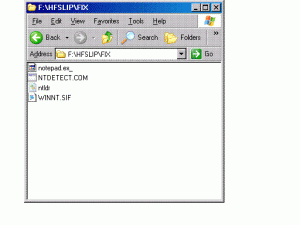saugatak
MemberContent Type
Profiles
Forums
Events
Everything posted by saugatak
-
Thanks for the suggestions. Looked at RyanVM's site. I need to have the ability to (1) type things in to pre-made Adobe forms and save it and (2) print to Adobe PDF. There are a number of freeware and good cheap alternatives to Adobe for (2). To my knowledge, only Adobe Acrobat and NitroPDF do (1). Oh well, was hoping there was a hack or something but hacking an installer to avoid IE is prolly not on the top list of priorities.
-
Sorry should have provided more detail. Acrobat 7 does not install. Says "IE 5.5 or higher needed. Go to microsoft.com to get it." Why IE is needed for Acrobat is beyond me. I ran IEPatcher on the Acrobat install files but it didn't work.
-
Any ideas on how to install Adobe Acrobat 7 on Win2k w/o IE? I tried IEPatcher (thanks to CrashBurn for pointing out the tip on FDV's page) but it didn't work.
-
Guys don't worry about Win2k support running out anytime soon. Basically, the first 5 years of Win2k existence get "mainstream" support, which means hotfixes plus bonuses like the new media player and DirectX9c and stuff like that. The next 5 years Win2k only gets extended support which means just hotfixes. Mainstream support for Win2k ended on June 30, 2005 (just before Update Rollup 1 v1 came out). Extended support runs out in June 30, 2010. Since 50% of corporation, and most of the large ones, are standardized on Win2k, and most companies deem it to be a waste of $ to upgrade an OS, there's a good chance that M$ will lengthen the extended support phase for a year or two after their clients protest, so I think we don't have to worry unitl June 30, 2011, which is a long time away. http://www.microsoft.com/windows2000/serve...ndedsupport.asp My big concern is, Update Rollup 1 v2 is supposed to be the last major Windows update. It's nearing the end of October (4 months from end of mainstream support) and we've already had 20 major hotfixes for Win2k (not including IE). If the hotfixes keep coming at this rate and M$ refuses to release Update Rollup 2 or a SP5, we're all going to have 360 hotfixes (not including IE) in our HF folder!!!
-
SWEEET!!! I was resigned to making an HFSLIP with IE. I'm gonna give JUNCTION a shot. That Mark Ravinovich guy SysInternals has thought of everything.
-
Using FDV's fileset, I got it down to 225 MB taking out all languages other than Western Europe and Korean. First time I tried nLite, I checked boxes for stuff that FDV had already gotten rid of except IE and OE. I also used nLite to get rid of all languages except Western Europe English languages (i.e., got rid of German, Spanish, Italian, etc.) and Korean and all printer, scanner drivers. That got it down to about 175 MB. Unfortunately, I got BSOD'd. Second time I tried nLite, I only got rid of drivers and a few miscellaneous things. I also got rid of ALL Western European languages including the English languages (i.e., Korean was the only language surviving). There was no option for English (U.S.) so I assumed it was on by default and could not be removed. This nLited HFSLIP/FDV build was about 200 MB. This one booted fine and it's the one where I installed a bunch of programs. A few observations: I think nLite achieves most of its reduction in CD size (can be about 50MB) by taking out languages and drivers. If you only need English and have your own printer driver, I'd manually remove all languages out of SOURCESS\LANG file (removing Western Europe manually is not an option). Then I'd remove all the Western European languages (English (U.S.) not an option to be removed) and get rid of tons of drivers. I didn't take out monitor drivers because I didn't want a situation where computer couldn't boot due to lack of monitor driver. If you have your monitor driver and install it into your base CD, it's possible to get rid of monitor drivers also, but then that CD is only good for that computer. I had tried nLite before and it's a great program, but I thought FDV's fileset did a cleaner job of getting rid of things (particularly IE and OE). The nLited system I tried had weird error messages that I didn't get with FDV's fileset. I haven't tried the new nLite to see how it compares to FDV's fileset in getting rid of IE and OE. Maybe Nuhi updated it based on FDV's code as FDV is mentioned high up in the credits in nLite. I also like being able to look through the code in FDV's fileset to tweak it for my needs and just dumping FDV's fileset for HFSLIP as opposed to jumping through nLite's 5 menus and then waiting half an hour.
-
I've heard that certain M$ Office functionality relies on COM. However, whenever I try to Google this, I turn up diddly, so I don't know. I'd love to get rid of it. The problem is, if you get rid of everything, it's hard to tell whether the program relies on COM, Windows Scripting Host, DTC, etc. @FDV, do you know which file contains Windows Scripting Host, I need that for WordPerfect. Also, when is your latest fileset coming out. I've been wanting to make new CD shortly after Oct. updates came out and I keep getting delayed testing, tweaking, bug-testing, etc. @CrashBurn, my FDV'd nLited Win2k had DTC taken out and I installed M$Office no problem. Opened Word, Excel and PowerPoint up no problem either. Can't tell if Outlook requires DTC because I removed OE. Usually, DTC is required for databased type applications. P.S. FDV, should we include DCOM in this thread as well? Not sure if DCOM is dependent upon COM, but if it is, it'd be good for people to know that if you need DCOM, you also need COM.
-
@TommyP attached is a zip containing HFSLIP error report and nLite "Last Session" inf. I used FDV's 10/11 fileset with the following modifications: 1. Remove Accessibility 2. Remove Windows built-in defrag 3. Remove Distributed Transaction Coordinator 4. Remove Windows built in Disk Cleaning Utility 5. Remove Wordpad TommyP, I HFSLIP'd this before your request to try out \BIN and \GRE folders in C:\HFSLIP\WIN, but I'll try it later on tonight. With nLite, I just tried to remove languages I don't use (I manually removed all languages from the language pack other than "Korean" and all of the Western European languagues, English (U.S.) is not removable), unneeded drivers and a few other things. This setup worked fine and booted. The following programs installed no problem: 1. Firefox (I presume Thunderbird will install but don't know for sure). 2. Acronis True Image 9 3. MS Office 2k3 4. Unclean 2 WordPerfect, which is my main wordprocessor, did not install. On the nLite boards, they said that WordPerfect requires Windows Scripting Host, which FDV's fileset takes out. Unfortunately, Adobe Acrobat 7 would also not install because it requires "IE 5.5 or higher." Why this bloated beast of a program (requires over 600 MB on my drive) needs IE is unfathomable to me. I tried putting in the "redirect to Firefox" IExplorer.exe, but that didn't work either. HFSLIPnLite.zip
-
Oh yeah, the SOURCESS file runs fine. I've never had a problem with FDV's fileset, works great. I think the difference is that FDV leaves a lot of the source Win2kSP4 material in, and then uses INFs to not install things. nLite seems to just remove the stuff altogether. I'm trying to do an nLite on FDV's fileset mainly removing drivers and various Western European languages, see how that goes. If it installs, I'll post the nLite txt file.
-
I tried nLite on FDV's fileset. When tried to install on VM, I got BSOD'd. I think where both FDV and nLite try to affect the OS, there is going to be a problem. FDV, your thoughts on this?
-
Tain, look at first post of this thread. I think this is what I suggested, based on tips from FDV.
-
sorry tommyp, i meant win32pad.
-
Look at Step 17 of FDV's page for ModiyfyPE http://www.vorck.com/2ksp5.html TommyP, this is a great feature. Also, I replaced Notepad with Edit32pad. Process Explorer replaces TaskManager, built a new CD and installed on VM just fine. If you use FDV's fileset, won't be able to replace MPLAYER.EXE and IEXPLORE.EXE. You'll have to put them in manually.
-
@TommyP Yes c:\Winnt\bin and c:\winnt\gre @Oleg, yeah I'd like to have the option of reading helpfiles. FDV recommends helpexplorer or xchm v0.9. Not sure why helpexplorer is better or why you can't use latest xchm. @FDV and Oleg, re your project to remove help and .chm files. Windows help files look like they're all located in C:\WINNT\Help. Would it be easier just to leave this alone in the FDV fileset and then do a manual delete after setup? This way help files are there and you can keep 'em if you want 'em or delete them if not necessary.
-
@TommyP, FDV suggests adding the \bin and \gre folders into \WINNT in order to use helpexplorer. I put the \bin and \gre folders into \HFSLIP\HFEXPERT\WIN folder. All the other HFEXPERT folders wworked, but the \bin and \gre folders did not get installed into the \WINNT folder. I'm guessing that HFSLIP only takes care of individual files, not folders.
-
@tommyp Thanks. It's so cool to be able to tweak Windows the way you want it BEFORE install and replace the built in system tools with good ones. Heads up, before running modifype and makecab on Process Explorer, uncheck the replace taksmanager box in options. Otherwise, Process Explorer will replace itself and never open!
-
oh boy, the IE cumulative update is supposed to be screwed up too. http://informationweek.com/story/showArtic...cleID=172301286 But I don't have to worry about it thanks to FDV Who needs IE?
-
http://www.eweek.com/article2/0,1895,1871560,00.asp These guys just can't get their patches right.
-
Pene, you are right . . . and you are wrong IEXPLORE.exe is normally in C:\Program Files\Internet Explorer but not if you use FDV's fileset. I guess I can just put it anywhere. Not sure if I can put it in WINNT or SYSTEM32 folder through HFEXPERT because it might screw up FDV's fileset. FDV, any suggestions?
-
thanks Crash. Based on that info, here's what I did. 1. Change name of procexp.exe to taskmgr.exe and procexp.chm to taskmgr.chm 2. Run ModifyPE taskmgr.exe (ModifyPE not necessary on .chm file) 3. Run Makecab taskmgr.exe 4. Run Makecab taskmgr.chm 5. Stick taskmgr.ex_ and taskmgr.ch_ in the FIX folder. 6. Open up TEXTSETUP and LAYOUT and comment out "taskmgr.hlp" in FDV fileset (example taken from TXTSETUP, numbers diferent in LAYOUT) : [sourceDisksFiles] ;taskmgr.hlp = 1,,13266,,,,,21,0,0 Run HFSLIP. This should replace taskmgr with procexp on install.
-
How about replacing "Taskmanage.exe" with sysinternal's ProcessExplorer?
-
@oleg, thanks. It's a headscratcher sometimes. @dirtwarrior, FDV said using Win2k3 NTDETECT.COM and ntldr work on Win2k and HFSLIP. Whether Win2k3 NTDETECT.COM and ntldr run faster than XP versions I don't know. I downloaded Win2k3 SP1 and am extracting it to get Win2k3 NTDETECT.COM and ntldr into my FIX folder and am going to run TommyP's latest HFSLIP. Will report on results tonight or by tomorrow.
-
@Pene Thanks for clarifying. Should this IEXPLORE.exe go into the WINNT directory or SYSTEM32 directory? I just have to run it once and forget?
-
OK this is what I did. After reading these 2 posts, I did a screenshot of my FIX folder, posted. Since the last post in my thread, I have not changed the contents of my FIX folder. Here's the screenshot. Anyway, I tried the same method again and this time . . . . it worked! You'll probably think that I didn't have the programs in the FIX folder, but I am 100% certain they were there. I really don't know what happened.
-
@FDV, what exactly does this program do? Fool programs into thinking that the IE alternative browser of choice is IE? After running this program once, is it safe to delete?