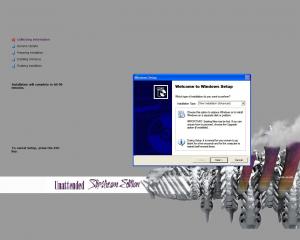Content Type
Profiles
Forums
Events
Everything posted by big poppa pump
-
Nope. I tried lusetup.exe /c and it gave me a prompt. The /q did not give me one.
-
Actually /c does nothing. Use lusetup.exe /q It should install without a hitch.
-
He answered right! Search before you start a new topic for something that is already bieng discussed in another thread.
-
This has been posted numerous times on the board. So do a search to get your answer.
-
You need to expand the file first before editing it. expand logonui.ex_ logonui.exe or expand -r *.*
-

logonui.exe Question.
big poppa pump replied to Astalavista's topic in Unattended Windows 2000/XP/2003
Do a search on google for Restorator. Its similar to Resource Hacker and Resource Hacker but more powerful. You can do a mass replace of icons and bmps using Restorator. You can open 2 similar dll's at the same time and copy and paste the entire bmp or the icon strings from one dll to another. It took me about 3 minutes to hack shell32.dll and replace all the icons in it (about 1600 icons). -

Annoying problem in changing Boot screen
big poppa pump replied to ironman's topic in LogonUI & Boot Screens
i386\ntoskrnl.ex_ i386\ntkrnlmp.ex_ ntoskrnl.exe ntkrnlmp.exe ntkrnlpa.exe ntkrpamp.exe inside driver.cab, sp1.cab and/or sp2.cab. -

logonui.exe Question.
big poppa pump replied to Astalavista's topic in Unattended Windows 2000/XP/2003
**** right, it does! You wont be able to bootup if you are using a logonui from SP1. The file version has changed with SP2. In addition have you used modifype on the edited logonui.exe before compressing it and placing it in the I386 folder? BTW...I edited my logonui.exe using "RESTORATOR" replaced most of the icons, bmps, compressed it using makecab and placed it in the I386 folder and absolutely no problems at all. As a matter of fact most of my files are edited in my I386 folder and so far I haven't had any problems at all. -

logonui.exe Question.
big poppa pump replied to Astalavista's topic in Unattended Windows 2000/XP/2003
Are you using the logonui for SP2?? -
Add makecab to your right click option. right click on the file and then click makecab.
-
A right click option for this utility would be great!
-

quicktime, realone, and winamp
big poppa pump replied to crane's topic in Unattended Windows 2000/XP/2003
Yeps, both regular QT and Real are just bloatware. -
I ran it via a CMD. Is there another way to run it? Just curious! In what manner? Which way?
-
Yes it DID!! The only reason that SAV installed on your system was because you had LU 2.5 already installed on your system before you installed SAV 9. Try uninstalling LU 2.5, reboot your machine and then install SAV 9 from scratch. You are in for a big surprise!!! If in doubt read this file in the LU folder - LuResult.txt **END OF DRUM ROLL***
-
Eventually I hope someone figures out something. I have not yet given up. I am still trying to fool the MSI to accept the files, but I think the problem lies with the checksum values of the original values. However till that time I think the best option is to use /Q option.
-
You could probably extract the new lusetup.exe and dump all its extracted files into \CommonAppData\Symantec\LiveUpdate\LuMMInst. But I think I would prefer the silent install option. Nope that doesn't work. The liveupdate files have to be integrated at the .msi level. I tried eveythig possible but kept getting errors when I overworte the existing files in that directory. the .msi files contains the hash and the original file versions for the existing liveupdate files in the directory. These hashes and file versions will have to be updated if we replace the files in the LuMMInst directory.
-
Did you even bother having a look at the home page before you made this post?
-
That's pskill and its a third party program! taskkill is a windows command.
-

I know this sounds shady but...
big poppa pump replied to bigred's topic in Unattended Windows 2000/XP/2003
I am pretty sure that this is illegal and this thread will be soon closed by the admins/mods. -
And instead of bieng an a** you could also have the patience for members to reply!!
-

Download Accelerator Silent Install Switch
big poppa pump replied to Astalavista's topic in Application Installs
Use taskkill to kill Internet Explorer and use Pskill to kill Dap.exe Works perfectly for me. The connection wizard also gets killed. -

Completed XP Setup Screens
big poppa pump replied to Aaron's topic in Setup Billboard Screens for Windows
-

ATi Catalyst Drivers Slipstreamed!
big poppa pump replied to pr0digal jenius's topic in Device Drivers
[HKEY_LOCAL_MACHINE\SOFTWARE\ATI Technologies\Desktop\CPTemplate\16126\Desktop\] You do realize that this number will change with every subsequent build of the Catalyst drivers. The Control Panel is not going to install from the OemPnPDrivers. You will run the Control Panel using the -R switch and then copy the setup.iss it creates from the \Windows directory to the CP directory. I then used iexpress and packaged all the files in the CP directory and specify setup.exe as the file to run from the package. When you select setup.exe add the '-s' switch next to it. It should look like 'Setup.exe -s'. Go through all the prompts and create the package. At the end you will end up with a file, which I called ATI.exe I just run ATI.exe from the install.inf after my first reboot and the Control Panel is installed. -

Drive Lettering Order Problem
big poppa pump replied to dbradtbe's topic in Unattended Windows 2000/XP/2003
That's a bunch of bull. I have been running windows of SATA drives for more than a year and have yet to see something go wrong. I have run Prime 95 for 12 hours straight, 3dmark01 and 3dmark03 full complete tests one after the other 10 times and have yet to see windows BSOD on me, or for that matter even come up with a single error. -

Download Accelerator 7.2 Silent Install
big poppa pump replied to Astalavista's topic in Application Installs
Are you sure that you have pskill in your system32 directory?