Content Type
Profiles
Forums
Events
Everything posted by creopard
-
Thanks, very useful inforamtion indeed...
-
Really sad that this nice project suffers from flaming If anybody got the winamp installer, I would be glad to receive a working link! Thanks!
-
you have to set them in your winnt.sif!
-
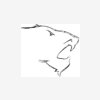
Adding a directory to PATH silently?
creopard replied to creopard's topic in Unattended Windows 2000/XP/2003
thx! anybody got similar issues with unattended installation of java SDK? -
Since J2sdk-1_4_2_04.exe /s /v\"/qn ADDLOCAL=jrecore IEXPLORER=1\"won't work with the SDK Version somehow (works great with the VM/Desktopversion however), I wanted at least add "c:\j2sdk1.4.2_04" to the PATH Variable automatically Any suggestions? I tried "set path=C:\j2sdk1.4.2_04\bin" but that way other entries will be deleted. Is there any way to append new entries?
-
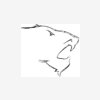
screensaver settings & energy options
creopard replied to spachtler's topic in Unattended Windows 2000/XP/2003
;for German XP [HKEY_CURRENT_USER\Control Panel\Desktop]"SCRNSAVE.EXE"="(Kein)" works fine here! sorry didn't find anything to turn powersaving off via registry -
NIC's with onboard processor Some network adapters have a built in processor the fix will take all network processing off of the CPU only if your NIC has an onboard processor. If you paid $10 for it then don't count on it Disables offloading of processor tasks to the network adapter. Offloading is designed to optimize performance of Windows 2000/XP. NDIS 5.0 lets TCP take full advantage of intelligence in network adapters by letting the adapter do some of the tasks normally performed by the processor. Letting the processor offload these tasks to the network adapter leaves the processor free for tasks that only it can perform. TCP in Windows 2000/XP supports offloading of IPSec encryption to network adapters with encryption hardware, and offloading of TCP checksum calculations on headers and data to capable network adapters.
-
tried this one yet? [HKEY_LOCAL_MACHINE\SYSTEM\CurrentControlSet\Services\Cdrom] "AutoRun"=dword:00000000
-
this one worked for me: [HKEY_CURRENT_USER\Control Panel\Desktop] "SCRNSAVE.EXE"="(none)"
-
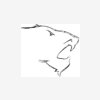
How to make an unattended installation
creopard replied to ectavares's topic in Unattended Windows 2000/XP/2003
start here... http://unattended.msfn.org/ -
@dvx_movies: nice one! it works fine here (win2k IE6). these new settings will be applied after IE restart. but what is "PerUserItem" good for?
-
get rid of Xp audio Schemes (log-on, log-off-sound, etc) [HKEY_CURRENT_USER\AppEvents\Schemes\Apps\.Default\.Default\.Current] @="" [HKEY_CURRENT_USER\AppEvents\Schemes\Apps\.Default\CriticalBatteryAlarm\.Current] @="" [HKEY_CURRENT_USER\AppEvents\Schemes\Apps\.Default\DeviceConnect\.Current] @="" [HKEY_CURRENT_USER\AppEvents\Schemes\Apps\.Default\DeviceDisconnect\.Current] @="" [HKEY_CURRENT_USER\AppEvents\Schemes\Apps\.Default\DeviceFail\.Current] @="" [HKEY_CURRENT_USER\AppEvents\Schemes\Apps\.Default\LowBatteryAlarm\.Current] @="" [HKEY_CURRENT_USER\AppEvents\Schemes\Apps\.Default\MailBeep\.Current] @="" [HKEY_CURRENT_USER\AppEvents\Schemes\Apps\.Default\SystemAsterisk\.Current] @="" [HKEY_CURRENT_USER\AppEvents\Schemes\Apps\.Default\SystemExclamation\.Current] @="" [HKEY_CURRENT_USER\AppEvents\Schemes\Apps\.Default\SystemExit\.Current] @="" [HKEY_CURRENT_USER\AppEvents\Schemes\Apps\.Default\SystemHand\.Current] @="" [HKEY_CURRENT_USER\AppEvents\Schemes\Apps\.Default\SystemNotification\.Current] @="" [HKEY_CURRENT_USER\AppEvents\Schemes\Apps\.Default\SystemStart\.Current] @="" [HKEY_CURRENT_USER\AppEvents\Schemes\Apps\.Default\WindowsLogoff\.Current] @="" [HKEY_CURRENT_USER\AppEvents\Schemes\Apps\.Default\WindowsLogon\.Current] @="" [HKEY_CURRENT_USER\AppEvents\Schemes\Apps\Explorer\EmptyRecycleBin\.Current] @="" [HKEY_CURRENT_USER\AppEvents\Schemes\Apps\Explorer\Navigating\.Current] @=""
-
ClearPageFileAtShutdown certainly does NOT speedup the shutdown, but delays it by several moments, when the pagefile gets "cleaned up". you might want to do this for security reasons, but i wouldn't recommend it...
-
Turn off WMI-Logging: [HKEY_LOCAL_MACHINE\SOFTWARE\Microsoft\WBEM\CIMOM] "EnableEvents"="0" "Logging"="0" leave these entries alone when you're using XP's "rollback-features"!!
-
IE URL-Spoofing workaround: with the new cumulative update, links like http(s)://user:password@www.xyzxyzxyz.com won't work anymore, but there are quite a few people bookmarking some sites like this. here is a workaround, how you can "fix" IE to work with that urls again! [HKEY_LOCAL_MACHINE\SOFTWARE\Microsoft\Internet Explorer\Main\FeatureControl\FEATURE_HTTP_USERNAME_PASSWORD_DISABLE] "iexplore.exe"=dword:00000000 "explorer.exe"=dword:00000000
-
I know XP brings native support for these cards, but the manufacturers drivers have more additional features (i.e. 0190 number blocker, etc) does anyone have a clue how to install these drivers unattended, since the .dll & .sys files within this executable installer are packed...
-
SP2-tweak only! if you have trouble with activeX (i.e. several pages are not displayed properly anymore), try this reg-hack:
-
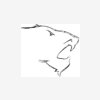
Hotfixes For Windows XP Professional SP1
creopard replied to Aaron's topic in Unattended Windows 2000/XP/2003
Wireless Update Rollup Package For Windows XP Is Available This update provides support for Wireless Protected Access, a new standards-based wireless security solution developed by the Wi-Fi Alliance. WPA is intended to replace the existing Wired Equivalent Privacy (WEP) standard, offering much more robust methods of encryption and authentication and resulting in a new level of protection for customers taking advantage of the wireless features of Windows XP. For more information about this update, read Knowledge Base Article 826942 http://support.microsoft.com/?kbid=826942 -
really guys.... there will ALWAYS be people saying "oh i could buy something similiar at kmart"... either it's just envy or they can't appreciate other people's work! if you work in a team or a bunch of "freaks that share the same hobby" (like here ) you will have to deal with such people. running away crying is certainly the wrong decision! one thing you might have overseen is the fact that almost everyone did profit from your tips! so there is a relation of 1:*don'tknowhowmanythatdidprofil*
-
sounds interesting... so you don't have to mess with the txtsetup.sif-file and just drop the drivers in this folder?
-
I wonder what you're doing if you're not bored... nice work btw!
-
cannot confim that... it still says Nero 6 Demo (nero 6.0.0.19)
-
you're talking about the offical one?
-
rightclick -> save as... works editing the picture within Byblos.dll with reshacker works great! it really looks pretty cool!

