Content Type
Profiles
Forums
Events
Everything posted by whatever420
-
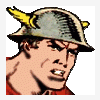
Read ahead and behind optimisation - I want to increase it
whatever420 replied to esecallum's topic in Windows 9x/ME
---------------------------------------------------------------- REGEDIT4 [HKEY_LOCAL_MACHINE\System\CurrentControlSet\Control\FileSystem] \\ 16 KB "ReadAheadThreshold"=hex:00,40,00,00 \\ 32 KB "ReadAheadThreshold"=hex:00,80,00,00 \\ 64 KB "ReadAheadThreshold"=hex:00,00,01,00 \\ 96 KB "ReadAheadThreshold"=hex:00,80,01,00 \\ 128 KB "ReadAheadThreshold"=hex:00,00,02,00 \\ 256 KB "ReadAheadThreshold"=hex:00,00,04,00 \\ 512 KB "ReadAheadThreshold"=hex:00,00,08,00 \\ 1024 KB "ReadAheadThreshold"=hex:00,00,10,00 \\ 2048 KB "ReadAheadThreshold"=hex:00,00,20,00 \\ 4096 KB "ReadAheadThreshold"=hex:00,00,40,00 \\ 6144 KB "ReadAheadThreshold"=hex:00,00,60,00 \\ 8192 KB "ReadAheadThreshold"=hex:00,00,80,00 \\ 10240 KB "ReadAheadThreshold"=hex:00,00,A0,00 \\ 12288 KB "ReadAheadThreshold"=hex:00,00,C0,00 \\ 14336 KB "ReadAheadThreshold"=hex:00,00,E0,00 \\ 16384 KB "ReadAheadThreshold"=hex:00,00,00,01 \\ 32768 KB "ReadAheadThreshold"=hex:00,00,00,02 \\ 65536 KB "ReadAheadThreshold"=hex:00,00,00,04 \\ 131072 KB "ReadAheadThreshold"=hex:00,00,00,08 \\ \\ ---------------------------------------------------------------- -
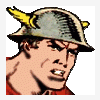
Read ahead and behind optimisation - I want to increase it
whatever420 replied to esecallum's topic in Windows 9x/ME
Possibility... -
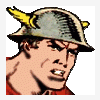
Read ahead and behind optimisation - I want to increase it
whatever420 replied to esecallum's topic in Windows 9x/ME
yep... "ReadAheadThreshold"=hex:00,00,16,00 isn't 1024 kb.. it's 1408 kb... -
Thanks Tihiy ... Yeah, I understand your comments... The files I provided were just an example (test) of how it could be implemented... If I were putting it out there for public use, it would be a bit more professional...
-
I believe I've found an odd bug in either ClearType or rpclrtyp.dll... Sections of the Status Bar in MyIE2 are sometimes stretched wider when I start MyIE2... Don't know which is causing it...
-
...
-
Nope... I've had that key for years... and never tested positive for any virus or Trojan... I checked out the page you linked to and my 'puter has none of the "symptoms" or files indicated... Thanks for looking though...
-
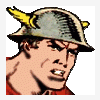
System GDI resources limit and support droppping for 9x
whatever420 replied to Sfor's topic in Windows 9x/ME
Exactly... A resource leak and a memory leak are two different beasts... and "free-ram" apps just shunt off the data in your RAM into your swap-file... which, in turn, actually slows down your computer... -
I don't have that key... sorry But... I do have this one: [HKEY_LOCAL_MACHINE\Software\Microsoft\D=5000000] "} "=hex:04,80,84,84 ... which is also a bit strange...
-
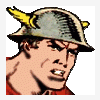
ffdshow rev2352 for Win98/ME installation failure
whatever420 replied to oc_dt's topic in Windows 9x/ME
Unfortunately, it looks as though CLSID has dropped WIN98 support for his branch of MPC... sourceforge MPC thread I'm myie2user (2nd post in thread)... -
http://www.google.com/search?num=100&h...p;q=eax+unified fixed farked link...
-
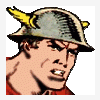
98MP10 = WMP10 XP + XP SP3 Killer Replacements
whatever420 replied to MDGx's topic in Windows 9x Member Projects
...and thank you for the information . The reason I asked the first question was because, after backing up my registry and all files that would be replaced, I installed 98MP10 over WMP9URP and noticed no problems (so far)... If there are any problems, I'll report back... Maybe erpdude8 will see this post and let us know what conflicts he encountered... -
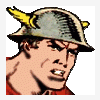
98MP10 = WMP10 XP + XP SP3 Killer Replacements
whatever420 replied to MDGx's topic in Windows 9x Member Projects
Hi MDGx... You say "Do NOT install 98MP10 IF already installed WMP9URP"... Could you quickly state the reason why it should not be done? Inquiring minds want to know ... Thanks in advance... Edit: Also... I can't seem to register WMPENCEN.DLL... and I get the following errors reported by Dependency Walker when examining it... Error: At least one module has an unresolved import due to a missing export function in an implicitly dependent module. Warning: At least one delay-load dependency module was not found. Warning: At least one module has an unresolved import due to a missing export function in a delay-load dependent module. Is this normal? -
TurnFlash still works... for me...
-
Hey all... I had been using msdmo.dll version 6.05.01.0900 (12.5 KB), which I believe is part of DirectX 9c. Then I found msdmo.dll version 4.90.2490.1 (49.2 KB) after extracting the files from WMP 9's setup exe. After replacing version 6.05.01.0900 with version 4.90.2490.1 (located in C:\WINDOWS\SYSTEM folder), I haven't noticed any problems. I'm mostly concerned about the size difference (version 4.90.2490.1 is 36.7 KB larger). Sooooooo... I'm wondering which version of msdmo.dll you folks are using with your Windows 98 (SE) / Windows Media Player 9 combination, and, if for any reason, why you are using it. Thanks for any help or info you can provide .
-
I always deleted everything under: [HKEY_LOCAL_MACHINE\Software\Microsoft\Advanced INF Setup] [HKEY_CURRENT_USER\Software\Microsoft\Advanced INF Setup] and never had any problems... (that I know of). Back-up both keys before deleting them... Here are some more keys to check around for entries to delete: [HKEY_LOCAL_MACHINE\Software\Microsoft\Windows\CurrentVersion\Telephony] and it's sub-keys... [HKEY_CURRENT_USER\Software\Microsoft\Windows\CurrentVersion\Telephony\Cards] and it's sub-keys... You won't delete everything you find under those keys, but, there are a ton of useless entries... You'll have to decide what you need or want to keep... Back-up both keys before deleting anything from them... Also check: [HKEY_LOCAL_MACHINE\Software\Microsoft\DirectDraw\Compatibility] [HKEY_LOCAL_MACHINE\System\CurrentControlSet\Control\MediaResources\DirectSound\Application Compatibility] Remember... BACKUP, BACKUP, BACKUP...!
-
Hmmm... Mostly by: Trial and Error Experimenting Backing up and restoring files and my registry Formatting and reinstalling my OS In addition, I was an very early Axcel216 (now known as MDGX) convert/follower... His site introduced me to tweaking... and I've never looked back . I also use: Filemon (http://technet.microsoft.com/en-us/sysinte...s/bb896642.aspx) Regmon (http://www.microsoft.com/technet/sysintern...ies/regmon.html) Regshot (http://sourceforge.net/projects/regshot) which are indispensable apps for tracking down problems/errors... HTH
-
heh I'm not sure... I must have stumbled across the connection a few years ago... as the back-ups of WIN.INI and APPPATCHES.reg I keep in my "REG PATCHES" folder were last modified in late 2004.
-
To add to this... If you open WIN.INI in notepad, you'll notice that under [ModuleCompatibility] you'll find the same list of apps that are also listed under HKEY_LOCAL_MACHINE\System\CurrentControlSet\Control\SessionManager\AppPatches Has anyone tried removing those in WIN.INI... to streamline it a bit?
-
SHAZAM...! http://www.softpedia.com/progDownload/Fold...wnload-169.html
-
I would also give NEUTRON a try... It's only 13 KB and does a great job... http://keir.net/neutron.html
-
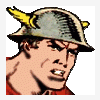
What has better drivers for a windows 98 box? Nvidia or Ati?
whatever420 replied to togermano's topic in Windows 9x/ME
I'm wondering the same thing... Right now I'm running a Geforce2 MX 400 with the 71.84 drivers... but... I have a ATI RADEON 9800 PRO 128MB laying around (a used gift from my bro)... Which ATI drivers would work best for the 9800...? I don't need any fancy stuff, just the best working drivers... Any suggestions? Thanks . -
Regseeker can break Add & Remove... Create a .reg file with the following: REGEDIT4 [HKEY_CLASSES_ROOT\.htc] "Content Type"="text/x-component" [HKEY_CLASSES_ROOT\.hta] @="htafile" "Content Type"="application/hta" and enter the above into your registry... Reboot and you should be fine...
-
I use Closing Time... Works great... "Closing Time is a simple little program you can use to close open windows. It can close hidden windows as well as windows that don't have title bar." Closing Time v2.10


