Content Type
Profiles
Forums
Events
Everything posted by whatever420
-
Thanks for your input MDGx... Yes, the info you provided helps quite a bit...
-
Thanks for the responses... Anyone else want to weigh in...?
-
Hey folks... I downloaded an app yesterday (Browser Hijack Retaliator) from http://www.zamaansoft.com/products/bhr/index.php . Inside, I found 6 dll files that are newer than any I've come across before... ASYCFILT.DLL (version 3.50.5014) COMCAT.DLL (version 5.0 (XPClient.010817-1148)) DAO350.DLL (version 3.51.1608.0) OLEAUT32.DLL (version 3.50.5014.0) OLEPRO32.DLL (file version 5.0.5014 / product version 3.50) STDOLE2.TLB (version 3.50.5014) Has anyone run across these versions before? Does anyone know if they are for use in an Win98SE environment? Any help is great appreciated . Here are the .dll files (compressed 7z self-extractor): http://members.dialmaine.com/drdole/Apps/DLLS.exe
-
BenoitRen, Do you have anything relevant to contribute to the topic at hand... or are you just sputtering...? SU182, have you checked to see if "show pictures" is check-marked? (Internet Options > Advanced Tab)
-
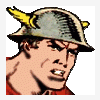
Windows Update web site no longer functing for win98?
whatever420 replied to 98 Guy's topic in Windows 9x/ME
Have you tried using the "direct" URL to Windows Update for 98...? http://v4.windowsupdate.microsoft.com/en/default.asp That link works for me... For non-english... try: http://v4.windowsupdate.microsoft.com/en/worldwide.asp and then pick your language... HTH... -
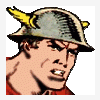
98 (FE), 98 SP1, 98 SE + ME SHELL32.DLL fix
whatever420 replied to MDGx's topic in Windows 9x Member Projects
Hi Rick... Sorry, I don't have the original EXE file... I always unpack everything so I can manually replace files... The Shell32.dll included in the cab is the original un-modded 4.72.3812.620 dll... The mod files are the clear shortcut icon #30 and the menu rc files are changes to the position the the "delete" command (when you right-click a file)... I find myself deleting files when I mean to do something else (rename, etc.)... so I moved the "delete" command to a slightly different position as to avoid that... Hope that makes sense... -
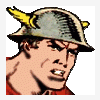
98 (FE), 98 SP1, 98 SE + ME SHELL32.DLL fix
whatever420 replied to MDGx's topic in Windows 9x Member Projects
Your wish is my command... SHAZAM! http://members.dialmaine.com/drdole/Apps/Shell32_2gbFix.cab It's version 4.72.3812.620... -
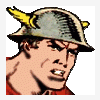
Enable48BitLBA | Break the 137Gb barrier!
whatever420 replied to LLXX's topic in Windows 9x Member Projects
I was wondering the same thing... -
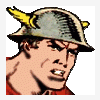
98 (FE), 98 SP1, 98 SE + ME SHELL32.DLL fix
whatever420 replied to MDGx's topic in Windows 9x Member Projects
Yes please . I did some testing on my computer... With the patched Shell32.dll and the IE 6 Brows*.dll files, it takes anywhere from 70 to 90 seconds to delete the 2500 0 byte test files... With the patched Shell32.dll and the IE 5.5 SP2 Brows*.dll files, it takes anywhere from 24 to 30 seconds to delete the 2500 0 byte test files... It's an amazing difference... On the plus side, Anon's Patched Shell32.dll file DOES seem to work... Kudos! -
Hmmmmmmm... Have you changed the default icon for your "My Documents" folder to a different one? I think that some programs have a problem finding a (shell)folder if it's default icon has been changed to something else... But don't quote me on that ... If you have done this, try changing it back... or... Enable "show all files" and delete the hidden "desktop.ini" file within the "My Documents" folder... That file holds the info pertaining to icon assignment and special folder attributes... Reboot and the file will be "rebuilt"... HTH
-
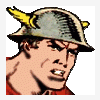
98 FE + 98 SE + ME updates + patches + (hot)fixes
whatever420 replied to MDGx's topic in Pinned Topics regarding 9x/ME
Yes please ... I second that... I track all changes to my registry and files using RegShot... http://regshot.blog.googlepages.com/regshot.html Can't do that when the "fixes" automatically reboot my computer... I've been unpacking them, editing the inf files, and installing them using the inf's, to avoid the reboot... -
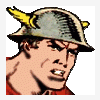
98 (FE), 98 SP1, 98 SE + ME SHELL32.DLL fix
whatever420 replied to MDGx's topic in Windows 9x Member Projects
The patch didn't work for me either... I, too, went back to the last 5.5 SP2 versions of the brows*.dlls (placed in the System folder)... with the latest 6.0 SP1 versions of the brows*.dlls placed in my IE folder. -
I hate to bump posts but... Bump!
-
Anyone... Bueller.. Bueller.. Bueller..
-
Yes, that info helps a lot glock... thanks . Now... I just need a couple more people to chime in and verify locations on their systems, and I'll be able to rid myself of the dupes...
-
Since we're discussing extraneous/duplicate files in this thread, I was wondering... Do any of you folks running Win98SE happen to have duplicates of the following files: ACPI.SYS APMBATT.SYS BATTC.SYS NETPPTP.SYS DXAPI.SYS NDISWMI.SYS COMPBATT.SYS These SYS files are found (on my computer) in both C:\WINDOWS\SYSTEM\ and C:\WINDOWS\SYSTEM32\DRIVERS\ Since they're SYS files, it's difficult to figure out if they belong in one or the other or both folders. If anyone could tell me where these files are located on their computer, I would really appreciate it. Thanks in advance for any help.
-
Not a chance. All the vulnerabilities are in the rendering engine. Shells won't change that. Not true... While Maxthon was still in it's infancy, there were at least 2 Microsoft IE exploits that Maxthon's programmer (BloodChen) patched from within Maxthon itself... He released a emergency patched version of Maxthon 3 months before MS released patches for the exploits... Your statement is false...
-
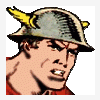
98 FE + 98 SE + ME updates + patches + (hot)fixes
whatever420 replied to MDGx's topic in Pinned Topics regarding 9x/ME
I'm the original author of that quoted info... (it's from the Maxthon forums) When it was written, Q867282 was the latest update for IE... You can follow it's directions, but use the latest Browseui.dll for IE (Q912812 for IE6 SP1) & (Q905915 for IE 5.5 SP2) Hope that helps. -
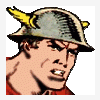
SP2.1a main updates slows down "Properties"
whatever420 replied to aurgathor's topic in Windows 9x Member Projects
I was reading the thread through, as I have/had the same problem... long pauses when checking the properties of large files... After a little research of my own, I found that it wasn't... [HKEY_CLASSES_ROOT\*\shellex\PropertySheetHandlers\{3EA48300-8CF6-101B-84FB-666CCB9BCD32}] @="" that was causing the long pause... instead, it was... [HKEY_CLASSES_ROOT\*\shellex\PropertySheetHandlers\CryptoSignMenu] @="{7444C719-39BF-11D1-8CD9-00C04FC29D45}" (which scans for Digital Signatures on all files) that was causing the long pause. After exporting and deleting that key, the long pauses were gone. I then went through and added that entry to just the File Types I thought would use Digital Signatures: REGEDIT4 //The first entry deletes the CryptoSignMenu sub-key under the * key. [-HKEY_CLASSES_ROOT\*\shellex\PropertySheetHandlers\CryptoSignMenu] @="{7444C719-39BF-11D1-8CD9-00C04FC29D45}" [HKEY_CLASSES_ROOT\dllfile\shellex\PropertySheetHandlers\CryptoSignMenu] @="{7444C719-39BF-11D1-8CD9-00C04FC29D45}" [HKEY_CLASSES_ROOT\exefile\shellex\PropertySheetHandlers\CryptoSignMenu] @="{7444C719-39BF-11D1-8CD9-00C04FC29D45}" [HKEY_CLASSES_ROOT\ocxfile\shellex\PropertySheetHandlers\CryptoSignMenu] @="{7444C719-39BF-11D1-8CD9-00C04FC29D45}" [HKEY_CLASSES_ROOT\vxdfile\shellex\PropertySheetHandlers\CryptoSignMenu] @="{7444C719-39BF-11D1-8CD9-00C04FC29D45}" [HKEY_CLASSES_ROOT\drvfile\shellex\PropertySheetHandlers\CryptoSignMenu] @="{7444C719-39BF-11D1-8CD9-00C04FC29D45}" [HKEY_CLASSES_ROOT\sysfile\shellex\PropertySheetHandlers\CryptoSignMenu] @="{7444C719-39BF-11D1-8CD9-00C04FC29D45}" [HKEY_CLASSES_ROOT\AXfile\shellex\PropertySheetHandlers\CryptoSignMenu] @="{7444C719-39BF-11D1-8CD9-00C04FC29D45}" Here's a zip of the Registry entries above if anyone is interested: CryptoSignMenu_delete_add.zip Hope this helps anyone experiencing the problem . If anyone can add to the File Types that might use Digital Signatures... please add them to this thread. Also, if any of these File Types aren't needed, please let me know. -
I like the way this fix is implemented here a lot better... http://forum.maxthon.com/viewthread.php?ti...id=82#pid110634
-
I like the way this fix is implemented HERE a lot better: http://forum.maxthon.com/forum/index.php?s...34entry110634
-
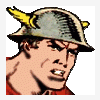
Tiny Sweet extension to Win98's 'Find'
whatever420 replied to miko's topic in Windows 9x Member Projects
Explore for Files v 1.2 http://www.lorriman.com/software/explfile/explfile.htm works better...

