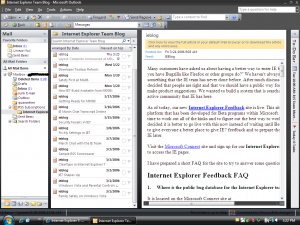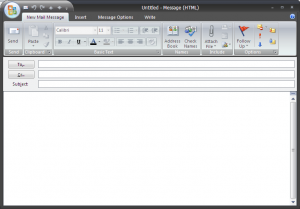Content Type
Profiles
Forums
Events
Everything posted by fizban2
-
can you try the SATA drives in SATA mode, you may have find a driver for it boot correct but that may help. check your BIOS settings that you think may help also, it is likely the cause it in there
-

Vista 5308 Administrative Priviledge Problem with Domain Accounts
fizban2 replied to CBIErikJ's topic in Windows Vista
UAC (user access control)New feature in vista. Even though you are a admin on the machine, you run as a normal user until those admin rights are needed. THis is part of MS's take on Least User Access stragety. as the the old folers, the permissions on vista are VERY resctricive, check the folders to see who has what privileges to what with that folder. -
Hi all, Question for those that are testing WDS, has anyone had issues with creating account for the client computers trying to connect to the WDS server. i have to prestage the Computer before i can get the computer to connect, cannot get the computer name to be generated automatically, get an access denied error when trying to create the computer account.... any ideas?
-

2 Server Machines can't seem to communicate - HELP!
fizban2 replied to qdog007's topic in Windows 2000/2003/NT4
is the linksys switch configured as a DHCP server? is it possible to check that the 2 IPs you have here are in the range that it is trying to serve -
-

The form you selected could not be displayed.
fizban2 replied to sysbuilder's topic in Windows 2000/2003/NT4
wrong forum, try the office forums -
Microsoft isn't giving away beta 1, or the technical refresh for that matter either, you have to be a beta tester or have a technet or MSDN account
-
Question: how is the script going to know what user name to load into the description, if done at GuiRunOnce won't it pickup either SYSTEM or the Administrator account?
-
think restart manager there will be a level of hot patching available in longhorn and vista, but most likely the level we are looking for yet, they are getting there though Carolyn Napier and Tyler Robinson (MSI team) - Installing apps in Windows Vista check out this video on how MSI 4.0 will work with a level of "auto updating" and hot patching utilizing the Restart Manager
-
lol call cluberti, he is the specialist is site B also setup with a DNS server? is so try using that IP for DNS, see if you get the same errors. B and C should have the same settings (sorry i know this has been asked multiple times) also if you have taken this machine to other sites B and A and it works fine, then settings would not seem to be the issue, the connectivity of the C site might be Suspect, any chance that you could take B to Site C for a test?
-
ugh 5.5, i am going to need a young priest and an old priest.... we just went through that migration just moved the original 8 5.5 server to a 4 node cluster of 2003 with exchange 2003, 15000+ mailboxes running happily together 45 2003 DCs and R2 in the works to be life cycled into the next series of servers to go in. you be a happy man once you get the that native 2003 mode, runs so very smooth.. @ aspenjim Sounds like you have alot to work out, good luck to you. Somethings just to think on, the Dell server that memmnoch suggested would be very ideal in this situation, i priced one out at just under 7k for this server (10k normal price but 34% off for dell small business ) Dell 2850 2 x 2.8 Xeon Dual core 4 gigs ram (2 x 2 gig sticks) 2 36 gig 15k SCSI drives RAID 1 3 73 gig 15 SCSI drives RAID 5 All on a single backplane (yes i know this isn't the best option but i do hate making changes of dells site to get the 2 + 4 backplane setup) PowerVault 100T, DAT72, 36/72GB, Internal Tape Backup Unit w/Onboard SCSI Server 2003 Standard edition X64 w/ 5 cals overall a **** good price for just about everything you need, plus you get the backup DAT addon which is a bonus the RAID 1 is good for the OS partition and since this server is being used by all these different depts and groups the RAID 5 is in my opinion required to have data redunency and uptime for the clients. Since you already have the other server license with the 20 CALS you now would have 25 CALS, if more are needed you will have to buy then in packs or individually, i won't pretend know well how the Licenseing scheme works (that takes at least a MS or PHD ) X64 is the way to go, even if you don't use it now you will later on in future upgrades (exchange 12 will be only x64 bit compatible also possibly longhorn(next server version)) also using the 64 bit will help add a little speed to the system overall. Defiantly keep the old licesnse on that old server but upgrade it to Server 2003 R2, it can be used in the domain either as a second DC or for DHCP, or anything else you would want on a second server incase the first goes down. Also for the SQL servers make sure they go with 2005, any old 2000 database can be install on a 2005 server with no compatibility issues (this is what MS says but always play the devils advocate and test test test) as for the 3# server like memmnoch said migrate the accounts that are in the 2000 AD to your new 2003 DC (the Dell machine) then upgrade that machine to 2003 also, if you want to leave it at that site with the SQL 2005 installed even as a DC for that site incase their link goes down they will still be able to function. as for the CALs not being installed, this is ok but in the new environment you will want to log the CALs so you can keep track of what is being used and know when you will need to buy more. use Memmnochs advice for the OUs and sites they are right on target for that and will make you life as an admin easier in the future.
-
so moving it from the location C to A allows you to open AD without complaint and such, almost sounds like at connectivity issue at site C but you can Ping the other servers fine, What kind of connections are connecting the different sites?
-
you are right memnoch, you can switch once from per server to per device/user once, which could be used when they went to add more servers to the network. Per server deifantly doesn't work for most companies even those with just 2 or 3 servers, but for a single server system that probably won't be upgraded again for a year or 2 but i agree per user/device is the best way to go, but becomes more expensive with all the CALs you have to buy. but i agree, when you have 8 machines clustered for exchange iteslf you defiantly have to go Per user/Device. But just wait for Exchang 12, X64 will shrink that number nicely
-
Can you Ping the other servers in you domain (B, A)? you also state there was a new domain that C runs. is this a new domain in the same forest? is that PTP VPN setup?
-
Roaming profiles are good, but the bigget they get the longer it will take for a user to log onto his machine, and also log off( the profile will have to sync again at that time) Roaming Profiles and Redirection another alternative would be folder redirection, redirecting important folders like my documents to a network share will allow those files to be available at what ever PC the client logons at, this also allows you to build the machines to a standard (standard apps, standard locations for those apps) that way where ever they logon at they will have the apps they need and their information. From the description you gave of the server that you would be storing the profiles on it would not be much of a decrease in speed to do roaming profiles. Though network speed plays more of a role in that case, i will assume a 100 mbt network because that where is should be at (especially if they are getting new CISCO swtiches to boot) In such a small environment schema is something you won't have to worry about. for AD with only that few of users most likely a single OU (organizational Unit) will be all that you need unless you need more granular control. as for the CAL's, every computer or user that connects to the server needs a CAL, or you can license by server Example -------------------- Client Access Licensing Modes After you have selected a license type—Windows Device CAL or Windows User CAL, you have the option to use the server software in two different modes: Per User/Per Device mode or Per Server mode. Both modes are available for either type of license. Per User or Per Device Mode Per User/Per Device mode is defined as follows: • A separate Windows CAL (of either type) is required for each user or device that accesses or uses the server software on any of your servers. • The number of Windows CALs required equals the number of users or devices accessing the server software. • If you choose this licensing mode, your choice is permanent. You can, however, reassign a Windows CAL from one device to another device or from one user to another user, provided the reassignment is made either (a) permanently away from the one device or user or (B) temporarily to accommodate the use of the Windows CAL either by a loaner device, while a permanent device is out of service, or by a temporary worker, while a regular employee is absent. Per User/Per Device mode tends to be the most economical designation for Windows CALs in distributed computing environments where multiple servers within an organization provide services across most devices or users. Note that Per User/Per Device mode replaces Per Seat mode, used in previous licensing models. Per Server Mode Per Server mode is defined as follows: • A separate Windows CAL (of either type) is required for each user or device that accesses or uses the server software on any of your servers. (This does not change the per server connection allowance of one CAL per one connection.) • The number of Windows CALs required equals the maximum number of users or devices that may simultaneously access or use the server software installed on a particular server. The Windows CALs you acquire are designated for use exclusively with a particular server. • If you choose this licensing mode, you have a one-time right to switch to the other licensing mode—Per User/Per Device mode. Your Windows CALs (of either type) would then be used in Per User/Per Device mode instead. Per Server mode tends to be the most economical designation for Windows CALs in computing environments where a small number of servers have limited access requirements. in your case with only one server to connect to per server mode would be ideal, out of curiosity, are yo installing windows small business server or server 2003 standard edition for the clients? Server 2003 Licensing
-
the windows AIK tool kit has the PE 2.0 tools that you are looking for, if you have a MSDN account then you have access to this, also called the WAIK tollkit, included are the instructions for building and creating 32 bit and 64 bit PEs using ximage. this will be available to everyone once it comes out of the beta stages with vista.
-
oh i agree that WDS probably won't replace ghost mulitcast for large scale imagings, but on a smaller scale it will work very well. sadly i don't have more then a couple machine availble in the lab for testing so i can't being to even test to speed and such with WDS but hopefully soon. I am curious to see how it does with 10 or so machines are pulling images down.
-
cool to see code being written for vista already, but your chances of it being anwsered here are pretty slim, try the MSDN forums from MS MSDN Forums i would have to say it is something with the rights that are being applied when trying to register the dll, maybe something to do with the elevated rights.
-
just get WDS setup for an unattended install, not as efficent as multicast, but it is still better then nothing
-
did you make the PE bootable by adding the /boot switch when you captured the directory?
-
not to mention the benefit of only having one WIM instead of 3 or 4 ghost images
-
no you won't be able to, lack of directx support in VMs...
-
Just like IPv4 if you can't find a server serving IP address you get an APIPA IP address (169.254.x.x) the same holds true for IPv6
-

Virtual Server/Virtual Machine question
fizban2 replied to canadian_coder's topic in Software Hangout
create a virtual network and put both of them in it, then it isn't any different the if they were real -
Fully setup WDS pretty nice http://www.msfn.org/board/index.php?showtopic=69580 whole post on it here