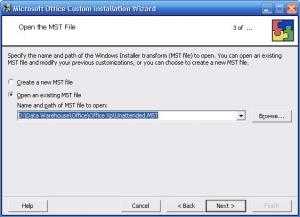Content Type
Profiles
Forums
Events
Everything posted by angadsingh007
-

Scan Virus Finish , Mycomputer Will Auto Shutdown
angadsingh007 replied to ktx's topic in Application Installs
The computer doesn' auto-shutdown after a scan It shuts down if only if u choose to after doing a LiveUpdate. -
Seeing is believing So, will have to give it a try before commenting on anything Otherwise, Firefox and Opera are bound to rule the net in the near future!
-
Little easy on him S0mE0nesMiNd1 I faced the same problem when I was making my uA cd. Today, this is a major problem with MSFN. You tell people to search for their application and get 100s of resutls, half of the irrelevant. Anyway, Telenut, Please tell us about the applications that you can't find on the forum and u'll either get whacked if its too common or we'll help u in the other case
-
Yes! This is possible. Just open the Microsoft Office Custom Installation Wizard Again. The wizard gives an option to open an existing Unattend file. Then at step 4, make sure to give a different path for the new MST file. Attached screenshot of step 3.
-

Unattended Install Setup For Desktop?
angadsingh007 replied to EdwardQ's topic in Unattended Windows 2000/XP/2003
I was just preparing the n00bs for what's there expected to get at msfn for these questions. Im a n00b who knows this well...been around the whole forum and this is the general trend. -
gr8 work.. Waiting eagerly for the release
-

Only Administrator Account Can Log Into The
angadsingh007 replied to Cytomax's topic in Windows 2000/2003/NT4
lol ... in general .. nobody will read such big posts at all and yeah ur right .. u messed with the google god .. and he is angry with u -
Usually u dont have any errors in copying files while setup and if u do, then there oughta be errors in ur installation ... and setup.exe is run from windows ... in case u want to do a manual installation or an upgrade... even from windows u use winn32.exe located in i386 folder... so practically dont need setup.exe but wht the heck ... copy it to ur cd
-
Firefox is better anyday...
-

Only Administrator Account Can Log Into The
angadsingh007 replied to Cytomax's topic in Windows 2000/2003/NT4
uhhmm.. did'nt u see the edit button on the bottom-right side of ur starting post dude? anyway.. search .. and ull find ur answers.. -
Well, for an unattended setup, u dont need a setup.exe.. So.... either get a copy of setup.exe from ur windows original cd (hope u have one) OR remove all instances of setup.exe from DOSNET.INF or TXTSETUP.SIF...
-

Fully Automated Install - Product Key
angadsingh007 replied to Adotek's topic in Unattended Windows 2000/XP/2003
Obviously the second option wud be to have seperate unattend files containing seperate product keys on floppies.. Perform the unsttend as usual, but keep the respective floppy for any machine (containing the key for that machine) in the drive.... and setup will open the unattend file from the floppy drive.. -

Unattended Install Setup For Desktop?
angadsingh007 replied to EdwardQ's topic in Unattended Windows 2000/XP/2003
anyway, I SEARCHED THE FORUM and found this helpful http://www.msfn.org/board/index.php?showto...egistery+tweaks -

Unattended Install Setup For Desktop?
angadsingh007 replied to EdwardQ's topic in Unattended Windows 2000/XP/2003
Let me tell this to u straight ... There are very few ppl on msfn which wud be able to answer such a stupid question 4 u .. For ur kind information , this forum provides a search function too -

Dos Batch File To Get User Input
angadsingh007 replied to PeonPower's topic in Unattended Windows 2000/XP/2003
Another place to get info on shutdowns and reboots http://www.msfn.org/board/index.php?showto...11entry279211 -
Guide now complete -every version of windows -all files now up
-
Conclusion : Use Andrej Budja's XP Shutdown replacement if you want to poweroff your computer from the command line. Didier Cassereau's Logoff tool for Windows NT can logoff, shutdown, reboot or power off from the command line. Jorgen Bosman's PowerOff for all Windows (32-bits) versions can power off, shutdown or reboot your PC, log you off, lock your workstation, go to standby or hibernation mode and even wake up another PC. All actions can be done locally or on a remote PC (if it is running PowerOff). The actions can be performed immediately or scheduled, by using its built-in scheduler. This tool can be used both as a GUI or as a command line tool. Gibson Research's Wizmo is a collection of tools integrated in a single package. Among its functions are shutdown, reboot, hibernate and logoff. And last but not least SysInternals.com's PSSHUTDOWN can perform logoffs, poweroffs, shutdowns and reboots on both local and remote Windows NT 4/2000/XP systems. Absolutely recommended. FLames // Suggestions // Comments Welcome
-
Windows Scripting Host (included in Windows 2k/NT/XP, installable on Windows 98/ME) Command Line : [1] Set OpSysSet = GetObject("winmgmts:{(Shutdown)}//./root/cimv2").ExecQuery("select * from Win32_OperatingSystem where Primary=true") [2] [3] for each OpSys in OpSysSet [4] OpSys.Reboot() [5] next Effect : Reboot Remarks : Requires WMI. Remove [line numbers]. ----------------------------------------------------------------------- Command Line : Replace line 4 in the script above with this one: [4] OpSys.Shutdown() to shut down the PC instead of rebooting it. Effect : Shutdown Remarks : But no poweroff. ----------------------------------------------------------------------- Command Line : [1] Const EWX_LOGOFF = 0 [2] [3] Set wmi = GetObject("winmgmts:{(Shutdown)}") [4] Set objSet = wmi.InstancesOf("Win32_OperatingSystem") [5] [9] For Each obj in objSet [6] Set os = obj [7] Exit For [8] Next [9] [10] os.Win32Shutdown EWX_LOGOFF Effect : Logoff Remarks : Requires WMI. Remove [line numbers].
-
Perl (Requires ActivePerl) Command Line : InitiateSystemShutdown( $sComputer, $sMessage, $uTimeoutSecs, $bForce, $bReboot ) Effect : Comprehensible by looking at the code ----------------------------------------------------------------------- Command Line : InitiateSystemShutdown( "", "", 0, 1, 1 ) Effect : Reboot Remarks : Immediate reboot without message, force applications to close without saving data ----------------------------------------------------------------------- Command Line : InitiateSystemShutdown( "", "Going down...", 10, 0, 1 ) Effect : Delayed reboot Remarks : Reboot after 10 seconds, with message and without forcing applications to close ----------------------------------------------------------------------- Command Line : InitiateSystemShutdown( "10.0.1.16", "Sorry", 5, 1, 0 ) Effect : Delayed shutdown Remarks : Shutdown of remote computer after 5 seconds, with message and forced closing of applications
-
Windows NT 4 Terminal Server Edition or Windows 2000 (Advanced) Server with Terminal Server installed Command Line : LOGOFF 16 /SERVER:termserv1 Effect : Logoff Remarks : Logoff session 16 on Terminal Server TERMSERV1. Use the QUERY USER command to find out which session ID belongs to whom. ----------------------------------------------------------------------- Command Line : TSSHUTDN 45 /SERVER:termserv1 /POWERDOWN /DELAY:20 /V Effect : Delayed poweroff Remarks : Notify all users on Terminal Server TERMSERV1, logoff all Terminal Server sessions after 45 seconds, wait another 20 seconds, and then shut down Terminal Server TERMSERV1 and power off.
-
Windows XP/Server 2003 Command Line : SHUTDOWN -r -t 10 Effect : Delayed reboot Remarks : Reboot after a 10 seconds delay. Can be stopped during those 10 seconds using SHUTDOWN -a ----------------------------------------------------------------------- Command Line : SHUTDOWN -s -t 01 Effect : Delayed shutdown Remarks : Shutdown after a 1 second delay, NO poweroff.
-
Windows NT 4, 2000 or XP Command Line : PSSHUTDOWN \\mynt4srv -K -F -T 20 Effect : Delayed poweroff Remarks : Poweroff \\mynt4srv after a 20 seconds delay Can be aborted using PSSHUTDOWN \\mynt4srv -A ----------------------------------------------------------------------- Command Line : PSSHUTDOWN \\myw2ksrv -O -F -T 0 Effect : Logoff Remarks : Immediately logoff console user on \\myw2ksrv ----------------------------------------------------------------------- Command Line : DEVCON Reboot Effect : Reboot
-
NT4+RK, W2K+RK Command Line : SHUTDOWN /L /R /T:0 /Y Effect : Reboot Remarks : Immediate shutdown & reboot ----------------------------------------------------------------------- Command Line : SHUTDOWN /L /T:10 /Y /C Effect : Delayed shutdown Remarks : Shutdown in 10 seconds, close without saving. Can be stopped during those 10 seconds using SHUTDOWN /A
-
Windows NT4 Command Line : RUNDLL32 USER32.DLL,ExitWindowsEx RUNDLL32 USER32.DLL,ExitWindowsEx Effect : Logoff Remarks : Most systems require the command to be called twice before logging off