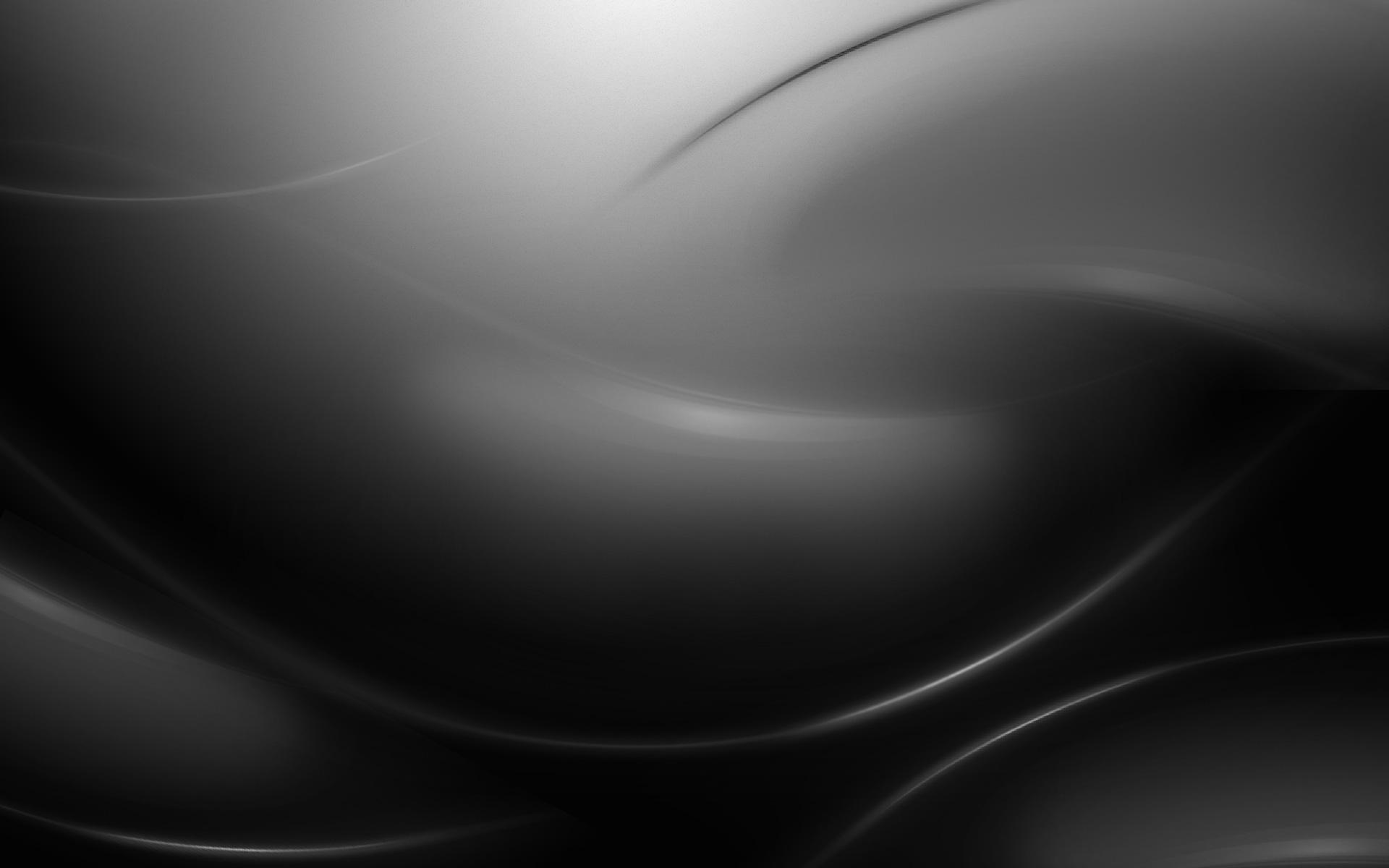Content Type
Profiles
Forums
Events
Everything posted by docR
-

Windows Vista Update Repository (until April 2017+)
docR replied to greenhillmaniac's topic in Windows Vista
I have an ISO with Server updates through January 2020 that a friend of mine created. It's Ultimate, but the Ultimate Extras aren't pre-installed. (i'll look into releasing the image later) Is there any way to package those into offline msu's too? Bit concerned about that since they could disappear from Microsoft servers without warning. -
Probably not the greatest security practice to man, but once I install Office I just grab the offline service pack installers and patch it locally. Call it a day. I don't use Outlook though, or rather anything that's sending/receiving information over the internet. Most documents I open (that I didn't make myself) are either converted down from Google Docs, or come from Word Online collaborations. Office Enterprise 2007 SP3 here.
-
Knowing your hardware specs would help, off the bat. Login/logout animations aren't the smoothest on any configuration I'm afraid, that's just kind of a design flaw. But poorly optimized display drivers can further aggregate that. What GPU and drivers are you using? Power usage is a tough one to tackle. You didn't mention what power plan/power saving features you were using with W10, though. You'd need to be using similar settings to compare. But from memory, I think 10 softlocks the lower tier 'Balanced' power mode. You can up that, but it's a bit hidden in the UI. Like the login fadeout, drivers can have an impact there too. Sleep shouldn't take long at all if you're not using Radeon psa, if you're booting from an SSD (which you most certainly should be doing), 7 and Vista do put a bit extra strain on i/o and consume more space than they should. This aggressive way of caching was designed to squeeze a bit of speed out of slow mechanical moving disks. This article has some great pointers to optimize some settings and gain some free space back. (10 has similar rubbish defaults, if not more taxing) https://www.tomshardware.com/reviews/ssd-performance-tweak,2911-3.html
-

Software compatible with Windows Vista Extended Kernel
docR replied to WinClient5270's topic in Windows Vista
Thank you! This works perfect. Surprised, it actually places the files accordingly in c/programfiles and even creates a Start Menu entry. Curious about one thing though. The main bat file doesn't list MailNews, rather there's a separate bat Install_MailNews_PaleMoon.bat -

Software compatible with Windows Vista Extended Kernel
docR replied to WinClient5270's topic in Windows Vista
Well it would be fairly pretentious to drop 7 from a project that's a distant relative of ESR 52.9. But Pale Moon seems fairly reluctant to drop 7. There were forum responses about it in the past. A rather beat-around-the-bush way of saying no, there's no real incentive to do so as long as it doesn't halt development or some such. annnywhooo. On the bright side, profile data across the originals and RoyTam1 variants are shared. So switching between them can be done in seconds in any event. Btw. Could you maybe share the RT1 installer script you mentioned earlier? I had one in the past but it didn't work quite right. -

Software compatible with Windows Vista Extended Kernel
docR replied to WinClient5270's topic in Windows Vista
It's made by Roytam1, it's listed on their website. http://rtfreesoft.blogspot.com/2020/08/weekly-browser-binaries-20200801.html Ctrl + F and just search MailNews, grab the latest binary from the list. But if you're not using XP or have Vista kernel patched, you may as well grab the unmodified version from BinaryOutcast. https://binaryoutcast.com/projects/interlink/ -

Software compatible with Windows Vista Extended Kernel
docR replied to WinClient5270's topic in Windows Vista
That's pretty ironic, given Microsoft's reputation for being the 'enterprise' solution. It was used in my prior workplace too. I have very little experience with Exchange though. Thunderbird is pretty powerful, shame Mozilla doesn't invest further into it. Really enjoying Interlink/MailNews though. The UI feels like Thunderbird 3.1, but with all the creature comforts found in newer versions. -

Software compatible with Windows Vista Extended Kernel
docR replied to WinClient5270's topic in Windows Vista
I'm not sure where it's developed, but the source code is publicly released on their website. And the developer is very receptive to inquiries and feature suggestions/fixes. It's close to vanilla, just with some design cues from older Chrome. And Skia fonts have been modded to look more like pre-DirectWrite. A user recently helped port it to Linux too, using the public source code. So no, I wouldn't call it sketchy. Maybe you're thinking of that fishy 360Extreme crap? New Moon / Pale Moon does have some amazing themes, so I'll tip my hat there yeah. Agreed, MailNews (forked from Interlink) is pretty great. Even has bidirectional Google Calendar support. Very interested in this IE8 CSS theme though. I modded Aris' script to look a bit like IE7 and Firefox 3.6. -

Software compatible with Windows Vista Extended Kernel
docR replied to WinClient5270's topic in Windows Vista
I partially agree. But you can't stick with an old browser indefinitely. IMO either find something you can tweak to your liking, or find a specialty fork of Chromium that has better defaults. I haven't used official Chrome with the blue and green logo in years. Advanced Chrome has great tab styling, similar to pre 70.x. But it's based on 74 and 84 rn. Plus x86, so that leaves Vista kernel out for the moment. Maybe look into userChrome styling with Firefox? Just my two cents -

Software compatible with Windows Vista Extended Kernel
docR replied to WinClient5270's topic in Windows Vista
I second this. Just grab the community Winapp2.ini for ccleaner/bleachbit, and that will greatly increase the application detection in older clients. Modern CCleaner is quite literally spyware. -

Software compatible with Windows Vista Extended Kernel
docR replied to WinClient5270's topic in Windows Vista
Vegas 15 build 384 works here. I had to copy it from a 7 install to run though, as the installer will error out despite my best effort. The exe needs to have the major/minor version changed to NT 6.0 in CFF Explorer. Licensing issues, provided you legally acquired the software, are an easy fix too. But I won't delve into that as it's probably a breech of ToS/forum rules. . -

Software compatible with Windows Vista Extended Kernel
docR replied to WinClient5270's topic in Windows Vista
That's amazing to hear! I think if I were to return to vanilla Vista today (from my tweaked 7), I'd probably use Cent 3.9.2.45 for multimedia and Wf Classic for everything else. But I can't for the life of me get extensions to install in Chromium browsers yet, not even by sideloading them with developer mode. Language Learning With Netflix extension and Skype Online are pretty much the top 2 reasons I open Chromium at all. -
I experienced that on Haswell before. Running the updater was like playing a game of Russian roulette. Besides the startup failures, OS components would gradually break over time too. At one point even ClearType font rendering just like. Stopped functioning? It was a real joy.
-
Sure thing. Sent it via pastebin to your DM. Many thanks for giving it a look
-

Software compatible with Windows Vista Extended Kernel
docR replied to WinClient5270's topic in Windows Vista
Well yeah the flag exists, CTR just exposes it. And you can use CTR to get more options even with a theme, you just can't use settings that conflict with the theme in question. Like movable back/forward buttons, or tab styling. DeepDark is perfect with CTR but.. No glass F -
Frustratingly, it makes it all the way to the end of the install procedure. Then it rolls back and errors out
-

Software compatible with Windows Vista Extended Kernel
docR replied to WinClient5270's topic in Windows Vista
I do this even on Vista7 . But the effect is more prominent in Vista, yeah. Fonts should look similar to Chrome if not better after that. Tho if you're using Waterfox Classic with Classic Theme Restorer this option is built in via ticbox. Just restart the browser after and compare. -
Fair enough. Tho if you want to port back Media Foundation codecs to Vista, you really should extract them from post-platform update 7. For ref my fileversion is 12.0.7601.23896. Then just change the major/minor versions in CFF Explorer from NT 6.1 to 6.0.
-
.......Yeah I just observed that. Now we know what they meant by partial shadowDOM support K try this. Search for general.useragent.override or whatever, right click and reset it. Then try again. It should not be reporting as Firefox 60, not for that website anyway. Do you have any privacy extensions besides uBo? Sometimes they alter or randomize user agents to make fingerprinting/tracking more difficult. Disable tracking protection too if you have an adblocker, they can conflict. If nothing more there.... Create new profiles for each. And again make sure you have that platform update on 7. And again patch Vista at least until its April 2017 EOL. Also, if you could do me a solid. Search mf.dll and mfplat.dll right click -> properties. What are their fileversions?
-
Yeah, I know what Current is. I just recently switched from it to Classic. That's quite unusual. I've seen the test glitch out before and not display everything it should before, resulting in a lower score. But just a thought. Do you have Klite installed for codecs? I think Ff/Wf uses system codecs, whereas Chromium uses its own. Is DRM playback support "widevine" enabled also? Furthermore I manually enabled ShadowDOM in Classic, which slightly elevates the score. It's currently flagged as experiment though so tread with caution. dom.webcomponents.enabled One more crazy idea. I see you have a spoofed user agent. Maybe try disabling it for that domain? Wf Classic back when it was versioned "56.x" used to identify as Firefox 60, but that broke a lot of s%$& Edit: one other thing. Do you have the Platform Update for Windows 7? I think it introduced new codecs. What's your patch level for 7 and Vista? My copy of 7 is patched up to 2018, Vista is patched to January 2020 with the subsequent Server updates.
-
Finally after some UI tweaking, here's a side by side comparison of Wf Classic and ESR 68 displaying the HTML5test. Classic looks a bit crisper because I enabled classic font rendering in Classic Theme Restorer. (still not having any dice with widevine)
-
Can confirm here on ESR 68.10 too Edit: And here's Waterfox Classic 2020.07 Edit: Still getting playback errors with Netflix, despite Widevine component being installed and enabled. Will try a user agent spoof with W7 or W8's user agent and see if that changes anything.
-
Amazing discovery! So these Windows 7 resources will work unmodified provided their OS/subversion is adjusted with CFF Explorer beforehand?
-

Software compatible with Windows Vista Extended Kernel
docR replied to WinClient5270's topic in Windows Vista
Slimjet 20.0.5 based on Chromium 68 (before the UI became.. questionable) working here, as is 72-based Cent Browser 3.9.2.45. Slimjet 20.0.5's installer runs without error, while Cent needed the browser-bin contents extracted via 7zip to a local folder. I recommend disabling update checks in SJ, and deleting the updater executable from Cent's directory. Both browser versions still archived on their respective sites. (extensions still nerfed for me due to that certificate discrepancy, would appreciate any advice to that front) Edit: and here's Chromium 72 Slimjet 22.0.4.0. Installer also just works. -

Software compatible with Windows Vista Extended Kernel
docR replied to WinClient5270's topic in Windows Vista
I shall now test some smaller pre ~74 based x64 Chromium forks and report back my findings