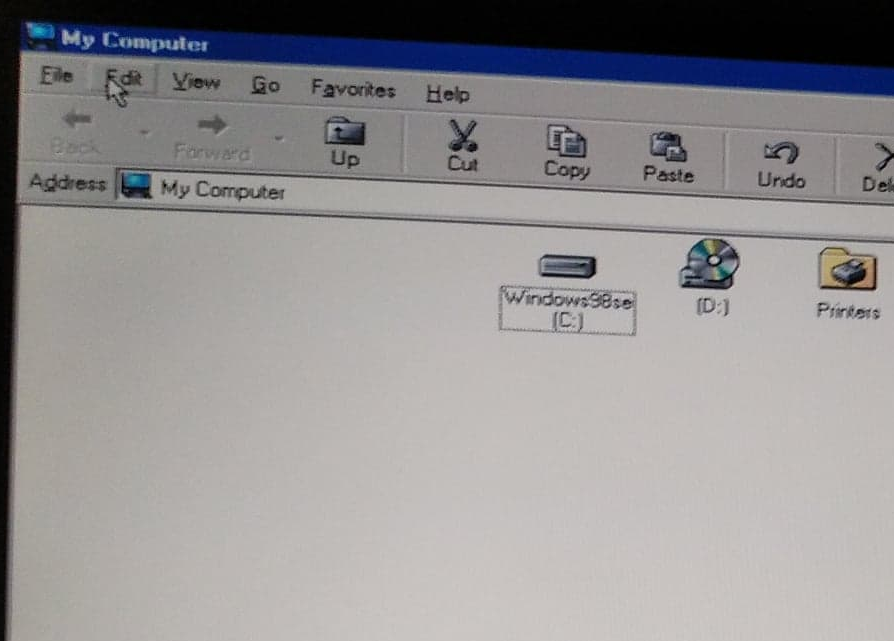Joaquim
MemberContent Type
Profiles
Forums
Events
Everything posted by Joaquim
-
how can i get a more update shell for windows 98/me?
Joaquim replied to Joaquim's topic in Windows 9x/ME
I hope nota get the unlock error when detect the hardware. Before i format again. I need more 1 advice. Why when se execute a DOS game, the screen stays black? I only get these problem on Spear of Destiny game. I tried several versions with same problem. The screen GOES black but its only the window -
how can i get a more update shell for windows 98/me?
Joaquim replied to Joaquim's topic in Windows 9x/ME
i mean for turn off the computer... i know the dialog for 'shutdown' and 'restart' it's the shell32.dll. but i need 1 update for don't show 'it's safe to turn off the computer' and just turn off -
how can i get a more update shell for windows 98/me?
-
the Windows ME MS-DOS isn't like Windows 98 MS-DOS?
-
the best solution, that i found, was creating a batch file for use a command line when the command is executed
-
i found 1 way: how can i add parameters on shortcut?(the MS-Dos prompt shortcut) maybe i can do it
-
i did several updates and no solution the mKEYB and XKEYB isn't permanent.. only when i use on the moment... when i close the MS-DOS, i will lose the Portuguese keyboard layout. can you advice me more?
-
"... This is the way it is supposed to work. A bug in MSCONFIG.EXE version 4.90.0.3000 (that ships with Windows Me version 4.90.0.3000) causes the path to the KEYBOARD.SYS driver to get corrupted. This bug was patched in version 4.90.0.3001, which can be requested from Microsoft. If you don't have version 3001, the workaround is simple. In the entry next to Keyboard Data File Name delete everything but "KEYBOARD.SYS" (in other words, delete the path). Then click OK and reboot the system. The language settings applied in the System Configuration Utility affect DOS, not Windows. The Windows settings are set in the Control Panel as described above..." i'm using the 4.90.0.3000 version
-
jumper works fine.. thank you but only works when and while the MS-DOS is open... when i restart the pc, it will not work, unless i reactive i need it permanent.. MrMateczko: i tried use msconfig but maybe i miss something on international tab, i changed the language the page is 850 and country is 351.... but the Keyboard Type\Layout is empty
-
i changed the keyboard layout, on Windows, and works fine... but on MS-DOS, the keyboard continues english... on MS-DOS i don't have the 'keyb' command. i don't know why.. the Spear of Destiny DOS game give me a black screen and i don't know why(using DOSBox, i have image.. works fine) why these MS-DOS problems? can i fix them? i need keyboard layout in portuguese
-
Windows ME: why the wireless intel 2200BG is installed?
Joaquim replied to Joaquim's topic in Windows 9x/ME
thanks for the information -
theres no intel 2200BG wireless drivers for win98..... but the Windows ME install it(even be for win2k or winxp... but i get '!' on driver icon(Device Manager)... why i get the '!'?
-
Is there any oficial SP5 for windows 2000 portuguese?
-
thank you so much for all
-
Goodmaneuver: i use default settings... so the 'use native style' is checked
-
the Patch more estable is the Autopatcher... the SP3 it can be good, but have some problems like these image like you see, we have My Computers drives list... until here fine... the left place don't show anything, it's an empty place, but the "View - > as Web Page" is selected... so how can i fix these bug? these bug is showed after install the SP3 core main updates(the hotfix's)
-
i have installed too the 2.0.0 version, but can't read the subtitles error message: "VLC don't reconize the entry format.. the formata of file '......srt' cannot be detected. have a look at the log details" but plays fine. yes... using MS-DOS, i copy the file.... the VLC 3.0.9.2-win32 seems executed(the window is hide and on taskbar.. but i get an error message when i double click on notification area VLC icon: "this program has perfomed an illegal operation and will be shut down. if the problem persists, contact the program vendor." Details: "VLC caused an invalid page fault in module libskins2_plugin.dll at 017f:014645e8....." if i resolve at least the subtitles error, i will be more happy
-
i can't change the dll file
-
win98: how reboot more faster and turn off automatic?
Joaquim replied to Joaquim's topic in Windows 9x/ME
i just need poweroff\shutdown the computer. without pressing the button by some seconds after the message "is safe turn off the computer" -
i installed the VLC 3.0.9.2-win32. when i execute the program i get these error message: "the vlc.exe file is linked to missing export msvcrt.dll:_fstat64" but the file is on system folder... so what is the problem?
-
i will add more information: - we can uninstall the 98se2me, and the OS is restored; - if we install the RevPack, we can't uninstall it(i did some search) .... so, the best, is format the pc. the best choice for get the Windows ME style is using the themes from https://www.themedoctor.com/win2k.html some are *.exe... but use the *.theme format.. it's the best for don't get trouble
-
for resolve the themes, i download the windows 2000 theme for use with themes: https://www.themedoctor.com/win2k.html maybe i can find the XP and ME thank you so much for all to all
-
i uninstall the 98se2me program(for win98 get the windows ME theme).. and then i reinstall the audio drivers. and now i must found the windows me\2000 theme for windows 98.(the Revolutions Pack give me the same audio problems) thanks for all
-
the audio drivers are installed. but, again, the Directx 9 is give me a message error and the 'sound' page\tab isn't showed: "DxDiag Error: Problem getting extra sound info, result code = 0x80004005 (generic failure)" and the "Multimedia" isn't executed... somthing wrong with drivers and i don't know why PCI\VEN_8086&DEV_266D&SUBSYS_00661025&REV_04 Intel 82801FB(M) ICH6(-M) - AC'97 Modem Controller [B2] and PCI\VEN_8086&DEV_266E&SUBSYS_00661025&REV_04 Intel 82801FB(M) ICH6(-M) - AC'97 Audio Controller [B2]
-
win98: how reboot more faster and turn off automatic?
Joaquim replied to Joaquim's topic in Windows 9x/ME
i know that code works... but why not use these way: 1 - go from Windows to MS-DOS;(shutdown\exit the Windows) 2 - then turnoff the computer... it will works