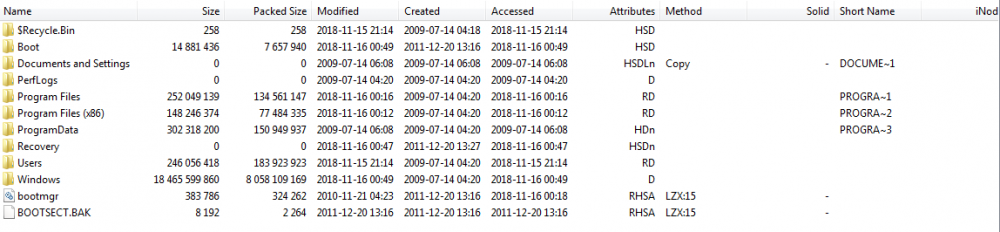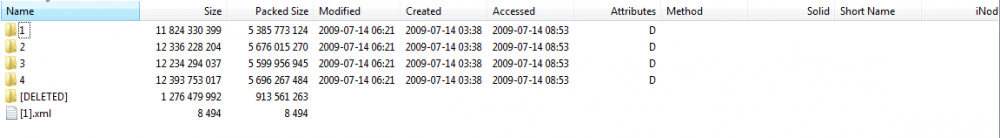WalksInSilence
MemberContent Type
Profiles
Forums
Events
Everything posted by WalksInSilence
-
Win7 Pro SP1 64bit Slipstreaming - Advice Please
WalksInSilence replied to WalksInSilence's topic in Windows 7
I've not actually installed anything yet; the PC is still virgin whilst I've been waiting for replies here and elsewhere. With my other Win7 PC I've been using for 3+ years I used the Convenience Update Rollup from disc just after the main OS had been installed. I've updated it with most, not all, updates offered since then although I've become VERY wary as MS just love slipping in telemetry gathering ones. I've opted out of their customer 'experience' program from day one but they have still done that twice now and I've dodged another one or two others. They do affect performance even if only for a short time. Creating a slipstreamed disc is really just a side project I thought I'd like to try. I'm even more convinced now that the Win7 download I found whilst genuine is not correctly set up for the slipstreaming tools as it will not allow me to add the updates to the Win7 extracted ISO unless I identify the version as required. It simply does not recognise "Windows 7" as the version ID, reporting the path as invalid. The downloaded ISO may well install Win7 correctly on its own but I'd have to add the updates separately as for my other Win7 PC. I do not mind doing that but as a backup a single disc with the Convenience Update Rollup included is a good idea which is why I wanted to do it. So I've imported the relevant numbered install.wim file for the Win7 version I have a licence key for from my MS Win7 disc. I used that to replace the contents of the downloaded version's install.wim and checked that up to the point of adding the required Stack Update and Convenience Update Rollup. It identifies the Win7 version correctly in the way the slipstreaming tutorials describes/show so that's what I'm going to try. I'd still like advice though on any aspect of this process so comments/suggestions are still very welcome. -
I'm following this guide:- https://www.howtogeek.com/255540/th...eed-how-to-slipstream-the-convenience-rollup/ to create a slipstreamed ISO with the Convenience Updates Rollout. Everything is all set up, AIK installed, Win7 ISO unpacked etc but I ran into a problem mounting the DISM. It requires the specific Windows 7 ISO's name as a path. Problem is the Windows 7 64bit ISO I downloaded* appears to include full versions of HB, HP, Pro & Ultimate. When I used cmd to find the name it reported just as "Windows 7" so I assumed in this case the "install.wim" would be updated and when I came to install Window 7 I'd have the option to install whichever version I wanted and they'd all use the same slipstreamed "install.wim". Apparently not because when I put in "Windows 7" as the name cmd reported the path could not be found. The precise words used are "Error: 0xc1510113" "The specified image does not exist in the WIM". I'm thinking that I just need to put the name of the actual version of the four I want to use ie. "Windows 7 PRO" or "Windows 7 PROFESSIONAL" but I can find no confirmation about this anywhere. Does anyone here know and also know why it reports just as "Windows 7" as it was supplied. *BTW it was a legitimate download from MS and, of course, I do have a genuine factory sealed Win7 64bit OEM disc + unused key. I just wanted to try creating a slipstreamed backup and it seemed a good idea to do it all from scratch rather than use that original disc. EDIT I'm pretty sure now that the download, although a seemingly a trustworthy source, was not direct from MS, as it had been until quite recently, and that the "install.wim" folder content structure has been modified for some reason. This might be completely off the mark but it actually looks to me like somebody has taken authentic Win7 installer content and added files from an existing working PC, presumably running the specific Win 7 version required. The problem is that from reference to my own genuine Win7 installer discs it appears that the "install.wim" archive, where the main OS content is located, needs those files to be packaged in a particular way: inside a numbered folder. In this download's case they're all loose. Perhaps it would still install OK as it is but as far as the slipstreaming process goes it may not be usable. Install.wim Content: download Install.wim Content: org MS disc
-
Like others here, on my Win7 64bit machine I use FF v56 and even that is not perfect with certain legacy addons - at some point even before v56 the download manager: DownLoadThemAll which I've used for years the GUI stopped displaying as well as did with earlier versions but was still. OK. Classic Theme Restorer (obviously still very popular) is now shown as disabled and can't be launched from the Tools menu. I miss it a lot. Strangely Adblock Plus though shown as disabled is still working and although you can not use Favicon Customiser any more the new icons I had applied before it was disabled still work. DownloadThemAll displays OK and is usable in later FF versions than v56 but far from ideal and was the main reason I went back to v56 on that machine. What I use now, and kept up to date as an alternative is the portable addition of Waterfox, an excellent FF spin off. Although it still has the later FF like GUI display issues with DownLoadThemAll all the other extensions work pretty much as intended. At times I forget I'm not using FF.
-
The next stage of 'recovery' is acceptance - that is just not going to happen.
-
Hell that made me angry - I've been waiting, expecting a MS update to try to sneak install another unwanted telemetry gathering update for two years since the last one. I was suspicious too that originally was a hidden rather than a standalone optional update. Now we have the proof - MS are clearly ignoring the Customer Experience program opt out. I've usually waited before installing any monthly updates to allow anything like this to be reported and therefore avoided. The one time I do not wait and they sneak it in. Its easy enough to deal with, you just disable or delete the task using Control Panel > System and Security > Administrative Tools > Task Scheduler and find the cuckoo as described elsewhere here in: Task Scheduler Library > Microsoft > Windows > Application Experience. It showed this time as a "Compatibility Appraiser" task. The previous one was listed as an AitAgent (Application Impact Agent). I'll be watching more closely for it or something else to reappear from now on.
-
The July updates I was offered and I installed yesterday were MS .NET Framework and Server update (KB4507004) and the Security update (KB4507449) plus the usual Malicious Software Removal Tool. In Installed Updates it shows three new entries: MS .NET Framework Update - KB4506997 , Security Update for Windows - KB4507449 and Update for Microsoft Windows - KB4507004. I'm assuming the latter was a combined package because it was only listed as three 'important' updates and that included the MSRT. I noted from the report that the unwanted telemetry gathering update if present creates a scheduled task. I checked and I do have such a task but it is Disabled and Never run. It is the one I disabled myself in June 2017 when they last tried to foist a telemetry gathering task on my system despite specifically opting out of the 'Customer Experience' program. I am glad this possibility of MS having tried to do that again as part of the July monthly roll out has been bought to my attention. I'll be watching that disabled scheduled task very closely and if it even twitches I'll hit it with big hammer. EDIT I don't bloody believe it. A scheduled MS Windows telemetry gathering task has literally just run as I checked back here for any replies.
-
We had all this sort of stuff: dire warnings of instant infection by multiple unspecified security risks with Windows XP. IT magazines were running multiple articles for month's beforehand stoking up fear about what was going to happen and how your 'old' WinXP PC would suddenly become redundant and have to be put out to pasture like some senile OAP. The fact was/is WinXP remained and still remains usable online, with care. I was using it, protected by a good AV and other security software, for over 3 years after support ended. The only reason I stopped using it was because the 14 year old laptop it was on suddenly died (serious component failure - probably the dedicated GPU). It is generally only the other software, particularly browsers, being updated to include features/functions that WinXP did not support that was the problem. But old browser versions still worked and many other software creators supported WinXP long after MS dumped it, some still do. I expect the same will be true for Win7 as well.
-
Old games failing to launch (and how to fix it)
WalksInSilence replied to IntMD's topic in Windows 7
Thanks, information appreciated. Obviously you would not make changes to the registry without backing it up first so it could be reversed (can't think why in this case, but you might want to) so it would be useful to know where they end up or, if that is not how they work, what registry values they are actually altering. -
Old games failing to launch (and how to fix it)
WalksInSilence replied to IntMD's topic in Windows 7
It is not clear to me so apologies for my ignorance or stupidity: if somebody wants to use those two registry files UCyborg has so helpfully provided provided as an alternative fix for this problem where, precisely, are they to be installed? -
Old games failing to launch (and how to fix it)
WalksInSilence replied to IntMD's topic in Windows 7
Thanks for this additional information about these matters especially that in the first post which confirms that I was not going mad and/or my (Win7) OS was stuffed up. It was MS removing services without any warning yet again. I was perplexed by the fact one game: Tomb Raider 5 suddenly started provoking the behaviour described ie. very high CPU use and the process would continue even when the game was shut down. Reinstalling it did not work and I thought I must have just not noticed these problems when I first installed and played the game 18 months ago. A batch file fix I was pointed to via another forum provided in this blog worked perfectly for me and there have been no consequence since I ran it. -
Unable to open an elevated Windows Explorer window
WalksInSilence replied to MagicAndre1981's topic in Windows 7
I do not have that but there are several ways of getting Windows Explorer (Win7) to open in an elevated state if that is all you want to do. One is to create/use a customised shortcut so any .exe opens with elevated privileges. https://winaero.com/blog/open-any-program-as-administrator-without-uac-prompt/ That tells you how to do it but also provides a link to a tool for created elevated shortcuts automatically. Not used it myself so this is certainly not an endorsement. If you just search for how to create an elevated shortcut there are plenty of other articles on the same subject with similar information. I created and use such a shortcut to launch "cmd" in full elevated admin state which by default I found that, despite being the only user and admin on the PC concerned, I was not allowed to run System File Checker or Chkdsk. If I launched them using Run > cmd, the usual way of starting the Command line, it said I did not have the administrative permissions to do that. Instead I had to use an administrative 'trick': launching it instead by typing "cmd" it in the search box and then right clicking the search result: "cmd" and selecting Run as adminstrator. All just to be able to use these basic tools on my own PC. Creating an elevated permissions shortcut is a good alternative solution to that annoying problem if it is what you wanted the ElevatedExplorer.exe for. -
The main problem I have with AVAST for use in this case is its actual footprint. My reason for using MSE on a XP VM was because it was small, unobtrusive and did not conflict with anything else. My host OS is protected by a better AV but that has plenty of RAM and storage space available. My XP SP3 32bit VM does not. As it is the VM takes up 25GB+ of space on my primary drive, a smallish SSD, The last thing I want is AVAST using up the 800MB+ of space a typical, customised if not fully minimized, installation requires (main program files about 670MB + 111MB in ProgramData). You can use AVAST with MBAM (and incidentally Spybot too) and there is no conflict but you can not ignore that it is a beast of an AV and definitely slows down a PC. That is of great concern for me when using a XP VM with only 1GB of dedicated RAM. So whilst it is good to know AVAST still works with XP it is not anything like as unobtrusive as MSE; you will definitely notice the difference. I've used both on a XP SP3 32bit 1GB RAM laptop in the past ie. I replaced MSE with AVAST and even back then (7 years ago) the performance was affected very noticeably.
-
Installed Panda Free AV on my XP VM and all so far so good. I still had to update MS .Net Framework 4 again as part of the install process to what appeared be described as an extended version (because of XP?) but once that was done it took less than 5 minutes to get it up and running. You do have to register an account but that is pretty standard for anything like this and there were a few opt outs that needed to be ticked during install but that's about it. Final Program Files folder size is under 120MB although there may be other normally 'hidden' Panda folders in AppData and ProgramData etc. The GUI is simple enough and although it includes totally unwanted info about how many files have or are being scanned and threats blocked I can live with that. I've just had it going on in the background for an hour or so today, longer than I use the VM normally anyway, and, as said, so far no unwanted 'extras' have appeared to blight the experience. Only thing I have noticed is that my XP VM takes a little more time than usual to both shutdown and restart but I am only using 1GB of dedicated RAM so I'm used to things taking considerably longer than on the host machine. So just to confirm, as long as MS .Net Framework is installed, and up to date, Panda Free works with XP 32bit SP3.
-
Same here but I've found all the decent, small footprint anti-virus programs that report or are listed as still WinXP compatible require the most up to date MS .Net Framework 4 version to install. I wanted to keep everything as small as possible as it is a VM installation on a relatively small SSD primary drive. I tried Panda Free as it has had good-ish reviews and duly uninstalled MSE only to find that the installer would not work without an up to date MS .NET Framework 4 install as well. Worse: in uninstalling MSE, despite putting in a restore point beforehand I've found I've now lost what were the last AV definitions entirely and MSE went red showing my XP VM as unprotected and no way to get them back AKAIK. I do have other security products running including some measure of active protection but I've had to bite the bullet and install MS .NET Framework 4 on my XP VM just so I can install a new AV. I've not done that yet so do not know if the Panda installer will now work OK. There were about 20 updates required for MS .NET Framework 4 to get it all up to date and, surprisingly, once I got Windows Updates working on the XP VM and despite it having been updated with a what was supposed to be a comprehensive WinXP update disc, at install three years ago, there were even some other XP "important" updates to install as well. I'm going to leave it now for the day before trying to install another AV to replace MSE. I will be mighty peeved if after all the time spent trying to get this annoyance fixed has been wasted.
-
Interesting and useful info to remember - makes sense too. The physical USB connection was probably detected and being disabled by the scanner itself because of the Wi-Fi link. But then the USB controller reconnects the device and you get into a continuous disconnection/re-connection loop.
-
Can't help with interpreting that process monitor report but a bit of Googling came up with other users asking about what sounds like the same thing affecting both Vista and Win7. The reported cause identified was the: AuthenTec biometric fingerprint reader. Now, obviously, if you do not have that then this is not the cause for you but if you do it is a good bet it is. It seems the problem might be caused by a driver update so you could try rolling that back or failing that, and assuming you do not wish to use the device, the other solution suggested was just going into Device Manager and disabling it. Other causes of the same problem suggested were a faulty attached USB device of some sort or just the that plug it is not seated properly. So worth checking those too.
-
Trace Windows 7 boot/shutdown/hibernate/standby/resume issues
WalksInSilence replied to MagicAndre1981's topic in Windows 7
A bit of a necro-post to add my own experience with Hibernate. I've tried all the solutions suggested as regards BIOS/UEFI, wake on LAN and power management settings but I'd regularly get my PC waking up from Hibernation apparently at random rather than when you used the keyboard. Except it was not random - I eventually found the culprit(s) were other electrical devices connected to my home's ring main. But it was not just any device or a device plugged in the same mains electricity socket or even in the same room. It was two particular TVs and either of their digital STBs. Nothing else I've tested has the same effect - not a microwave, powerful lamp, heater, hairdryer, hi-fi or anything drawing significant current, it is just those two TVs. Put the PC into Hibernation then turn on either TV/STB and it'll wake the PC nine times out of ten. But if I turn the TV/STB on before Hibernation there is no problem and if I turn the TV/STB off whilst it is in Hibernation, in the same circumstances, there is no problem either. It would seem that Hibernation maybe storing the electrical state of the system. There has to be a residual current being used to be able to wake the PC up from the USB keyboard. Turning the TV/STBs on must be being detected and treated as a keyboard stroke. But why only those two devices I can not begin to guess.- 1,284 replies
-
1
-
- performance
- bootvis
-
(and 2 more)
Tagged with:
-
I've used IXQuick, DuckDuckGo and StartPage almost as long as I've had a PC for 'sensitive' searches, particularly in relation to medical matters but even StartPage is not as good as plain Google for finding some obscure or useful stuff. I've had it happen numerous times when I've used StartPage putting in exactly the same search parameters and plain Google has found what I was looking for and StartPage didn't. We might all hate Google but it is the best there is and even the image search is now better than my previous preference for those purposes: Bing. Some bright spark at Bing decided it would be a really good idea to remove the text back-colour from the provided size/resolution info. Instead they replaced it with drop shadows, which I dislike for any purposes. What this means that with any image search result thumbnails predominantly white or light in colour the size/resolution info is now unreadable. Stupid. Google use a dark, transparent back colour to white text meaning the info can be read easily whatever the picture colour content. Small but important things like this make the difference for me when choosing what search engine I use, private or otherwise. One thing I should add about StaPage is something that happened to me recently - my browser decided to update itself and disabled some addons in the process. But what it didn't mention was that my StartPage saved personal settings saved had also been borked. It was only after I launched StartPage a few days later after sorting out the addon problem that I became aware of this thanks to a pop-up (never thought I'd ever say that) which warned me my settings might have been changed to the default. They were. So always a good idea when using a private search engine/browser just to check the settings are what you want, particularly the privacy and security ones.
-
Thanks for the feedback. That second link is pretty much the same information I found and tried to use at the time. I mentioned I used a recommended registry edit and that was it. As said it did not work. On the other matter about the XP SATA driver - you are likely correct in that it is almost certainly an insoluble hardware (MB) XP support issue. When I bought the Gigabyte MB (87 series) concerned I'd swear it said it was XP compatible in the listing. But I did not check and only when I started building the PC months later did I eventually notice that the instruction manual said it didn't support WinXP. However there was plenty of evidence in the manual that the MB did at one time support XP so I guess there was a base model revision at some point and I'd bought the newer version which did not. All other XP drivers do work fine it is only the SATA Controller driver that does not; the one I finally managed to get installed was indeed one of those universal XP drivers you suggested. In fact I found it on the install disc from the previous generation of Gigabyte MBs (77 series) which did support XP and I used for my first PC build. I did not install XP on that machine. It would have been best to integrate it with the XP OS install as you suggested. There is a point in the OS install where external drivers can be installed. The method of doing that mentions using a floppy disc but that, I assumed was just legacy matter and a more modern method, from an attached storage device or second DVD drive would have been possible. But I did not think to do that at the time. Later I did investigate the idea of reinstalling the whole XP OS slipstreaming it and all MS XP updates including the drivers. But the install from the earlier Gigabyte MB install disc worked. As said the Gigabyte 87 series MB PC shows it it is functioning correctly in Device Manager under XP. Consequently I thought it pointless to go through all that hassle just find out it still did not work and you'd still have to swap from AHCI to IDE before booting the XP OS or you get a blue SOD. Conclusion: there is probably no solution because of the MB I'm using.
-
When I first built my Win 7 (64bit) desktop PC my idea was to make it dual boot with WinXP and use the latter effectively to mirror my old laptop which had just died. The HDD was fine so I could copy all my data across or from other backups very easily. Now I knew about the problems with WinXP dual booting with Win7 - in particular XP wipes Win7 restore points. That was and still is a big problem for me as the other uses for a secondary OS on the same machine is for data recovery and similar purpose in the event of a problem with the primary OS. Destroying the primary OS's restore points removes options - just what you do not want in such circumstances. There were other issues with setting up this dual boot system ie. WinXP does not come with any native SATA Controller driver and I've never resolved that problem either: I have an installed driver, it saying it is working but...........it doesn't. If I want to boot XP I have to swap the BIOS/UEFI to IDE support and then back again when I'm finished. Far from ideal but it is the restore points issue I'm most interested in. There is a of of information out there about how to stop WinXP in dual boot system wiping Win7 restore points; problem is none of them work. Believe I've tried everything recommended: the OS systems were set up physically completely separate from each other on two different storage devices. The SSD and HDD concerned were disconnected for each OS install and each OS was then 'blinded' to the other's storage device post install too. I've done suggested registry edits too but nothing worked. The only 'solution' which I came up with myself was to use mirroring backup software which allows you copy the Win7 System Volume Information folder and then reinstate it or at least the restore points from that (easier said than done). TBH I've never had the guts to even see if that works, it should in theory but it is another unwanted process I to have to go through when booting into XP. For this and other reasons I've not booted into my full XP installation now for over a year. I installed XPMode on a VM when I realised I couldn't fix the restore point problem and that has provided most of the XP functionality I wanted with no hassle. However I'd still be interested to read if anyone here has a Win7/XP dual boot set up and how/if they have resolved the restore point deletion issue.
-
Yep, if any flash drive I have shows signs of weirdness, like that, if it is not backed up already it is immediately backed up. I'm a tight old git too.
-
I agree with that ^. I have one Sandisk flash drive that very, very occasionally, seemingly randomly, goes rogue and reports as just a generic drive volume rather than its given ID and if I try to open it will report as either empty or corrupted and do I want to reformat it. This happens most typically (2 times out of 3) after I've unmounted the drive (correctly) and re-plugged it in later. In these cases I've found it can also affect the whole system, as if it is trying to mount the volume. No task is shown in Task Manager and I can't tell what process it might be that is doing that. Rebooting and everything else is slowed down to a snail pace because Windows can not stop whatever the process is either but it does eventually reboot if you wait long enough. But that does not fix the problem. Solution: only a full shutdown works and even then there is a good chance the flash drive LED will remain on if the PC is still connected to the mains supply. If you restart in that state the problem will remain. But once the LED is off and residual current is dissipated, re-mount the drive, restart and so far every time this has happened (3 times in the last 2 years) the drive is back to normal, correct ID and all content restored. I'm not saying that will help in this case but if you mount the drive before shutting down and do a full restart as described it might work.
-
Signed up here principally just to thank heinoganda for his MSE Updater tool. I'm using Window 7 Pro 64 with its XPMode 32bit running on a VM (Virtual Machine) and I installed MSE on that XP VM as an ideal fit for this sort of purpose. Automatic definitions updates and manual updates via MSE stopped working in 2016 but I've been happy enough to download the MSE AV definitions update mpam-fe.exe on a weekly basis and install it that way. I've been doing that mostly without problem for three years. But then this new install problem suddenly happened and over the last month I've had very little luck even finding out that it was a typically MS way of ending support for something. Not providing any particular warnings let alone reasons why it is going to happen. Just doing it and letting the user sort it out themselves. I was pointed here by a helpful guy on another PC forum where I'd posted about the problem and I'm very grateful to them for doing that. I can confirm that the v1.9 MSE Updater works on my system (as described). My MSE installation is now showing it is up to date with the latest definitions. Thank you.