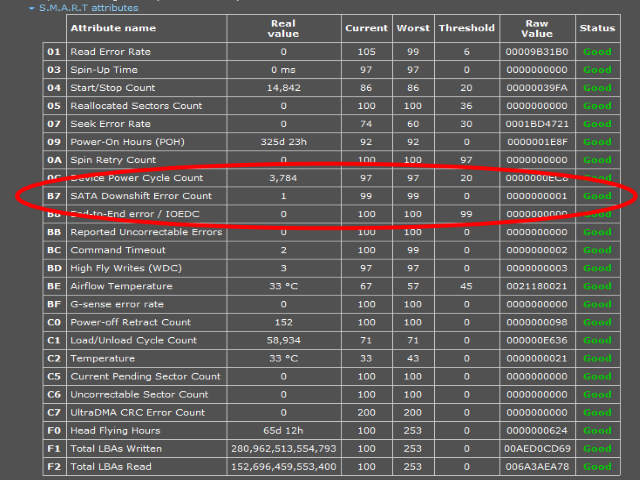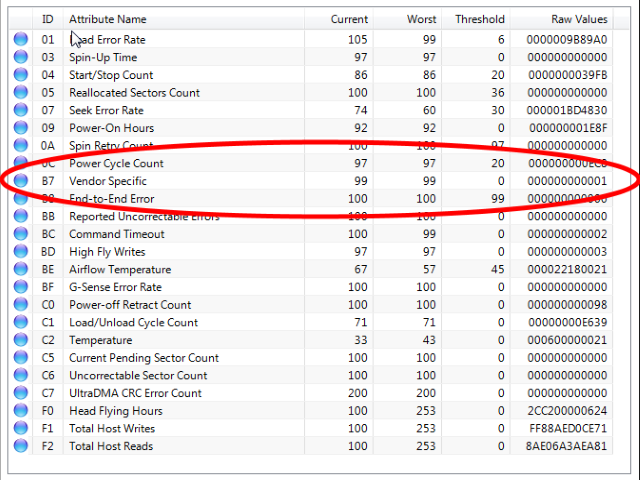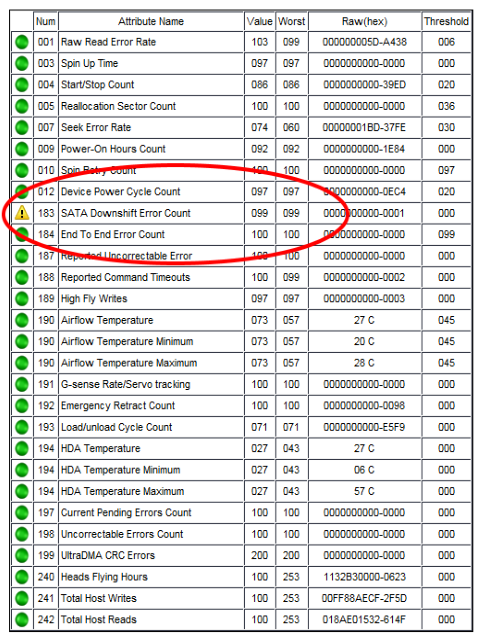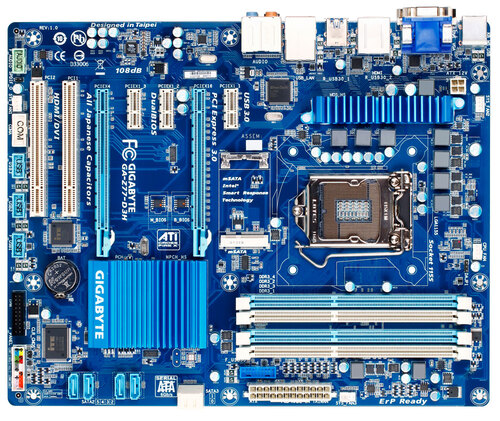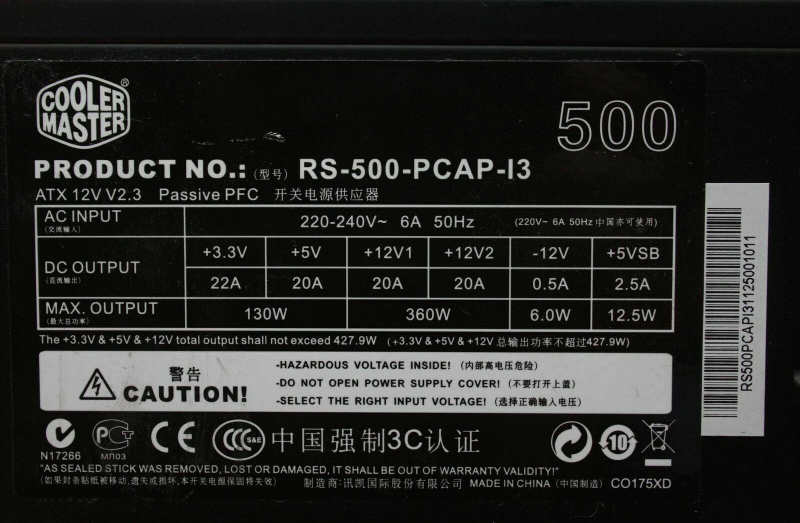WalksInSilence
MemberContent Type
Profiles
Forums
Events
Everything posted by WalksInSilence
-
Win7 Pro 64 Suddenly Reports as "....not genuine"
WalksInSilence replied to WalksInSilence's topic in Windows 7
Update - may be some useful info for others with the same issue so please excuse the double post. Using a supposed fix with CMD Prompt "slmgr -rearm"* I managed to get my desktop back and also what appears to be just a short "period of grace" whilst trying to sort out this problem. What it did though is allow me to use the "Activate Windows Now" system Properties page options. I used the telephone activation ones and deliberately messed it up (a trick I'd read about years ago) so I'd get put through to a real person. That worked and I had a surprisingly long conversation with him trying for sort out the matter and later his supervisor. The bottom line though was that either they now don't have the knowledge, the tools or (probably) the desire to help fix this sort of problem with a Win7 installation. The 'real person' said the problem was likely as a result of the cloning of the SSD. The 63 number Installation ID didn't match up with either the previous Product Key or the specific Product ID, not clear which. BTW such information can be found by using CMD Prompt again (Admin rights enabled):- slmgr /dlv The dialogue box with the info may take 5+ seconds to appear. The 'solution' recommended in the end, surprise, surprise, was to use the original install disc to do a fresh install of Win7 and then that, hopefully, fixes the validation issue. But this raises the whole question of what happens when you need to or want to replace the primary OS SSD/HDD in a PC. I used a System cloning tool - EASEUS Todo and the cloned SSD was working fine with Windows reporting the OS as "Activated" until this authentication issue arose. If the Installation ID is changed by the cloning and that is the cause of the problem, even though it is being used in exactly the same PC, how come none of the articles or forum posts about cloning/replacing the primary SSD/HDD mention this, My thinking is that maybe it is actually a licencing thing not a key one. I'm using an OEM Windows licence and that is reporting the installation as a clone on new hardware ie. the replacement SSD. Correct even though in exactly the same PC but perhaps doing that is not covered by the OEM licence. However could it also mean the possibility that even if I do a clean reinstall of the OS from the original disc onto a new SSD that will have a different installation ID too and again not be covered by the original licence if I use the same product key? Comments/thoughts welcome. * This is only a temporary fix, the activation status is reset to 3 days but with a "period of grace" of a month. I assume this means that after 3 days it'll go back to the black desktop and basic Windows functionality, with warning prompts on start up and, after a month Windows, will be disabled. -
Win7 Pro 64 Suddenly Reports as "....not genuine"
WalksInSilence replied to WalksInSilence's topic in Windows 7
Thanks I've been reading about another CMD Prompt solution just now and I may use it if I can't get any help from MS. It is not really a matter of activation or reactivation. I cannot use telephone activation - that's why I mentioned activation/reactivation. It seems that when Windows is being reported as "not genuine" all activation/reactivation options are missing from the System > Product Key options. They just send you to almost useless help pages instead which deal with activation problems but not the OS reporting as "not genuine". The assumption, wrongly, is that you're using counterfeit software even when it was a genuine MS install with a COA. So most of the advice is irrelevant and therefore unhelpful. Its apparently blamed on a MS validation server issue which glitches in certain cases for unknown reasons. But knowing that it is a MS servers getting it wrong fault doesn't help resolve the problem. I bet this could be fixed if users could just get in contact with a real person and MS made aware of the issue. But, judging from the posts I've found this problem been known about for years. -
I've had this PC since 2016 when I activated the 100% genuine, factory sealed, copy of Win7 Pro 64. No problems since then in this respect until earlier today. Out of the blue I get a pop-up saying this 6 years old fully updated by MS until Win7 supported ended is now, mysteriously not genuine (Build 7601). Pretty sure this must be caused by the fact that about a month ago I replaced the almost full 128GB SSD originally fitted with a 500GB one cloned from that. Nothing untoward reported after the replacement; Windows continued indicating on the System Info screen that the licence and OS are just as before genuine and activated. I even had the last monthly Windows Malicious Software Revoval tool offered and installed and why would that happen if it was not a valid Windows OS. Problem is that as the reported issue is that Windows is not a genuine copy the option to (re)activate it is missing. I was therefore sent on a merry-go-round of unhelpful "help" pages online at MS until apparently opening some sort of ticket with customer 'phone support from which I'm waiting to get a response. Question is what do you do in such circumstances? What is the best course of action? Even more worrying is that I updated my other (Win7 Pro) PC a few weeks later in the same way. At this time there is no indication of any trouble, Windows is shown as valid and activated but I'm really concerned I'm go through this again with that too some time soon.
-
I've thought this for years was an utterly redundant feature of modern 24/7 societies, particularly with IT meaning we're often communicating with other people who are in completely different time zones and can be anywhere in the world. For many people IT has made DST an irrelevance. You can understand it, just about, for countries in the far north (Scandinavia) and far south wanting to optimise their limited daylight hours to the working day but for the rest of us having to change the clock times every six months is absurd. I've just finished going around the house resetting all the clocks and equipment that don't do that automatically............................tedious. The usual excuse in the UK for the those bleating about having a permanent standard time is that in the north farmers will have to start work in the dark and schoolkids will have to go to school in the dark and come home in the dark. That risks them becoming victims of more road accidents. Yet the one trial they did in the UK from 1968 -1971 swapping to permanent British Summer Time (BST) in March that first year, which I am just old enough to remember, actually showed it reduced the number of road traffic accidents in total. In fact I went to school in the south of England and like hundreds of others in the area we had a significant commute by foot, train and bus which meant that for at least four months of the year: November to February we were setting off before the sun had risen at 07.45 - 08.00 and arriving back home 16.30 - 17.00 after it had set.
-
How to stop Explorer navigation pane from opening it's own folders?
WalksInSilence replied to videobruce's topic in Windows 7
In Win7 that is under Computer (right click) > View (drop down menu) > Expand all groups. I think Icepick maybe right, if that option is shown ticked it is probably the cause. The menu layout shown for Win7 is otherwise weird; it seems to be is what is usually the main "Computer" menu when you open your primary drive, usually C:\. The setting are certainly not default as you have all the usually hidden folders view on ie. SVI, ProgramData, RecycleBin etc. That can be changed under the 'Organize' button > Folder and search options > View tab. If it is not the Expand all groups option I'd be looking for something under those View tab options which maybe involved. -
HDD 'Error' Report Advice
WalksInSilence replied to WalksInSilence's topic in Hard Drive and Removable Media
Thanks. That Acronis link is exactly the same page I found when researching this and actually what both allayed my worries, a bit, but also confused me for the same reason. Parameter 183 is usually stated as being vendor specific and that's what the other tools I used all reported. The old but still useful Speccy reports the same parameter as B7 and CrystalDiskInfo uses B7 too without specifying the parameter. Speccy and CrystalDiskInfo S.M.A.R.T Information Replacing the SATA cable I'll bet won't change those reports but I have plenty of spares so its no problem at least testing that. All my SATA cables are good quality ones I custom sheathed myself and tied in very securely so shouldn't have worked themselves loose let alone deteriorated. But I suppose after six years use there could be a problem. -
My main storage drive on a particular PC is a 1TB HDD Seagate now about 6 years old. It still has 350+GB unused free space. Recently I'm pretty sure I made a mistake and permanently deleted a folder on it accidentally. I have backup so that's not the problem. What might be is that initially I thought it wasn't my boo-boo and so I investigated with the thought there might be a HDD issue. All the HDD info tools I used including SeaTools Seagate's own and all S.M.A.R.T reports the HDD as functioning 100% with no issues. But I decided to run a recommended alternative tool: HDDScan v4.1 which, like CrystalDiskInfo which I also used, includes a simple error indicator colour coding: green for good, yellow! for possible problem and of course red for something more serious. This reports all green except for the "SATA Downshift Error Count" marked as yellow!. That worried me so I did a bit of research which seems to indicate it is not unusual with old, well used HDDs and nothing to be overly worried about but should be watched. As said, no other S.M.A.R.T tools flag this as an issue. But none of the other HDDs/volumes or SDD I use with that PC report anything similar when using HDDScan; they're all green. Opinions about this. Does the 1TB Seagate have a problem I should be concerned about?
-
Win7 Pro SP1 64bit PC Developing Problem?
WalksInSilence replied to WalksInSilence's topic in Windows 7
You're not going to let that aesthetic element consideration go are you? That asymmetry is actually what concerns me with the 3 x 4GB option but (mainly ) for performance reasons. Is 12GB (2 x 4GB Dual Channel + a single matched 4GB module) a better solution than 12GB (2 x 4GB Dual Channel + 2 x 2GB Dual Channel)? -
Win7 Pro SP1 64bit PC Developing Problem?
WalksInSilence replied to WalksInSilence's topic in Windows 7
I wasn't going to mix brands ie. the Kingston HyperX with the Corsair - I thought that was a no-no. I hadn't even considered doing that even though it would give me 24GB RAM on that PC. What I meant was mixing the so far so good Corsair XMS3 3 x 4GB 1600MHz (from the PC that had the problem with the 4th stick) with the Corsair XMS3 8GB (matched 4 x 2GB) 1600MHz I have fitted in my most used PC. So all are Corsair XMS3 1600MHz of the same type but mixed values 2GB and 4GB. The options are:- 1). 12GB RAM ie. just fitting those 3 x 4GB ones. 2). 12GB RAM - 2 x 4GB + 2 x 2GB. 3). 14GB RAM - 3 x 4GB + 1 x 2GB. I want system stability but if I can get that with any combo that gives a useful performance boost it would seem foolish not to do it. My understanding is that beyond the minimum amount of RAM you should use 2GB (for Windows) you get a significant ie. noticeable boost doubling it to 4GB, the recommended amount. Doubling that to 8GB the benefit will not be as obvious except for high demand purposes like gaming and video editing. Above that you're into even smaller general performance returns £ for £/$ for $ which means, at present, 16GB is overkill for most purposes but may be justified for high end gaming. Anything more is an almost pointlessly expensive indulgence unless you're into ultimate performance for that same sort of reason. -
Win7 Pro SP1 64bit PC Developing Problem?
WalksInSilence replied to WalksInSilence's topic in Windows 7
I thought it a bit strange about the Corsair 'hate' here as my experience with my primary desktop (4 x 2GB XMS3 DR3 1600MHz) has been very good, as I mentioned earlier working without problems since 2016. But prompted by those comments I did some online research on RAM and I did find a significant number of negative reviews from users on both other forums and retailers web sites. That does have to be tempered with the knowledge that Corsair RAM is a top seller, probably the top seller, which necessarily means there are going to be more people complaining if they have a problem. However there does seem to me to be a concerning disproportionate trend over recent years reporting modules failing after comparatively little use than for any other branded RAM. Going back to the main topic of the thread; now I have the alternative new 2 x 8GB modules I also have to decide what to do with, now 3 X 4GB good Corsair XMS 4GB 1600MHz DDR they've replaced. Is it worth replacing the matched 4 x 2GB XMS3 set in the other PC with them ie. will 8GB of RAM dual channel 2GB be usefully out performed by 12GB made up of 2 x 4GB XMS dual channel plus a single as near as is possible matched 4GB one? I suspect I know the answer to the idea of mixing in one 2GB module (14GB) or omitting the single 4GB and using 2 x 2GB matched ones (12GB) instead but its an option so I thought I might as well ask. -
Win7 Pro SP1 64bit PC Developing Problem?
WalksInSilence replied to WalksInSilence's topic in Windows 7
I've gone with the Kingston HyperX Fury - good reviews over the years since it was introduced and although a little more than I wanted to pay I have 2 x 8GB 1600MHz DDR3 modules (in MB matching blue ) winging their way to me as I write this. Found this later so it didn't influence my decision but quite amusing if you're in the right frame of mind. -
Win7 Pro SP1 64bit PC Developing Problem?
WalksInSilence replied to WalksInSilence's topic in Windows 7
As said the two RAM modules I fitted later was one of which went bad after only 2+ years use. It was installed in late 2019 but how old it was and whether it had been stored correctly or previously used by the seller - who knows? It was sold "as new" which suggests possible light use but again - who knows? But what I do know is that I have 4 x 2GB otherwise identical Corsair XMS3 1600MHz modules, bought new, fitted in my primary desktop which has had thousands more hours up time than the other desktop and is getting on for 6 years old now. No problems so far. Going back to the replacement RAM options - does anyone have experience with HyperX and Patriot? I've found some good deals on 2 x 8GB 1600MHz for both (HyperX Fury and Patriot Viper to be precise). I tried to find out who makes the actual chips used but came up blank for both. https://www.kingston.com/dataSheets/HX316C10FK2_16.pdf -
Win7 Pro SP1 64bit PC Developing Problem?
WalksInSilence replied to WalksInSilence's topic in Windows 7
Just found this - not to my taste at all, the red LEDs would drive me crazy, but you can't deny what a clean, neat professional job it is. Compared to what both my desktops look like inside it puts them to shame. -
Win7 Pro SP1 64bit PC Developing Problem?
WalksInSilence replied to WalksInSilence's topic in Windows 7
There's actually long existed a PC customising craft industry with supporting retailers; building your own desktop its not always just about fitting the highest performance components you can afford. When building a PC making the inside of it look as professionally finished as possible really is not that odd. I'm certainly not into the extremes of such builds: the windowed and custom laser cut cases, multiple internal LEDs, full internal re-cabling colour themes including PSU re-braiding, luminescent water cooling systems etc. But I will admit I have done a bit of colour coordinated cable braiding with both my desktops - the easier stuff like SATA and fan leads. MBs are not all standard PCB green and haven't been for years. There are many colour themes available, some hideous IMHO, which I'm sure affects buyers choices or the manufacturers would not do it. You do wonder why RAM module, PC card and even GPU makers apparently haven't really thought about that much themselves. Teaming up with the MB manufacturers to provide a range of matched component designs seems like a rather obvious route to go for both parties. -
Win7 Pro SP1 64bit PC Developing Problem?
WalksInSilence replied to WalksInSilence's topic in Windows 7
To be pedantic: the full name of the UK is the "United Kingdom of Great Britain and Northern Ireland", which is a bit of mouthful and why its easier to use UK. Britain ie. British or even Brits is OK too. However the regional nationalists may get a bit cranky if you call the whole country England rather than Britain or the UK. Only trouble I have with your Samsung RAM recommendation is that the modules are all a bit basic looking. I know that underneath they're much the same but whilst I'm not interested in the garish colours, branding and eccentric heatsink designs I do like the Corsairs XMS3 RAM's clean professional styling. They look the business. The inside of the PC in question isn't as pretty as it could be and although it does not bother me that much my aesthetic taste balks at prospect of installing raw green PCB mounted chips on a predominately electric blue/cyan MB. -
Win7 Pro SP1 64bit PC Developing Problem?
WalksInSilence replied to WalksInSilence's topic in Windows 7
Thanks for the further advice, appreciated. UK BTW. -
Win7 Pro SP1 64bit PC Developing Problem?
WalksInSilence replied to WalksInSilence's topic in Windows 7
Gigabyte Support replied very quickly confirming that they do not recommend mixed latency RAM modules either and also recommend replacing all of them with matched modules. So the best advice seems to be to do that and go for something other than Corsair. Disappointing from a financial point of view but if replacing all of the RAM is what's recommended by the MB manufacturer as well I can't argue with it. Thanks all for the help. -
Win7 Pro SP1 64bit PC Developing Problem?
WalksInSilence replied to WalksInSilence's topic in Windows 7
I've been using exclusively Corsair XMS3 DDR3 modules in both my desktops; the PC I'm on now has 4 x 2GB ones which have given me no trouble in over 5 years. However I'll take on board the advice, particular the low latency but that's the problem with the Corsair options now. The same type XMS3 available currently are all the later 1.5v CL11 type whereas the ones I have are all CL9 v1.65. One of the reasons I was so pleased to find the two used extra 2 x 4GB modules were that they are CL9 1.65v 1600MHz too. I've actually contacted Gigabyte MB support about this to get the definitive answer on whether they have any qualms about mixed latency configurations. Some MB manufacturers specifically mention that it is not recommended. My Gigabyte manual and the web site do not say anything about that so I thought it worth asking. The PC concerned is the one I am intending to upgrade for gaming use, that's why I fitted 16GB of RAM. Apart from the GPU I wanted to replace the 120GB SSD too with a much larger one. But if I'm having to to shell out on a full set of matched RAM that's going to have to be put on the back burner. -
Win7 Pro SP1 64bit PC Developing Problem?
WalksInSilence replied to WalksInSilence's topic in Windows 7
Just a quick update which may help any others coming here in the future with similar PC symptoms. Used Memtest86 (current version) from disc and as I suspected my from 'new' RAM modules were both good and the MB's four RAM slots all OK too. Quickly identified the erroring 4GB Corsair DDR3 XMS3 module of the two (matched) other ones I'd fitted - tens of thousands of errors reported. The other module is fine and still works as it should with the two other good ones after three full Memtest runs. But, of course, my RAM is now down to 12GB (3 x 4GB). Interesting, a bit, is that with just the 'bad' RAM module fitted the PC still booted. I couldn't be bothered to test it any further than that but it shows the module was still functioning, so it was clearly not entirely dead. I do not think there is any way I'm going to find a single or double pack of perfectly matching DDR3 XMS3 4GB 1600MHz now. So what to do? Should I replace all the RAM with 4 x 4 new 4GB ones (any make) or buy, at roughly the same price, 2 x 8GB (any make) or see if I can find 2 x 8GB 1600MHz Corsair XMS3 modules and add them to the existing best 2 x 4GB Corsair XMS3 1600MHz ones to give 24GB total? -
Win7 Pro SP1 64bit PC Developing Problem?
WalksInSilence replied to WalksInSilence's topic in Windows 7
In my other desktop which has had way more use than the 'problem' one ie. 3+ years older and used 5:1 more often on a weekly basis I used a bronze certified XFX 450W PSU that has behaved perfectly for now 5 years. That PC is slightly lower spec: similar, actually one generation later, Gigabyte MB and 1GB mildly over-clocked (factory) GPU, i3 4th generation and only half the RAM but many more fans. The 450W PSU has proved more than enough for that and suggests even if the Coolmaster "500W" one is only 400W its not going to have been stressed to anywhere near that maximum with what I've been using the 'problem' PC for so far. However I've always had in mind to upgrade it and to that end I've had a well reviewed EVGA 600W 80+ certified PSU sitting unused for over a year in the bigger replacement case I bought as part of that upgrade project. A 6GB GPU upgrade, being the main raison d'etre. I'm now thinking that this problem might be the prompt I needed to go ahead with the upgrade project but I want get the PC as it is at least back to normal before doing that. -
Win7 Pro SP1 64bit PC Developing Problem?
WalksInSilence replied to WalksInSilence's topic in Windows 7
So you're thinking the original blue screen and forced reset might have damaged a module rather than the other way around? I do use a power surge protector on my PCs and all connected equipment; not as good as a voltage stabiliser or a set up with an Uninterruptible Power Supply but the latter I don't think would have helped in the circumstances. Sudden power drop - unlikely unless you're saying the PC's PSU could have been involved. I did worry about the PSU when I was building the PC because I decided to stick with the CoolerMaster case supplied one, marked as a CoolerMaster 500W ATX Power Supply RS-500-PCAP-I3. I knew it was an entry level one and the 12V only 360W rail is considered poor but it is still way over spec for what I have on that PC (3rd gen i5/1GB Radeon GPU/16GB RAM, 1 x SSD, 2 x HDDs, 3 x fans, GZ77 MB). Even the most generous calculations of power requirements suggest <350W at full whack. However I'm still thinking that even if a RAM module problem is at the heart of this I'm probably going to have consequential file system errors to sort out. -
Win7 Pro SP1 64bit PC Developing Problem?
WalksInSilence replied to WalksInSilence's topic in Windows 7
I've been asking for advice on this on other forums and although I'm not ruling out other problems like those suggested here my inclination was to believe that it is a RAM issue. Actually quite pleased I'd at least come up with the idea it could be that myself. Help from others suggested I run NirSoft's BlueScreen and another crash file analyzer and both reported the problem being ntoskrnl.exe (Windows NT operating system kernel). The most commonly cited fault in connection with this .exe is.............................. a memory problem, typically a RAM module failure. That is what the Windows Memory Diagnostic tool hinted at and when I ran Memtest86 from disc it too reported multiple errors with the RAM. I've not tested each module yet but I suspect from the reported 'position' of the faults, repeated in each pass, as at around 9500MB, it is likely the third 4GB RAM module. That is probably the first of the two secondhand ones I fitted. Further investigation and a useful YT video I found confirmed that a RAM module failure or often partial failure can lead to just the sort of random problems I have been experiencing from blue screens, to browser freezing or crashing. These incidents often occurred when I had several programs open so it does fit. The RAM module can still be reporting correctly in system monitoring programs if it is just a partial failure. With this evidence testing the individual RAM modules and RAM MB slots first is the most sensible thing to do. -
Win7 Pro SP1 64bit PC Developing Problem?
WalksInSilence replied to WalksInSilence's topic in Windows 7
On the thermal issue - doubt it is that; I have excellent cooling in place, I think on this particular PC two intake fans and two exhaust fans plus a 140mm on the CPU. Temperatures reported by RealTemp for all four i5 cores are reported at being under 30°C at the moment and that is typical for the time of year/ambient temperature. Speccy, although untrustworthy with some info because it hasn't been updated in years, does report temperatures accurately and the GPU is currently 24°C. I followed up my own full AV/Malware scans with the use of a the most recent version of the Kaspersky Rescue (Live) Disc and did scan using that too - all clear. Bad SATA cable: I suppose it might have detoriated but the PC has not been moved, jolted or dropped ever and all the SATA cables are best quality I could find and custom sheathed too. I was thinking about trying a Windows repair - I have the original install disc and I think somewhere I have the Rufus created flash drive installer I actually used in this PC which had a lot of additional updates streamlined. Good idea? I've never done a Windows repair so any advice welcomed. -
Win7 Pro SP1 64bit PC Developing Problem?
WalksInSilence replied to WalksInSilence's topic in Windows 7
I know jaclaz said no if or buts................................but if I replace the SSD ie. my primary C drive that surely really means reinstalling the OS doesn't it? That's what I'd hope to avoid. I'll see if I have the most recent minidump.file, I doubt as I use CCleaner out of habit after a long session and I think it clears minidumps by default. I do have the most recent CBS log if that is going to be of any help. Are there any memory testing program that can be recommended? -
Not sure if this problem is a Win7 specific one or what it might be. Ten days ago I had a blue screen on this desktop PC - first time ever. The machine has only been up and running for two and a half years although the components were all bought three years prior to that. Only non-factory new parts were an additional 2 x4GB Corsair XMS DDR3 1600Mhz modules which version matched exactly the two others I had fitted. The BS occurred when just doing my normal weekly program updates, nothing unusual. As normal when I have any problem on any PC I scheduled a boot time CHKDSK scan and ran System File Checker. Never had any reported trouble when using either but this time I had a message about SFC not being able to fix a problem. The CBS log seemed to indicate some files had been repaired but a few others could not be as the source backup ones were also corrupt. My 'solution' was to boot into Safe Mode, run a full anti-virus/anti-malware scan (both negative) and then use an earlier restore point. That all seemed to go OK. However when I ran SFC again I received the same sort of message about not being able to fix some files (different from the previous log) and when I scheduled another boot time CHKDSK that, for the first time I'd seen, fixed a whole load of problems including resetting the whole USN Journal. At boot I'm often now getting CHKDSK running because of a possible disc consistency problem. I've had the PC freeze twice now ie. nothing working, even Task Manager, forcing a power off reset. Other problems include tab crashing in my browser (never happened before) and even in Safe Mode its not immune to crashing and rebooting. In doing so it runs CHKDSK automatically to fix an issue or to check disc consistency. Yesterday I ran Windows Memory Diagnostic just out of frustration and almost immediately it said there was a hardware issue detected. The scan went on and finished but the report didn't appeared on reboot and is nowhere to be found. I ran it again and same thing. It should be in the Event Viewer but whilst it shows the Windows Memory Diagnostic test as being scheduled the results are missing. Does this mean I have a RAM module problem and that might explain everything else? BTW just had another BS whilst writing this - CHKDSK ran automatically, no problems found. Whatever is wrong I do not know where the problem is and how to fix it. Any suggestions appreciated.