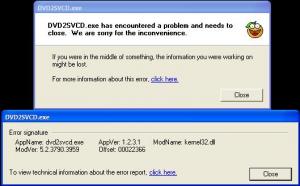Content Type
Profiles
Forums
Events
Everything posted by Pyr0
-
hci memtest? http://hcidesign.com/memtest/
-
I keep reading over the internet that people are seeing the OS is overall much faster than Vista is with SP1. mostly hype m8 i was running server 2008, but switched back to v64 and i'm not seeing much of a difference, if any tbh
-
the P35 chipset is better suited for quad cores (especially if thinking about overclocking) plus the improved memory controller makes it easier to fill the slots and achieve higher memory speeds
-
there are boards for either DDR2, or DDR3... or even boards that take both (but not at the same time)
-
if buying a new board, personally i'd much rather get the latest P35 chipset with improved memory controller etc.
-

possible to limit memory usage per application ?
Pyr0 replied to Pyr0's topic in Windows XP 64 Bit Edition
*bump* anybody have any suggestions for workarounds or any ideas at all? -

possible to limit memory usage per application ?
Pyr0 replied to Pyr0's topic in Windows XP 64 Bit Edition
Hi cluberti, thanks for the reply Yes, DVD2SVCD is only a 32bit app I did kinda have an idea that it was to do with the app. being 32bit and the extra memory addresses available. I just wondered if there was any way to limit only DVD2SVCD to below 2GB, or limit it to certain addresses or something. Instead of having to use the MAXMEM command and rebooting each time I want to convert a video, and then rebooting again after to remove MAXMEM. I won't even try to pretend to know exactly how it works, but I thought that 32bit apps were limited to 2GB automatically *shrug* -
Hi all, I'm hoping some bright spark might be able to help me My problem is this: I've been testing running my Windows XP x64 PC with 4x1GB sticks of DDR2 and the system passes Memtest etc. with no errors whatsoever. Pretty much everything is working how it should be, except for one app... DVD2SVCD http://www.dvd2svcd.org/ If I have the 4 sticks installed, when I try to open DVD2SVCD it gives me an error Take out two sticks and it works as it should Rather than taking out 2 of the sticks each time I want to use DVD2SVCD I was hoping somebody might be able to offer another workaround So far, (apart from removing memory) the only method I've been able to find that works is to use the boot.ini, MAXMEM command, but this obviously requires a reboot in-between So would anybody happen to know how I might be able to limit the amount of memory available to DVD2SVCD, or maybe how I can get it to work with the full 4GB ??? Many thanks in advance -P
-
i found the -ms switch worked for me with the default installer
-

installing vista home from harddisk
Pyr0 replied to sameen's topic in Unattended Windows Vista/Server 2008
there's no etfsboot.com on the x64 disc will a 32bit bootdisc definitely work? -

installing vista home from harddisk
Pyr0 replied to sameen's topic in Unattended Windows Vista/Server 2008
would anyone have a solution for doing the same thing with an x64 version please? -
or you could make yourself a bartpe cd with ghost or acronis http://www.nu2.nu/pebuilder/
-
there should be no need to alter the iso in any way, using nero, in the 'Recorder' menu, select burn image, find your iso, and burn it :thumbsup:
-

Making previously installed programs work
Pyr0 replied to mrps2man's topic in Windows XP 64 Bit Edition
you could always try the files and setting transfer wizard <shrugs> -

i cant edit winntbbu.dll for some reason
Pyr0 replied to MarkXP's topic in Windows XP 64 Bit Edition
try nod32 http://www.esetsoftware.com/download/downbeta.htm beta64 for username and pass -
my 64 bit system runs like a dream windows 64 is fast and stable (more stable than xp32, because of the server 2003 core) intel 64bit processors are out already they ripped amd's ideas off, because their first idea of a 64bit only chip failed miserably, it wouldn't run 32bit apps without emulation, and ran them very slowly. now with amd's insight they are releasing 32bit chips with 64bit extensions, lol 64bit is here now, and here to stay! (at least until we move up to 128bit, lol) edit: in all honesty tho. you will need to tinker with a 64bit system to get it to run properly, but that's all part of the fun of owning the latest technology. it's still a smoother transition than upgrading from 98 to XP when it first came out (imo) but at the end of the day if you're not prepared to look for drivers and use beta drivers/software, then yes at this point in time then you should leave XP64...... for now
-
You're very welcome
-
Here you go m8 http://downloads.guru3d.com/download.php?det=1068 they are the latest 64 bit chipset drivers from nvidia, you will find the raid drivers in the ide folder & make sure you have the latest bios
-
where did you get your copy? any of the official disks should already be bootable anyways... if i want to create a bootable disk i simply extract the boot image from an already bootable disk using a utility like ultra iso. create my disk, adding folders etc. add the boot image to it, and create an iso, which can be burnt using either ultra iso, nero, or some other disc burning proggie easyboot will create bootable disks from scratch, or something like makeiso.exe. you could even give nlite a go sorry i don't have more info, but i don't create bootable disks very often hope this helps
-
the nvidia controller is faster
-

Setup reboots constantly during install
Pyr0 replied to jbjones's topic in Windows XP 64 Bit Edition
you should have no problem using two drives in raid0, and other hard drives as singles. in the bios there should be an option to enable the nvidia raid, and then other options to select which drives you want to use. i had two sataII drives in raid0, and two PATA drives as singles(until i formatted ) edit: my motherboard is the asus a8n-sli dlx, but it should still apply as they use the same chipset -
filedisk x64 http://www.winimage.com/misc/filedisk64.htm it's the only one available at the moment a new daemon tools (daemon tools pro)should be available soon http://www.daemon-tools.cc/dtcc/portal/portal.php
-
glad you managed to get it sorted @ getwired M$, m$, ms, MS, no matter how it's 'spelt' they're still money grabbing *******'s
-
i hadn't tried it yet
-

Setup reboots constantly during install
Pyr0 replied to jbjones's topic in Windows XP 64 Bit Edition
your motherboard chipset shouldn't need any extra drivers to install windows. the nforce4 chipset is supposed to be natively supported by win64. (in non raid mode) have you tried stripping it down to the bare essentials? - just one hard drive, one stick of memory etc. are you overclocking? i'd definately check your bios settings, check to see the boot order is correct(and the rest of the settings) also, could you post some more details on the hardware in your pc, it might make it easier to diagnose <shrugs> it does kinda sound like a sata driver prob tho. does it happen if you try installing on either hard drive?