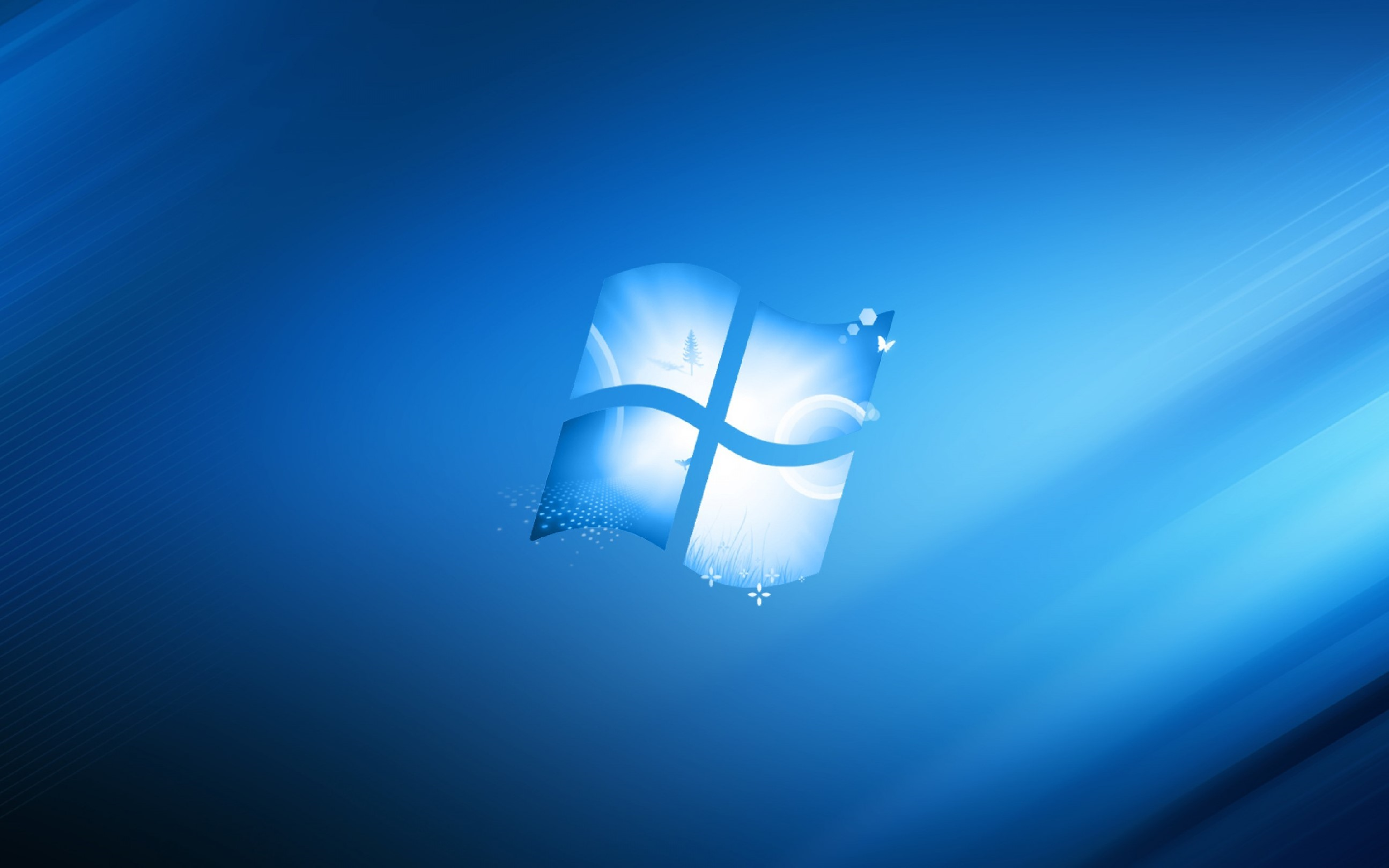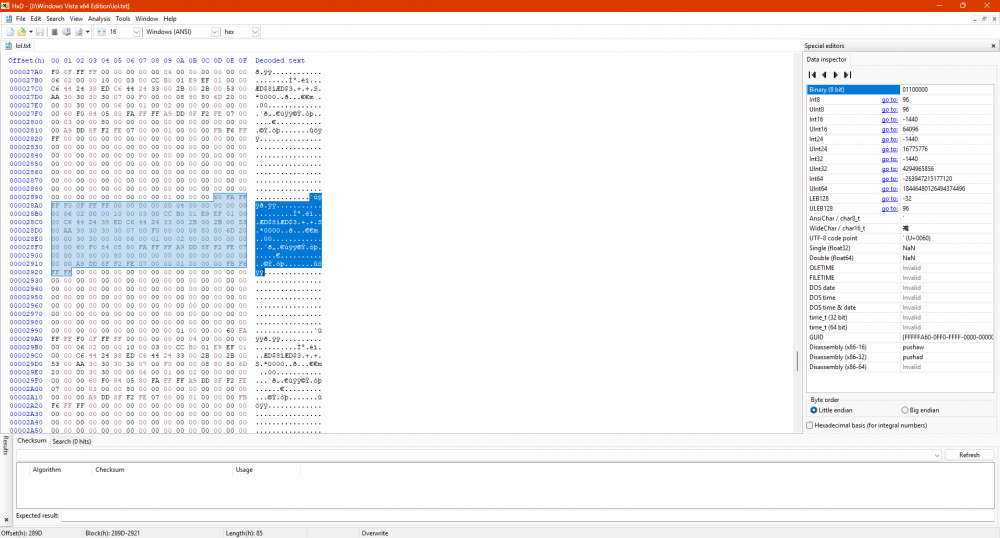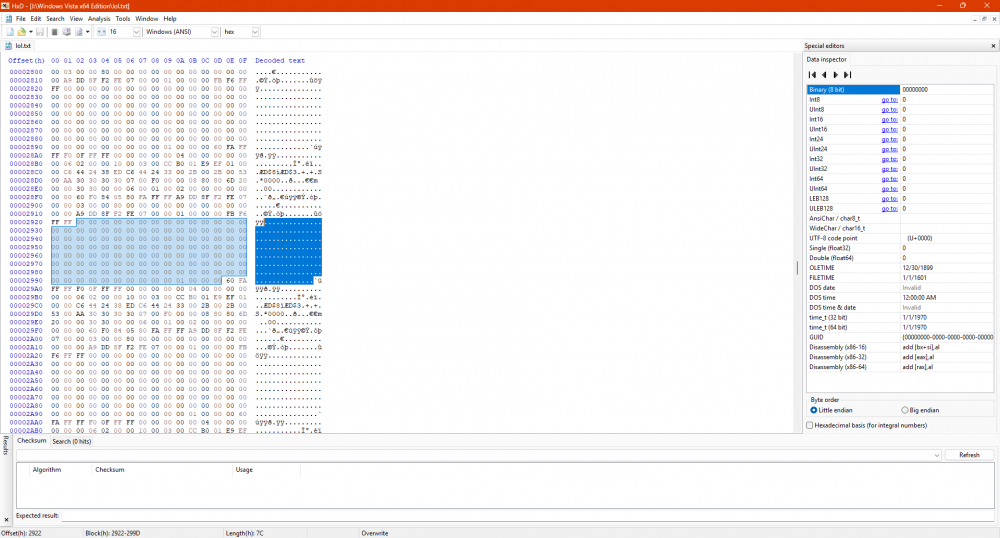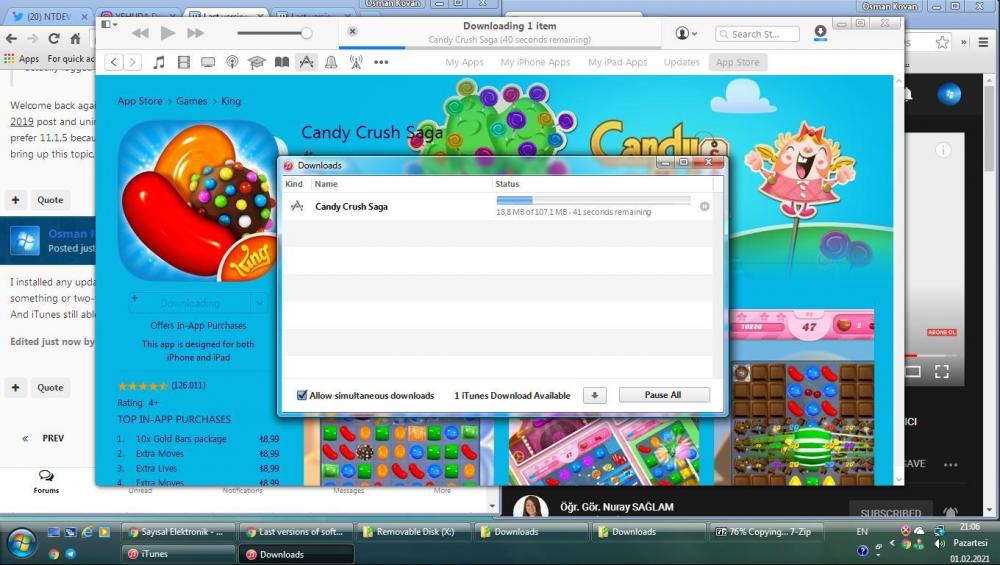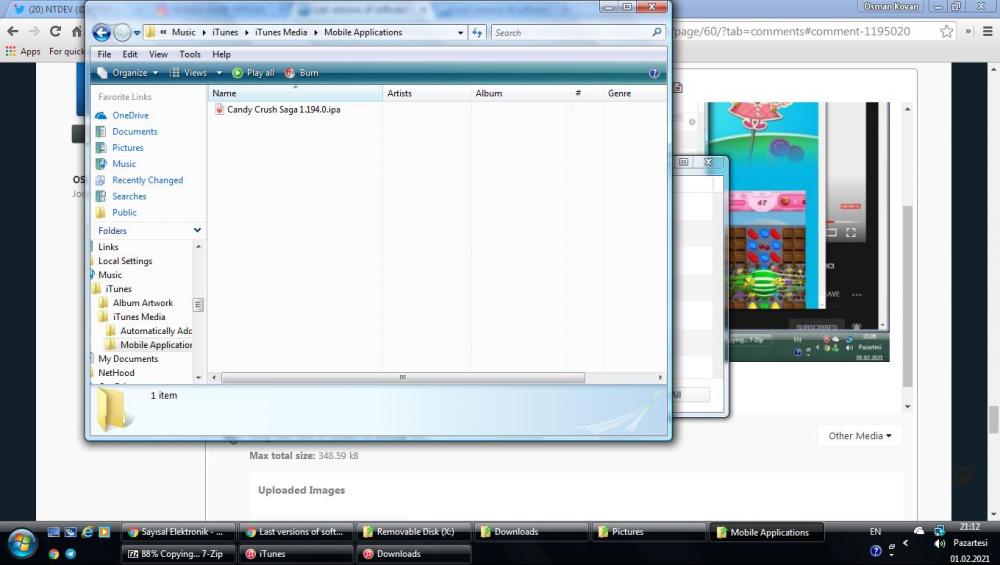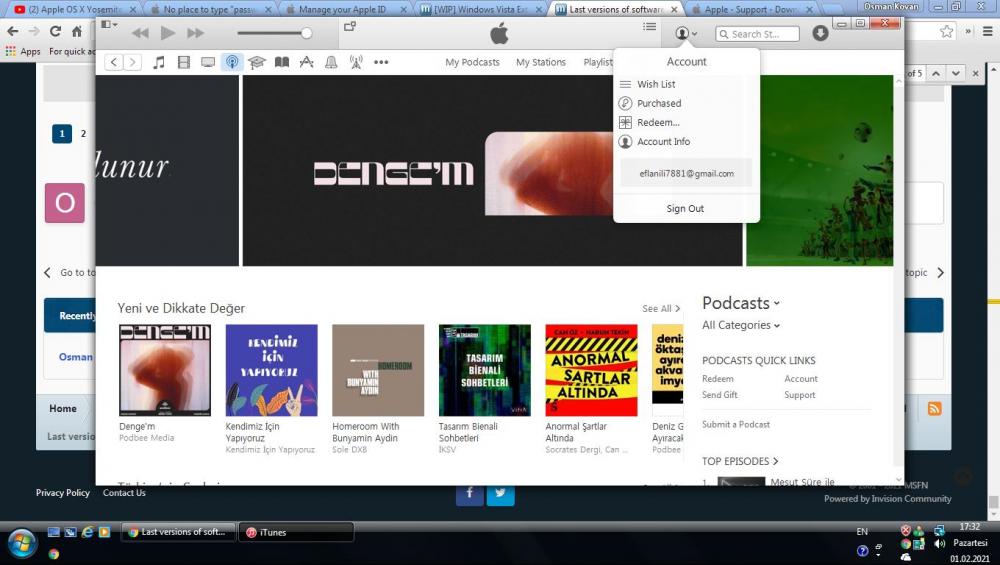Content Type
Profiles
Forums
Events
Everything posted by Osman Kovan
-
1-It's Windows Vista Ultimate SP2 x64 and it's GPT. Windows Vista doesn't need any mod to boot from GPT (on UEFI and SP1+.). 2-Nope, order isn't important. One time on VMware, the system froze sometime after logged in, but when I tried to reinstall again, it didn't happen again. Sudden anomaly occurred while writing BCD data, I guess . Just be sure to press F10 while Vista's boot entry highlighted and add /DEBUG /DEBUGPORT=COM1 /BAUDRATE=115200 or press F8 and select Debugging Mode. 3-I think this is possible . I didn't tried LOCAL option, but I will try tomorrow . But I have little faith in this as here states LOCAL option only effective Windows 8/Server 2012 and above. But maybe from bootloader side, it may work. Forgot to write. I tried LOCAL option and it didn't help .
-
I experimented with various options to boot Windows Vista from Windows 10's Windows Boot Manager in UEFI mode and I done it today . - On VMware, I created 2 separate partitions (one for 10 and one for Vista) and installed Windows 10 in UEFI mode. - Then, I set Boot policy to Legacy from Standard to show Windows Boot Manager in text mode. - Then I installed Windows Vista on the 2nd partition and it gives 0x0000001E error (obviously .). - When I press F10 while Vista's boot entry is highlighted, I added /DEBUG /DEBUGPORT=COM1 and /BAUDRATE=115200 to boot arguments (or select Debugging Mode from F8 menu,). - When I did the above things and then pressed ENTER to boot system, somehow, Windows Vista BOOTS with Windows 10's Windows Boot Manager in UEFI mode! It finished SysPrep phase and I'm able to reach desktop. - When I remove DEBUGPORT and BAUDRATE, it gives 0x0000001E bugcheck error. - Also removing BAUDRATE and then L changing DEBUGPORT to USB or, L changing DEBUGPORT to 1394 and setting CHANNEL to 1 also causes 0x0000001E bugcheck error. - Without DEBUG option, adding /DEBUGPORT=COM1 /BAUDRATE=115200 also boots system. - Also, without DEBUG and BAUDRATE option, system boots. - So, I think, DEBUGPORT=COM1 to COM4 does all this thing, I guess . - Then, I tried that thing on a real machine (on my spare laptop, Casper CGA-P847, has text-based Phoenix UEFI BIOS.) and also boots with it! I will write updates to inform you about all things about that. UPDATE 1: I don't know if it is caused from debugging parameters or Windows Boot Manager itself, Windows Media Sharing just won't work. It freezes the system instantaneously. UPDATE 1.1: It looks like debugging parameters causing freeze on system while Windows Media Sharing is open . UPDATE 1.2: Yup, debugging options definitely cause issues with this. I even tried with Windows Vista's original Windows Boot Manager in UEFI mode on VMware. When I disable Windows Media Player Network Sharing Service, the system will boot even when a device is shared. But when I reboot the system, re-enable Windows Media Player Network Sharing Service and when I click start Windows Media Player Network Sharing Service, the system will instantly freeze. UPDATE 2: When I debug output in VMware using serial port, I saw repeating output like this: This pattern repeats over and over again and it's 85 hexadecimal long. And these repeated dots are 7C hexadecimal long.
-

Windows Vista Intel Kaby Lake-R drivers
Osman Kovan replied to PiadroTurkish's topic in Windows Vista
@PiadroTurkish I'm sorry for replying late. I don't know about Kaby Lake but you can try ID swapping on NVIDIA 930MX driver. Also, modded Intel drivers may work with Extended Kernel. -
From now on, I archived some softwares on archive.org that could be possibly deleted in the future. From now on I archived these softwares: -Adobe After Effects CS6 11.0 LS7: https://archive.org/details/adobe-after-effects-cs6-11-ls7 -Adobe Prelude CS6 LS7: https://archive.org/details/adobe-prelude-cs6-ls7 -Spotify 1.0.24.104.g92a22684-30: https://archive.org/details/spotify-1.0.24.104.g92a22684-last-version-for-the-windows-vista -Apple iTunes 12.1.3.6: https://archive.org/details/apple-itunes-12.1.3.6-latest-version-for-the-windows-vista -Telegram 1.8.15: https://archive.org/details/telegram-1.8.15-last-version-for-windows-vista -Opera 36.0.2130.80: https://archive.org/details/opera-36.0.2130.80-last-version-for-the-windows-xp-and-vista -Apple QuickTime 7.7.9: https://archive.org/details/apple-quicktime-7.7.9-last-version-for-the-windows -Apple iCloud 2.1.3: https://archive.org/details/apple-icloud-2.1.3-last-version-for-windows-vista -Microsoft OneDrive 17.3.7076.1026: https://archive.org/details/microsoft-onedrive-17.3.7076.1026-last-version-for-windows-vista -Microsoft .NET Framework 4.6.1 (last unofficially supported version): https://archive.org/details/microsoft-.net-framework-4.6.1-last-unofficially-supported-stable-version-for-windows-vista -Microsoft .NET Framework 4.6 (last officially supported version): https://archive.org/details/microsoft-.net-framework-4.6-last-stable-version-for-windows-vista8 -Microsoft .NET Framework 4.6.2 Preview (last preview version of the Microsoft .NET Framework for Windows Vista): https://archive.org/details/microsoft-.net-framework-4.6.2-preview-kb3120735-last-preview-version-for-the-windows-vista -NVIDIA GeForce Experience 2.11.3.5 (last version for Windows Vista): https://archive.org/details/nvidia-geforce-experience-2.11.3.5-last-version-for-windows-vista (and I think this is new one. So, @WinClient5270 can add this one to the list ) I will add more softwares in the future. And if posting links are illegal, tell me and I will remove the links.
- 1,243 replies
-
1
-
- Server 2008
- software
-
(and 1 more)
Tagged with:
-

Compatible hardware with Windows Vista
Osman Kovan replied to WinClient5270's topic in Windows Vista
From now on, I uploaded files to GitHub: https://github.com/eflanili7881/NVIDIA372.70PatchedINFsForWinNT6.0- 41 replies
-
1
-
- Compatible
- Windows Vista
-
(and 1 more)
Tagged with:
-

Compatible hardware with Windows Vista
Osman Kovan replied to WinClient5270's topic in Windows Vista
Yup, I have these INF files. I can upload anywhere you want. Let me prepare a readme, and then I upload file where you want.- 41 replies
-
- Compatible
- Windows Vista
-
(and 1 more)
Tagged with:
-
Unfortunately, I don't have any credit card to test this feature. So, I don't know that feature works or not.
- 1,243 replies
-
- Server 2008
- software
-
(and 1 more)
Tagged with:
-
It still able to download apps. After that, IPA is available to deploy to iPhone's. I think who wants to use iTunes without 3rd party patches (eg. ProxySwitch), apply all Windows Vista and all applicable Windows Server 2008 updates or just enable two-factor authentication on your Apple ID.
- 1,243 replies
-
2
-
- Server 2008
- software
-
(and 1 more)
Tagged with:
-
I installed any updates available for Windows Vista. I didn't used ProxySwitch. Maybe updates did something or two-factor authentication may did something. I used same version on October 20,2019. And iTunes still able to log in to my Apple ID even it's reopened.
- 1,243 replies
-
- Server 2008
- software
-
(and 1 more)
Tagged with:
-
When i signed to iTunes 12.3.1.6 with two-factor authentication enabled on my account, it actually logged in to my account. Very weird.
- 1,243 replies
-
1
-
- Server 2008
- software
-
(and 1 more)
Tagged with:
-
I can access iTunes on Windows 10, 8.1, 8, 7, macOS High Sierra and macOS Sierra (These macOS' on my normal PC, not another Mac PC. I just "hackintosh"ed my PC.). I think this is the end or my iTunes installation just corrupted.
- 1,243 replies
-
1
-
- Server 2008
- software
-
(and 1 more)
Tagged with:
-
I think iTunes' sign in function stopped working. It gives -50 and 0x80090302 error.
- 1,243 replies
-
1
-
- Server 2008
- software
-
(and 1 more)
Tagged with:
-
When I run Visual Studio 2010 on Vista while 4.6.2 Final installed, it gives me a error "The type initializer for 'Module' threw an exception." and it not starts. But when I run Visual Studio 2010 on Vista while .NET Framework 4.6.2 Preview installed, it just starts without any errors.
- 1,243 replies
-
1
-
- Server 2008
- software
-
(and 1 more)
Tagged with:
-
Thank you @artomberus. I really appreciate that.
- 1,243 replies
-
1
-
- Server 2008
- software
-
(and 1 more)
Tagged with:
-
Umm guys, i found a interesting thing. I know setup.exe gives error on 4.6.2 stable ".NET Framework 4.6.2 doesn't supported on this OS". But when I tried installing 4.8 Preview with netfx_Full_x64.msi (with that MSI, without setup.exe), it installed successfully without any errors. And i didn't modified anything. And also after you installed 4.8 Preview, if you run 4.8 Preview with setup.exe it opens without any error and it gives options about repair .NET Framework and uninstall .NET Framework. I clicked repair .NET Framework and it started to repair 4.8 Preview. And you see, it says repaired successfully. So, that's it. I don't tested it with app that requires minimum 4.7.2. Maybe it's work or not. I just wanted to share. If anyone test it's functionality, i really appreciate that. UPDATE : I think it prevents installing Visual Studio 2010. When i installed .NET 4.8, Visual Studio 2010 refuses to install (It gives error on Visual Studio 2010 Prerequistes). But when i back to the .NET 4.6.2 Preview, it just installs without any errors.
- 1,243 replies
-
2
-
- Server 2008
- software
-
(and 1 more)
Tagged with:
-
Picture 1 : Picture of the installing .NET Framework 4.6.2 Preview. Picture 2 : Picture of the Programs and Features page that shows up .NET Framework 4.6.2 Preview. Picture 3 : Picture of the .NET Framework 4.6.2 Preview installer root folder. Also there's interesting files starting with Windows6.0. I think that's KB956250 update for Service Pack 1. But i can't see this on the 4.6.2 stable installer root folder.
- 1,243 replies
-
- Server 2008
- software
-
(and 1 more)
Tagged with:
-

Compatible hardware with Windows Vista
Osman Kovan replied to WinClient5270's topic in Windows Vista
I modified the 372.70 to run GTX 1050 Ti. I just took NT6.1 entries and name entries from 391.35 INF's and added to the according INF files (there are 3 plus INF files on 391.35 version but it doesn't effect anything. You can add these 3 INF files to the 372.70 but i didn't tested installer with that 3 INF files). If you didn't take name entries from the 391.35, GTX 1050 Ti will be shown as "NVIDIA DEV 1C82" or something. Aero is working and i even played a 4K video on MPC-HC without any lag. But when i played GTA San Andreas, it gives 5-10 FPS. So, GTX 1050 Ti just functions like other GTX 1060/70/80. If you want that INF files, i can upload the files.- 41 replies
-
1
-
- Compatible
- Windows Vista
-
(and 1 more)
Tagged with:
-
I just installed SP2, Platform Update and Platform Update Supplement. That's all. But i didn't tested with SP1 or RTM. Oops, i misunderstand it. I'm very sorry. I didn't tested with application that requires 4.6.2 Preview.
- 1,243 replies
-
- Server 2008
- software
-
(and 1 more)
Tagged with:
-
I tested and .NET Framework 4.6.2 Preview (not stable version, preview version of the 4.6.2) runs on Vista and installation is pretty smooth. But stable version of the .NET Framework 4.6.2 cannot be installed to the Vista.
- 1,243 replies
-
3
-
- Server 2008
- software
-
(and 1 more)
Tagged with:
-
Yup, I know. Vista driver support ended at 365.19. And this driver maximum supports GTX Titan Z.
-
I tried the 372.70 version on the Windows Vista Enterprise SP2 x64 with Platform Update (KB971512), Platform Update Supplement (KB2117917) and Windows Driver Framework 1.11 (KB2761494). I have MSI GTX 1050 Ti 4GT OC and Vista plays 4K videos very smoothly with patched 372.70 driver. But when i tried to play GTA San Andreas it looks like very bad. I get only 5-10 FPS on the GTA San Andreas. I know this driver doesn't supports DirectX apps with GTX 1xxx series on Windows Vista. Is there a way to patch this issue or anybody tried to patch this issue?