
burd
Content Type
Profiles
Forums
Events
Posts posted by burd
-
-
8 hours ago, Vistapocalypse said:
I suspect you may have too many Server 2008 updates. For whatever reason, win32 has not chosen to support the “January 2020” update level (which I assume is where greenhillmaniac’s repository stops). I would like to know what @burd says (since he has actually done it: I’m just an interested reader running Vista x86), but I think you should install only the Server 2008 updates pointed out by R3n.
Idk what his issue is tbh but, in my case i have been using vista on maxed out updates (along with S2k8) and the kernel has worked fine at all times. Even for the newer version of the kernel i had the working WU client with sha-2 endpoints to provide me all the left out updates. All i can suggest to @winvispixp is get the WU client working from mdl and then see if it helps in anyway once all the updates are in order.
2 -
2 hours ago, winvispixp said:
also does anyone know why win32 moved there?
Idk, i wouldnt switch to eclipse anyhow, althought his switch might be due to the rules here that make it hard for communication and testing of the extended kernel
2 -
4 hours ago, winvispixp said:
I have the same problem
I can't even install new programs
not even realtemp or cpuz will start (they worked before installing the kernel; cpuz gets stuck at 15%)
edit: and yes, I had all vista updates till eol and the win server 2008 updates
2nd edit: UAC doesn't show up when trying to install new programs or when launching programs that usually require it
none of us have this issue so its quite hard to really help out
 0
0 -
@winvispixp @THK2003 you need the latest extended kernel first (May 2021), then copy mspaint and calc.exe from system32 and their mui files to a folder of your choice or you can replace them in system32 of vista. The mui files are in system32/en-US. In my case i just replaced the old paint and calc with win7's.

it should be like this and inside en-US is the mui file called mspaint.exe.mui
2 -
-
59 minutes ago, legacyfan said:
he also has a new website for it here -------> http://win32.eclipse.cx/ : here are the patch notes he said about it (extended kernel for vista ver 5.6 patch notes:A new Vista extended kernel has been released. It runs win7 calculator and paint as well as Firefox 89+. (with serious gdi related font rendering issues).
Doesnt work for me though, also win32 mentions an extended kernel thread, could you please link me to the whereabouts. Edit : i think i found it.

 2
2 -
7 hours ago, Jakob99 said:
So nothing had to be edited? Interesting.
Yes nothing at all.
0 -
33 minutes ago, Jakob99 said:
Interesting. What did you have to do to get setup_wm.exe to at least show that.
I have the extended kernel with added functions. That error is normal on any WMP setup even on wmp11's.
0 -
24 minutes ago, Jakob99 said:
Windows Media Player has stopped working. Windows is checking for a solution to the problem. That's what happens whenwmplayer.exe is opened What do you get when you open setup_wm.exe?
The picture is from 7 but i get the same message in Vista. It doesnt have any missing functions.
t
 0
0 -
-
44 minutes ago, Vistapocalypse said:
That page is 12 years old, and their download link leads to a Deviant Art page that doesn’t exist.
No need to worry about that, it doesnt work anyways, i have the 7000 beta build and even after replacing wploc you get a version mismatch error. If you replace all the wmp dll files it complains for kernelbase.dll and other missing functions. I even had a separate topic few years back, ive tried this many times but to no avail.
2 -
-
9 hours ago, winvispixp said:
is win32 still alive? :p
hes busy with school/university i think he had said
0 -
58 minutes ago, PugLover13 said:
When I try to install the Extended Kernel December 2020 release, it installs smoothly then after logging into Windows I recieve a SHELL32.dll error, and then explorer crashes and wont reopen, however my system meets all the criteria for it to work.: It is 64-bit, updates until EOL + most of the optional non-security hotfixes from the Vista update repository and Server 2008 updates are installed, so uhh what is wrong??
why not use the feb 2021 release? also i believe the feb 2021 fixes this issue along with providing an alternative explorer.exe aswell incase it still didnt.
0 -
9 hours ago, iUser04 said:
no it was tested on my Intel HD 4600 mobile
Oh i see, thats pretty good then.
0 -
6 hours ago, iUser04 said:
I see, this is good to know, if you tell me the specific intel HD name i may be able to get you a driver
isnt the driver above only for desktop units?
0 -
9 hours ago, bromogatos309 said:1
-
6 hours ago, bromogatos309 said:
Yes because it says ''Steam is no longer supported on your Operating system Version'' over and over again.....
you need a hex editor to remove the win7 requirement and need the cfg file to prevent it from updating.
1 -
22 hours ago, yoltboy01 said:
Generally speaking, I think Windows 8.1 will be treated like Vista when it comes to Supported Software. To be fair, the following companies should have separated XP‘s EOL from Vista‘s EOL:
Google:
Chrome support ended 2 years after XP’s EOL in 2016 with v49. If they would have done the same 2 year hiatus after Vista‘s EOL, we would probably have Chrome up to v73/74.
Mozilla:
Firefox XP users functionality updates nearly 3 years after EOL. Imagine, Vista‘s EOL was in 2017 and additional 3 years would mean that users could have possibly be at Firefox v68 ESR/78ESR
Microsoft:
To be really honest with you guys, Microsoft did the most sh*t, when it comes to Software Compatibility with Vista.
1. It literally came with WMP 11 and stayed with it until EOL, although 12 was pre-released, 2 YEARS after Vista‘s release. XP on the other hand, came with WMP 6 (?) and got all the way up to WMP 11??
2. Microsoft Live Essentials 2012 was a heavy improvement over 2011 and I‘m sure that Vista could have ran that software easily
3. Internet Explorer 9 is the biggest cra* browser that is still updated nowadays. Please never tell me that this browser is good. I was mad that MS stopped producing IE and replaced it with Edge. That‘s so confusing in Windows 10 with two browsers but anyways.. IE9 was released in early 2011, when Vista was 3 years old. However, Vista‘s Mainstream Support ended in 2012, which means that never IE versions could have definitely be ported to it as well. If they would have released new IE versions annually, XP should gave gotten IE9/10 and Vista 11+.
Why I am so mad? Because when we speak of Vista, we also mean Server 2008 SP2. An operating system, which is used in bigger companies and businesses. What‘s the point of updating IE9 for sooooo long, if businesses cant do anything, not even check E-Mails anymore? Server 2008 is my biggest argument for these unjustified EOL‘s. My father‘s company still relies on that OS with ESU on it now, but everytime I see Vista/Server 2008, a bitter irony floats through me: the only still secure browser is Internet Explorer 9 and it‘s basically useless. Anything that scores below 300 HTML5 points cant be used properly to browse the web anymore
Thats the first im hearing of anyone actually using 2008 SP2 ngl, but i agree with you, lets say they didnt update IE9 but maybe just give IE9 SP1/SP2 like Win2k or something? to have something useable.
0 -
On 4/16/2021 at 2:28 AM, Jaguarek62 said:
About that... Windows 8.1 is in very weird state. they seem to forgot about it
 The installer downloads 2021.2 and then upgrades itself to 2021.3. Windows 7 does not work (tested it).
The installer downloads 2021.2 and then upgrades itself to 2021.3. Windows 7 does not work (tested it).
I got this update on w7 and vista, its a minor update, im assuming there wont be a major update from 2021 to 2022 or something similar.
0 -
19 hours ago, Jakob99 said:
He's probably really busy right now. I'm waiting for Windows 7+ drivers to work with this. I have an Acer Aspire A315-21-63F1 with AMD Radeon R4 Graphics (which does support 7 and 8.1 in addition to 10).
We all are waiting for win7 drivers to work, atleast the bare minimum for starters like nvidia and amd drivers, pascal is barely usable at max so its considered broken.
2 -
@win32 any update on the extended kernel, havent heard from you in a while regarding it.
0 -
3 hours ago, winvispixp said:
any news? perhaps you know a method to get newer steam clients to work? (i wanna get cs:go running)
broken fang broke vista compatibility i think.
1 -
Windows 10 is overrated that should already elevate the rating of older oses, vista feels clutter free and fast compared to trash10 and i say this on a modern system.
2

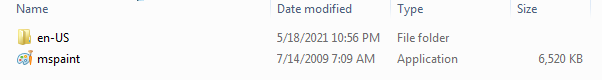
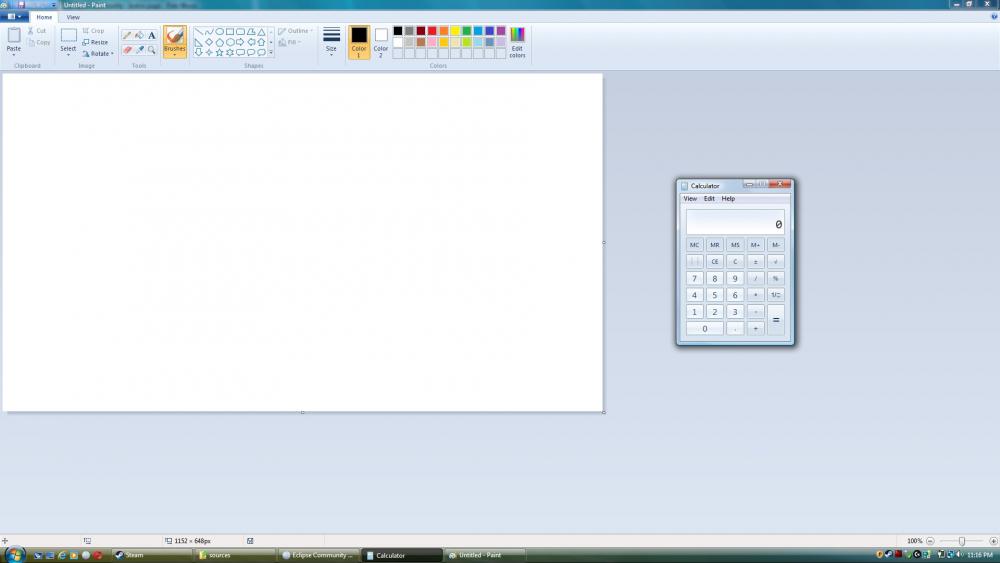
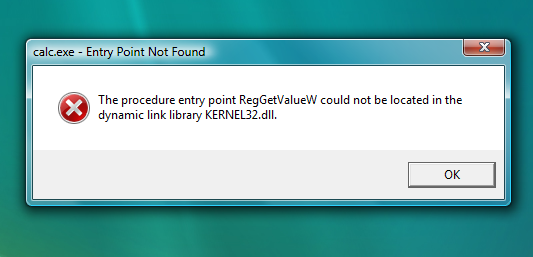
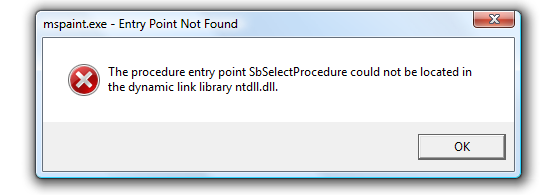
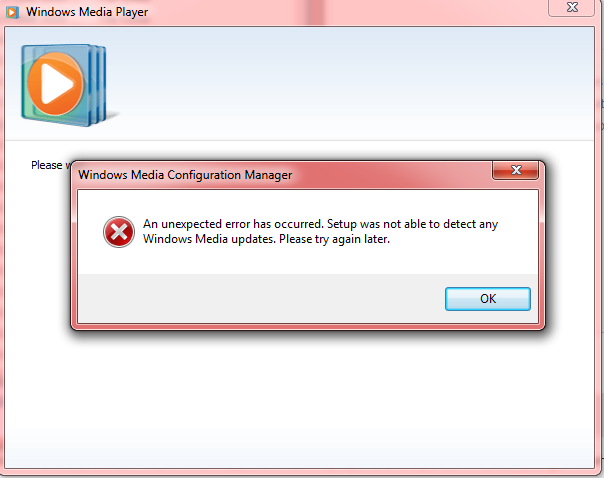
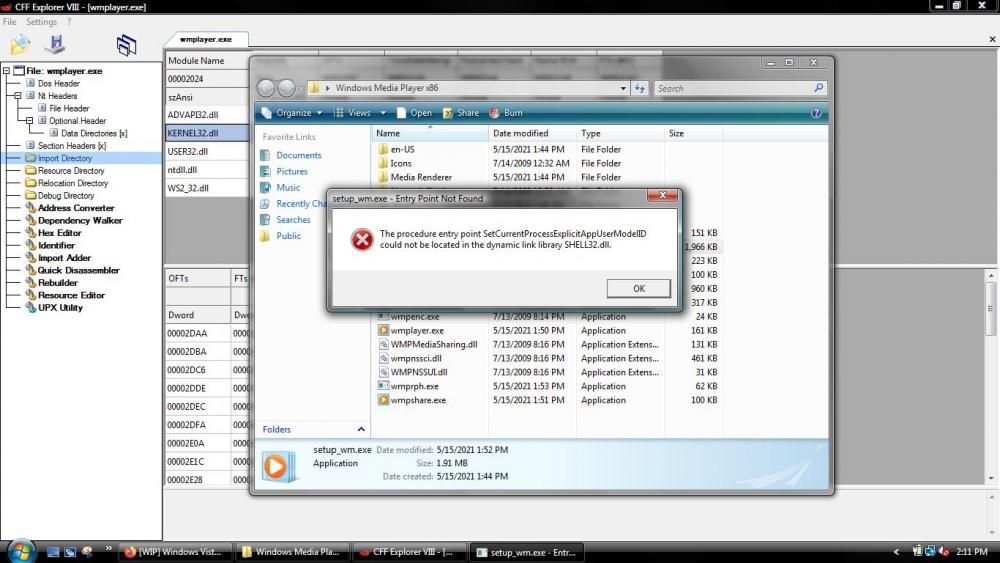

[WIP] Windows Vista Extended Kernel
in Windows Vista
Posted
I had 4.7 before but WU wouldn't find updates so one would have to manually update from the ms catalog site which was quite annoying. I downgraded back to 4.6 just for the convenience of updating through WU, Yes .Net Framework from 2k8 is installable on vista but a bypass is needed which doesnt check for the ESU license to allow successful installation.