
burd
Content Type
Profiles
Forums
Events
Posts posted by burd
-
-
48 minutes ago, winvispixp said:
that means that steam could finally work normally?


edit: and make csgo running ?
Hopefully, would love to see it running properly on vista and could possibly fix some issues with some games aswell.
0 -
-
No you cant, even if u did, it would revert like vista and above.
0 -
Pascal is the max one can go that too with crappy performance, 9xx series is the last that is actually usable currently. The last driver that can actually work is 372.70 so you can try something from that if youre really keen on trying.
0 -
28 minutes ago, Jakob99 said:
Sorry for double post, but how do you get Steam working with Extended Kernel? Want to install Bloons TD 6 which is on Steam. Thanks in advanced for your help!
You need hxd editor to remove the unsupported os message, even so it wont load the store or library in large mode, only small mode will work. You will need to modify 6A 00 61 or something like that to 6A 00 60.
0 -
On 6/30/2021 at 7:31 PM, SigmaTel71 said:
World of Tanks supports DirectX down to DirectX 9 as a fallback renderer in environments like Wine.
DirectX 11 at feature level DX10.0. enCore RT benchmark that is told to be incompatible with Vista, runs without any issues.
The times change so no one knows, what stop supporting what. Sometimes the change is undocumented for a long time. But who knows.
0 -
-
1 hour ago, ArcticFoxie said:
Centered taskbar!? YUCK! That's got APPLE written all over it!
The option to have it at the side is also available(like 7 8.x and 10)
0 -
24 minutes ago, Jakob99 said:
What I was trying to do is Install Windows Vista to UEFI mode using Windows 10's installer. Basically, I removed Windows 10's install.wim and replaced it with Vista's so when you ran the USB, it would load Windows 10's setup, but install Windows Vista instead of 10. Unfortunately, this did not work in getting Vista to load on my laptop's UEFI mode (It was bought in 2019).
did you try uefiseven?
0 -
12 hours ago, Jakob99 said:
Also, has anyone investigated running Windows Vista in UEFI mode on newer laptops?
Yes, while i do have UEFI-CSM as an alternative i did try native uefi for Vista and 7, one would need a VGA emulator like UefiSeven for UEFI class 3 or something like that or you could replace the bootmgr.efi file and maybe even bootmgfw.efi and replace it with windows 10's, anyhow while it works on 7 vista just gets stuck on a black screen, it just doesnt boot at all, i even tried with windows 8.0's files and it still didnt work.
 1
1 -
1 minute ago, MrMADRYAN said:
Could you please make a standalone installer in a future? This would be great if I could install it to my machine, but I can understand nothing in this code.
That would be great but i think a way to bypass the OS check isnt found yet which is why he did it manually.
0 -
On 6/13/2021 at 12:10 AM, winvispixp said:
tried this mod with ver 372.54 and 372.70 and the performance is the same for me when running dx9 or dx11 in heaven benchmark (with and without the mod)
the performance in games is the same too (in fnaf 1/2/3/4 and ultimate custom night i have huge lag spikes, especially in the last one)
Its the original 372.70 kernel file and 373.06 dwm files, so its expected.
0 -
10 minutes ago, Pastelito said:
I think 373.06 it's the best and last one for vista, 375.63 works for me in games but i loss cuda, opengl and other things checking GPU-Z
Actually 375.63 gives more fps than any of the older ones its only like 5-10fps but its better than nothing.
0 -
Just now, Vistapocalypse said:
It sounds like Logitech isn’t very good at ending support for old Windows versions!? Is installation of 2021.5 blocked on Windows 7? (Maybe they just forgot about Vista?) Keep an eye out for any issues with that version. People will want to know the last usable version and you seem to be MSFN’s leading authority on G HUB.

Yes its blocked on Windows 7,it wont allow me to update with that OS unsupported error when i click check for updates, i will keep an eye out for any issues thanks.
 0
0 -
25 minutes ago, Pastelito said:
No, replace the files before installing, extract the drivers .exe with 7zip then put the files inside Display.Driver, then install.
Ok i got that but, when i try 375.63 the control panel doesnt open any workaround for that?
EDIT : Actually after restarting twice it appeared and worked.
0 -
@Vistapocalypse Actually i just checked and funnily the GHUB on Vista Updates beyond 7 and 8.x, lmao
Which also means that they can actually run on 7 and 8.x (somehow idk how)
1 -
34 minutes ago, Pastelito said:
https://www.mediafire.com/file/kloo2vv9f3six00/VistaMod.7z/file
Try that one, i compress it with 7zip-zstd so maybe that was the problem.
Idk if its going to work on your 1060, try the 373.06 driver, seems to be the last one to fully support nvidia, also the files are 64bits.
Sadly most games that i try aren't supported by vista, i try subnautica subzero and i think that its the same fps as w7
How do we use this? install 373.06 and then replace the files?
0 -
24 minutes ago, George King said:
I managed to integrate it. It's dirty way, but it seems good. It will be part of my offline Vista / Server 2008 Update Pack. At the end you get SysPreped ISO with all updates, PowerShell versions, .NETs and working Windows Update to receive Office updates or Drivers. This Update Pack tool should be relased in moth (hopefully)
Well done indeed. Looking forward to it.
1 -
3 hours ago, Vistapocalypse said:
Slightly OT, but can you confirm that version worked on Windows 7 as well as on Vista with extended kernel? I’ve seen reports of difficulties involving 7, although it apparently worked on 8.1. Logitech Support continues to point Windows 7 and 8 users toward version 2021.3.5164, but @Jaguarek62 posted April 15 that it did not work on Windows 7? (I assume that the latest 2021.5.9841 released on May 27 only works on Windows 10.)
Why yes i am using it on windows 7 as my main, actually that pic is from windows 7 only, vista wont update past 2021.4 either but doesnt give the unsupported os error
2 -
56 minutes ago, VistaLover said:
Wikipedia is editable by anyone; that bit you reference,
was only added mere hours ago,
https://en.wikipedia.org/w/index.php?title=Windows_Vista&oldid=1025080050
https://en.wikipedia.org/w/index.php?title=Windows_Vista&diff=prev&oldid=1025080050however I can't form an opinion on the validity of the added info, obviously only Chinese Vista users might offer a clue on this...

Its probably BS but if it were true by a small chance it does make one wonder how support was extended by full 4 years extra and that too for only 1 region.
1 -
I found something weird today looking up wiki , https://en.wikipedia.org/wiki/Windows_Vista apparently Vista was supported until april 2021 in china how even?
0 -
42 minutes ago, VistaLover said:
@burd Thanks
 , but please change the "Views" setting to "Details" (and then arrange by "Program"), afterwards you can simply "Snipping Tool" just the .NET FW 4.6 ones; on my 32-bit machine, here's a glimpse of what was manually installed for 4.6.1 (including pre-releases) up until Oct 2017 (I, then, simply couldn't be bothered anymore...
, but please change the "Views" setting to "Details" (and then arrange by "Program"), afterwards you can simply "Snipping Tool" just the .NET FW 4.6 ones; on my 32-bit machine, here's a glimpse of what was manually installed for 4.6.1 (including pre-releases) up until Oct 2017 (I, then, simply couldn't be bothered anymore...  ) :
) :
It was set to details from before, but i went ahead and did group by program to make it acceptable by you, here is all i got.

 1
1 -
7 hours ago, VistaLover said:
Somewhat OT, but since you brought this up here...
@burd , could you be a sport and do this Vista community some additional good?

Please, go to Windows Update => Installed Updates => Sort by "Program" => Microsoft .NET Framework 4.6 (x)
and then make a list of ALL the updates your restored WU fetched and successfully installed for .NET FW 4.6 ?

If possible, you can divide them chronologically into three groups :
1. Till Vista SP2's EOL
2. Till WS2008SP2's EOL
3. Currently installed ones under WS2008SP2 ESU (i.e. including those for Apr 2021)The produced list can then be used to easily fetch the same updates from MUC and update manually a Vista SP2 .NET FW 4.6.1 install
 ... Thanks in advance to anyone willing to undertake this!
... Thanks in advance to anyone willing to undertake this!
Best regards

I just did this and i honestly dont know which ones are which. Only a handful mention itself as Net framework, have a look.
2 -
28 minutes ago, winvispixp said:
I actually tried that and it kept searching for updates endlessly (at this point I already had all the updates that greenhillmaniac gave to us)
I will reinstall the windows thursday when I get a better CPU, RAM and SSD for my laptop and try again
1 more question: should I install all the updates that greenhillmaniac provided (there are over 700, including server 2008) or should I ignore them and install whatever I get after installing that WU patch?
WU is the way to go. The method greenhillmaniac provided is for manual updating and safekeeping of updates incase MS takes them down. I would say just use WU and dont install any from the repo,which is what i do everytime.
2

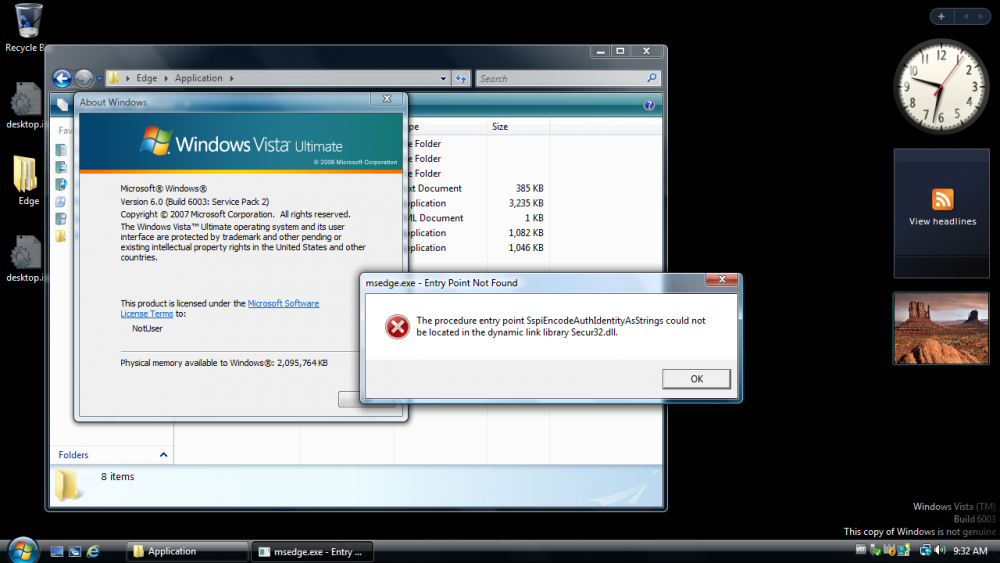

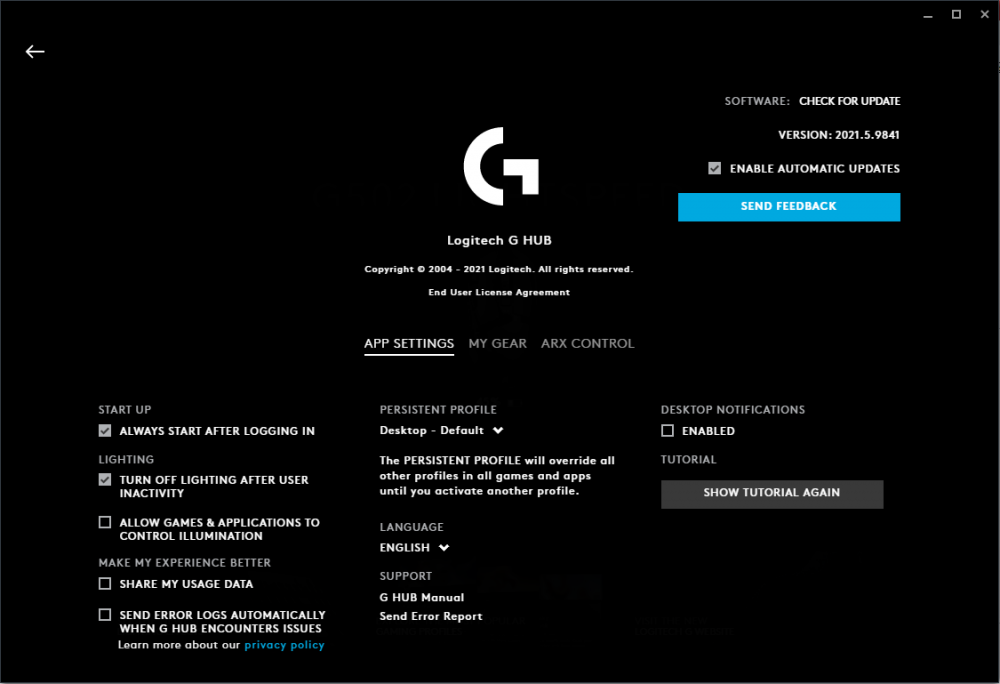


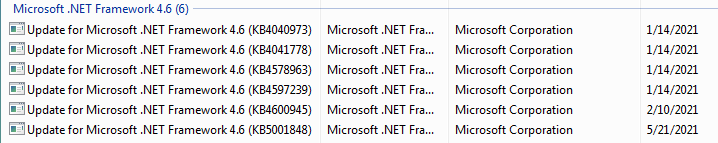
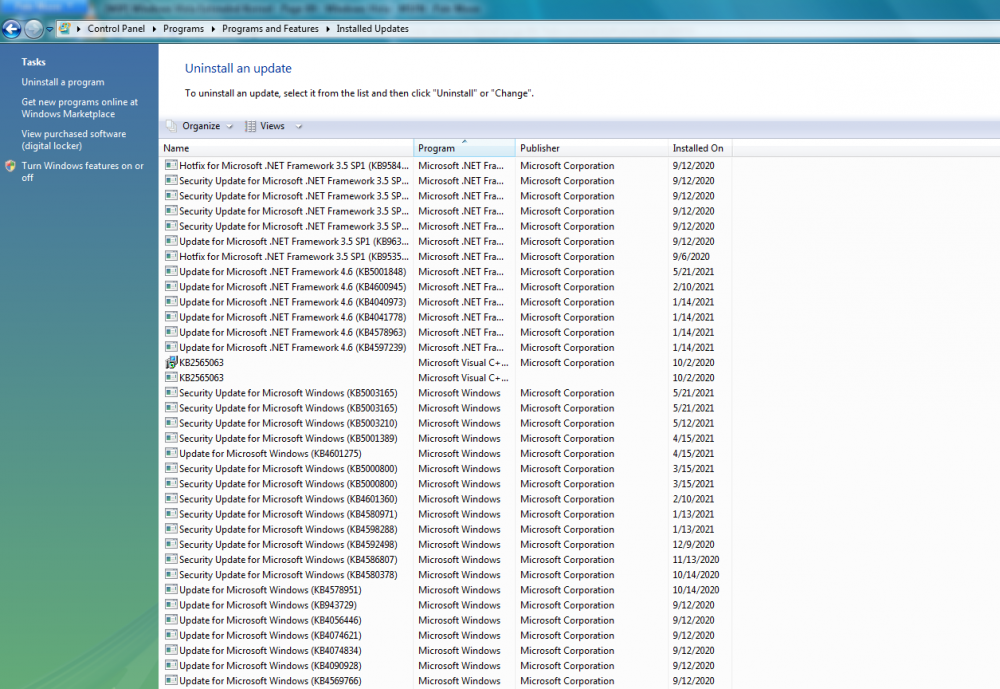
[WIP] Windows Vista Extended Kernel
in Windows Vista
Posted
i wonder if we can install IE10 with this, would be a slight upgrade to IE9 even with updates.