
burd
Content Type
Profiles
Forums
Events
Posts posted by burd
-
-
On 2/12/2020 at 7:30 PM, Erebus26 said:
Will i have to worry about getting my login information possibly stolen? I know it’s no longer supported so I’m sure there’s some people out there taking advantage of it and stealing info
theres a way to get esu updates , im currently using them and up to date on windows 7
0 -
as long as you have drivers you should be all good
0 -
39 minutes ago, SandwichesANDMilk said:
Thanks and i think the CPU is the issue, i have an intel I5-9600K so that's probably the problem
the error says the bios is not ACPI compliant and i have tries in legacy mode and same error happens
Im probably gonna just not install vista, thanks anywayok , but im pretty sure its possible to install vista on almost any system , maybe your pc is just not fully acpi compliant or maybe wrong architecture(32bit) and/or mbr/gpt
 0
0 -
On 2/7/2020 at 7:31 PM, SandwichesANDMilk said:
I am a huge fan of vista so i want to install it on my new windows 10 computer. when i try to install it i get a bios error due to it being a brand new computer. ive tried installing it on an older computer and putting the HHD into my new one.
Anyone know how i can get around this? i also need help finding the right drivers to work with vistawhats the error youre receiving? you have to set it to uefi + csm mode in uefi , only windows 8 and above is compatible with native uefi boot mode. Windows vista and 7 work in legacy or uefi+csm mode. also please let us know your pc specs so we can decide if drivers are even available for vista
1 -
4 minutes ago, halohalo said:
The source is Quadro release notes 442.19.
NVIDIA still provides GeForce driver 442.19 for Windows 7. But Quadro driver 441.66 is the last version to support Windows 7. So users of Windows 7/ 8.1 need to use GeForce driver when NVIDIA releases next security update.
any link to this source?
0 -
On 1/2/2020 at 11:27 PM, RikkaNoodles said:
I hope it does! NT4 doesn't get as much love as 2000 or 98 so it'll nice to have something like Kernelex for it ^^
true that
0 -
12 hours ago, RikkaNoodles said:
If that is the case perhaps open source it? I absolutely wouldn't mind contributing to this project! I don't know too much about reverse engineering although I know C. I'm always willing to learn new stuff too.
hmm , yes i agree with you , he should open source , should it be the case of the reason stated above
0 -
i dont think he has the drive to get this project to its end and afterall it does take too much time which he does not possess unfortunately.
0 -
On 11/11/2019 at 1:37 AM, PretzelsFox said:
I've owned a few Windows Phone 7.8 devices and as long as your ok with using the included apps (the marketplace doesn't function anymore) it runs great.
The included browser works fine with most mobile versions of websites, including YouTube, facebook etc
windows 10 mobile is pretty good aswell , there are many 3rd party apps that run better than the original for eg. MyTube , got an hp elite x3 here.
0 -
On 12/24/2019 at 2:05 AM, HarryTri said:
I upgraded two times to Windows 8.1, didn't like them and reverted to Windows 8, others may disagree but I think the mentioned reason is good enough to go with Windows 8.
well im having issues with updating it to the latest by windows update (2016) , once updates are done and it reboots it just gets stuck on the loading circle with oem logo and nothing happens , if i do 1-2 updates at a time it seems to load successfully but im not sure if i have enough time to waste on that
 0
0 -
3 hours ago, UCyborg said:
thank you
0 -
15 hours ago, Jody Thornton said:
Well, if you're just using the desktop - and you're not planning to use the Metro apps or the touch environment at all, Windows 8 does provide some benefits over Windows 8.1 that are as follows:
- There are no known telemetry updates in Windows 8 that plague both Windows 7 and Windows 8.1
- Windows 8 does not have any known CPU blocks (which affected update support). Then again, Windows 8 went out of support in January 2016, so any updates you get will be manually applied from Server 2012 anyway (you can get these from the Microsoft Catalog)
- No GWX Nags!
So you have a Windows version that's fairly modern, and that Microsoft leaves pretty much alone. You can't run IE 11 (but that hardly matters). Windows Defender still protects the system with updated definitions.
yea i pretty much want to stay more lighter and have a faster ui and hate windows 10 for what it is , ie11 was coming to server 2012 and embedded 8 wasnt it although it doesnt matter. Do you use any software/registry to enable aero or have any clue how do i get it , thats one of the main concerns right now , i havent been following anything in the windows 8 scene. I think im going to get windows 8 instead of 8.1 because why not right
 0
0 -
8 hours ago, greenhillmaniac said:
I also created a thread related to this topic. You can find some more information there:
oh thanks , i wasnt aware of this , ill check it out.
0 -
Windows 7 support is drawing to an end and i was planning to upgrade to 8 or 8.1 , i was wondering if there was any reason to go to 8 instead of 8.1 , is 8 lighter than 8.1 and less hungry on resources due to lack of features? also some suggestions for aero would be nice aswell.
0 -
damn im impressed , it works ,im not sure about speeds , but thanks didnt think i'd see this day

im using skylake (100 series chipset) should i install the switch driver anyhow?
0 -
On 12/5/2019 at 12:20 AM, daniel_k said:
Sadly, this came too late, but please try it.
It's based on the same AMDXHC driver for Windows XP, but this required just a device check patch.
Included are both 32-bit (x86) and 64-bit (x64) drivers, plus the "switch" driver.- The AMDXHC driver is safe to use and easily installed.
- Only for Sandy Bridge, Ivy Bridge and Haswell (*) systems (7, 8 and 9 series chipsets), the "switch" driver may be needed if you don't get USB3 speeds. To use this, I'd recommend a backup.
- Open Device Manager -> System Devices -> PCI Bus
- Update driver -> Browse my computer for driver software -> Let me pick from a list of device drivers on my computer
- Have Disk -> open the folder containing the HCSwitch driver files
-
PCI Bus will be displayed, continue the installation. When finished, just restart Vista.
(*) Haswell should work with Vista 32-bit (x86) only.
http://www.mediafire.com/file/1kjhhl0fq1ofc2m
The original Intel XHCI driver can be modded to work on Vista, but as this one works so fine, I don't have any plans to do it.no luck for skylake? unfortunate , the original intel xhci would be which one? is there a link? i dont mind usb 2.0 speeds as long as it works
0 -
On 11/26/2019 at 11:13 PM, IntMD said:
I'm pretty much sure he just used his own modified universal usb3 drivers based on AMDXHCI, that was destined for XP (with acpi.sys mod).
if it was that easy , people wouldve already done it by now i think , we've been trying since years to get them working
0 -
On 10/25/2019 at 11:11 PM, daniel_k said:
While the system lags, managed to install Vista SP2 x86 / 32-bit on my Z370 / 8700K / 16Gb.
Didn't experience the Service Initialization issue.
Applied official updates, no issues. Then installed unofficial updates (Server 2008), still working, but same lags.
Surprised that even my Sound Blaster Z works just fine.

PS: Screenshot from a PT-BR localized ISO. Just did it for fun, was the first language I've found here.
PS2: x64 is no-no, sadly.how did you get the intel drivers working? let us know please
0 -
it will work but with issues and usb 3 was never supported by intel
0 -
Hello , A warm welcome to MSFN
0 -
1 hour ago, VistaLover said:
... and I honestly hope that isn't a recent screengrab, because the Engine Version and AV+AM definitions are very outdated
 ; http://www.microsoft.com/en-us/wdsi/defenderupdates
; http://www.microsoft.com/en-us/wdsi/defenderupdates
latest Engine Version: 1.1.16400.2
latest defs version: 1.303.1880.0
I just clicked it , i use win7 as main so it's not surprising to see it being so outdated
0 -
3 hours ago, VistaLover said:
Of course @burd is the one to clarify things, but I've seen this orange colouring of the MSE tray icon (in my sister's Win7 x64 laptop) when a System (quick) Scan hasn't been performed for a certain while - in an otherwise fully updated MSE installation; manually initiating the scan and after its successful completion, the icon colour should return to green (barring any issues found) ...

Not very surprising if that is just a remnant of a prior Dropbox installation, at a time when the OS was still supported; for a brief period after the end of official support, the following post by @WinClient5270 was relevant:
but that hack soon ceased to work
 ; if you look closely at the screengrab posted by @burd:
; if you look closely at the screengrab posted by @burd:

you'll notice the dropbox tray icon being grey, meaning the desktop client can't connect to the service...
But then I could be way-off-base...

Regards

For reference:
yea it doesnt work
 0
0 -
5 hours ago, Vistapocalypse said:
The Cuphead screenshot you posted at Imgur shows a Microsoft Security Essentials tray icon in a "Potentially Unprotected" state. What version of MSE are you using on Vista? It is also surprising that your Vista desktop still has a Dropbox shortcut.
2 hours ago, Vistapocalypse said:Thank you for clarifying that detail, VistaLover. I suppose we both have too much time on our hands. Burd is probably using 6-year-old MSE 4.4.304.0, which I couldn't recommend after my July tests.
i am indeed using 4.4.304.0 , also dropbox wont work like we already expected , although my local files are still accessible
0 -
22 hours ago, Kwasiarz said:
If you could.
it works , using version 1.2.0 here
https://imgur.com/a/Ae2JRhg3

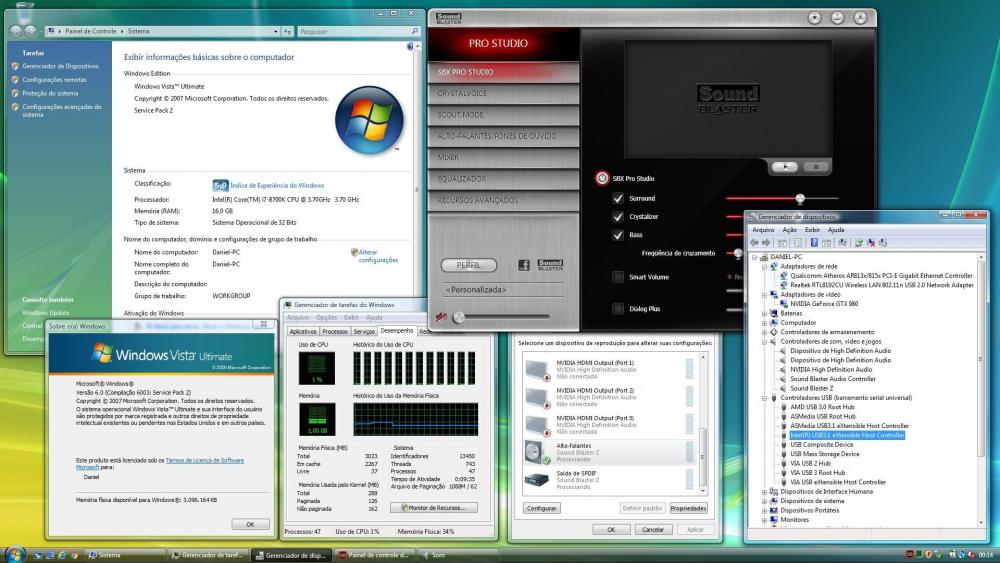

Install Vista on new Windows 10 computer?
in Windows Vista
Posted
true