
burd
Content Type
Profiles
Forums
Events
Posts posted by burd
-
-
3 minutes ago, 98SE said:
I never had these problems you described.
You might want to detail which version of Vista you are using (US, Europe, et cetera) which Service Pack if any, what Graphics card, sound card, and network card used. If using onboard or PCIe card for USB controller.
"But the problem is finding proper drivers for Vista to communicate with the hardware." Which hardware are you talking about?
The chipset drivers you don't need to install those at all. You'll find a bunch of ? but it doesn't affect the stability.
All you need to get the machine running even on a basic level is video, audio and Usb ports. Test the stability then. The errors you are getting could be due to bad drivers so you'll have to isolate what hardware you add later causing the boot issues. If you keep to a basic install you could even get away with no USB port drivers in some cases if you can get the USB mouse and PS2 keyboard working on your machine. Do your 50 Boot Up Shut Down tests to see if you get that problem you described reoccurs. Once you start adding more cards in the slots or install more software it is hard to guess what is causing the issue. I also recommend SP2 with DX 11.0 if you haven't tried that combination on a clean install. These must be done post install "manually" run in the OS. I haven't tried NTLite with these yet have you?
US version Vista SP2 Business
also its a laptop and GTX 1060 with 372.70 drivers
i7 6700HQ (Skylake)
Also using asmedia's usb 3.1 and yes i have a fully updated system with win2k8 updates0 -
@2008WindowsVista Reinstalling Vista but this time Home premium lets see what happens
 0
0 -
4 minutes ago, 2008WindowsVista said:
Well of course Vista will "work" on Coffee lake, just as it did with Haswell, Skylake, and so on. But the problem is finding proper drivers for Vista to communicate with the hardware. The Asmedia components might work on Vista with the board that you mentioned (AsRock Z370 Tai Chi), but there's another huge problem with Vista when coupled with Haswell (and newer) platforms, which I'm about to go into now:
Vista was very unstable for me when trying to use it on my Haswell hardware (ASUS H97-M board, Core i5 4460). Half the time, the OS wouldn't boot without an error popping up on the screen just before the startup orb animation appears that contained the following information: "The interactive logon process initialization has failed. Please consult the event log for more details." Upon closing the error, sometimes the machine would hang on a black screen or it would boot to a semi-usable desktop. If the latter occurred, many services failed to start and I was forced to reboot the machine to get them to start correctly, provided the machine even decided to boot properly on the next boot attempt (again, maybe 5 out of 10 times the OS would boot properly, but otherwise it would either display the aforementioned error or random services would fail to start, leaving the OS in an unusable state). I even installed Intel's own chipset drivers for XP/Vista for Haswell, and doing so had no effect: the error simply persisted.
Other users of Haswell/Skylake coupled with Vista (such as @11ryanc, @burd, and @dork) had the exact same problems with different Haswell/Skylake boards and CPUs than what I was using, so I know the problem wasn't caused through any fault of my own - Vista just simply doesn't work properly with any Intel platform after Ivy Bridge. I don't know why this is the case (even Windows XP at least successfully boots consistently on Haswell), but the fact of the matter is that it's more than likely to remain unfixed for the foreseeable future. If you're more technically inclined to fix or have the patience to deal with those issues, more power to you. But most people aren't going to have the patience or know-how when it comes to these errors and will simply opt to use Windows 7/8.x/10 instead (which is what I was forced to do until I went with Ivy Bridge). Since this issue has carried on through Haswell/Broadwell, Skylake, and Kaby Lake, it's pretty safe to assume that Coffee Lake will have the same problem. Just know that if you're buying Coffee Lake to run Vista, you're running the risk of either being forced to use Win7+ against your will, having to deal with the mess of problems I just mentioned, or having to return the hardware and just embrace Sandy/Ivy Bridge.I'll be flabbergasted if this problem somehow doesn't occur with Coffee Lake, but I really don't see that happening. Just don't get too hopeful.
while the errors do show up, id like to mention after using my vista os for sometime the errors havent popped up
I now have 9/10 successfull flawless boot ups,i have no idea how its happening and was suprised0 -
49 minutes ago, 98SE said:
I'm a little confused by this posting. Sandy Bridge was great but Coffee Lake is the new Sandy Bridge. 6 Cores / 12 Threads in XP 32-Bit / Vista 64-Bit is now possible with i7-8700K. Does no one here aside from me and Dibya have/had a Skylake 100 Series or higher series motherboard? Coffee Lake is coming out in less than 6 hours tomorrow October 5th, 2017. There might be limited quantities from what I've read so if anyone is seriously wanting to not wait around for new stock check if they carry it in your area or get it online before the stock is gone. This is the first Intel 6 Core mainstream consumer class desktop CPU without going to enthusiast class. Higher probability that XP, Vista, and W7 will work on it. Also the Intel Z370 is capable of underclocking and deactivating cores.
http://wccftech.com/intel-core-i7-8700k-review/
NOTE: User Ragnargd has tested an AMD AM4 Ryzen 5 1600X (6 Cores / 12 Threads) with an ASRock X370 Gaming X MB and told me he couldn't underclock or deactivate or reduce his CPU cores so Intel CPUs would be an advantage of running cooler for 24/7 operation.
Vista 64-Bit works and Windows 7 64-Bit works on my Z170. If you want a high probability of getting Vista 64-Bit to work look at the new AsRock Z370 Tai Chi.
https://www.asrock.com/MB/Intel/Z370 Taichi/index.asp#Specification
In fact if anyone is willing to get it before me I'll help try and get it to work for XP and/or Vista on it. XP 32-bit, Vista 64-Bit, Windows 7 64-Bit, and Windows 10 64-Bit (Ick) work fine on my Z170. DOS and 98SE can be installed also but that's another topic. This Z370 Taichi model has the same exact Asmedia USB controller so I'm quite certain 80% that this would should work the same. This Z370 Taichi has 6 Asmedia USB 3.X ports (2 Rear, 4 Internal). So this might be one of the best XP 32-bit capable systems I've seen without adding a USB card. 5 of the USB ports are Type A (Standard). The Type C can be adapted to Type A so not a deal breaker. Now the worst case is you still can get a very cheap USB 3.0 PCIe Card for XP. There might be some 3rd Party companies that still have Vista 64-Bit USB 3.0 drivers if you double check the manufacturer sites for official drivers. I don't think XP or Vista is as dead as you think it is on modern systems. But running Windows 7 programs on Vista that's another story.

Im using skylake and probably the 1st one to have it on this forum using vista business 64bit,im having a hard time getting good drivers for my gtx 1060 unfortunately and everything laggs on vista due to very low gpu usage sadly ;(
0 -
9 minutes ago, tobiastromm said:
Hey guys!
I'm proud to announce my first colaboration for the old software and hardware community.
I'm developing a chat website and now, people who use old OS are able to chat too.
This is just the first version, so bugs can be found.
Download link: https://www.papinho.com/ProgramaLegado.exe
It's simple, but I plan to improve it. I am using Delphi 7 to develope it, running on Windows NT 4.
Limitations:
- Not possible to select room yet, by default you enter on a room caled "Legacy Software and Hardware";
- Portuguese Brazil only interface;
- Several features still not available (like send voice messages, files, images, youtube videos, webcam chat) - these are already working on website: https://www.papinho.com/index.php?Idioma=en-US;
I plan to fix all these limitations and if someone want to collaborate, I will be happy : - )
Please, test it on old OS, and give me feedback [on which one it work or fail]. To enter, just type your nickname at "Apelido" and press "Entrar".
Cool,Looking Forward to It
0 -
33 minutes ago, Tripredacus said:
Windows 7 is becoming a lost cause on modern hardware, even Windows 7 Embedded. Many Win7e client are having to move into Windows 10 (IoT) OS because the available compatible CPUs on the market are starting to dry up.
Sadly its the truth
0 -
1 minute ago, 2008WindowsVista said:
You might try reinstalling your display drivers, since the crashes are related to NVIDIA DLLs. Use Display Driver Uninstaller (DDU) to uninstall them, and then reinstall them and see if the problem still persists. If that doesn't fix the issue, you might need to reinstall Windows Vista (I hate suggesting that but sometimes that's what it comes down to).
done both many times and it still shows up,i have a temporary fix to copy my windows 7 driver and put it in vista and it all works fine then,but i wanted to know why this happens in all the drivers of vista?
This time i was curious to know why it keeps happening so i posted here hoping to find some knowledge 0
0 -
1 hour ago, 2008WindowsVista said:
I have no issues running the latest version of Pale Moon under my Vista installation. I personally use the x86 version of the browser, however, since I've found it to work better overall (even on non-Vista OSes). If you use the x64 version, that may be your problem. If not, then I don't really know what to tell you as I use the same drivers as well and don't experience those crashes/DLL errors.
Yes i do use the 64bit, also the dll crash isnt only limited to palemoon it seems though there are no crashes on opera/chrome/firefox
Only IE9(64bit) and Palemoon(64) Crash, You Might think its a 64bit issue but when i use firefox 52.4/Opera 37 64bit or Chrome 50 there are no such crashes, so i wonder what it is.0 -
Just now, 2008WindowsVista said:
Origin 2015 is the last version of the Origin client to support Windows Vista, which is why it's separated from Steam (which continues to support Vista - even XP). Do later versions of Origin work on Vista (albeit unofficially)? If so, I'll gladly move it to the ONG section with Steam as an UNS option.
Havent tried, ill try and let you know
0 -
@2008WindowsVista There Seem to Be 2 Game Distribution Columns, please kindly merge them

Game Distributions
Steam
Origin0 -
Ok , So I've Been Having This Error , Whenever using Palemoon , It will Crash On Any Random Page , While Surfing Pointing The Error to nvwgf2umx.dll , This Dll Points to An Nvidia File , What I Want to Know Is, Is Everyone Getting Such A Crash? I Remember @2008WindowsVista Uses The Same Driver , I Wonder If His Crashes Aswell and A Solution On How To Fix It will Be Appreciated.

My Specs
Windows Vista SP2 Business (Fully Updated)
NVIDIA GTX 1060(6GB)
Intel Core i7 6700HQ
Nvidia Driver Version 372.700 -
SpeedTest App (Actually For Windows 7) works on Vista.
1 -
2 minutes ago, greenhillmaniac said:
Do you know where I can find PEMaker? I can't find it with a simple Google search.
1 -
27 minutes ago, greenhillmaniac said:
Do tell how you got it working

The good old modification way

Download the 64bit ESR Version and Extract It,Now look inside the Extracted Folder There Will Be A Folder Called Core,Open It And You Will Notice the Firefox Application In There, Now This Executable Files SubSystem Version And OS Version Needs To Be Changed From 6.1 To 6.0 To Run It, Otherwise You Get A Win32 Application Error.
Once you Change Those Values It Should Work Like the 32Bit ESR Version Which is Forcibly Given By Default. ( I Use PEMaker)
1 -
On 9/18/2017 at 11:54 PM, NoNameNeeded said:
I wish I could find a link but there is someone somewhere who allegedly got (a browser based on) Firefox 53 to work on XP.
It's not a normal version, it uses some linux-like stuff and you can't just install it like a normal Windows application and therefore I couldn't get it to run.
But anyway, has anyone heard anything about that?
Actually i've managed to get it working on vista by some minor modifications, it may or may not work for xp, you might want to try it by heading over http://www.msfn.org/board/topic/175262-last-versions-of-software-for-windows-vista-and-windows-server-2008/?do=findComment&comment=1140793
0 -
3 hours ago, dork said:
Really weird how Firefox ESR 64-bit requires Windows 7 or above. There is nothing extended about it's support since it's just like the normal releases.
Now That You Mention It, I will try to get it on My Vista 64bit

Edit : https://imgur.com/a/JE8Db0 -
@dork Hey i tried launching bethesda launcher and i get kernel32 errors on both the bethesda launcher and quake champions
 0
0 -
14 minutes ago, yousuckstoo said:
Ok, i downloaded the game,no luck ,same Kernell32,dll error, the same since AW April Patch, so no chances to get working on Vista
Its strange ,the Crew (before graphics update) had the same error,but you can play it normally if you close the message.
I cant find the thread of the modd, but i remeber he copy some numers of the HEX of the non patch version to the new one , and the game runs fine ,warning about the consequences , i try it later
I also wanted to ask, do you have the latest Official vista drivers? does vulkan work on it?
0 -
23 minutes ago, dork said:
If you can, please do.
Modern gaming is the only thing that might make using Vista miserable, since there is nothing you can do about game compatibility.
having a look at it for you asap, will post in a bit, might post a screenshot for you aswell
 0
0 -
1 hour ago, yousuckstoo said:
i only test the beta (the game runs terrible with massive stutters) , not the final game,i say that because Activision send new updates and cut the compatibility at some point,that happened with Infinity Warfare, before April patch the game runs fine, after that , the game crashes at startup, with BEX error, a user found a way to fix it, but you could get VAC, ban because he mod the Hex of the exe.
I try to install WW2 beta and sahre the results
can i have a look at that hack(not using) just for you know Looking
 0
0 -
11 hours ago, dork said:
Did that happen when you tried running the bethesda launcher or the game itself?
im not exactly sure,but i think it was quake champions
if youre eager to know i could retest? say the word0 -
4 hours ago, dork said:
For anyone who games on Vista I would like to know if Quake Champions (steam version) and Tekken 7 work on it.
tried quake champions(non steam),it seems vista has missing files and gives errors and wont launch at all
0 -
58 minutes ago, yousuckstoo said:
Please share your results, could be interesting for my next build, i kept my i5 2400-750ti-16 gb ddr3 PC for two or three years , i probably use Ryzen CPU for the succesor build.
I will be happy if the system dont crash , just for nostalgic feels (probably the support at that time be zero) , otherwise , keep my actual build for the memories
btw i did notice your steam post showing that cod bo3 works on vista,why dont you post that on last versions topic?
0 -
Adfender (supports Vista SP1+)
TunnelBear (Supports all Windows,presumably Windows 2k+)
1

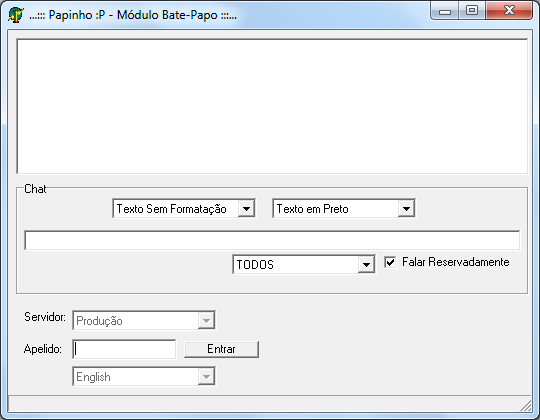
Is Vista a lost cause on modern hardware?
in Windows Vista
Posted · Edited by burd
Already Tried Doing the Manual Adding and the Auto(official ms iso) and it turned out real bad, also i have a laptop so im unable to change my gpu or cpu or ram or memory,i do use a hdmi connected to my monitor though and i have asmedia 3.1 usb drivers that connect directly to my motherboard, the deal here is, i kept on using vista through the bugs and now it almost boots up 90% of the times flawlessly for some reason.

Btw i have dual booted Windows 7(home prem) and Vista(busi) both 64bit(Win7 Has no Issues whatsoever)
If you want to checkout my laptop then here it is
https://www.msi.com/Laptop/GT72VR-6RD-Dominator.html
Im a semi professional gamer so i use it