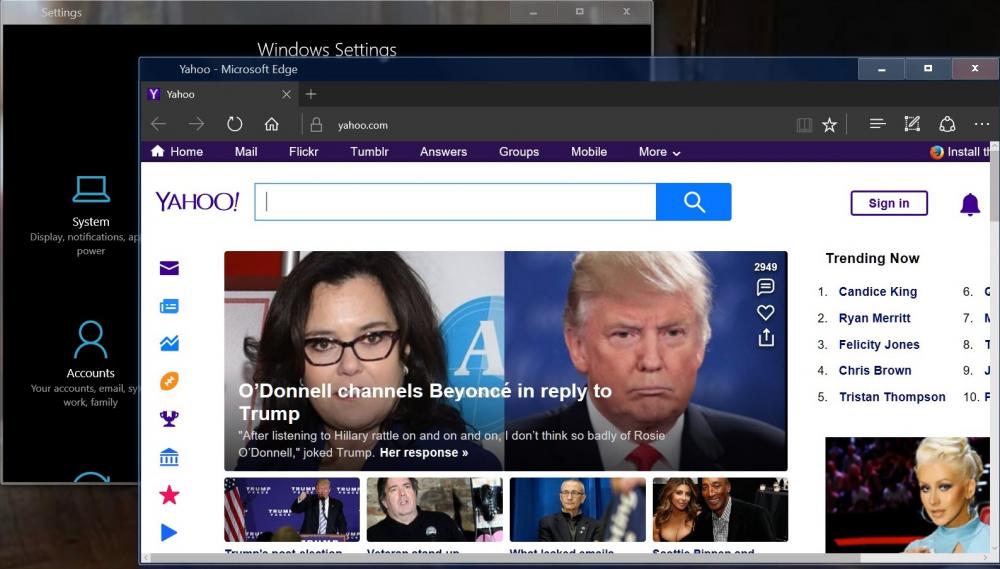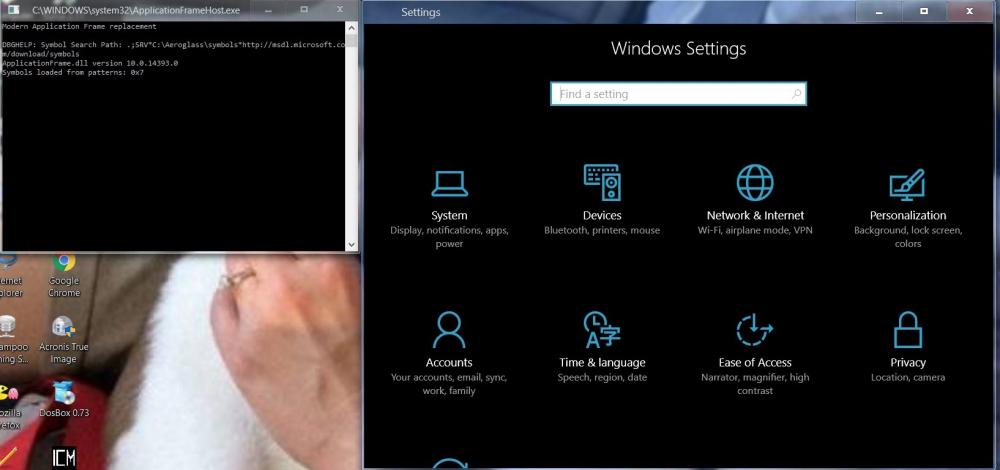Content Type
Profiles
Forums
Events
Everything posted by genecooper
-
It's coming I'm sure--just have to give BigMuscle a little time to produce it.
- 409 replies
-
- 10.0.14393
- Win10
-
(and 1 more)
Tagged with:
-
Best to uninstall first or at least make sure the task is not running. You may have problems if the task is running when you update--I did going from th2 to rs1 and was able to resolve the problem by turning off the task.
- 409 replies
-
1
-
- 10.0.14393
- Win10
-
(and 1 more)
Tagged with:
-
I haven't been able to get aeroglass to work at all with the Creators Update. Did you do anything special to get the effect because it doesn't show up at all and if you move a window around it just splatters the window all over the screen. Update: Actually I got it working a little by pointing my theme to rounded corners in the AeroGlassGUI--all I get is some color to the title bar in the active window but no transparency and I get nothing in the inactive window. The splattering is gone with version 1.5.1 but was there with 1.5.3.
- 409 replies
-
- 10.0.14393
- Win10
-
(and 1 more)
Tagged with:
-
I installed the Creators Update and got the incompatibility message (ver. 1703.15063.0). Do we just need the symbols or will more work be needed for aeroglass?
- 409 replies
-
- 10.0.14393
- Win10
-
(and 1 more)
Tagged with:
-
You can use the AeroGlassGUI utility that can be downloaded here (second link from bottom): http://www.glass8.eu/download. The accent tab allows you to change opacity to transparent. Use Firefox or other non-IE browser to download.
- 409 replies
-
- 10.0.14393
- Win10
-
(and 1 more)
Tagged with:
-
Did the system download any additional symbols on the last reboot? Strange, usually everything is done on the first reboot with a new patch.
-
I'd try uninstalling areoglass and reinstalling to see if that corrects the problem.
-
Symbols downloaded this morning!
-

Guide to setup AeroGlass in 14393 without installer
genecooper replied to genecooper's topic in Aero Glass For Windows 8+
If it's a theme you can use the AeroGlassGUI tool here: http://www.glass8.eu/download. Otherwise, I'm not sure. -
Second sentence off-topic!<--a joke! Actually, I've never seen modernframe on the download page (am I missing it?). Always had to look through the thread about it to see what's going on, if anything.
-
Enough already. We're here to enjoy bigmuscle's creation, not be disciplined at every turn. Bigmuscle created areoglass because of Microsoft's disregard of users, so I see the discussion about Microsoft as relevant here. We don't have to over-categorize every discussion. Everything is related in the end.
-
Hardly a crime what he posted. It's relevant to the relationship between modernframe and Secure Boot, so I don't see it as off topic. There's more to this site than pure technicalities I would hope. Opinions have a place, and Microsoft could do to listen to users more. Don't forget, aeroglass was the most requested feature in Microsoft's survey of what people wanted to see in Windows 10 and they still blew it off.
-
Sorry to hear that--maybe some other aspect affecting it. About the same startup time here. Good luck!
-
-
ModernFrame works for me with 1.5.1--still using the debug version so getting the annoying pop-up. Do you have the debug version from build #652? Be glad when we have a final modernframe.dll.
-

License restriction complaints and questions
genecooper replied to adacom's topic in Aero Glass For Windows 8+
I understand bigmuscle's problem with complaints. They are annoying, and I know because as I've said before I had a retail business for 24 years and of course I didn't enjoy complaints, especially ones that weren't justified. If they were justified I wasn't happy, but I didn't blame the customer, just did my best to remedy the problem, and was glad when it was resolved. However, there is one bit of advice I'd like to give to those who are troubled by complaints, and it comes from one of our most admired past American presidents, Harry Truman, and what he said many times was: 'If you can't take the heat, get out of the kitchen!' -
Try a different browser, especially if you are using IE. Try Firefox.
-
I don't have any problem with the Edge buttons running 1.5 and 14393.222 but I did notice that if I add bigmuscle's current debug version of modernframe the buttons totally disappear. Also, that debug version of modernframe doesn't work in Edge for rs1 (no aeroglass) but the old modernframe for th2 worked in Edge in th2 (had aeroglass there). Hopefully the final modernframe for rs1 will work for me in Edge.
-
Well, will I be getting a response to my concern?
-
Just please respond to my message when you have a chance.
-

Guide to setup AeroGlass in 14393 without installer
genecooper replied to genecooper's topic in Aero Glass For Windows 8+
Try using the new GUI utility (bigmuscle's post fourth from top--download with Firefox) here: http://www.msfn.org/board/topic/173165-aero-glass-gui/?page=7. You can adjust the opacity under the Accent tab and the amount of blur at the bottom of the Theme & Appearance tab. -
Release candidates builds #694 (32-bit) and #695 (64-bit) available after account login at www.glass8.eu. Not yet posted in original post.
-

Guide to setup AeroGlass in 14393 without installer
genecooper replied to genecooper's topic in Aero Glass For Windows 8+
Follow the guide and it should work. Your old donation.key should work if you haven't changed any hardware. Log into your account with your e-mail when you donated and download build #695--have to log in to get that build. -

Guide to setup AeroGlass in 14393 without installer
genecooper replied to genecooper's topic in Aero Glass For Windows 8+
As I said it might take a few tries to get the symbols to download and it appears that that was the case for you. -

Guide to setup AeroGlass in 14393 without installer
genecooper replied to genecooper's topic in Aero Glass For Windows 8+
I'm glad the guide helped you. I'm beginning to think that Alanrh's and your approach might be the way to go but you should also probably replace the files in the aeroglass folder files with the new ones if you haven't already. Knowing me I'll probably always start from scratch just to be compulsive! Certainly disabling the aeroglass task is essential when upgrading to a new build as I alluded to earlier. Yeah, Microsoft sucks. The thing that really blows my mind is how they did that survey asking everyone what they wanted most in Windows 10 prior to its release and of course the number one response was 'bring back aeroglass.'